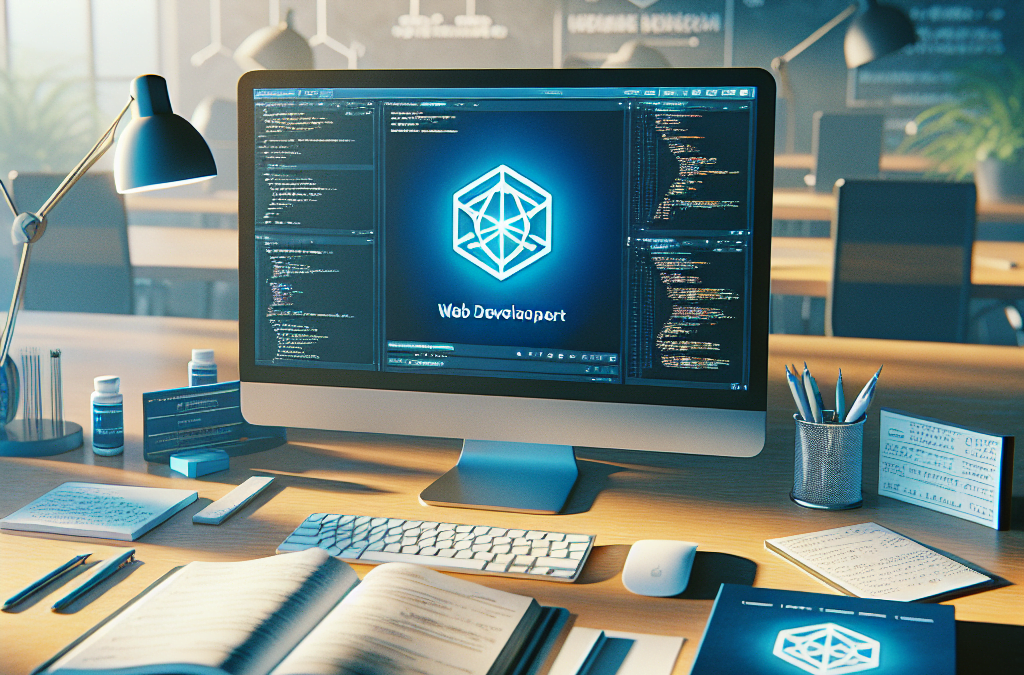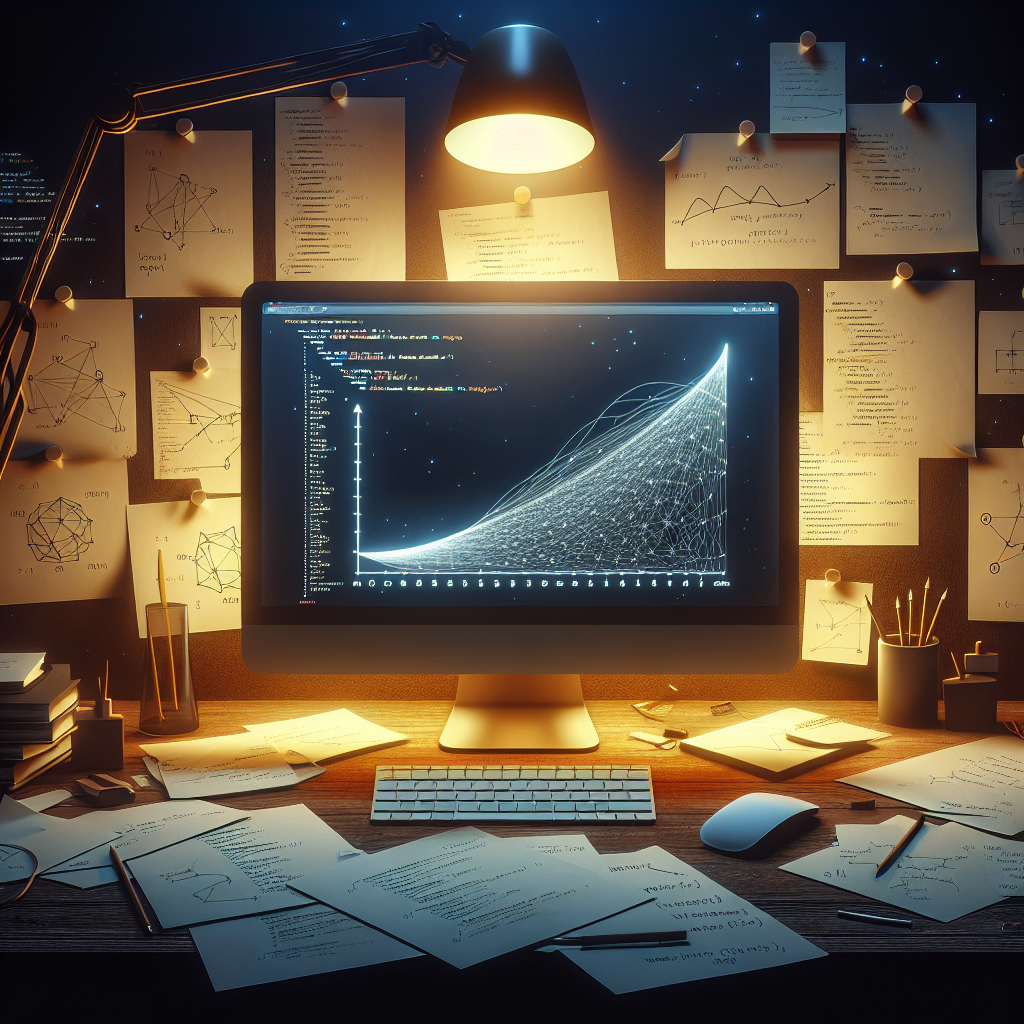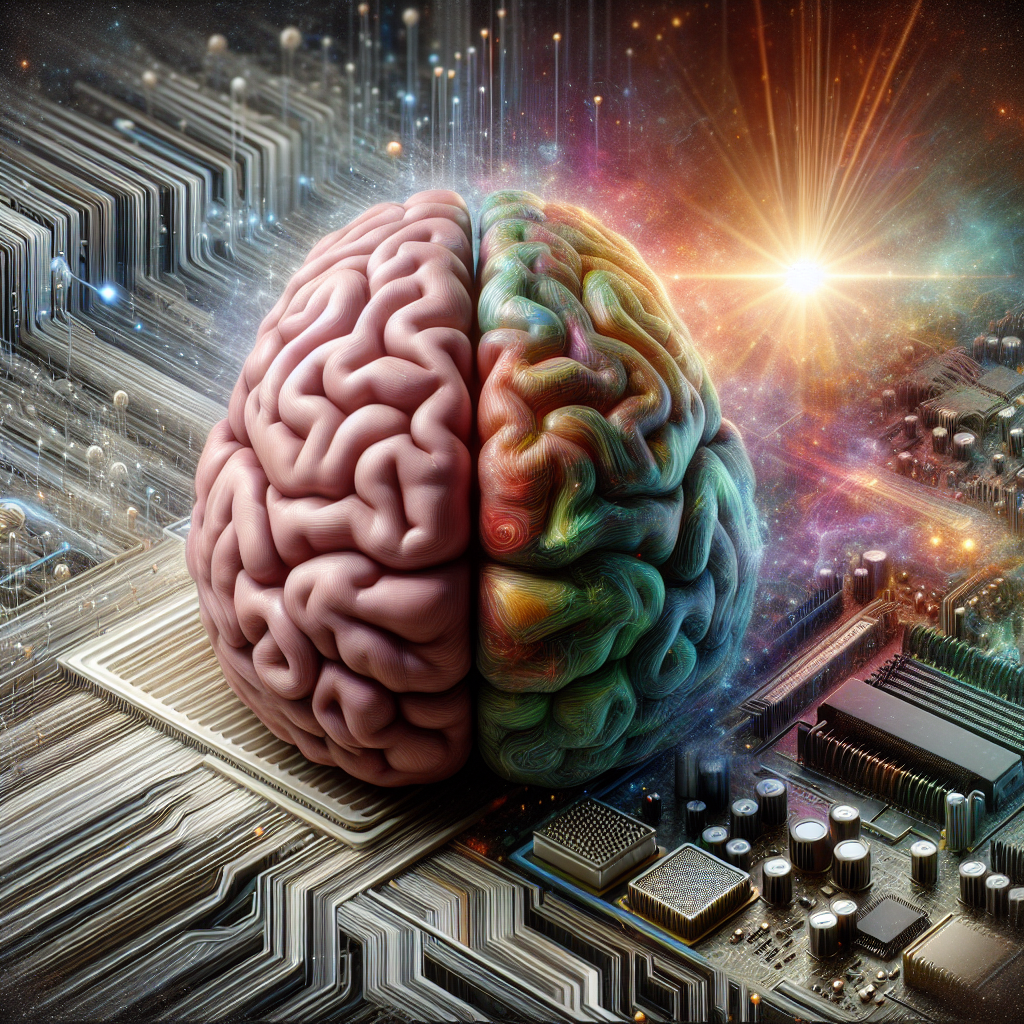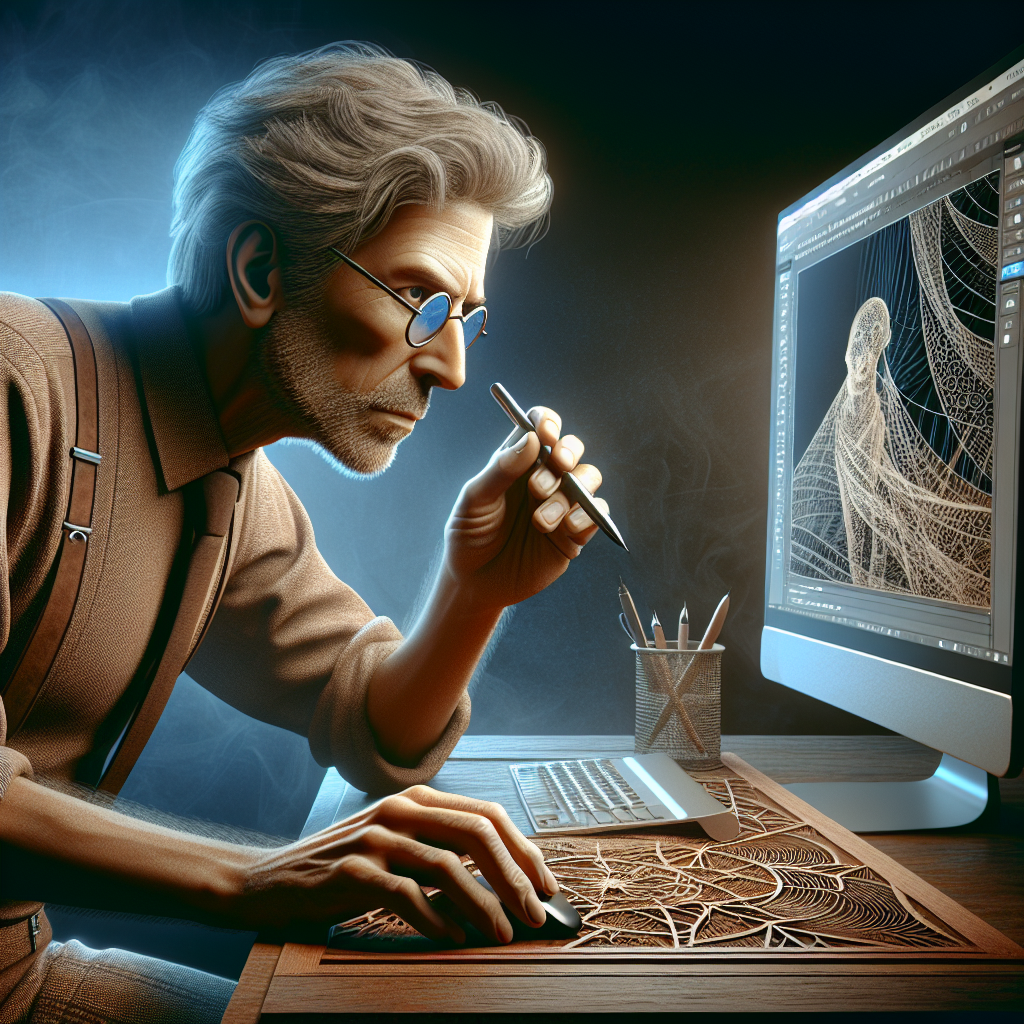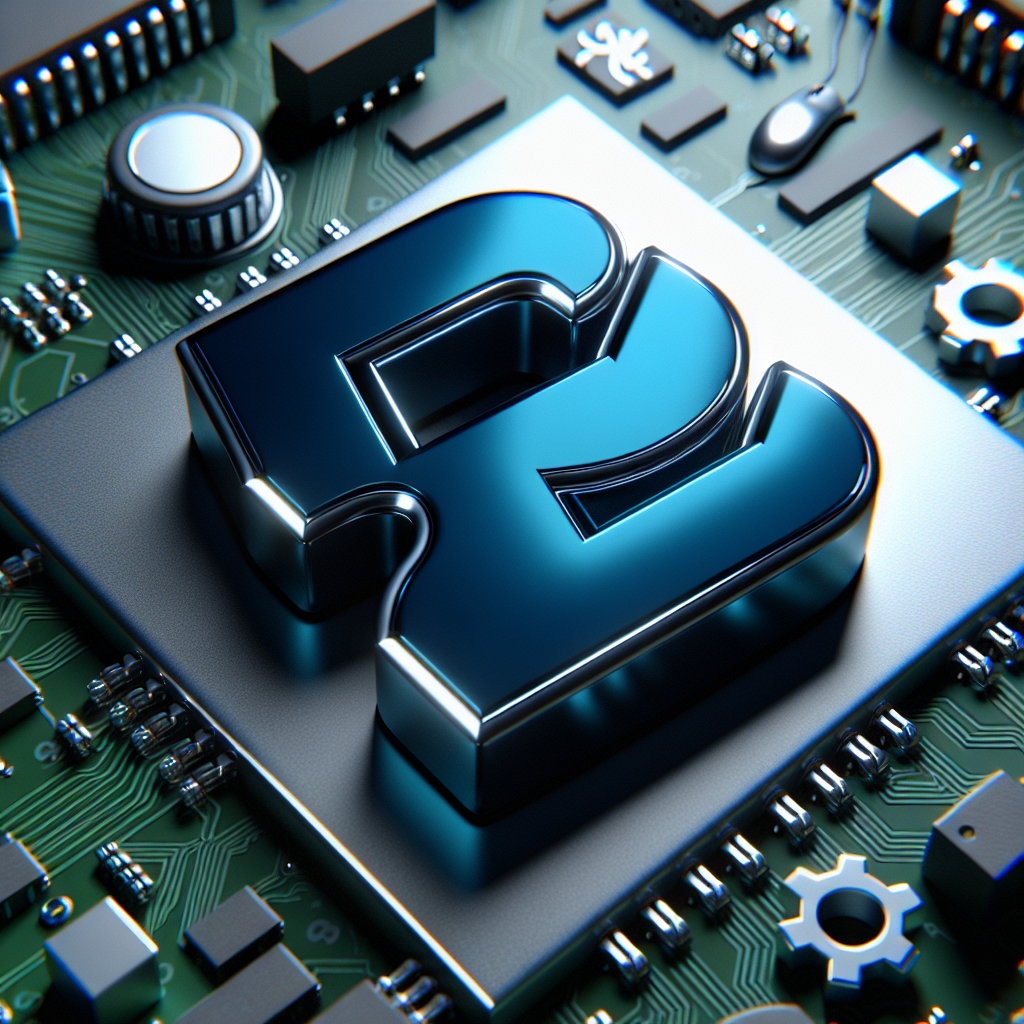by Guru IS | Jul 11, 2024 | Website Development
Before jQuery entered the scene, web development was often a tedious process fraught with complexities. Developers had to write extensive JavaScript code to create interactive elements, which often led to browser compatibility issues. With the introduction of jQuery in 2006, the landscape of web development underwent a dramatic transformation. This fast, small, and feature-rich JavaScript library simplified the way developers could manipulate HTML documents, handle events, create animations, and develop Ajax applications. Its approach to using a single line of code to achieve what previously required multiple lines not only saved time but also made code more readable and easier to maintain.
Get a quote today to see how Guru Internet Services can harness the power of jQuery to bring your website to the forefront of innovation.
jQuery’s wide adoption was fueled by its philosophy of “write less, do more,” which resonated with developers across the globe. They could now build complex, dynamic web pages that were not only functional but also cross-browser compatible. Its extensive library of plugins further extended its capabilities, making it possible to add advanced features to websites without the need for extensive coding.
Simplifying Code with jQuery’s Syntax

One of the reasons how jQuery has revolutionized website development is its elegantly simple syntax. It provided developers with a powerful toolkit for crafting interactive and dynamic web pages with fewer lines of code. jQuery’s syntax is designed to make it easier to navigate a document, select DOM elements, create animations, handle events, and develop Ajax applications. Its chainable methods and shorthand functions bring clarity and efficiency to JavaScript code, making scripts more concise and less cluttered.
The power of jQuery’s syntax lies in its ability to perform multiple tasks with a single, chainable line of code. For example, where traditional JavaScript might require several lines to add a class, set a CSS property, and change the text of an element, jQuery’s syntax can achieve this in one fluid chain. This not only speeds up the development process but also produces code that is cleaner and easier to debug. Moreover, jQuery’s method chaining allows for the execution of multiple methods on the same set of elements, further reducing the need for repetitive code.
For developers, this translates into faster project turnaround times and the ability to focus more on creating a superior user experience rather than getting bogged down by intricate JavaScript nuances. As a leader in web development, Guru Internet Services consistently applies these advantages of jQuery to deliver cutting-edge websites that stand out in today’s competitive digital landscape.
Boosting Web Performance Through jQuery

Another major contribution of jQuery to the field of web development is the enhancement of web performance. jQuery achieves this by providing developers with a framework that is optimized for speed and efficiency. By encapsulating many common tasks that would typically require numerous lines of vanilla JavaScript, jQuery minimizes the amount of code needed to execute complex features, which in turn reduces the load time of web pages.
jQuery’s lightweight nature means it can deliver rich, interactive features without a significant impact on performance. It’s designed to work across different browsers without requiring developers to write browser-specific code. This cross-browser compatibility ensures a consistent experience for all users while reducing the potential for performance hiccups that can arise from browser inconsistencies.
Moreover, jQuery’s support for AJAX allows for the creation of “asynchronous” web applications, where data can be loaded in the background without the need for a full page refresh. This not only improves the user experience by making web applications feel more responsive and fluid but also reduces the server load and bandwidth usage, further enhancing overall performance. By leveraging jQuery, Guru Internet Services crafts websites that are not only visually stunning but also operate with remarkable speed and responsiveness, ensuring that clients’ websites meet the highest standards of modern web performance.
Dynamic Content and User Interactions

At the heart of jQuery’s revolutionary impact is its ability to manage dynamic content and enhance user interactions with ease. Through a simple and concise syntax, jQuery enables developers to manipulate the DOM (Document Object Model) effectively, allowing for content to be changed, added, or removed without reloading the entire webpage. This dynamism encourages a more interactive experience, as elements on the page can react instantaneously to user actions.
Animations and effects, which were once complex and cumbersome to implement, are now readily accessible with jQuery. Developers can create smooth transitions, show and hide elements, and animate properties with minimal code, enriching the user interface and engaging users more deeply. jQuery’s event handling simplifies the process of responding to user inputs such as clicks, form submissions, and mouse movements, paving the way for websites to become more intuitive and user-friendly.
The power of jQuery also extends to its plugin architecture, which allows for the addition of new functionalities through community-developed plugins. This extensibility has led to a vast ecosystem of plugins that can be easily integrated, enabling websites to incorporate complex features such as carousels, lightboxes, and content sliders without the need to reinvent the wheel. With jQuery, Guru Internet Services transforms static web pages into dynamic, interactive experiences that captivate users and keep them engaged.
Cross-Browser Compatibility Made Easy
One of the challenges historically faced by web developers has been ensuring that a website functions and appears consistent across different web browsers. jQuery significantly eased this burden by abstracting browser differences, providing a uniform API that works reliably across the most popular browsers, including Internet Explorer, Firefox, Chrome, and Safari. Prior to jQuery, developers often had to write conditional code to handle the quirks of each browser, a process that was both time-consuming and error-prone.
With jQuery’s cross-browser compatibility, developers can write a single piece of code with the confidence that it will execute as intended, regardless of the user’s choice of browser. This consistency is crucial for maintaining the professional appearance and functionality of a website, directly contributing to a positive user experience. The library takes care of the underlying complexities, allowing developers to focus on the creative aspects of web design and feature implementation.
Additionally, jQuery is rigorously tested and continuously updated to adapt to new browser versions and emerging web standards. As a result, websites built with jQuery remain forward-compatible, ensuring that they continue to operate smoothly as the digital landscape evolves. Guru Internet Services leverages the power of jQuery to deliver top-notch web solutions that stand the test of time, providing seamless experiences for all users, regardless of their browser choice.
jQuery’s Impact on Modern Web Design

jQuery’s influence on the web development community has been profound and enduring. Since its release, it has played a pivotal role in shaping modern web design by offering a simplified syntax for complex JavaScript tasks. Designers and developers have been empowered to create rich, interactive web pages with much less effort than before. Animations, AJAX calls, and DOM manipulation—all of these can be achieved with just a few lines of jQuery code, making it a favorite tool for enhancing user engagement and interactivity on websites.
Moreover, jQuery introduced a level of sophistication in user interface elements that was previously difficult to achieve. From sliders and lightboxes to drop-down menus and modals, jQuery plugins made these features readily accessible to developers, resulting in more dynamic and visually appealing websites. Its contribution to responsive design is also significant, enabling websites to adapt seamlessly to various screen sizes and devices.
The library’s impact extends beyond the technical; it has fostered a community of developers who share code and collaborate on plugins, further advancing web design possibilities. Guru Internet Services embraces this collaborative spirit by incorporating jQuery’s robust features into custom designs that elevate your brand’s online presence. To experience the transformative power of innovative web design with jQuery, get a quote from us today and ensure your website stands out in the digital era.

by Guru IS | Jul 7, 2024 | Hosting, SEO
In the digital age, the speed of your website directly influences the satisfaction of your visitors, the reputation of your brand, and ultimately, the success of your business. Understanding the role of web hosting speed is crucial because it is the foundation upon which your website’s performance is built. When you choose a web hosting service, you’re not just renting space on a server; you’re securing the engine that powers your website’s accessibility and reliability.
Every millisecond counts when it comes to loading your web pages. Studies have shown that a delay of even a single second in page response can result in a 7% reduction in conversions. Fast web hosting ensures that your website loads quickly, providing a seamless experience for users and keeping them engaged with your content. Moreover, search engines like Google factor in site speed when ranking websites, which means a faster website can help improve your Search Engine Optimization (SEO) rankings, making why fast web hosting is important not just a question of user experience but also of visibility in search results.
At Guru Internet Services, we recognize the pivotal role that web hosting speed plays in your online presence. By offering top-tier hosting solutions, we ensure that your website has the swift response times necessary to meet the demands of today’s internet users. Get a quote today to elevate your business with our high-speed hosting services and watch your user satisfaction and conversion rates soar.
The Impact of Hosting Speed on User Experience

The user experience (UX) on your website is a critical factor that can make or break the perception of your brand. Fast web hosting plays a pivotal role in ensuring that your visitors have a smooth and enjoyable experience. A swift website responds to user actions without delay, allowing for quick navigation, which is essential for retaining visitors and encouraging them to explore more of what your business has to offer.
Hosting speed affects various aspects of user experience, including page load time, which is often the first impression a user has of your site. If your website takes too long to load, it’s likely that potential customers will leave before they even have a chance to see what you’re all about. Statistics reveal that users expect websites to load in two seconds or less, and the likelihood of a user abandoning your site increases by 113% if page loading takes longer than seven seconds.
In addition to retaining visitors, a fast web hosting service ensures that your website can handle traffic spikes without compromising performance. This reliability prevents frustration and builds trust with your audience. When users have a positive experience, they are more likely to convert, share your site, and return in the future. By investing in fast web hosting, you are not just improving your website’s performance; you are enhancing the overall experience for every visitor that clicks through to your site.
How Web Hosting Speed Affects SEO Rankings

Search engine optimization (SEO) rankings are crucial for online visibility and attracting organic traffic to your website. One of the factors that search engines like Google take into account when determining these rankings is the speed of your web hosting. A fast-loading website is seen as more user-friendly, which is a significant metric in Google’s ranking algorithm.
Google has explicitly mentioned that page speed is a ranking signal for both desktop and mobile searches. This means that websites that load quickly are more likely to appear higher in search results. Moreover, with the introduction of the Mobile-First Indexing approach, the importance of a responsive and swift website on mobile devices has become even more pronounced, as the majority of internet users now access the web through mobile devices.
Fast web hosting contributes to better SEO rankings by minimizing the bounce rate and ensuring that web crawlers can efficiently index your site. Slow-loading websites tend to have higher bounce rates because users often leave in frustration, which can negatively impact SEO. Additionally, web crawlers have a limited amount of time to index a site, known as a crawl budget. If your site is slow, crawlers might not be able to index all of your pages or might index them less frequently, which can also harm your SEO performance.
The integration of fast web hosting with other SEO best practices can lead to a substantial improvement in your site’s visibility and ranking on search engine results pages (SERPs). This, in turn, can drive more traffic to your site and increase the chances of acquiring new customers and leads.
Analyzing the Cost of Slow Web Hosting

The cost of slow web hosting is not only measured in terms of lost traffic or lower SEO rankings but also in direct financial losses for a business. Slow loading times can significantly affect your bottom line by reducing conversions, increasing abandonment rates, and damaging your brand reputation.
Statistics show that a delay of just a single second in page load time can lead to a 7% reduction in conversions. For an online store generating $100,000 per day, this means an annual loss of $2.5 million in sales. High bounce rates due to slow loading times can also result in a lower number of pages viewed by each visitor, which decreases the opportunities for engagement and sales.
Moreover, the cumulative effect of slow web hosting on customer satisfaction and loyalty cannot be overstated. Customers expect quick and seamless online experiences, and when a website fails to meet these expectations, it can lead to negative reviews and a tarnished brand image. Over time, this can erode the trust and loyalty of your customer base, which is much more costly and challenging to rebuild than investing in faster web hosting initially.
Businesses must analyze the true cost of slow web hosting in the context of these broader implications. Investing in a reliable and rapid web hosting service is essential for ensuring that your website performs optimally, retains visitors, converts leads, and upholds a positive brand reputation. Choosing the right web hosting provider is a strategic business decision that impacts every aspect of your online presence and profitability.
Choosing the Right Fast Web Hosting Provider
Selecting the right web hosting provider is a pivotal decision that can have a lasting impact on your website’s performance and, consequently, your business success. When choosing a fast web hosting service, several key factors should be considered to ensure you are getting the best possible performance and support for your investment.
- Server Performance: Look for hosting providers that offer high-performance hardware, optimized server configurations, and robust network infrastructure to ensure quick data processing and minimal downtime.
- Uptime Guarantees: A reputable hosting provider should offer at least 99.9% uptime, ensuring that your website is accessible to users around the clock.
- Customer Support: Responsive and knowledgeable customer support is crucial. Providers should offer multiple channels for help and assistance, such as live chat, phone, and email support.
- Scalability: As your business grows, so will your website traffic. Ensure that the hosting provider has flexible plans that can scale with your business needs without compromising speed.
- Security: A secure web hosting platform is essential to protect sensitive data. Look for features like SSL certificates, firewalls, and regular backups.
- Bandwidth and Storage: Make sure the hosting plan you choose provides ample bandwidth and storage to handle your current and future website needs without throttling performance.
It is also beneficial to read reviews and testimonials from other customers to gauge the performance and reliability of the hosting provider. Opting for a hosting service that specializes in speed and reliability, such as those utilizing solid-state drives (SSD) and content delivery networks (CDN), can further enhance your website’s performance. Careful consideration of these factors will lead to a wise choice that supports fast loading times, a smooth user experience, and a robust online presence.
Best Practices for Maintaining Web Hosting Speed

After choosing a fast web hosting provider, maintaining optimal website speed over time requires adherence to best practices in website management. Regularly monitoring your website’s performance is essential to identify any slowdowns or issues that may arise. Here are some strategies you can implement to ensure your website continues to load quickly for your users:
- Keep Software Updated: Regularly update your website’s content management system, plugins, and scripts to their latest versions to benefit from performance improvements and security patches.
- Optimize Images and Media: Compress images and media files to reduce their size without compromising quality, which can significantly improve load times.
- Utilize Caching: Implement caching solutions to store copies of your website’s pages and assets, reducing the need to generate them from scratch for each visitor.
- Minimize HTTP Requests: Reduce the number of elements on your pages, such as scripts, images, and CSS files, to lower the number of HTTP requests required for a page to load.
- Content Delivery Network (CDN): Use a CDN to distribute your content across multiple servers worldwide, allowing users to download data from the closest server to their location, improving speed.
- Database Optimization: Regularly clean and optimize your website’s database to remove unnecessary data and reduce query times.
By implementing these practices, you can maintain a high level of web hosting speed, which is crucial for providing a positive user experience and maintaining high search engine rankings. Should you require any assistance in optimizing your web hosting speed or wish to learn more about how our services can benefit your business, get a quote today. Our team at Guru Internet Services is dedicated to ensuring your online success through superior web design and hosting solutions.
Remember, the success of your website—and by extension, your business—is significantly influenced by the speed and reliability of your web hosting. Keep your website at peak performance and contact us for expert support and guidance.

by Guru IS | Jul 5, 2024 | Website Development
In the dynamic and multifaceted world of web development, a full-stack developer is akin to a Swiss Army knife – versatile, capable, and essential to the success of any digital project. Understanding the role of a full-stack developer is crucial for businesses looking to establish or enhance their online presence. These technical experts have the unique ability to work on both the front-end and back-end portions of websites, providing a comprehensive development service that spans the entire project lifecycle. From crafting user interfaces that captivate and engage visitors to engineering robust server-side functionalities, full-stack developers bring a cohesive vision to fruition.
With the digital landscape continuously evolving, the need for skilled professionals who can navigate both client and server sides of web applications has never been greater. Why is it important to hire a full-stack developer? Simply put, their breadth of expertise ensures that all components of your website are seamlessly integrated, resulting in a more efficient development process and a superior final product. By eliminating the need to coordinate between multiple specialized developers, full-stack developers streamline project timelines and help mitigate potential inconsistencies that can arise from disparate coding practices.
At Guru Internet Services, we recognize the pivotal role these developers play in achieving absolute web success for your business. Their holistic approach to web development is not just about building a website; it’s about crafting a digital experience that elevates your brand and resonates with your target audience. If you’re looking to harness the full potential of web technology, get a quote today and let our full-stack developers be the driving force behind your online triumph.
The Versatility of Full-Stack Developers in Web Projects
The versatility of full-stack developers in web projects cannot be overstated. These developers are not only adept at switching between front and back-end tasks but also bring a comprehensive understanding of the full spectrum of web development to the table. This versatility is paramount in today’s fast-paced digital environment where the ability to adapt and handle various aspects of a project is a significant advantage.
Front-end development involves creating the visual elements of a website that users interact with directly. It requires a keen eye for design and a strong grasp of languages like HTML, CSS, and JavaScript. On the other side, back-end development focuses on the server, databases, and application logic – all the under-the-hood components that process, store, and manage data. Full-stack developers are proficient in server-side languages such as Python, Ruby, and PHP, and they understand how to architect databases and manage APIs.
By having a single individual or team handle both domains, businesses benefit from a unified approach to problem-solving and feature implementation. This seamless integration of both fronts leads to the development of more robust and cohesive web applications. Furthermore, full-stack developers can act as valuable intermediaries between specialized teams, facilitating better communication and collaboration throughout the development process.
For projects where time and resources are critical factors, the ability to lean on full-stack developers for a wide range of tasks means that they can quickly pivot as priorities shift, ensuring that development remains agile and responsive to the needs of the business. Their extensive skill set allows them to foresee potential challenges and opportunities, enabling smarter, more strategic decisions during development.
Cost-Effectiveness and Efficiency Benefits

Hiring a full-stack developer is not only a strategic decision for technical versatility but also for its cost-effectiveness and efficiency benefits. A full-stack developer is essentially a multi-tool, equipped with the expertise to address multiple aspects of web development without the need to hire additional specialists for each layer of the development stack.
With a broad skill set that covers both the client and server sides, full-stack developers can take a project from conception to completion. This holistic approach eliminates the need for multiple hires, which can reduce administrative overhead and streamline the hiring process. It also means that communication is more straightforward, as project managers only need to coordinate with one individual or team instead of several specialists.
The efficiency of having a single developer or team handle all aspects of a web project cannot be understated. It reduces the complexity and potential for miscommunication that can occur when multiple individuals are working on separate parts of the same project. By having one full-stack developer, the continuity of the project is maintained, leading to fewer errors and inconsistencies.
Moreover, full-stack developers are adept at working on both the front and back-ends, which allows for more rapid prototyping and iterative development. This agility can accelerate the development cycle, enabling businesses to bring their products and services to market more quickly and respond faster to market changes and customer feedback.
Staying Competitive with Full-Stack Expertise

In today’s digital landscape, staying ahead of the competition is paramount, and having full-stack expertise within your team is a significant advantage. Full-stack developers bring a comprehensive understanding of all layers of the development process, which can be a game-changer for businesses looking to innovate and stay competitive.
By mastering both front-end and back-end technologies, full-stack developers ensure that all components of a web application, from user interface design to server-side scripting, are optimized for performance and user experience. This makes it possible to execute complex projects that require a deep understanding of various technologies and their integration.
Furthermore, the versatility of full-stack developers allows businesses to be more adaptive in their approach to project management. They can pivot and adjust strategies as market trends evolve, ensuring that their web applications remain relevant and competitive. The ability to quickly adapt to new technologies or methodologies is especially crucial in an industry where change is the only constant.
Employing full-stack developers also means that troubleshooting and problem-solving can be done much more efficiently. With a full understanding of how different parts of an application interact, these developers can identify and resolve issues across the entire stack, reducing downtime and improving the overall reliability of web services.
Ultimately, the broad range of skills possessed by full-stack developers enables businesses to innovate and experiment with new features, designs, and technologies, fostering an environment conducive to growth and continuous improvement.
How Full-Stack Developers Drive Project Success

Project success in the realm of web development is often a direct reflection of the talent driving it. Full-stack developers are critical to this success as they possess a unique blend of skills that enable them to contribute to all facets of a project, from conception to deployment.
One of the key reasons why it is important to hire a full-stack developer is their ability to provide holistic solutions. With knowledge spanning the full spectrum of web technologies, they can foresee potential challenges and opportunities, ensuring that projects are not only completed, but also crafted to the highest standards of quality and innovation.
Communication is another area where full-stack developers add value. Their comprehensive understanding allows for effective dialogue between different departments, such as design, development, and marketing. This synergy is essential for aligning project goals with business objectives and user needs.
Full-stack developers are also adept at managing resources efficiently. Their capability to work across different layers of the application stack means that they can optimize resource allocation, reducing the need for multiple specialists and, consequently, the overall project costs.
In terms of technical contributions, a full-stack developer’s input can significantly enhance the functionality, scalability, and security of web applications. They are equipped to integrate the latest technologies and best practices, ensuring that the end product is robust and future-proof.
Lastly, full-stack developers are often seen as innovators and problem-solvers. Their broad technical expertise, coupled with a keen understanding of business processes, allows them to devise creative solutions that drive project success and, by extension, business growth.
Finding the Right Full-Stack Developer for Your Business

The search for the ideal full-stack developer can be a daunting task, but it’s a critical step towards ensuring the long-term success of your business’s online presence. To find a developer that not only meets your technical requirements but also aligns with your company’s vision, several key factors should be taken into consideration.
Experience is paramount when it comes to selecting a full-stack developer. Look for individuals who have a proven track record of successful projects that are similar in scope and complexity to your own. A diverse portfolio can be a strong indicator of a developer’s capability to tackle various challenges and their proficiency in different technologies.
Technical expertise, while crucial, should be complemented with soft skills such as problem-solving, communication, and adaptability. These traits are essential for developers to effectively collaborate with your team and adapt to the evolving needs of your project.
Cultural fit is another aspect not to be overlooked. The right developer should share your business’s values and be motivated by the same goals. This ensures a harmonious working relationship and contributes to the overall productivity and success of the project.
When you’re ready to bring a full-stack developer on board, remember that Guru Internet Services offers the expertise and experience you need to drive real results for your business. With innovative web design and development solutions tailored to your unique needs, we’re here to help you achieve absolute web success.
If you’re eager to begin your journey to a compelling and successful web presence, don’t hesitate to reach out. Get a quote and let’s start the conversation about how we can empower your business through the skills of a dedicated full-stack developer.

by Guru IS | Jul 3, 2024 | Website Design
Welcome to the forefront of web design excellence with Guru Internet Services. Since 1999, we have been at the helm of digital innovation, ensuring that every client’s online presence is not merely felt but is impactful and enduring. In the realm of the internet, a website is the cornerstone of a brand’s digital identity, and our web design packages are tailored to embody the essence of your business while promising absolute web success.
Our expertise lies in understanding the unique needs of each business and translating that into a digital language that resonates with your audience. With Guru Internet Services, your website becomes more than a URL – it becomes a narrative that engages visitors, a hub for seamless user experience, and a beacon that guides your business to growth in the digital ecosystem.
Begin your journey to an unparalleled internet presence and let us craft a web design package that aligns with your vision. Get a quote today and harness the full potential of your online presence with our expert team at your side.
Tailored Web Design Solutions for Every Business

Recognizing the unique challenges and objectives of each enterprise, Guru Internet Services specializes in creating tailored web design solutions that cater to the diverse needs of businesses across sectors. We believe that a ‘one-size-fits-all’ approach does not suffice in the dynamic digital landscape; therefore, our packages are meticulously crafted to reflect the distinctive brand personality and goals of each client.
Whether you’re a startup looking to make a splash, a small business aiming to expand your reach, or a large corporation seeking to enhance your digital footprint, our solutions are designed to scale and evolve alongside your business. From aesthetic elements like layout and color palettes to functional aspects like navigation and mobile responsiveness, every facet of your website is fine-tuned to ensure it speaks directly to your target audience.
At Guru Internet Services, we go beyond the visual appeal; we imbue every project with strategic thinking, ensuring that your website is not only visually stunning but also optimized for conversions, search engine visibility, and user engagement.
Maximizing Online Potential with Guru’s Web Design

The digital era has made it imperative for businesses to not only have an online presence but to maximize their online potential to stay ahead of the competition. Guru Internet Services understands this necessity and offers web design packages that do much more than just create a website. Our services are a potent combination of aesthetics, functionality, and cutting-edge technology that work in unison to elevate your internet presence.
Our team of skilled designers and developers are adept at harnessing the latest trends and technologies to construct websites that are optimized for search engines and user experience. By focusing on aspects such as site speed, mobile-friendliness, and intuitive navigation, we aim to deliver a seamless experience to your visitors, thereby enhancing engagement and conversion rates.
With Guru’s web design packages, your business is not just getting a website; it’s gaining a valuable tool engineered to generate leads, drive sales, and build a robust online brand. This strategic approach to web design ensures that every dollar you invest contributes to your long-term business growth and online success.
Seamless User Experience with Innovative Designs

In today’s fast-paced digital world, users expect a seamless and engaging experience when they visit a website. At Guru Internet Services, we prioritize creating a user experience (UX) that not only captivates but also retains visitors. Our web design packages are crafted with a human-centric approach, focusing on the end user’s needs and preferences, ensuring that each interaction with your website is meaningful and efficient.
We incorporate a variety of innovative design elements and user interface (UI) strategies to achieve this goal. From easy-to-read fonts and color contrasts that cater to accessibility, to interactive elements that provide a tactile response, our designs are intuitive and user-friendly. The navigation is structured in a way that users can find what they are looking for with minimal clicks, making for an enjoyable and hassle-free browsing experience.
Moreover, our commitment to UX goes beyond the visual aspects; we ensure that the technical performance underpinning the website is robust. This includes optimizing load times, ensuring cross-browser compatibility, and implementing responsive design so that your site looks and functions flawarily on any device, from desktops to smartphones. With Guru’s web design expertise, your website will be a place where visitors want to stay, explore, and ultimately, convert into loyal customers.
Affordable Web Design Packages for Your Business Needs
Understanding that businesses come in all shapes and sizes, Guru Internet Services offers a range of web design packages tailored to meet various budgets and business needs. Our packages are designed to be affordable without compromising on quality, ensuring that every business can establish a commanding online presence regardless of its size or financial constraints.
We offer multiple tiers of design solutions, from basic web designs for startups looking to make a powerful first impression, to advanced packages that include dynamic features and custom integrations for established enterprises seeking to strengthen their digital footprint. Each package is scalable, allowing your website to grow as your business expands, adding new features and functionalities seamlessly.
Our cost-effective solutions also encompass ongoing support and maintenance, ensuring that your website remains up-to-date with the latest web standards and technologies. By choosing Guru Internet Services, you’re not just getting a website; you’re investing in a comprehensive web strategy that aligns with your business objectives and drives your success forward. Let us help you navigate the digital landscape with a professionally designed website that stands out and is gentle on your budget.
Guru’s Commitment to Ongoing Web Success

At Guru Internet Services, we understand that the launch of your website is just the beginning of your journey to digital success. Our commitment to your ongoing web success is unwavering, and it’s reflected in the comprehensive post-launch support and services we provide. We believe in forming lasting partnerships with our clients, offering them continuous guidance, updates, and optimizations to ensure their websites evolve alongside their businesses and the ever-changing digital landscape.
Our dedicated team keeps abreast of the latest web trends and technologies to deliver regular enhancements that improve user experience, search engine rankings, and conversion rates. We provide analytics and insights that help you understand your audience better, making informed decisions that drive growth and profitability.
Embark on your journey to absolute web success with a partner that stands by you at every step. Get a quote today and experience the peace of mind that comes from knowing your web presence is in expert hands. With Guru Internet Services, your business is primed to thrive in the digital era.

by Guru IS | Jul 1, 2024 | Website Development
PHP, an acronym for Hypertext Preprocessor, stands as a testament to the enduring power of server-side scripting languages in web development. Invented in 1994, PHP has evolved from a simple scripting language to a potent tool that powers a significant portion of the internet, including colossal platforms like WordPress and Facebook. One cannot overstate the importance of using PHP in web development, as it offers a blend of simplicity, flexibility, and robust functionality that makes it an ideal choice for developers aiming to build dynamic and interactive websites.
As a server-side language, PHP executes on the server before sending the response back to the client, which allows for the creation of customized experiences for users. Its ease of use, paired with its compatibility with various database management systems, makes PHP a go-to option for both budding and seasoned developers. PHP’s open-source nature also means it is continuously improved by a dedicated community, ensuring that it remains relevant and up-to-date with the latest technological advancements.
At Guru Internet Services, we leverage the power of PHP to craft websites that are not only visually appealing but also high-performing and scalable. Whether you are looking to revamp an existing site or create a brand-new digital presence, our expert team is poised to deliver absolute web success for your business. Get a quote today and embark on a journey to unlock the full potential of your online venture with our innovative PHP development solutions.
PHP: A Cornerstone in Modern Web Development

The robustness of PHP in web development cannot be understated. It is a linchpin that holds together many components of modern websites, providing the back-end structure required for complex functionalities. From managing databases to handling forms and creating dynamic content, PHP’s versatility makes it an invaluable asset for developers. Its compatibility with a plethora of databases and operating systems further cements the importance of using PHP in a diverse range of web projects.
Moreover, PHP’s seamless integration with other technologies is a boon for developers seeking to incorporate various scripts and APIs into their projects. Thanks to its extensive library of built-in functions, developers can implement complex features without the need for lengthy coding processes. This efficiency translates into a quicker turnaround for developing fully operational websites.
Another aspect that makes PHP indispensable in modern web development is its community. A vibrant and active PHP community contributes to its ecosystem by providing support, documentation, and a repository of frameworks and tools that streamline the development process. With popular PHP frameworks such as Laravel, Symfony, and CodeIgniter, developers can adhere to the best coding practices and maintain high standards of web development, ensuring that businesses have access to sites that are secure, reliable, and tailored to their unique needs.
Maximizing Performance with PHP’s Server-Side Execution

PHP’s server-side execution model is pivotal in optimizing website performance and responsiveness. When a user accesses a PHP-based website, the server processes the PHP scripts and sends back the resulting HTML to the user’s browser. This server-side execution ensures that the workload is handled by the server, not the client’s machine, leading to faster page load times and a smoother user experience.
The language’s design is inherently optimized for web environments, which is why PHP scripts execute with remarkable speed. This advantage is a testament to the importance of using PHP for businesses that prioritize efficiency and user retention. Moreover, the fact that PHP is interpreted rather than compiled allows for on-the-fly updates and immediate results, which is essential for iterative testing and deployment in agile development cycles.
PHP also provides developers with the tools to further enhance performance. Techniques such as opcode caching—where compiled script bytecode is stored for quicker access—reduce server strain and improve load times. Additionally, PHP’s session management capabilities allow for sophisticated user tracking without impacting performance, making it ideal for creating dynamic, interactive websites that can handle high volumes of traffic without compromising on speed.
Enhancing Web Functionality through PHP’s Versatile Features
PHP is renowned for its wide range of built-in functionalities that empower developers to implement complex web features effortlessly. Its rich assortment of frameworks, such as Laravel and Symfony, provide robust platforms for developing scalable and secure applications. These frameworks come packed with pre-built modules that streamline the development process, enabling the creation of sophisticated functionalities without reinventing the wheel.
Database integration is another area where PHP shines, with native support for all the major databases like MySQL, PostgreSQL, and MongoDB. This seamless integration simplifies the development of data-driven websites, which can be effortlessly managed and updated. PHP’s versatility extends to its compatibility with various content management systems (CMS) including WordPress, Drupal, and Joomla, making it a top choice for building user-friendly websites that can be easily maintained by clients.
Furthermore, PHP supports a multitude of libraries and APIs that enhance web development by allowing for easy incorporation of external services and features into a website. Whether it’s sending emails, processing payments, or interacting with social media platforms, PHP’s extensible nature ensures that developers can build feature-rich websites that cater to the diverse needs of modern online businesses.
The Role of PHP in Building Secure Web Applications

Security is paramount in web development, and PHP’s role in creating secure web applications is critical. With its vast ecosystem, PHP offers various tools and practices to protect against common threats such as SQL injection, cross-site scripting (XSS), and cross-site request forgery (CSRF). PHP developers can employ prepared statements and parameterized queries to fortify database interactions against SQL injection attacks.
PHP’s built-in functions and third-party libraries provide robust mechanisms for data sanitization and validation, helping to ensure that input from users does not become a vector for malicious attacks. Moreover, PHP frameworks come with security features that adhere to modern security standards, offering developers a head start in building safer web applications. These frameworks often include features such as automatic escaping of output, which reduces the risk of XSS attacks, and built-in CSRF protection to guard against unauthorized actions on behalf of authenticated users.
Session security is another aspect where PHP demonstrates its capabilities. The language provides extensive options for session management, including customization of session handling mechanisms and secure cookie attributes. By leveraging PHP’s features to handle user authentication and authorization, developers can construct a strong foundation for safeguarding user data and ensuring privacy.
It is clear that PHP, when used correctly and with security best practices in mind, can be a powerful ally in the quest to build secure and reliable web applications. By staying updated with the latest security patches and utilizing PHP’s security offerings, developers can create web applications that not only perform well but also provide peace of mind to both businesses and their customers.
Future-Proof Your Business: PHP’s Adaptability and Community Support

As the digital landscape evolves, businesses must choose technologies that can adapt and grow with them. PHP’s open-source nature fosters a thriving global community of developers who are constantly contributing to its development, ensuring that the language remains relevant and up-to-date. This extensive community support means that PHP benefits from a wealth of shared knowledge, regular updates, and a plethora of resources for troubleshooting and innovation.
The adaptability of PHP is evident from its compatibility with various databases, numerous web servers, and a range of operating systems. This versatility ensures that PHP-based applications can be seamlessly integrated into diverse IT environments. Additionally, the continuous improvement of PHP through new versions guarantees that the language is optimized for performance, offering features such as Just-In-Time (JIT) compilation in its latest releases.
The PHP community also excels in creating and maintaining a vast repository of frameworks and libraries that cater to all kinds of application requirements. Whether you’re building a small website or a complex enterprise system, PHP provides the tools necessary to keep your business at the forefront of technology. Furthermore, with its emphasis on backward compatibility, PHP ensures that applications remain stable and functional even as new updates are rolled out, protecting your investment in the long term.
Are you ready to harness the power of PHP for your business? At Guru Internet Services, we specialize in leveraging PHP’s adaptability and community support to future-proof your web applications. Get a quote today and take the first step towards ensuring that your web presence stands the test of time and technological advancements.