GIS Blog
Tutorials

Mastering Online Reputation Management: A Practical Tutorial on Using Guru Internet Services’ Proprietary Tools
Mastering Online Reputation Management: A Practical Tutorial on Using Guru Internet Services' Proprietary Tools In an era where digital presence defines personal and business success, online reputation management (ORM) has become essential for brands and individuals...

Harnessing the Power of Social Media: A Complete Tutorial for Small and Medium-Sized Businesses
Introduction to Harnessing Social Media for Business Growth In today's digital age, social media has emerged as a pivotal platform for businesses of all sizes. For small and medium-sized enterprises (SMEs), effectively leveraging social media can mean the difference...

Mastering WooCommerce: Practical Tips and Tricks for Your Online Store
Introduction to Mastering WooCommerce WooCommerce has rapidly become one of the leading eCommerce platforms, offering a flexible and powerful solution for online store owners. As you venture into the world of eCommerce, mastering WooCommerce is pivotal to ensuring...

The Ultimate Guide to Crafting a Call to Action
Learn how to craft the perfect call to action with our ultimate guide. Discover tips, strategies, and examples to boost your conversion rates.
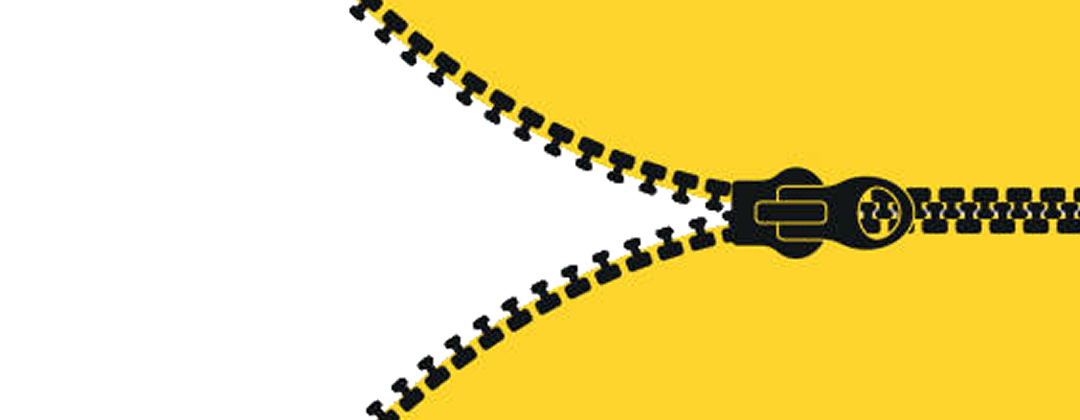
How to Zip Multiple Files in Windows 10 and Windows 11: A Step-by-Step Guide
Introduction: Zipping multiple files is a convenient way to compress and organize them, making them easier to share or store. In this tutorial, we'll walk you through the simple process of zipping up multiple files in both Windows 10 and Windows 11. Whether you're a...

A Step-by-Step Guide: Mastering SEO with Yoast for WordPress
Are you looking to boost your website's visibility on search engines and attract more organic traffic? Look no further than Yoast SEO, a powerful plugin for WordPress that helps you optimize your content for better search engine rankings. In this comprehensive guide,...

Exploring the WordPress Media Library: A Comprehensive Guide
Are you new to WordPress and wondering what the Media Library is all about? Or perhaps you've been using WordPress for a while but haven't fully explored this feature? In this blog post, we'll take a comprehensive look at the WordPress Media Library, it's...

A Step-by-Step Guide: Adding a New Domain to Your cPanel Hosting
Adding a new domain to your cPanel hosting account can seem like a daunting task, especially if you're new to website management. However, with the right guidance, it's a straightforward process that can be accomplished in just a few simple steps. In this guide, we'll...

A Step-by-Step Guide: Embedding YouTube Videos on Your Website
In the world of online content, embedding YouTube videos on your website has become a standard practice for engaging and dynamic multimedia experiences. Whether you're a blogger, business owner, or content creator, this step-by-step guide will walk you through the...

Social Harmony: A Beginner’s Guide to Integrating Social Media with WordPress
In the interconnected world of the internet, weaving social media seamlessly into your WordPress presence is a key strategy for expanding reach and engagement. This guide is tailored for beginners, providing step-by-step instructions on how to integrate social media...

