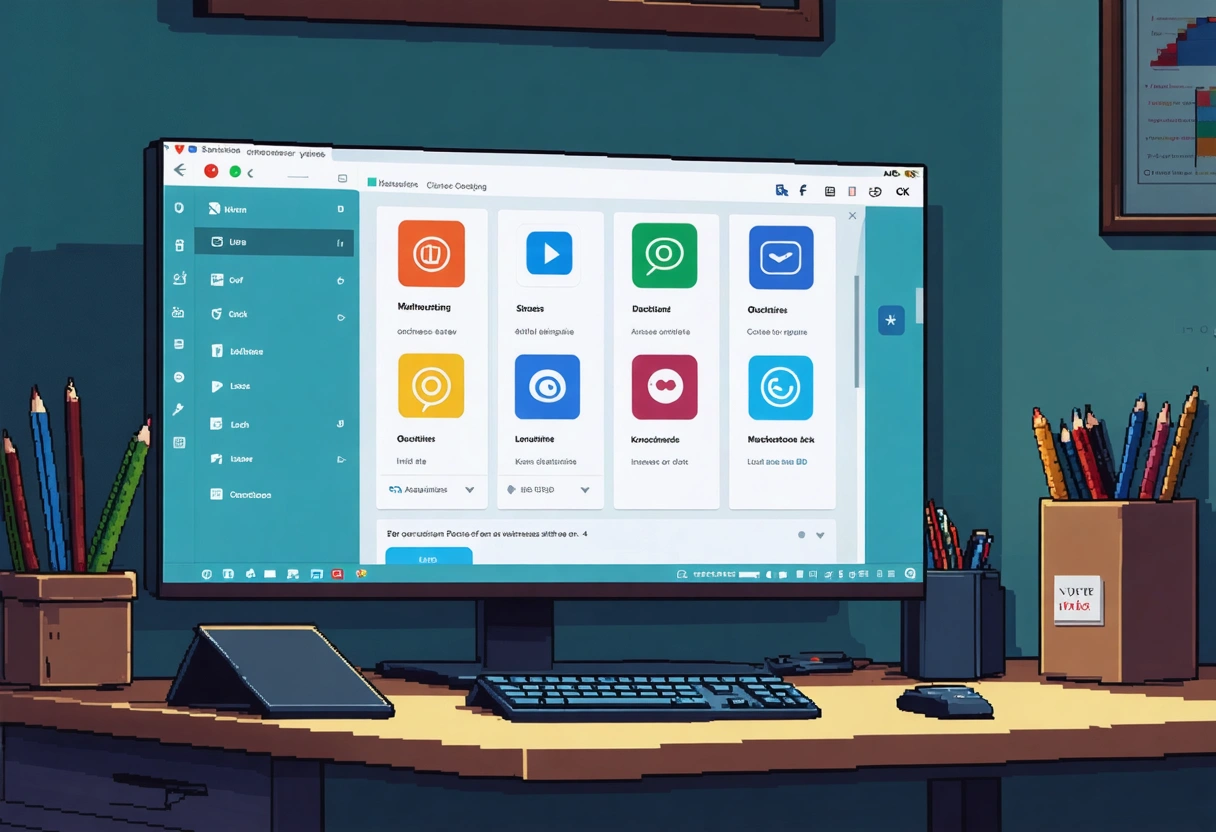by Guru IS | Nov 9, 2025 | SEO
Mastering SEO in 2025: How to Leverage Google and Facebook Ads for Increased Visibility
As the digital landscape continues to evolve, mastering SEO in 2025 presents new challenges and opportunities. The convergence of organic search with paid advertising on platforms like Google and Facebook offers businesses unprecedented potential to enhance their visibility. Understanding how to integrate these tools will be crucial for maintaining a competitive edge. This article explores the strategies and techniques necessary to leverage Google and Facebook Ads effectively, ensuring increased visibility and higher engagement.
The Evolving Landscape of SEO
SEO is not just about on-page optimization; it is a dynamic field that requires constant adaptation to changing algorithms and search behaviors. With the rise of AI and machine learning, search engines are becoming more sophisticated in understanding user intent. This means that businesses must focus on providing relevant and high-quality content that satisfies user queries.
In 2025, SEO will also emphasize the importance of user experience, with search engines prioritizing websites that offer fast loading times, mobile responsiveness, and secure connections. By staying updated with these trends, businesses can ensure they remain visible in search results.
Integrating Google Ads for Enhanced SEO
Google Ads provides an effective way to complement your SEO efforts. While organic search takes time to build, Google Ads offers instant visibility, allowing businesses to target specific keywords and reach potential customers quickly. By strategically combining SEO and Google Ads, businesses can dominate search results and drive more traffic to their websites.
One effective strategy is to target high-competition keywords with Google Ads while focusing on long-tail keywords for organic search. This approach ensures that you capture search traffic from both paid and organic sources. Additionally, analyzing the performance of your Google Ads campaigns can provide insights into which keywords convert best, allowing you to refine your SEO strategy accordingly.
 Search Engine Journal’s article provides an in-depth comparison of PPC and SEO, highlighting how businesses can benefit from integrating both strategies.
Search Engine Journal’s article provides an in-depth comparison of PPC and SEO, highlighting how businesses can benefit from integrating both strategies.
Optimizing Google Ads for Better ROI
To maximize the return on investment (ROI) from Google Ads, it’s essential to optimize your campaigns continuously. Start by conducting thorough keyword research to identify terms that are both relevant and have high search intent. Utilize the Google Keyword Planner to discover new opportunities and refine your ad targeting.
Ad copy is another critical component of a successful Google Ads campaign. Crafting compelling and relevant ad copy that aligns with user queries can significantly increase your click-through rate (CTR). Additionally, using ad extensions, such as site links and callouts, can enhance your ads’ visibility and provide users with more information.
Moz’s Beginner’s Guide to SEO offers valuable insights into optimizing your digital marketing strategies, including how to effectively use Google Ads.
Leveraging Facebook Ads for Broader Reach
Facebook Ads represent another powerful tool for increasing your online visibility. With over 2.9 billion monthly active users, Facebook provides a vast audience for businesses to tap into. By using Facebook’s advanced targeting options, you can reach specific demographics, interests, and behaviors, ensuring your ads are seen by the right people.
Creating engaging and visually appealing ads is crucial for capturing the attention of Facebook users. Utilize Facebook’s various ad formats, such as carousel ads and video ads, to showcase your products or services in a dynamic way. Additionally, testing different ad creatives and targeting options allows you to optimize your campaigns for better performance.
WordStream’s guide on Facebook ad targeting is an excellent resource for understanding how to reach your ideal audience on this platform.

Integrating Facebook Ads with SEO Efforts
Integrating Facebook Ads with your SEO strategy can yield significant benefits. By driving traffic to optimized landing pages, you can increase your website’s authority and improve its search rankings. Additionally, Facebook Ads can be used to promote content that supports your SEO efforts, such as blog posts and infographics.
Retargeting is another effective strategy for combining Facebook Ads with SEO. By retargeting users who have visited your website through Facebook Ads, you can re-engage potential customers and guide them further down the sales funnel. This approach not only increases conversions but also strengthens your brand’s presence online.
Neil Patel’s blog on Facebook retargeting provides a comprehensive overview of how to implement this strategy effectively.
Measuring Success and Adjusting Strategies
To ensure the success of your SEO and advertising efforts, it’s essential to measure their performance regularly. Use analytics tools, such as Google Analytics and Facebook Insights, to track key metrics like traffic, conversions, and engagement. By analyzing this data, you can identify areas for improvement and adjust your strategies accordingly.
Setting clear goals and KPIs (Key Performance Indicators) is crucial for measuring success. Whether it’s increasing website traffic, boosting conversions, or improving brand awareness, having specific objectives will guide your efforts and provide a benchmark for evaluating your campaigns’ effectiveness.
HubSpot’s marketing statistics offer valuable benchmarks to help set realistic goals for your SEO and advertising efforts.
Adapting to Algorithm Changes

Search engines and social media platforms frequently update their algorithms, affecting how content is ranked and displayed. Staying informed about these changes and adapting your strategies accordingly is vital for maintaining visibility. Subscribing to industry newsletters and participating in SEO forums can provide insights into upcoming changes and trends.
Continuous learning and experimentation are key to staying ahead in the ever-changing digital landscape. By being proactive and open to new strategies, businesses can adapt to algorithm changes and continue to achieve their SEO and advertising goals.
Search Engine Land’s archive on Google algorithm updates is an invaluable resource for staying updated with the latest changes.
Takeaways
Mastering SEO in 2025 requires a holistic approach that combines both organic and paid strategies. By leveraging Google and Facebook Ads, businesses can enhance their visibility, reach a broader audience, and achieve their marketing goals. Understanding the intricacies of these platforms and continuously optimizing your campaigns will be key to staying competitive in the digital landscape.
As we move forward, businesses must remain agile, adapting to new trends and technologies to maintain a strong online presence. By integrating the techniques discussed in this article, you can harness the power of Google and Facebook Ads to drive traffic, increase conversions, and ultimately achieve long-term success in the digital world.
Embracing Advanced Targeting Techniques
As technology advances, so does the capability of ad targeting. In 2025, businesses can take advantage of sophisticated targeting methods offered by platforms like Google and Facebook. These methods go beyond basic demographic and geographic targeting, delving into psychographic and behavioral targeting, which allows businesses to reach users based on their interests, lifestyle, and online behaviors.

Google’s machine learning capabilities can predict user intent based on past search history, enabling businesses to deliver more personalized ad experiences. Similarly, Facebook’s custom audiences and lookalike audiences allow advertisers to refine their targeting strategies by reaching users similar to their existing customer base. This level of personalization not only increases the relevance of ads but also enhances the likelihood of conversion.
Forbes’ insights on digital marketing evolution offer a glimpse into how targeting techniques will continue to evolve in the coming years.
Understanding Cross-Platform Integration
In the digital age, consumers interact with brands across multiple platforms. To maximize visibility and engagement, businesses need to ensure a seamless experience across these platforms. Cross-platform integration involves coordinating your SEO and advertising efforts to provide a consistent message and experience, regardless of where a user encounters your brand.
By integrating Google and Facebook Ads, businesses can create a cohesive strategy that reinforces their message across search results and social media feeds. For example, a user who clicks on a Google ad might later see a related Facebook ad, reminding them of the brand and encouraging further engagement. This integrated approach not only enhances brand recall but also increases the chances of conversion as users see consistent messaging throughout their online journey.
Shopify’s guide on cross-channel marketing provides actionable insights into how to effectively manage and integrate efforts across different platforms.
Utilizing Data-Driven Decision Making
The abundance of data available today enables businesses to make informed decisions about their SEO and advertising strategies. By analyzing data from Google and Facebook Ads, businesses can identify trends, track performance, and optimize their campaigns for better results. This data-driven approach ensures that resources are allocated efficiently and that strategies are continuously refined for maximum impact.
Tools like Google Analytics and Facebook Insights provide comprehensive data about user behavior, ad performance, and audience demographics. By leveraging these tools, businesses can gain a deeper understanding of their target audience and tailor their strategies to meet their needs. Additionally, A/B testing can be employed to test different ad creatives and landing pages, providing valuable insights into what resonates with your audience.
Digital Marketing Institute’s article on data-driven marketing is an excellent resource for learning how to harness data effectively in your marketing efforts.
Future-Proofing Your SEO and Advertising Strategy

As the digital landscape continues to evolve, future-proofing your SEO and advertising strategy is essential for long-term success. This involves staying informed about emerging trends, technologies, and changes in consumer behavior. By anticipating these changes and adapting your strategies accordingly, you can maintain a competitive edge in the market.
One key area to watch is the rise of voice search and artificial intelligence. As more consumers use voice-activated devices, optimizing for voice search will become increasingly important. This means focusing on natural language queries and providing concise, relevant answers that match user intent. Additionally, AI-driven tools and platforms will continue to shape the way businesses approach advertising, offering new opportunities for personalization and automation.
Think with Google’s insights on the future of search provide valuable perspectives on how businesses can prepare for these upcoming changes.
Building a Resilient Digital Presence
Building a resilient digital presence involves more than just keeping up with trends; it requires a holistic approach that encompasses brand identity, customer engagement, and continuous innovation. By fostering a strong brand identity and delivering exceptional customer experiences, businesses can build trust and loyalty among their audience.
Engaging with customers through multiple touchpoints, such as social media, email marketing, and content marketing, helps to create a well-rounded digital presence. By consistently delivering value and addressing customer needs, businesses can strengthen their relationship with their audience and encourage repeat engagement.
In conclusion, mastering SEO in 2025 requires a multifaceted approach that integrates both organic and paid strategies. By leveraging Google and Facebook Ads, businesses can enhance their visibility and reach a broader audience. Embracing advanced targeting techniques, cross-platform integration, and data-driven decision-making will be key to achieving success in the digital landscape. As technology continues to evolve, staying informed and adaptable will ensure that your business remains competitive and poised for growth.

by Guru IS | Nov 6, 2025 | Security
Understanding the Threat of Data Breaches
Data breaches have become one of the most significant threats to businesses in the digital age. With the increasing reliance on online data storage and management systems, the risk of unauthorized access to sensitive information has grown exponentially. The consequences of a data breach can be devastating, impacting not just financial stability but also damaging a company’s reputation.
In recent years, high-profile data breaches have highlighted the importance of robust security measures. Companies like Equifax and Target experienced massive breaches, resulting in millions of records being compromised. Such incidents underscore the need for businesses to prioritize data security as a core part of their operational strategy.
What Constitutes a Data Breach?
A data breach occurs when an unauthorized entity gains access to sensitive, protected, or confidential data. This could involve personal information like social security numbers, financial records, or health data. The breach can occur through various means, including hacking, insider threats, or negligence.
The impact of a data breach can vary, but it often leads to financial losses, regulatory fines, and a loss of customer trust. According to a report by IBM, the average cost of a data breach in 2021 was $4.24 million, marking a significant increase from previous years.
The Role of Secure Hosting in Preventing Data Breaches
Secure hosting is a critical component in safeguarding business data. By ensuring that data is stored and managed on secure servers, businesses can significantly reduce the risk of unauthorized access. Secure hosting providers employ a range of security measures, including encryption, firewalls, and intrusion detection systems, to protect client data.
Guru Internet Services offers secure hosting solutions tailored to meet the needs of modern businesses. By understanding the specific risks and requirements of various industries, they provide customized security protocols to ensure data integrity and confidentiality. Businesses leveraging secure hosting can also benefit from regular security updates and patches, further minimizing vulnerability to breaches.
Encryption: Protecting Data at Rest and in Transit
Encryption is a fundamental aspect of data protection. It involves converting data into a coded format that can only be accessed or decrypted by authorized users. Guru Internet Services utilizes advanced encryption techniques to ensure that data remains secure both at rest (when stored in databases) and in transit (when being transferred over the internet).

For example, using SSL/TLS protocols, businesses can secure data transmitted between servers and clients, protecting sensitive information from being intercepted by malicious actors. Encryption provides peace of mind that even if data is accessed, it cannot be used without the proper decryption keys.
How Guru Internet Services Enhances Security
Guru Internet Services is at the forefront of providing secure hosting solutions. Their approach to security is multi-faceted, combining advanced technology with best practices to deliver comprehensive protection against data breaches. By choosing Guru Internet Services, businesses can leverage several key security features.
Firstly, their hosting solutions include robust firewall protection. Firewalls act as a barrier between a trusted internal network and untrusted external networks, such as the internet. They monitor and control incoming and outgoing network traffic based on predetermined security rules, preventing unauthorized access.
Intrusion Detection and Prevention Systems (IDPS)
Guru Internet Services implements cutting-edge Intrusion Detection and Prevention Systems (IDPS) to identify and mitigate potential threats. These systems monitor network traffic for suspicious activity and can automatically take action to block or isolate malicious users. By continuously analyzing network behavior, IDPS can detect anomalies that may indicate a breach attempt.
With the increasing sophistication of cyber threats, having an effective IDPS is essential. It acts as an additional layer of defense, complementing other security measures to provide a holistic security posture. Businesses can rest assured that their data is being actively monitored and protected against evolving threats.
Regular Security Audits and Compliance
Compliance with industry standards and regulations is a critical aspect of data security. Guru Internet Services conducts regular security audits to ensure that their hosting solutions meet the highest standards. This includes compliance with regulations like GDPR, HIPAA, and PCI DSS, which dictate specific security requirements for handling sensitive data.

By adhering to these standards, businesses can demonstrate their commitment to data protection and reduce the risk of regulatory fines and penalties. Regular audits also help identify potential vulnerabilities, allowing for timely remediation before they can be exploited by cybercriminals.
The Business Impact of Data Breaches
The ramifications of a data breach extend beyond immediate financial losses. Businesses can suffer long-term consequences that affect their overall viability. One of the most significant impacts is the loss of customer trust. When sensitive data is compromised, customers may lose confidence in a company’s ability to protect their information, leading to a decline in customer loyalty and retention.
Additionally, businesses may face legal challenges and regulatory fines. Depending on the nature of the data breach and the industry in which a business operates, there may be legal obligations to notify affected individuals and regulatory bodies. Non-compliance can result in hefty fines, further exacerbating the financial impact of a breach.
Reputation Management and Recovery
Recovering from a data breach requires a strategic approach to reputation management. Businesses must be transparent with customers and stakeholders about the breach and the measures being taken to address it. Effective communication can help rebuild trust and demonstrate a commitment to resolving the issue.

Implementing additional security measures, such as those offered by Guru Internet Services, can also serve as a reassurance to customers that the business is taking proactive steps to prevent future breaches. By investing in secure hosting, businesses can signal their dedication to data protection and potentially mitigate the reputational damage caused by a breach.
Takeaways
In today’s digital landscape, data security is a critical concern for businesses of all sizes. The threat of data breaches is ever-present, and the consequences can be severe. By understanding the nature of data breaches and the importance of secure hosting, businesses can better protect their valuable information.
Guru Internet Services offers a comprehensive suite of secure hosting solutions designed to safeguard business data. From advanced encryption to robust firewalls and IDPS, their security measures provide peace of mind and protection against the growing threat of cybercrime. By prioritizing data security, businesses can not only protect their assets but also build trust with their customers and stakeholders.
For businesses looking to enhance their data protection strategies, partnering with a reputable secure hosting provider like Guru Internet Services is a crucial step. By doing so, they can ensure that their data remains secure, compliant, and resilient against the ever-evolving landscape of cyber threats.
Enhancing Employee Awareness and Training
While secure hosting is a foundational element of data protection, employee awareness and training are equally crucial in preventing data breaches. Human error is often a significant factor in security incidents, with employees inadvertently exposing sensitive information through phishing attacks, weak passwords, or accidental data sharing.
Guru Internet Services emphasizes the importance of comprehensive employee training programs. These programs are designed to educate staff on the latest cybersecurity threats and best practices for handling sensitive data. By fostering a culture of security awareness, businesses can empower their employees to act as the first line of defense against potential breaches.
Implementing Best Practices for Data Security
Training should cover essential topics such as recognizing phishing emails, creating strong passwords, and securing personal devices. Employees should also be aware of the procedures for reporting suspicious activity and the importance of following company protocols for data protection.

Regular training sessions and updates can ensure that employees remain informed about the evolving threat landscape. By integrating security awareness into the company’s culture, businesses can reduce the risk of breaches caused by human error and enhance their overall security posture.
The Role of Technology in Securing Business Data
As cyber threats become more sophisticated, leveraging advanced technology is essential for protecting business data. Guru Internet Services offers a range of technological solutions to enhance data security, including artificial intelligence (AI) and machine learning (ML) tools that can detect and respond to threats in real-time.
AI and ML technologies can analyze vast amounts of data to identify patterns and anomalies that may indicate a security breach. These tools can automate threat detection and response, enabling businesses to quickly address potential vulnerabilities and minimize the impact of a breach.
Advanced Threat Detection and Response
By implementing AI-driven threat detection systems, businesses can stay one step ahead of cybercriminals. These systems can continuously monitor network activity and identify suspicious behavior, allowing for immediate intervention. For example, AI can detect unusual login attempts or data access patterns that deviate from the norm.
Additionally, integrating these technologies with existing security infrastructure can provide a comprehensive defense against a wide range of threats. Businesses can benefit from real-time alerts and automated responses, reducing the time and resources required to manage security incidents.
Choosing the Right Secure Hosting Provider
Selecting a secure hosting provider is a critical decision that can significantly impact a business’s data protection strategy. When evaluating potential providers, businesses should consider several factors to ensure they choose a partner that aligns with their security needs.

Guru Internet Services stands out as a trusted provider with a proven track record in secure hosting. Their commitment to delivering high-quality security solutions, combined with their expertise in the field, makes them an ideal choice for businesses seeking to enhance their data protection measures.
Factors to Consider When Evaluating Providers
Businesses should assess the security features offered by potential providers, such as encryption, firewalls, and intrusion detection systems. Additionally, evaluating the provider’s compliance with industry standards and regulations is essential to ensure that the hosting solutions meet legal and security requirements.
Customer support and service reliability are also crucial considerations. A provider that offers 24/7 support can be invaluable in addressing any security concerns or incidents promptly. By choosing a provider like Guru Internet Services, businesses can be confident that they have a reliable partner committed to safeguarding their data.
Final Thoughts on Securing Your Business Data
In an era where data breaches are increasingly common, businesses must take proactive steps to protect their valuable information. By investing in secure hosting solutions and fostering a culture of security awareness, businesses can mitigate the risks associated with cyber threats.
Guru Internet Services provides comprehensive secure hosting solutions that address the unique needs of modern businesses. With advanced security features and a focus on compliance and customer support, they offer businesses the tools needed to defend against data breaches effectively.
Ultimately, securing business data is not just about technology; it’s about creating a robust security framework that integrates people, processes, and technology. By prioritizing data protection, businesses can safeguard their assets, maintain customer trust, and ensure long-term success in an increasingly digital world.
Need help with Data Breaches and Your Business: How Guru Internet Services’ Secure Hosting Protects Your Valuable Information?
Schedule a Strategy Session!

by Guru IS | Nov 5, 2025 | cPanel
Introduction to Optimizing Website Performance with cPanel
In today’s digital landscape, website performance is crucial. With the rise of mobile and broadband internet, users expect websites to load quickly and efficiently. Slow websites can lead to higher bounce rates, reduced user satisfaction, and lost revenue. One powerful tool that webmasters can use to optimize their website performance is cPanel. cPanel is a popular web hosting control panel that provides a graphical interface and automation tools designed to simplify the process of hosting a website.
In this guide, we’ll walk through the steps to optimize your website performance using cPanel, ensuring your site runs smoothly and efficiently. From server optimizations to caching strategies, this guide covers it all. Whether you’re a seasoned developer or a beginner, these tips will help you harness the full potential of cPanel.
Understanding the Basics of cPanel
Before diving into optimizations, it’s essential to understand what cPanel offers. cPanel is an industry-standard control panel that simplifies the management of web hosting accounts. It provides a user-friendly interface to manage domains, files, databases, email accounts, and more. Most importantly, cPanel gives access to various tools and features designed to boost website performance.
cPanel is widely used due to its versatility and the vast array of features it offers. From managing DNS settings to configuring PHP versions, cPanel is an all-in-one solution for webmasters looking to streamline their hosting experience. For those unfamiliar with cPanel, understanding its interface and basic functionalities can significantly enhance your ability to optimize your website effectively.
Optimizing Server Resources
1. Monitoring Resource Usage
One of the first steps in optimizing your website performance is monitoring your server resource usage. cPanel provides detailed statistics on CPU, memory, and disk usage through the “Resource Usage” tool. By regularly checking these metrics, you can identify any unusual patterns or spikes in resource usage that may be affecting your site’s performance.
For example, if you notice that your CPU usage is consistently high, it could indicate that your website is experiencing high traffic or that there are inefficient scripts running. Addressing these issues can lead to significant performance improvements.

2. Managing Processes and Services
cPanel also allows you to manage server processes and services efficiently. By using the “Service Manager,” you can enable or disable various services that your website might not need, freeing up valuable server resources. Additionally, you can use the “Terminal” feature to manually stop or restart processes that may be consuming excessive resources.
For instance, if you find that a particular service is using too much memory, you can investigate further and decide whether it is crucial for your site’s operations. This proactive management can help ensure that your website remains fast and responsive.
Implementing Caching Strategies
1. Utilizing cPanel’s Cache Tools
Caching is a powerful method to improve website performance by reducing the load time for repeat visitors. cPanel offers several tools to implement caching effectively. The “Cache Manager” tool allows you to configure caching settings for static content, significantly reducing server load and improving page load times.
By leveraging caching, you can ensure that frequently accessed content is stored temporarily, allowing for quicker access. This is particularly beneficial for websites with high traffic, as it can greatly reduce server strain and enhance user experience.
2. Integrating with Third-Party Caching Solutions
In addition to cPanel‘s built-in caching tools, you can also integrate third-party caching solutions such as Cloudflare or Varnish Cache. These solutions provide advanced caching features that can further enhance your website’s performance. By configuring these tools through cPanel, you can achieve optimal caching without the need for extensive technical knowledge.
Third-party caching solutions often offer features like content delivery networks (CDNs), which distribute your website’s content across multiple servers globally. This reduces latency and ensures that users from different geographical locations can access your site quickly.

Enhancing Database Performance
1. Optimizing MySQL Databases
For websites that rely heavily on databases, optimizing MySQL is crucial. cPanel provides the “MySQL Database” tool, which allows you to manage and optimize your databases effectively. Regularly checking for slow queries and optimizing database tables can lead to significant performance gains.
If you notice that your database queries are taking longer than expected, consider using tools like MySQL’s slow query log to identify and optimize these queries. This proactive approach can help ensure your database runs efficiently and supports your website’s performance needs.
2. Implementing Database Caching
Database caching is another strategy to enhance performance. By using caching mechanisms such as Memcached or Redis, you can store frequently accessed data in memory, reducing the load on your database server. cPanel allows you to integrate these caching solutions easily, providing a seamless way to boost your database performance.
Implementing database caching not only speeds up data retrieval but also reduces the load on your server, allowing it to handle more traffic efficiently. This is especially important for dynamic websites that require frequent database interactions.
Optimizing Website Files
1. Compressing Files
File compression is a simple yet effective way to improve website performance. By enabling gzip compression through cPanel, you can reduce the size of your website’s files, allowing them to be transferred more quickly over the internet. This results in faster loading times and a better user experience.

cPanel provides an easy-to-use interface to enable gzip compression, making it accessible even to those with limited technical knowledge. By compressing your website’s files, you can ensure that users experience faster load times, regardless of their internet connection speed.
2. Managing Large Files
Large files can significantly affect your website’s performance. cPanel’s “File Manager” allows you to identify and manage large files that may be slowing down your site. By regularly reviewing your files and removing or optimizing large files, you can enhance your website’s speed and efficiency.
For instance, optimizing images by reducing their resolution or using more efficient file formats can lead to substantial performance improvements. Similarly, minifying CSS and JavaScript files can reduce their size, allowing them to load faster.
Takeaways
Optimizing your website performance with cPanel is a comprehensive process that involves various strategies, from monitoring server resources to implementing caching and optimizing databases. By following this step-by-step guide, you can ensure that your website runs efficiently, providing a seamless experience for your users.
Remember, website performance is not a one-time task but an ongoing process. Regularly reviewing and optimizing your website’s performance will help you stay ahead of the competition and deliver an exceptional user experience. With the tools and features provided by cPanel, you have everything you need to optimize your website effectively.
Leveraging Security Features for Better Performance
1. Enhancing Security with SSL/TLS

Security is often overlooked when considering website performance, yet it plays a crucial role. Implementing SSL/TLS encryption not only secures data exchange between your server and users but can also impact your site’s performance positively. cPanel provides a straightforward process to install SSL certificates, ensuring your website is secure and trusted by users.
Moreover, websites with SSL certificates are favored by search engines, which can improve your site’s ranking, thus indirectly affecting performance by increasing traffic. Ensuring that your website is secure builds user trust and can lead to higher conversion rates.
2. Using ModSecurity for Web Application Protection
cPanel’s ModSecurity is a powerful tool that acts as a web application firewall, protecting your site from various online threats. By enabling and configuring ModSecurity, you can prevent malicious attacks that could otherwise compromise your site’s performance. A secure website is less likely to experience downtime, ensuring consistent performance for your users.
Additionally, ModSecurity provides detailed logging and monitoring features, allowing you to identify and mitigate potential threats proactively. By maintaining a secure web environment, you can focus on optimizing other performance aspects without worrying about security breaches.
Implementing Content Delivery Networks (CDNs)
Integrating a CDN is a strategic move to enhance your website’s performance. CDNs work by distributing your site’s content across multiple servers worldwide, reducing latency and improving load times for users regardless of their location. While cPanel does not provide built-in CDN services, it facilitates easy integration with popular CDNs like Cloudflare.
Using a CDN can significantly reduce the load on your primary server, allowing it to handle more requests simultaneously. This not only improves the speed and reliability of your website but also enhances the overall user experience. With faster load times, users are more likely to stay on your site longer, reducing bounce rates and boosting engagement.
Regular Maintenance and Updates
1. Keeping Software Up to Date

Regularly updating your website software is crucial for maintaining optimal performance. cPanel makes it easy to keep your software up to date, providing notifications for available updates. By ensuring that your website’s software, including CMS platforms like WordPress, is updated, you can benefit from performance improvements, bug fixes, and security enhancements.
Outdated software can lead to vulnerabilities, making your site susceptible to attacks that can compromise performance. Additionally, updates often include optimizations that can reduce resource usage and improve load times, making it an essential aspect of website maintenance.
2. Conducting Periodic Performance Audits
Conducting regular performance audits is essential for identifying areas of improvement. cPanel’s “Metrics” section provides valuable insights into your website’s performance, including bandwidth usage, visitor statistics, and error logs. By analyzing these metrics, you can pinpoint performance bottlenecks and implement strategies to address them.
Performance audits should be a routine part of your website management. By continually assessing your site’s performance, you can adapt to changes in traffic patterns, optimize resource allocation, and ensure that your site remains competitive in today’s fast-paced digital environment.
The Path to a High-Performance Website
Optimizing website performance is an ongoing journey that requires attention to detail and a proactive approach. With cPanel’s extensive suite of tools and features, webmasters have everything they need to enhance their site’s speed, reliability, and security.
From leveraging caching strategies and optimizing databases to implementing security measures and conducting regular maintenance, cPanel empowers users to create high-performance websites that stand out in the digital landscape. By following the steps outlined in this guide, you can ensure that your website not only meets but exceeds user expectations.
Remember, the key to a successful website lies in its performance. By prioritizing optimization with cPanel, you can provide an exceptional user experience, improve your search engine rankings, and achieve your online goals. Embrace the tools available to you and transform your website into a high-performing digital asset.

by Guru IS | Nov 3, 2025 | Case Studies
Introduction to Local SEO and Its Importance
In the rapidly evolving digital landscape, businesses are constantly looking for ways to stand out in the crowded online marketplace. One of the most effective strategies for achieving this is through local SEO, a powerful tool that helps businesses reach local customers right when they are searching for services or products in their vicinity. This blog post explores an in-depth case study conducted by Guru Internet Services, showcasing how leveraging local SEO can help a business dominate its market.
Local SEO focuses on optimizing a business’s online presence to attract more business from relevant local searches. This is especially crucial for small to medium-sized enterprises that operate on a regional level rather than a national one. By optimizing their local SEO, businesses can drive more traffic from their target demographic, enhance their brand visibility, and boost overall sales.
Understanding the Basics of Local SEO
Local SEO involves several strategies and tactics aimed at improving a company’s visibility to local searchers. This includes optimizing Google My Business listings, managing online reviews, and ensuring that the business’s name, address, and phone number (NAP) are consistent across all online platforms. By focusing on these elements, businesses can appear in the coveted local pack and improve their chances of being found by potential customers.
One critical element of local SEO is the optimization of Google My Business listings. This free tool by Google allows businesses to manage their online presence across the search engine and its growing portfolio of utilities, including Google Maps. Ensuring that this listing is accurate and complete, with updated contact information and business hours, significantly boosts a business’s visibility.
Case Study: Guru Internet Services and Local SEO
Guru Internet Services conducted an expansive case study to assess how local SEO strategies can transform a business’s market presence. The research focused on a mid-sized restaurant chain that was struggling to draw local customers despite having a strong product offering. The case study aimed to identify the challenges faced by the business and apply local SEO strategies to overcome them.

The primary issues identified were inconsistent NAP details across platforms, a lack of customer reviews, and poor optimization of the restaurant’s Google My Business listing. By addressing these issues, the team at Guru Internet Services sought to improve the restaurant’s visibility in local search results and drive more foot traffic to its locations.
Strategies Implemented for Local SEO Success
Guru Internet Services employed a comprehensive approach to tackle the restaurant’s local SEO challenges, implementing several key strategies to enhance its online presence. The first step involved a thorough audit of the restaurant’s existing online footprint to identify inconsistencies and areas for improvement. This audit revealed discrepancies in NAP data across various platforms, which were promptly corrected for consistency and accuracy.
Next, the team focused on optimizing the restaurant’s Google My Business listing. This involved updating the business description with relevant keywords, adding high-quality images of the restaurant and its offerings, and ensuring that business hours and contact information were accurate. Additionally, the listing was enhanced with engaging posts about special promotions and events to attract potential customers.
Another critical strategy implemented was the encouragement of customer reviews. Online reviews play a significant role in local SEO, as they contribute to a business’s credibility and influence customer decisions. The restaurant was encouraged to engage with customers and request reviews, responding promptly to feedback to build a positive online reputation.
Results Achieved Through Local SEO Optimization
The results of the local SEO optimization were impressive. Within three months, the restaurant experienced a significant increase in local search visibility, with a 25% rise in online traffic and a 30% boost in foot traffic to its physical locations. The business’s Google My Business listing saw a substantial increase in views and interactions, leading to more inquiries and reservations.

Furthermore, the restaurant’s online reputation improved significantly, with a 40% increase in positive reviews. Customers frequently mentioned the ease of finding the restaurant online and the appealing images that accurately represented their dining experience. This surge in positive feedback not only enhanced the restaurant’s credibility but also attracted new patrons who were previously unaware of its offerings.
Lessons Learned and Future Implications
This case study highlights the transformative power of local SEO for businesses looking to enhance their market presence. By focusing on key elements such as NAP consistency, Google My Business optimization, and customer engagement, businesses can significantly improve their visibility to local customers and drive growth.
Moreover, the insights gained from this study emphasize the importance of maintaining an active and engaging online presence. Businesses must regularly update their online listings, encourage customer reviews, and respond to feedback to stay competitive in the digital age. The results achieved by the restaurant chain serve as a testament to the effectiveness of these strategies and offer a blueprint for other businesses looking to succeed in their local markets.
Embracing Local SEO for Market Dominance
In conclusion, local SEO is an indispensable tool for businesses aiming to connect with local customers and dominate their market. The case study conducted by Guru Internet Services demonstrates how a strategic approach to local SEO can produce tangible results and drive significant business growth.

Businesses seeking to replicate this success should focus on optimizing their online presence, engaging with customers, and remaining vigilant about maintaining accurate and consistent information across all platforms. By doing so, they can enhance their visibility, build a strong online reputation, and ultimately, achieve market dominance.
For further insights into local SEO strategies and best practices, consider exploring resources such as Search Engine Land’s local SEO guide and Neil Patel’s local SEO checklist. These resources provide comprehensive information and actionable tips to help businesses leverage local SEO effectively.
Implementing Advanced Local SEO Techniques
While the fundamental aspects of local SEO, such as ensuring NAP consistency and optimizing Google My Business listings, are crucial, businesses looking to further dominate their market should also consider implementing advanced techniques. These strategies can propel a business beyond its competitors by enhancing visibility and engagement even more.
One advanced technique is the use of local content marketing. By creating content that is specifically tailored to the local audience, businesses can position themselves as experts in their area. This might include writing blog posts about local events, news, or issues that resonate with the community. For instance, a local HVAC company might publish content about preparing homes for seasonal weather changes specific to the region. This not only provides value to the local audience but also boosts local search relevance.
Harnessing Social Media for Local Engagement
Social media platforms provide another avenue for enhancing local SEO efforts. These platforms are not just for global reach; they are incredibly effective for engaging with local audiences. By posting regularly about local happenings, promotions, and community involvement, businesses can foster a sense of community and loyalty among local customers.
Businesses should also encourage user-generated content on social media. This includes encouraging customers to share their experiences and tag the business in their posts. User-generated content acts as a form of social proof and can greatly influence potential customers. For further strategies on leveraging social media for local SEO, consider reading this detailed guide on social media optimization.
Utilizing Local Listings and Directories
Another effective strategy for improving local SEO is ensuring that a business is listed on relevant local directories and listings. These platforms often rank highly in local search results and can drive significant traffic to a business’s website. Examples include Yelp, Yellow Pages, and local Chamber of Commerce directories.

It is vital to ensure that the information on these directories is up-to-date and accurate. Many businesses overlook these platforms, missing out on potential local traffic. Claiming and optimizing these listings can improve a business’s local search visibility and credibility. For a comprehensive list of directories that can boost local SEO efforts, explore this resource on local citation sites.
The Role of Structured Data in Local SEO
Structured data markup, also known as schema markup, is an advanced SEO strategy that provides search engines with explicit information about a business. By using local business schema markup, businesses can help search engines understand their local relevance, which can enhance their visibility in search results.
Implementing structured data can lead to rich snippets in search results, which can increase click-through rates and drive more traffic to a business’s website. For businesses aiming to implement structured data, this introduction to structured data provides a detailed insight into how to get started.
Monitoring and Analyzing Local SEO Performance
Once local SEO strategies have been implemented, it is crucial to continuously monitor and analyze their performance. This involves tracking key metrics such as local search rankings, website traffic, and conversion rates. By doing so, businesses can identify which strategies are working and which need adjustment.

Tools like Google Analytics and Google Search Console are invaluable for monitoring performance. They provide insights into how users are finding a business online and what actions they are taking once they arrive. Additionally, tracking online reviews and social media mentions can provide a broader understanding of a business’s local reputation.
Regular analysis allows businesses to stay ahead of trends and make informed decisions about their local SEO strategies. For those looking to delve deeper into analytics, this Google Analytics Academy offers valuable courses and insights.
Adapting to Changing SEO Trends
Finally, it is important for businesses to remain adaptable and responsive to the ever-changing landscape of SEO. Search engine algorithms are continually updated, and consumer behavior evolves over time. Staying informed about the latest SEO trends and updates can ensure that a business remains competitive and relevant.
Businesses should also be open to experimenting with new strategies and tools. The digital marketing landscape is dynamic, and what works today may not be effective tomorrow. By maintaining a flexible approach and being willing to adapt, businesses can continue to thrive in the local market.
Final Thoughts on Local SEO Mastery
Dominating the local market through SEO requires a strategic and multifaceted approach. From foundational practices like NAP consistency and Google My Business optimization to advanced techniques like structured data and local content marketing, there are numerous ways businesses can enhance their local presence.
By implementing the strategies outlined in this case study and remaining vigilant about monitoring performance and adapting to new trends, businesses can achieve significant success in their local markets. Local SEO is not a one-time task but an ongoing process that requires dedication and creativity.
The insights shared in this post, along with the additional resources linked throughout, provide a comprehensive guide for businesses looking to leverage local SEO to its full potential and achieve market dominance.

by Guru IS | Nov 3, 2025 | Best Practices
In the digital age, mastering Local SEO is crucial for businesses aiming to boost their online presence. As we approach 2025, the landscape of search engine optimization continues to evolve. Local SEO has emerged as a pivotal strategy for businesses that want to attract customers within a specific geographical area. By optimizing your business for local search, you not only enhance visibility but also build a strong local brand identity that resonates with your community.
Local SEO is not just about getting your business listed on Google Maps or having a high ranking in search results. It’s a comprehensive approach that involves understanding the nature of your local market, the behavior of your target audience, and the unique elements that set your business apart from competitors. In this blog post, we’ll delve into the best practices for mastering Local SEO, ensuring your business is well-positioned to thrive in the coming years.
Understanding the Basics of Local SEO
To effectively leverage Local SEO, it’s important to understand its core elements. At its heart, Local SEO focuses on optimizing your online presence to attract more business from local searches. These searches include specific geographic qualifiers, such as a city, state, or “near me” searches that are becoming increasingly popular with the rise of mobile search.
Local SEO is different from traditional SEO in that it targets search queries that have local intent. This means that the searcher is looking for something within a specific location. To capitalize on this, businesses must ensure their online information is accurate and optimized for local search engines. This includes optimizing your Google My Business profile, ensuring your NAP (Name, Address, Phone Number) information is consistent across all platforms, and gathering positive customer reviews.
Importance of Google My Business

One of the foundational elements of Local SEO is Google My Business (GMB). GMB is a free tool that allows you to manage how your business appears on Google Search and Maps. A well-optimized GMB profile can significantly enhance your local search visibility. Ensure that your GMB profile is complete and accurate, including business hours, contact information, and photos of your business. Regularly posting updates and engaging with customer reviews on GMB can also boost your local SEO efforts.
Consistency in NAP Information
Another critical aspect of Local SEO is maintaining consistency in your NAP information. This consistency helps search engines verify the legitimacy of your business. Discrepancies in your business name, address, or phone number across different platforms can confuse search engines and potential customers, leading to a lower ranking in search results. Use tools like Moz Local or Yext to manage your listings and ensure consistency.
Enhancing Local Content and Keywords
Creating locally relevant content is a powerful way to boost your Local SEO. Consider developing blog posts, articles, or resources that address local issues or events. This not only helps you engage with your local audience but also provides valuable content that can improve your search rankings.
Incorporating local keywords into your content strategy is essential. These keywords should naturally fit into your content and align with what your target audience is searching for. Use tools like Google Keyword Planner or SEMrush to research local keywords and identify opportunities to integrate them into your content.
Utilizing Local Keywords

Local keywords are phrases that include specific geographic locations. For example, if you’re a bakery in Austin, Texas, using keywords like “Austin bakery” or “best cakes in Austin” can help you reach potential customers in your area. Integrate these keywords into your website content, meta descriptions, and even in your image alt tags to improve your local search visibility.
Creating Localized Content
Localized content resonates with your community and can establish your business as a local authority. Consider writing about local events, news, or partnerships. You could also feature local customers, success stories, or testimonials. This not only strengthens your connection with the community but can also generate local backlinks, further enhancing your Local SEO.
Building Local Citations and Backlinks
Citations are online mentions of your business’s name, address, and phone number. They play a crucial role in local search rankings. The more citations your business has, the more credible it appears to search engines. However, it’s not just about quantity; the quality and consistency of these citations are equally important.
Backlinks from local websites and organizations can also bolster your Local SEO efforts. Partner with local businesses, sponsor community events, or join local chambers of commerce to gain valuable backlinks. These links signal to search engines that your business is a reputable member of the local community.
Leveraging Business Directories

List your business in reputable online directories such as Yelp, Yellow Pages, and industry-specific directories. These listings not only provide valuable citations but also increase your business’s online visibility. Ensure your business information is consistent across all directories to improve your local search ranking.
Building Relationships with Local Businesses
Collaborating with other local businesses can provide mutual benefits. Consider co-hosting events, cross-promoting services, or developing joint marketing campaigns. These partnerships can lead to additional exposure and opportunities for backlinks from other local websites.
Optimizing for Mobile and Voice Search
As mobile and voice searches become more prevalent, optimizing for these technologies is crucial for Local SEO success. With more people using smartphones and voice-activated devices to search for local businesses, ensuring your website is mobile-friendly is imperative.
Voice search optimization requires a slightly different approach compared to traditional text-based searches. Voice searches tend to be more conversational, so incorporating natural language and question-based keywords into your content can improve your chances of appearing in voice search results.
Ensuring Mobile-Friendly Design

A mobile-friendly website is essential for engaging users and improving your local search rankings. Google prioritizes mobile-friendly sites in its search results, making it critical to ensure your website is responsive and easy to navigate on mobile devices. Use Google’s Mobile-Friendly Test tool to check your site’s compatibility and address any issues that arise.
Optimizing for Voice Search
With the rise of digital assistants like Alexa and Google Assistant, optimizing for voice search is becoming increasingly important. Focus on long-tail keywords and natural language that reflect how people speak rather than type. Answer common questions your customers might ask and consider creating an FAQ page to capture these voice queries.
Monitoring and Analyzing Local SEO Performance
Regularly monitoring and analyzing your Local SEO performance is essential to understand what’s working and where improvements are needed. Tools like Google Analytics and Google Search Console provide valuable insights into your local search performance.
Track key metrics such as local search traffic, conversion rates, and customer reviews. These insights can help you adjust your strategy, optimize your efforts, and ultimately enhance your local search visibility.
Using Analytics Tools

Google Analytics is a powerful tool for tracking your Local SEO performance. Set up goals to track conversions from local searches and monitor user behavior on your website. Analyze which pages or content drive the most local traffic and focus on optimizing these areas further.
Adjusting Strategies Based on Insights
Based on the data you collect, adjust your Local SEO strategies accordingly. If you notice certain keywords driving more traffic, create more content around those terms. If customer reviews highlight specific areas of improvement, address these concerns promptly to enhance your reputation.
Takeaways
Mastering Local SEO is an ongoing process that requires dedication and strategic planning. By understanding the fundamentals, optimizing your online presence, and engaging with your local community, you can significantly enhance your business’s visibility in local search results. As we move towards 2025, the importance of Local SEO will only continue to grow, making it a vital component of any successful digital marketing strategy.
Stay informed about the latest trends, continually refine your strategies, and be proactive in your efforts to connect with your local audience. With the right approach, Local SEO can be a powerful tool for driving business growth and establishing a strong online presence in your community.

 Search Engine Journal’s article provides an in-depth comparison of PPC and SEO, highlighting how businesses can benefit from integrating both strategies.
Search Engine Journal’s article provides an in-depth comparison of PPC and SEO, highlighting how businesses can benefit from integrating both strategies.