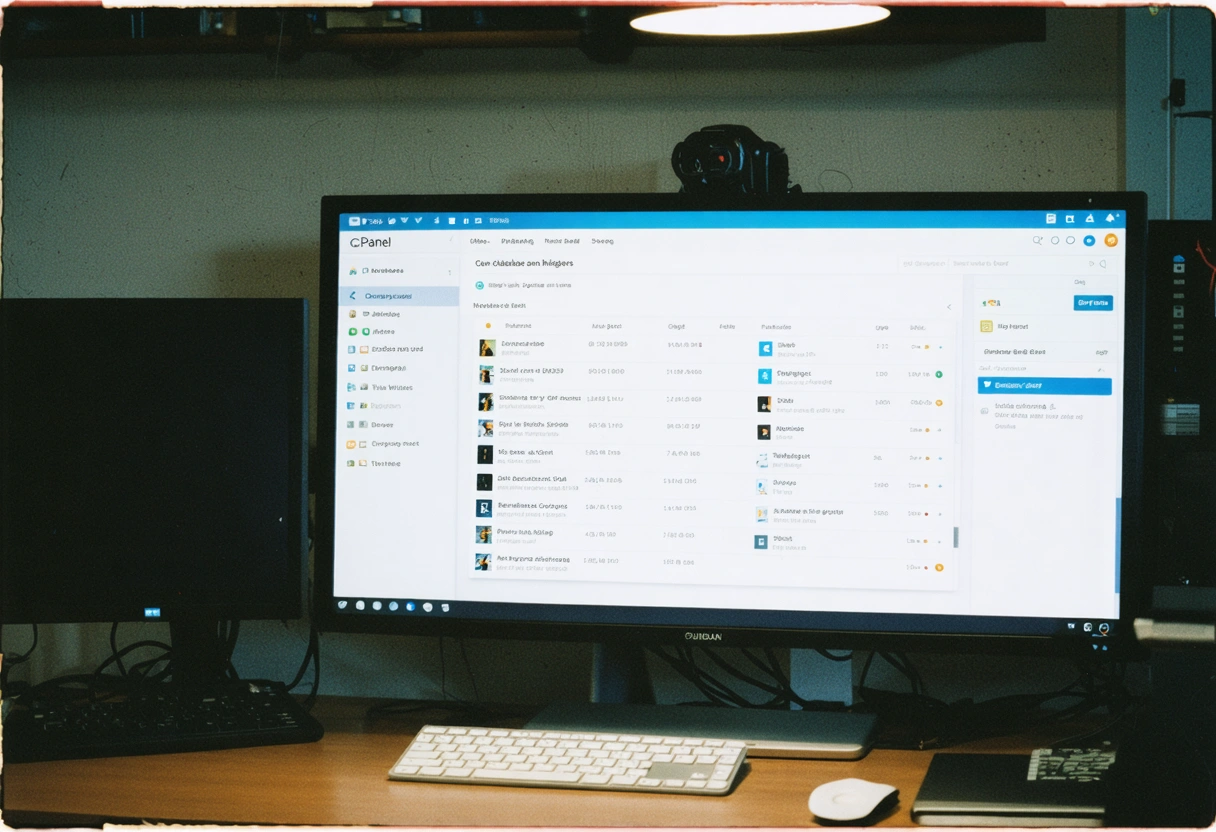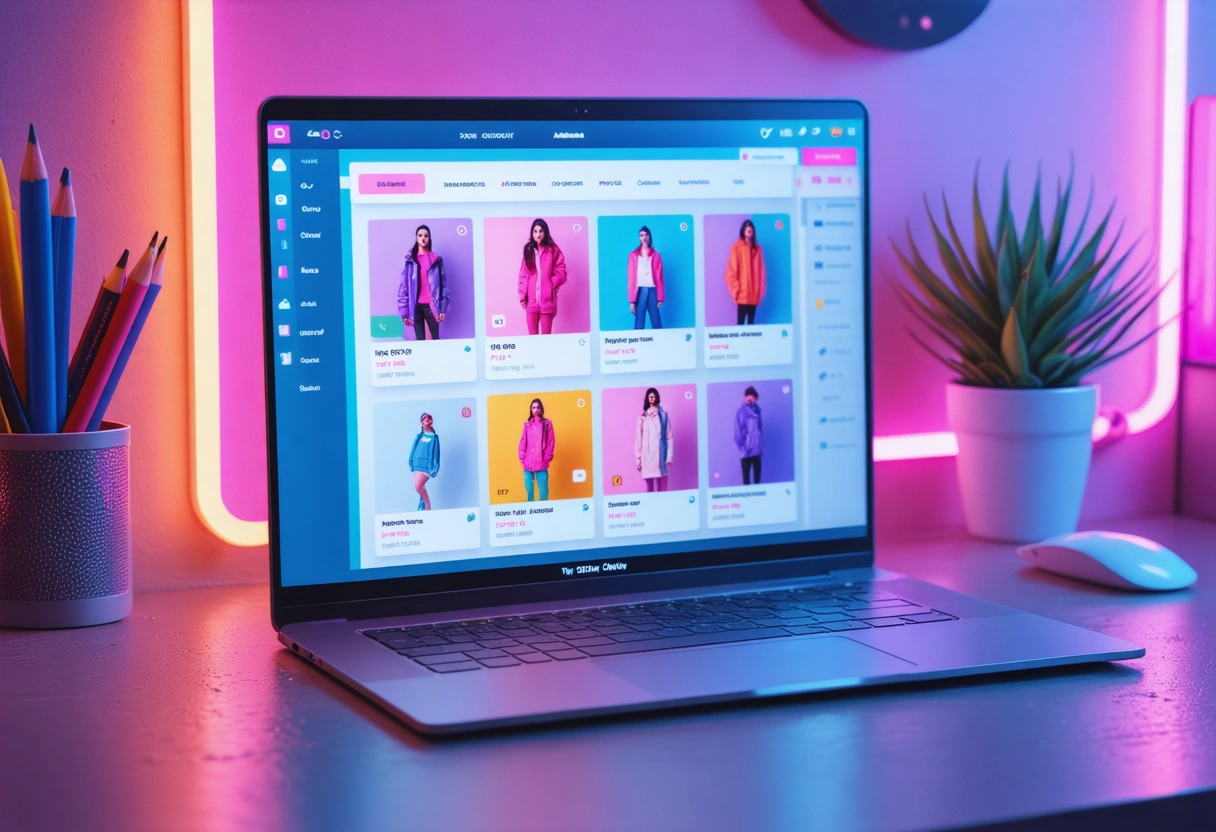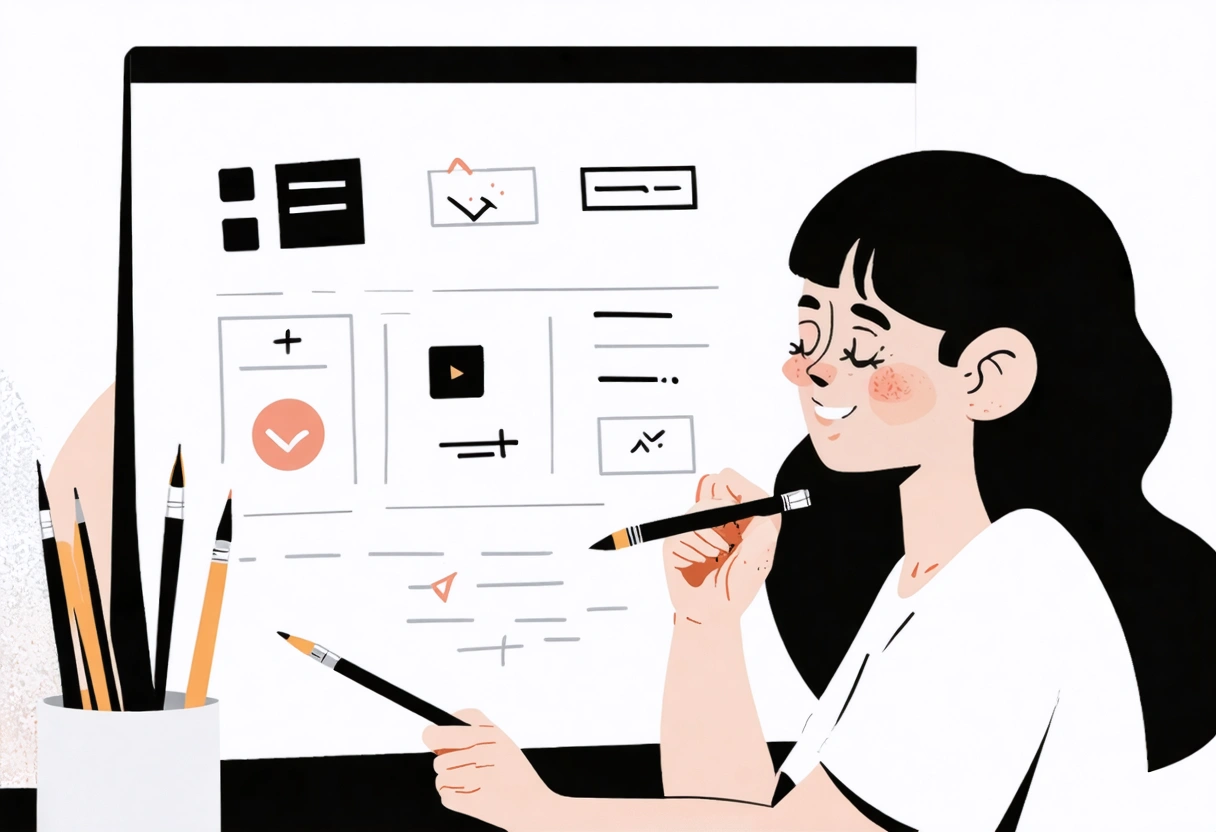by Guru IS | Feb 2, 2026 | cPanel
Understanding cPanel: A Powerful Tool for Website Management
In the ever-evolving landscape of digital business, the importance of efficient website management cannot be overstated. A well-managed website can significantly enhance user experience, boost search engine rankings, and ultimately contribute to the success of your business. One of the most popular tools for managing websites is cPanel, an intuitive and powerful control panel that simplifies the complexities of web hosting and website management.
cPanel provides a user-friendly interface and a wide range of features that cater to both beginners and experienced webmasters. It is a comprehensive platform that facilitates various aspects of website management, from domain management and email configuration to database administration and security settings. In this blog post, we will explore how cPanel contributes to efficient website management for your business, discussing its key features and benefits.
Streamlining Domain Management with cPanel
Managing domains is a critical aspect of website administration, and cPanel offers robust tools to streamline this process. With cPanel, you can easily add new domains, subdomains, and domain aliases. The platform also provides the capability to manage DNS settings, which is essential for directing web traffic to the correct server and ensuring your website is accessible to visitors.
One of the powerful features of cPanel is its support for DNS management. By using cPanel, you can quickly update DNS records, such as A, CNAME, and MX records, without the need for technical expertise. This ensures that any changes you make to your domain’s settings are implemented efficiently and accurately.
Additionally, cPanel provides a user-friendly interface for managing domain redirects. This feature is incredibly useful when you need to redirect traffic from an old domain to a new one or create temporary redirects for marketing campaigns. By simplifying domain management, cPanel helps businesses maintain a professional online presence and reduce the risk of downtime or misconfigured settings.
Enhancing Email Management for Businesses
Email communication remains a cornerstone of business operations, and cPanel offers a comprehensive suite of tools to manage email accounts effectively. With cPanel, you can create and manage multiple email accounts associated with your domain, ensuring professional communication with clients and partners.

The platform supports advanced email filtering and spam protection, allowing you to establish rules that automatically sort incoming messages. This is particularly useful for businesses that receive a high volume of emails and need to prioritize important communications. Additionally, cPanel’s integration with reliable spam protection services helps safeguard your inbox from unwanted messages.
cPanel also provides tools for setting up email forwarding and autoresponders. Email forwarding allows you to redirect messages from one address to another, which is beneficial for managing communications across departments. Autoresponders, on the other hand, enable you to send automated replies to incoming emails, keeping your contacts informed even during out-of-office periods. These features contribute to efficient email management and help maintain seamless communication within your business.
Efficient Database Management with cPanel
Databases are integral to many websites, especially those that rely on content management systems (CMS) or e-commerce platforms. cPanel offers powerful tools for database management, making it easier for businesses to handle large volumes of data efficiently. With cPanel, you can create, modify, and delete databases with just a few clicks.
The platform supports popular database systems like MySQL and PostgreSQL, providing an intuitive interface for managing database users, permissions, and configurations. This is particularly beneficial for businesses that need to maintain multiple databases across different websites or applications.
cPanel’s integration with MySQL Workbench offers advanced features for database management, including data modeling, SQL development, and server administration. These tools empower businesses to optimize database performance and ensure data integrity, ultimately contributing to the smooth operation of their websites.
Ensuring Website Security with cPanel
Website security is a top priority for any business, and cPanel provides a range of features to help protect your online presence. From SSL certificate management to firewall configurations, cPanel offers comprehensive tools to safeguard your website against threats and vulnerabilities.

One of the standout features of cPanel is its support for SSL certificate installation. SSL certificates are essential for encrypting data transmissions between your website and its visitors, enhancing data security and building trust with your audience. cPanel simplifies the process of installing and renewing SSL certificates, ensuring that your website remains secure and compliant with industry standards.
In addition to SSL management, cPanel allows you to configure firewall settings and enable security features like web application firewalls (WAFs). These tools help protect your website from malicious attacks, such as SQL injection and cross-site scripting (XSS), by filtering and monitoring incoming traffic. By leveraging cPanel’s security features, businesses can minimize the risk of data breaches and safeguard their online assets.
Automating Tasks with cPanel’s Cron Jobs
Automation is key to efficient website management, and cPanel’s Cron Jobs feature allows businesses to schedule and automate repetitive tasks. Whether it’s running backups, sending out newsletters, or updating databases, cPanel’s Cron Jobs enable you to execute these tasks automatically at specified intervals.
Setting up Cron Jobs in cPanel is straightforward, even for users with limited technical knowledge. The platform provides an intuitive interface for specifying the command to run, the frequency of execution, and any necessary parameters. This automation capability not only saves time but also reduces the risk of human error, ensuring that critical tasks are completed consistently and accurately.
By leveraging Cron Jobs, businesses can streamline their operations and focus on more strategic initiatives. This feature underscores cPanel’s commitment to providing tools that enhance efficiency and productivity in website management.
Harnessing the Power of cPanel for Business Success
As we have explored throughout this blog post, cPanel offers a comprehensive suite of features that contribute to efficient website management for businesses of all sizes. From simplifying domain and email management to enhancing database administration and website security, cPanel provides the tools necessary to maintain a professional and secure online presence.

By leveraging cPanel’s capabilities, businesses can streamline their operations, improve their website’s performance, and reduce the risk of technical issues. Whether you are a small business owner or an experienced webmaster, cPanel empowers you to manage your website with confidence and ease.
For businesses looking to enhance their website management practices, cPanel is an invaluable tool that offers both flexibility and reliability. By adopting cPanel, you can focus on growing your business while ensuring that your website operates smoothly and securely.
Exploring Advanced Features for Tech-Savvy Users
While cPanel is renowned for its user-friendly interface, it also offers a plethora of advanced features that cater to tech-savvy users and developers. These features provide more granular control over server settings and configurations, enabling businesses to customize their hosting environment to meet specific needs.
One such feature is SSH (Secure Shell) access, which allows users to securely connect to their server and execute commands remotely. This feature is particularly beneficial for developers who need to perform tasks such as file transfers, server maintenance, and application deployment. With SSH access, businesses can streamline their development workflows and enhance productivity.
Additionally, cPanel supports mod_rewrite, a powerful Apache module that enables URL rewriting. This feature is essential for optimizing website URLs for search engines and enhancing the user experience. By rewriting URLs to be more descriptive and user-friendly, businesses can improve their website’s SEO performance and increase visibility in search engine results.
For those interested in deploying web applications, cPanel’s integration with software installers like Softaculous offers an efficient way to install and manage applications such as WordPress, Joomla, and Drupal. These installers streamline the process of setting up new applications, allowing businesses to launch new websites or features quickly and effortlessly.
Optimizing Server Performance with cPanel
Website performance is a critical factor that influences user satisfaction and search engine rankings. cPanel offers several tools to optimize server performance, ensuring that your website loads quickly and runs smoothly.

One of the key features is the integration with Content Delivery Networks (CDNs). CDNs help distribute your website’s content across multiple servers worldwide, reducing latency and improving load times for users regardless of their geographic location. By leveraging CDNs, businesses can enhance the speed and reliability of their websites, providing a superior experience for visitors.
cPanel also provides tools for managing server resources, such as CPU and memory usage. By monitoring these resources, businesses can identify performance bottlenecks and make informed decisions about optimizing their server configurations. This proactive approach to resource management ensures that your website remains responsive, even during periods of high traffic.
Furthermore, cPanel’s built-in caching solutions, like Varnish Cache, help accelerate page load times by storing copies of frequently accessed content. By reducing the need to generate dynamic content for every request, caching can significantly improve website performance and reduce server load.
Data loss can have devastating consequences for businesses, making regular backups an essential part of website management. cPanel offers robust backup and recovery solutions that enable businesses to protect their data and ensure continuity in the event of a disaster.

With cPanel’s backup tools, you can easily create full or partial backups of your website, including files, databases, and email accounts. These backups can be stored locally or remotely, providing flexibility in how you manage your data. By scheduling automated backups, businesses can minimize the risk of data loss and ensure that critical information is always recoverable.
In the event of data loss or a website crash, cPanel’s restore functionality allows you to quickly recover your website to its previous state. This rapid recovery capability is crucial for minimizing downtime and maintaining business operations. By leveraging cPanel’s backup and recovery features, businesses can achieve peace of mind knowing that their data is secure and accessible.
The Future of cPanel in Website Management
As technology continues to advance and businesses increasingly rely on digital platforms, the role of website management tools like cPanel is expected to grow. The ongoing development of cPanel ensures that it remains a cutting-edge solution for managing websites, adapting to new challenges and opportunities in the digital landscape.
Future updates to cPanel are likely to focus on enhancing security, improving user experience, and integrating with emerging technologies such as artificial intelligence and machine learning. These advancements will enable businesses to harness new capabilities, further optimizing their operations and staying ahead in a competitive market.
In conclusion, cPanel’s comprehensive suite of tools and features makes it an indispensable asset for businesses seeking to manage their websites efficiently. By embracing cPanel, companies can navigate the complexities of web hosting and focus on what truly matters: growing their business and serving their customers.

by Guru IS | Jan 28, 2026 | Case Studies
The Guru Effect: A 2026 Case Study on Rapid WordPress Website Builds and Their Impact on Business Growth
In the ever-evolving digital landscape, businesses are constantly seeking innovative ways to expand their reach and enhance customer engagement. One such innovation that has gained traction in recent years is the rapid development of WordPress websites. The “Guru Effect” is a term coined to describe the significant impact of these quick builds on business growth. This case study delves into how rapid WordPress development is revolutionizing the business world, providing key insights into its effectiveness and implications for future growth.
The Rise of Rapid WordPress Development
WordPress, a versatile content management system, has become a preferred choice for many businesses due to its flexibility and ease of use. By 2026, the platform has evolved significantly, offering tools and plugins that cater to rapid website development. These advancements have given rise to the Guru Effect, where businesses leverage WordPress to quickly establish an online presence and scale their operations.
The rapid development of WordPress websites is largely facilitated by the availability of pre-designed themes and plugins. These tools allow businesses to customize their sites without the need for extensive coding knowledge. For instance, options like SEO optimization plugins enable companies to enhance their visibility on search engines, crucial for attracting organic traffic.
Key Advantages of Rapid WordPress Builds
One of the most significant benefits of rapid WordPress website development is cost-effectiveness. Traditional website builds can be time-consuming and expensive, requiring substantial investment in both resources and time. In contrast, WordPress offers a more affordable alternative, allowing businesses to allocate resources towards other growth initiatives. This efficiency is particularly beneficial for startups and small businesses aiming to establish a digital footprint quickly.

Moreover, rapid WordPress builds provide businesses with the flexibility to adapt to changing market conditions. In the fast-paced world of digital marketing, being able to quickly update and modify a website is crucial. WordPress’s user-friendly interface enables businesses to make changes effortlessly, ensuring they remain competitive. Furthermore, the platform’s security features provide an added layer of protection, safeguarding sensitive data and maintaining customer trust.
Case Study: A Closer Look at Business Growth
Several businesses have successfully harnessed the power of rapid WordPress development to drive growth. Take, for example, a mid-sized e-commerce company that experienced a 150% increase in online sales within six months of launching their WordPress site. By utilizing plugins for inventory management and customer feedback, they were able to streamline their operations and improve user experience.
Another notable example is a digital marketing agency that expanded its client base by 40% after implementing a WordPress-based portfolio site. The agency leveraged the platform’s customization capabilities to highlight their services effectively, attracting new clients and enhancing their brand reputation. Such success stories underscore the potential of WordPress to facilitate growth across various sectors.
Challenges and Considerations
Despite the advantages, rapid WordPress development is not without its challenges. One primary concern is the potential for website performance issues. As businesses add more plugins and features, the risk of slower load times increases. To mitigate this, companies must prioritize optimization strategies and regularly audit their sites to ensure optimal performance.

Another consideration is the importance of maintaining a unique brand identity. With the widespread use of pre-designed themes, there is a risk of websites looking generic. Businesses must invest time in customizing their sites to reflect their brand’s personality and values. This can be achieved through custom graphics, unique content, and strategic use of color schemes and layouts.
The Future of Rapid WordPress Development
Looking ahead, the future of rapid WordPress development is promising. As technology continues to advance, we can expect even more sophisticated tools and plugins to emerge, further enhancing the platform’s capabilities. Additionally, the growing emphasis on agile development methodologies aligns with the principles of rapid WordPress builds, promoting faster iterations and continuous improvement.
Furthermore, the integration of artificial intelligence and machine learning will likely play a pivotal role in the evolution of WordPress websites. These technologies have the potential to automate various aspects of website management, from content creation to customer support, thereby increasing efficiency and reducing operational costs.
Takeaways
The Guru Effect highlights the transformative power of rapid WordPress website builds in driving business growth. By offering a cost-effective, flexible, and scalable solution, WordPress has become an indispensable tool for businesses seeking to thrive in the digital age. As this case study demonstrates, the impact of rapid development extends beyond mere online presence, influencing a company’s overall strategy and success.
As we move forward, businesses that embrace rapid WordPress development will likely continue to reap the benefits of increased visibility, improved customer engagement, and sustainable growth. By staying informed about the latest trends and best practices, companies can harness the full potential of WordPress to achieve their objectives and remain competitive in an ever-changing market.

Enhancing User Experience Through WordPress
One of the pivotal elements of a successful website is an exceptional user experience. WordPress offers various tools and features that enable businesses to create an intuitive and engaging user interface. By leveraging responsive design, businesses can ensure their websites are accessible across all devices, from desktops to smartphones. This adaptability is crucial in today’s mobile-first world, where a significant portion of web traffic comes from mobile devices.
Furthermore, WordPress plugins such as page builders allow businesses to create visually appealing layouts without needing a background in design. These tools offer drag-and-drop functionality, empowering businesses to customize their sites with ease. The focus on aesthetics and functionality enhances user satisfaction, encouraging longer site visits and reducing bounce rates. It’s an approach that aligns with modern user expectations, as highlighted by research on web page engagement.
SEO and Content Strategy: A Winning Combination
Incorporating an effective SEO strategy is vital for businesses looking to improve their search engine rankings and drive organic traffic. WordPress simplifies this process by offering a range of SEO tools and plugins that help optimize website content. Businesses can conduct keyword research, implement meta tags, and enhance page speed, all crucial components of a successful SEO strategy.
Moreover, a well-thought-out content strategy is integral to engaging and retaining visitors. WordPress’s blogging capabilities provide an excellent platform for businesses to share valuable insights, industry news, and thought leadership content. By consistently publishing high-quality content, businesses can establish themselves as authorities in their fields, fostering trust and credibility among their audiences. For those interested in diving deeper into content strategies, resources such as content marketing best practices provide valuable insights.
Integrating E-commerce for Revenue Generation

With the rise of online shopping, integrating e-commerce functionality into a WordPress site can open up new revenue streams for businesses. The platform offers several e-commerce plugins, such as WooCommerce, which enable businesses to set up online stores seamlessly. These plugins provide features such as inventory management, payment gateways, and shipping options, creating a comprehensive solution for selling products and services online.
In addition to facilitating transactions, an e-commerce-enabled WordPress site can enhance the customer experience through personalized recommendations and user-friendly checkout processes. This integration not only boosts sales but also improves customer satisfaction and loyalty. The importance of a seamless e-commerce experience is underscored by studies on e-commerce trends and consumer behavior.
Community Building and Engagement
Community building is a powerful strategy for businesses aiming to create a loyal customer base. WordPress supports this through its array of plugins designed for community engagement. Forums, membership sites, and social sharing features enable businesses to foster a sense of belonging among their audiences. These tools encourage interaction, feedback, and collaboration, creating a vibrant community around the brand.
Engaging with a community not only enhances brand loyalty but also provides valuable insights into customer preferences and pain points. This feedback loop can inform product development and marketing strategies, ensuring that businesses remain aligned with customer needs. For a more comprehensive understanding of community engagement strategies, exploring resources on community management can be beneficial.

Analytics play a crucial role in understanding website performance and user behavior. WordPress offers integration with various analytics tools, allowing businesses to track key metrics such as traffic sources, user demographics, and conversion rates. This data-driven approach enables businesses to make informed decisions, optimize their marketing efforts, and identify opportunities for improvement.
By analyzing website data, businesses can gain insights into which strategies are working and which need adjustment. This continuous feedback loop is essential for maintaining a competitive edge and ensuring sustained growth in a dynamic market. For businesses looking to deepen their understanding of analytics, exploring guides on web analytics can provide valuable knowledge.
Embracing the Guru Effect for Long-Term Success
The Guru Effect encapsulates the transformative power of rapid WordPress website builds in driving business growth. By offering a scalable, flexible, and cost-effective solution, WordPress empowers businesses to establish a strong online presence and adapt to changing market conditions. From enhancing user experience to integrating e-commerce and community engagement, the platform provides a holistic approach to digital success.
As businesses continue to navigate the complexities of the digital landscape, embracing rapid WordPress development can serve as a catalyst for growth and innovation. By staying informed about the latest trends and leveraging the platform’s capabilities, companies can ensure they remain competitive and achieve their long-term objectives. The insights gained from this case study highlight the enduring relevance of the Guru Effect and its potential to shape the future of business in the digital age.
Ultimately, the Guru Effect is more than just a trend; it’s a strategic approach that can redefine how businesses operate online. By integrating rapid WordPress development into their core strategies, companies can unlock new opportunities for engagement, revenue, and growth. As we advance further into the digital era, the businesses that harness the power of WordPress will likely lead the charge, setting new standards for innovation and success in the online world.
Need help with The Guru Effect: A 2026 Case Study on Rapid WordPress Website Builds and Their Impact on Business Growth?
Schedule a Strategy Session!

by Guru IS | Jan 25, 2026 | Best Practices
The Art of SEO: Best Practices for Maximizing Your Local Search Visibility
In today’s digital landscape, local search engine optimization (SEO) has become a crucial component for businesses aiming to capture local customers. With the rise of mobile searches and the increasing reliance on search engines to find local services, businesses must optimize their online presence to stand out in local search results. This comprehensive guide delves into the art of local SEO, offering best practices to maximize your local search visibility and drive foot traffic to your business.
Understanding Local SEO and Its Importance
Local SEO focuses on optimizing a business’s online presence to appear prominently in local search results. Unlike traditional SEO, which targets a broader audience, local SEO zeroes in on a specific geographic area. This is particularly beneficial for brick-and-mortar businesses that rely on customers from their surrounding community.
The importance of local SEO cannot be overstated. With the majority of consumers using search engines to find local information, businesses that fail to optimize for local searches risk being overshadowed by competitors. Local SEO helps businesses increase their visibility in search engine results pages (SERPs), attract more customers, and ultimately boost sales. According to a study, nearly 46% of all Google searches have local intent, emphasizing the need for businesses to invest in local SEO strategies.
Key Components of Local SEO
To effectively optimize for local search, businesses must understand the key components that influence local SEO. These include:
- Google My Business (GMB): Creating and optimizing a Google My Business profile is essential for local SEO. A well-optimized GMB listing can significantly improve your chances of appearing in Google’s Local Pack, which showcases the top local businesses relevant to a user’s search query.
- Local Citations: Consistent and accurate citations of your business’s name, address, and phone number (NAP) across various online directories are crucial for local SEO. Inconsistencies in your NAP information can confuse search engines and negatively impact your local rankings.
- Online Reviews: Positive customer reviews can enhance your business’s reputation and influence local search rankings. Encouraging satisfied customers to leave reviews on platforms like Google and Yelp can boost your visibility and credibility.

Optimizing Your Google My Business Profile
Your Google My Business profile acts as a digital storefront, providing potential customers with essential information about your business. Optimizing this profile is a critical step in enhancing local SEO efforts. Start by ensuring that all information is accurate and up-to-date. This includes your business name, address, phone number, and operating hours.
Adding high-quality images to your GMB profile can also make a significant impact. Photos of your storefront, products, and team members can help create a positive first impression and encourage potential customers to engage with your business. Additionally, utilizing the Q&A section of your GMB profile allows you to address common customer inquiries, further improving user experience and building trust.
Leveraging Google Posts and Attributes
Google Posts offer a unique opportunity to engage with your audience directly from the search results. By regularly posting updates, promotions, and events, you can capture the attention of local customers and drive them to your business. These posts appear prominently in your GMB profile, making them an effective tool for enhancing local SEO.
Attributes are another valuable feature of GMB that allows businesses to highlight unique offerings. For example, you can specify if your business is wheelchair accessible, offers free Wi-Fi, or provides curbside pickup. These attributes help your business stand out to potential customers with specific needs or preferences.
Building Local Citations and Backlinks

Local citations and backlinks play a significant role in establishing your business’s authority and relevance in local search. Building citations involves ensuring your business information is consistently listed across various online directories, review sites, and social media platforms. Consistency is key, as discrepancies can confuse search engines and harm your local SEO efforts.
Acquiring high-quality backlinks from reputable local websites can also boost your local SEO. Collaborating with local organizations, sponsoring events, and participating in community activities can help generate valuable backlinks. These backlinks signal to search engines that your business is a trusted authority within the local community.
Utilizing Local Directories and Industry-Specific Listings
Industry-specific listings and local directories provide an excellent opportunity to enhance your local SEO. Submitting your business information to platforms like Yelp, TripAdvisor, and Angie’s List can improve your visibility to potential customers. Moreover, industry-specific directories can help you reach a more targeted audience, increasing the likelihood of attracting relevant leads.
When submitting your business information to directories, ensure that your NAP details are consistent with those on your website and GMB profile. This consistency helps search engines verify your business’s legitimacy and improves your chances of appearing in local search results.
Encouraging and Managing Online Reviews
Online reviews have become a critical factor in local SEO, as they not only influence consumer purchasing decisions but also impact search engine rankings. Encouraging satisfied customers to leave positive reviews can significantly enhance your business’s reputation and visibility in local search results.
Implementing a review management strategy involves actively monitoring and responding to customer feedback. Addressing negative reviews professionally and promptly demonstrates your commitment to customer satisfaction and can help mitigate any potential damage to your reputation. Additionally, thanking customers for positive reviews reinforces a positive brand image and encourages others to share their experiences.

Leveraging Review Platforms for SEO
Review platforms like Google, Yelp, and Facebook are authoritative sources that search engines consider when ranking local businesses. Optimizing your presence on these platforms involves ensuring your business information is accurate and complete. Regularly updating your profiles with new photos, posts, and customer interactions can further enhance your local SEO efforts.
It’s important to note that search engines favor businesses with a steady stream of recent reviews. Encouraging customers to leave feedback after each transaction can help maintain a consistent flow of reviews and signal to search engines that your business is active and relevant.
Creating Locally Relevant Content
Content creation is a powerful tool for improving local SEO and establishing your business as an authority in your industry. By producing high-quality, locally relevant content, you can engage with your target audience and increase your chances of ranking in local search results.
Consider creating blog posts, guides, and videos that address common questions, challenges, or interests within your local community. For example, a local bakery could write about seasonal baking tips or share recipes using locally sourced ingredients. This type of content not only attracts local traffic but also fosters a sense of community and connection with your audience.
Utilizing Local Keywords and Geo-Targeting

Incorporating local keywords into your content strategy is essential for optimizing your website for local search. Conduct keyword research to identify terms and phrases that potential customers are using to find local businesses like yours. For instance, if you own a hair salon in New York, targeting keywords such as “best hair salon in NYC” or “New York hair coloring services” can improve your visibility in local search results.
Geo-targeting is another effective strategy for local SEO. By including location-specific information in your content, such as neighborhood names, landmarks, or events, you can increase your chances of appearing in searches with local intent. This approach not only improves your search rankings but also helps you connect with your local audience on a deeper level.
Takeaways
Mastering the art of local SEO is essential for businesses looking to maximize their local search visibility and attract customers from their surrounding community. By optimizing your Google My Business profile, building local citations and backlinks, managing online reviews, and creating locally relevant content, you can enhance your local SEO efforts and stand out in search engine results.
Remember, local SEO is an ongoing process that requires continuous monitoring and adaptation. Staying informed about the latest trends and best practices in local SEO will ensure that your business remains competitive in an ever-evolving digital landscape. By investing in local SEO strategies, you can build a strong online presence, connect with your local audience, and drive more traffic and sales to your business.
The Role of Mobile Optimization in Local SEO
As mobile searches continue to surpass desktop searches, optimizing your website for mobile devices is crucial for local SEO success. A mobile-friendly website ensures that potential customers can easily access your content, regardless of the device they use. With Google prioritizing mobile-first indexing, businesses that fail to optimize for mobile risk losing visibility in search results.

To optimize your website for mobile, ensure that your site’s design is responsive, meaning it automatically adjusts to fit any screen size. Simplifying navigation and minimizing page load times are also critical components of mobile optimization. A fast-loading, user-friendly website not only improves the user experience but also enhances your search engine rankings.
Implementing Schema Markup for Local SEO
Schema markup is a powerful tool that can enhance your website’s visibility in local search results. This structured data helps search engines understand the content on your website, allowing them to display rich snippets in search results. By implementing schema markup, you can provide search engines with detailed information about your business, such as your address, phone number, and business hours.
Incorporating local business schema markup can improve your chances of appearing in Google’s Local Pack and increase click-through rates from search results. Tools like Google’s Structured Data Markup Helper can assist you in adding schema markup to your website, even if you lack technical expertise.
Engaging with the Local Community
Building strong relationships within your local community can significantly impact your local SEO efforts. Participating in local events, collaborating with nearby businesses, and supporting community initiatives can increase your brand visibility and generate word-of-mouth referrals. These activities not only strengthen your local presence but also create opportunities for earning local backlinks and mentions.
Engaging with the local community helps establish your business as a trusted and valued member of the area. This connection can lead to increased customer loyalty and a more robust online reputation, further boosting your local search visibility.

by Guru IS | Jan 21, 2026 | Wordpress
Introduction
WordPress is a powerhouse when it comes to creating and managing websites. As a platform, it offers flexibility, ease of use, and a plethora of plugins that can enhance your site’s functionality. However, to truly leverage the power of WordPress, optimizing your site for search engines is crucial. This involves a combination of technical tweaks, content strategies, and the effective use of tools designed to improve your visibility on search engine results pages (SERPs). In this comprehensive guide, we will explore the essential tips and techniques that can help you maximize your SEO efforts on WordPress.
Understanding the Basics of WordPress SEO
Before delving into advanced strategies, it’s essential to grasp the fundamentals of SEO. Search engine optimization is the practice of optimizing your website to increase its visibility when people search for products or services related to your business in search engines like Google, Bing, and Yahoo. The better visibility your pages have in search results, the more likely you are to garner attention and attract prospective and existing customers to your business.
In the context of WordPress, SEO involves configuring your site to be search-engine friendly, utilizing plugins that enhance SEO, and creating content that naturally attracts search engine traffic. Understanding these basics ensures that you have a solid foundation upon which to build more advanced techniques.
Choosing the Right Hosting Provider
Your WordPress site’s speed and uptime are critical factors in SEO. Search engines favor websites that load quickly and offer a seamless user experience. Therefore, selecting a reliable hosting provider is your first step in maximizing your SEO on WordPress.
Consider opting for managed WordPress hosting services that offer optimized server configurations, automatic updates, and advanced security features. A high-performance hosting provider can significantly reduce your site’s load times, positively impacting your SEO rankings.
Optimizing Your WordPress Permalinks
Permalinks are the URLs of your WordPress pages and posts. A well-structured permalink is not only user-friendly but also search-engine friendly. WordPress allows you to customize your permalink settings, enabling you to include relevant keywords that can help boost your SEO.
Navigate to the ‘Settings’ and then ‘Permalinks’ in your WordPress dashboard. Select the ‘Post name’ option, which is considered the most SEO-friendly structure. This setup allows you to include keywords directly in the URL, making it easier for search engines to understand the content of the page.

Leveraging SEO Plugins for WordPress
WordPress offers a vast array of plugins designed to enhance SEO capabilities. These tools can automate many of the processes involved in SEO, allowing you to focus on creating quality content. Let’s explore some of the most effective plugins and their functionalities.
Yoast SEO
One of the most popular SEO plugins for WordPress is Yoast SEO. This plugin provides comprehensive tools to optimize your content for search engines. Its features include keyword optimization, readability analysis, and XML sitemap creation.
Yoast SEO helps you focus on creating content that is both user-friendly and search-engine friendly. It guides you through the process of optimizing your meta descriptions, titles, and headers, ensuring that your content is structured in a way that enhances its visibility on SERPs.
All in One SEO Pack
Another excellent plugin is the All in One SEO Pack. This plugin offers similar features to Yoast but with a different interface. It provides support for XML sitemaps, Google Analytics integration, and custom post types.
The All in One SEO Pack is particularly useful for beginners, thanks to its straightforward setup process. It automatically generates meta tags and optimizes your titles for search engines, requiring minimal manual intervention.
Creating Quality Content with SEO in Mind
Content is the backbone of any successful SEO strategy. Creating high-quality, relevant, and engaging content is crucial for attracting organic traffic. When your content is valuable to users, search engines are more likely to rank it higher on SERPs.
Start by conducting keyword research to identify the terms and phrases your target audience is searching for. Use tools like Google Keyword Planner or SEMrush to discover high-volume, low-competition keywords that you can incorporate into your content.

Writing Engaging Meta Descriptions
Meta descriptions are brief summaries of your content that appear below the title in search results. Crafting compelling meta descriptions can entice users to click on your link, increasing your site’s click-through rate (CTR).
Ensure that your meta descriptions are concise, relevant, and include a primary keyword. Aim to convey the value of your content in a few sentences, encouraging users to explore further by clicking on your link.
Structuring Content for Readability
Search engines favor content that is well-structured and easy to read. Break your content into smaller sections using headers and subheaders. Use bullet points and numbered lists to present information clearly and concisely.
Additionally, incorporate multimedia elements like images and videos to enhance user engagement. These elements can help break up large blocks of text and make your content more appealing to readers.
Technical SEO: Enhancing Site Performance
Technical SEO refers to optimizing your website’s infrastructure to improve its visibility on search engines. This involves improving site speed, ensuring mobile-friendliness, and enhancing site security.
Improving Site Speed
Page speed is a critical ranking factor for search engines. Slow-loading sites can lead to higher bounce rates and lower conversions. Utilize tools like Google PageSpeed Insights to analyze your site’s speed and identify areas for improvement.
Consider implementing techniques such as compressing images, leveraging browser caching, and minimizing HTTP requests to enhance your site’s speed. Using a content delivery network (CDN) can also distribute your site’s content more efficiently, reducing load times.
Ensuring Mobile-Friendliness

With the increasing use of mobile devices, ensuring that your WordPress site is mobile-friendly is essential. Search engines prioritize mobile-friendly sites, as they provide a better user experience for mobile users.
Choose a responsive WordPress theme that automatically adjusts to different screen sizes. Test your site’s mobile-friendliness using Google’s Mobile-Friendly Test tool and make any necessary adjustments to improve its performance on mobile devices.
Takeaways
Maximizing SEO on WordPress involves a multidisciplinary approach that combines technical, on-page, and content strategies. By understanding the basics, leveraging the right tools, and creating quality content, you can significantly enhance your site’s visibility on search engines.
Remember to stay updated with the latest SEO trends and continually analyze your site’s performance using tools like Google Analytics. With consistent effort and the implementation of these crucial tips and techniques, you will be well on your way to achieving better visibility and driving more traffic to your WordPress site.
Optimizing Images for Better SEO
Images play a vital role in creating engaging content, but they can also impact your site’s performance if not optimized correctly. Optimizing images involves reducing their file size without compromising quality, which enhances site speed and, consequently, SEO.
Using the Right Image Formats
Choosing the appropriate image format is crucial for optimization. Formats like JPEG and PNG are commonly used, but newer formats like WebP offer better compression and quality. WebP files are smaller and can significantly reduce your page load time.
Consider using tools like TinyPNG or ImageOptim to compress your images before uploading them to your WordPress site. These tools help reduce the file size while maintaining image quality, ensuring your site loads quickly without sacrificing visual appeal.
Incorporating Descriptive Alt Text

Alt text is a description added to images, allowing search engines to understand their content. Alt text is also essential for accessibility, as it provides context to visually impaired users using screen readers. Craft descriptive alt text that includes relevant keywords, but avoid keyword stuffing, as it can harm your SEO efforts.
For instance, instead of using “image1.jpg” as alt text, describe the image succinctly, such as “A beautiful sunset over the ocean.” This approach not only aids search engines but also enhances the accessibility of your content.
Building High-Quality Backlinks
Backlinks remain a cornerstone of effective SEO. They act as endorsements from other websites, signaling to search engines that your content is valuable and credible. However, not all backlinks are created equal; focus on acquiring high-quality backlinks from reputable sources.
Creating Shareable Content
The first step in acquiring backlinks is to produce content worth sharing. Create in-depth guides, insightful articles, and unique resources that offer value to your audience. Content that stands out naturally attracts backlinks from other websites looking to reference authoritative information.
Promote your content through social media channels and engage with your audience to increase its visibility. Encourage satisfied readers to share your content, expanding its reach and increasing the likelihood of earning backlinks.
Engaging in Guest Blogging
Guest blogging is a proven strategy for building backlinks. By contributing articles to reputable websites in your niche, you can include backlinks to your WordPress site within the content. This not only enhances your site’s authority but also drives targeted traffic from readers interested in your industry.
Identify websites that accept guest posts and align with your brand’s values. Create compelling pitches that demonstrate your expertise and the value you can offer their audience. Successful guest blogging can establish your authority in your field and provide a steady stream of high-quality backlinks.

Monitoring and Analyzing SEO Performance
Regularly monitoring and analyzing your SEO performance is crucial for continuous improvement. By understanding what’s working and what needs adjustment, you can refine your strategies to achieve better results.
Utilizing Google Analytics
Google Analytics is an invaluable tool for tracking your site’s performance. It provides insights into user behavior, traffic sources, and conversion rates. Use this data to identify popular content, assess the effectiveness of your SEO efforts, and discover areas for improvement.
Set up goals in Google Analytics to track specific actions, such as form submissions or product purchases. This helps measure the success of your SEO strategies in driving conversions and achieving business objectives.
Conducting Regular SEO Audits
SEO audits are comprehensive evaluations of your website’s performance. Conduct regular audits to identify technical issues, analyze keyword performance, and assess backlink quality. Use tools like Screaming Frog or Ahrefs to perform in-depth audits and uncover opportunities for optimization.
Address any issues identified during the audit promptly. Whether it’s fixing broken links, optimizing meta tags, or improving site speed, taking action ensures your site remains competitive and continues to rank well on search engines.
Final Thoughts
Maximizing SEO on WordPress is an ongoing process that requires dedication and a willingness to adapt to changing trends. By implementing these tips and techniques, you lay a solid foundation for improved visibility and increased organic traffic.
Stay informed about the latest SEO developments and continually refine your strategies to stay ahead of the competition. With persistence and a strategic approach, your WordPress site can achieve its full potential, attracting more visitors and driving success for your online presence.

by Guru IS | Jan 19, 2026 | WooCommerce
The Importance of WooCommerce Security: Best Practices for Safeguarding Your Online Store
In the rapidly evolving landscape of e-commerce, ensuring the security of your online store is paramount. WooCommerce, a powerful and popular e-commerce plugin for WordPress, powers millions of online stores worldwide. While it offers a robust platform to manage your online business, it also presents potential security vulnerabilities that can jeopardize your store’s integrity and customer trust. In this comprehensive guide, we will explore the importance of WooCommerce security and delve into the best practices to safeguard your online store against potential threats.
Understanding the Importance of WooCommerce Security
As an online store owner, the security of your WooCommerce store should be a top priority. Cyberattacks are increasingly sophisticated and widespread, targeting businesses of all sizes. Successful attacks can lead to data breaches, financial loss, and irreparable damage to your brand’s reputation. Understanding the intricacies of WooCommerce security is essential for protecting sensitive customer information and maintaining the trust of your clientele.
One of the primary reasons WooCommerce security is crucial is the vast amount of data that flows through an online store. Customer names, addresses, payment details, and purchase histories are just a few examples of sensitive information that must be protected. A single security lapse could lead to the exposure of this data, resulting in legal liabilities and loss of customer confidence. Therefore, implementing robust security measures is not only a legal obligation but also a business imperative.
Securing the WooCommerce Platform: Core Practices
To effectively safeguard your WooCommerce store, it’s essential to start with the fundamentals. Regular updates are a key component of maintaining security. Ensuring that your WooCommerce plugin, WordPress core, themes, and other plugins are up to date is crucial. Developers frequently release updates to patch security vulnerabilities and improve functionality. Ignoring these updates can leave your store susceptible to known exploits.

Another fundamental practice is using strong, unique passwords for all accounts associated with your WooCommerce store. Employ a reputable password manager to generate and store complex passwords. Additionally, implement two-factor authentication (2FA) for an added layer of security. This requires users to verify their identity using a secondary method, such as a mobile app, before gaining access to the store.
Implementing Advanced Security Measures
Beyond the basics, advanced security measures can further fortify your WooCommerce store. Consider implementing a firewall to monitor and filter incoming traffic. Firewalls can block malicious requests and prevent unauthorized access to your server. Additionally, a security plugin specifically designed for WordPress and WooCommerce can provide an extra layer of protection by scanning for malware, blocking brute force attacks, and enforcing security policies.
Secure Sockets Layer (SSL) certificates are another essential security measure. SSL certificates encrypt data transmitted between your website and customers, ensuring that sensitive information remains confidential. Search engines also prioritize websites with SSL certificates, making it a critical component of your WooCommerce security strategy. You can obtain an SSL certificate through your hosting provider or a third-party certificate authority.
Backup Strategies: Preparing for the Unexpected
While preventive measures are vital, it’s equally important to have a robust backup strategy in place. Regular backups ensure that you can quickly restore your store to its previous state in the event of a security breach or data loss. Choose a reliable backup solution that allows for automated, scheduled backups. Store backups in multiple locations, such as cloud storage and local drives, to safeguard against data corruption or hardware failure.
Restoration should be a seamless process, allowing you to revert to a previous backup with minimal downtime. Test your backup and restoration process periodically to ensure its effectiveness. A comprehensive backup strategy can save you from significant financial and operational setbacks in the event of a cyber incident.
Understanding the Role of User Management
Effective user management is a critical aspect of WooCommerce security. Limit the number of administrative accounts and assign appropriate user roles to minimize the risk of unauthorized access. Each user role should have the necessary permissions to perform their tasks without granting excessive privileges. Regularly review and update user access to ensure that only authorized personnel can make critical changes to your store.

Implementing activity logs can also enhance user management. Activity logs track user actions within your WooCommerce store, providing valuable insights into who made changes and when. In the event of a security issue, these logs can help identify the source of the problem and facilitate a swift resolution.
Monitoring and Ongoing Security Audits
Continuous monitoring and regular security audits are essential for maintaining a secure WooCommerce environment. Use monitoring tools to track website activity, detect anomalies, and receive real-time alerts for suspicious behavior. Monitoring helps identify potential threats before they escalate into full-blown security incidents.
Conducting periodic security audits provides a comprehensive assessment of your store’s security posture. Audits should evaluate the effectiveness of your security measures, identify vulnerabilities, and recommend improvements. Engage with cybersecurity professionals or reputable security firms to perform these audits and ensure that your store remains resilient against evolving threats.
Educating Your Team and Customers
Security is a collective effort that involves not only your technical team but also your employees and customers. Educate your team about security best practices, emphasizing the importance of vigilance and awareness. Regular training sessions can enhance their ability to recognize phishing attempts, social engineering tactics, and other common threats.

Additionally, educate your customers about the security measures you have in place and encourage them to adopt safe online practices. This includes using strong passwords, recognizing secure websites, and being cautious with sharing personal information. A well-informed customer base is less likely to fall victim to scams and more likely to trust your brand.
Building a Secure WooCommerce Store
In conclusion, the importance of WooCommerce security cannot be overstated. By implementing a comprehensive security strategy that includes regular updates, advanced security measures, robust backup solutions, effective user management, continuous monitoring, and ongoing education, you can safeguard your online store against potential threats. The investment in security not only protects your business but also fosters trust and loyalty among your customers.
As the e-commerce landscape continues to evolve, staying informed about the latest security trends and practices is crucial. Engage with reputable sources and security experts to ensure that your WooCommerce store remains a safe and trusted platform for your customers. By prioritizing security, you are building a resilient foundation for your online business, capable of withstanding the challenges of the digital age.
Utilizing Security Plugins for Enhanced Protection
While the core security measures are essential, leveraging specialized security plugins tailored for WooCommerce can offer enhanced protection. These plugins provide a comprehensive suite of tools designed to address specific vulnerabilities unique to e-commerce platforms. By installing a reputable security plugin, you can automate many security tasks, reducing the manual burden on your team while improving overall security.
Some popular security plugins offer features such as malware scanning, real-time threat detection, and protection against distributed denial-of-service (DDoS) attacks. They can also enforce strong password policies and monitor login attempts to prevent unauthorized access. Regularly review and update these plugins to ensure they are functioning optimally and protecting against the latest threats.
Importance of Regular Software Updates
Software updates are more than just feature enhancements; they are vital to maintaining the security of your WooCommerce store. Each update comes with security patches that address vulnerabilities discovered since the last release. By failing to update your software, you leave your store susceptible to exploits targeting older versions.

Set up a structured update schedule to manage these updates effectively. While some updates can be automated, it’s often beneficial to review major updates manually to ensure compatibility with your existing setup. Take the time to test new updates in a staging environment before deploying them to your live store to prevent unexpected issues.
Data Encryption and PCI Compliance
Data encryption is a cornerstone of WooCommerce security, especially for safeguarding sensitive customer information. Beyond SSL certificates, consider encrypting data stored on your servers to provide an additional layer of protection. This ensures that even if data is intercepted or accessed without authorization, it remains unreadable and secure.
Additionally, if your WooCommerce store processes credit card payments, achieving and maintaining PCI compliance is crucial. Compliance with the Payment Card Industry Data Security Standards (PCI DSS) is not only a legal requirement but also a best practice for protecting payment data. Work with your payment gateway provider to understand and implement the necessary steps to achieve compliance.
Securing the Hosting Environment
Your hosting environment plays a significant role in the security of your WooCommerce store. Choose a hosting provider that prioritizes security and offers features such as regular server updates, firewall protection, and intrusion detection systems. A secure hosting environment acts as the first line of defense against external threats.

Consider using a managed WordPress hosting service, which often includes additional security features tailored specifically for WooCommerce. Managed hosting providers typically offer enhanced security monitoring, automated backups, and expert support to help you maintain a secure store. Evaluate the security offerings of potential hosting providers carefully to ensure they align with your security objectives.
Collaborating with Security Experts
Engaging with security experts can provide valuable insights and guidance in fortifying your WooCommerce store. Consider collaborating with cybersecurity professionals to conduct penetration testing and vulnerability assessments. These experts can simulate attack scenarios to identify weaknesses in your security infrastructure and recommend effective countermeasures.
Additionally, stay informed by participating in security-focused forums and communities. These platforms offer opportunities to learn from industry peers, share experiences, and stay updated on emerging threats and security trends. Building a network of security professionals can provide ongoing support and advice, enhancing your store’s security posture.
Fostering a Culture of Security Awareness
Creating a culture of security awareness within your organization is essential for long-term success. Encourage open communication about security concerns and provide regular training sessions to keep your team informed about the latest threats and best practices. A well-informed team is better equipped to identify potential security risks and respond effectively.
Incorporate security awareness into your company values and make it a part of every employee’s responsibility. Recognize and reward proactive behavior that contributes to maintaining a secure environment. By fostering a culture of security awareness, you empower your team to act as the first line of defense against cyber threats.
In conclusion, securing your WooCommerce store is a multifaceted endeavor that requires a proactive and comprehensive approach. By implementing the best practices outlined in this guide, you can create a secure and trustworthy platform for your customers, ensuring the continued success of your online business. Remember, the landscape of cybersecurity is continually evolving, and staying vigilant and informed is the key to staying ahead of potential threats.