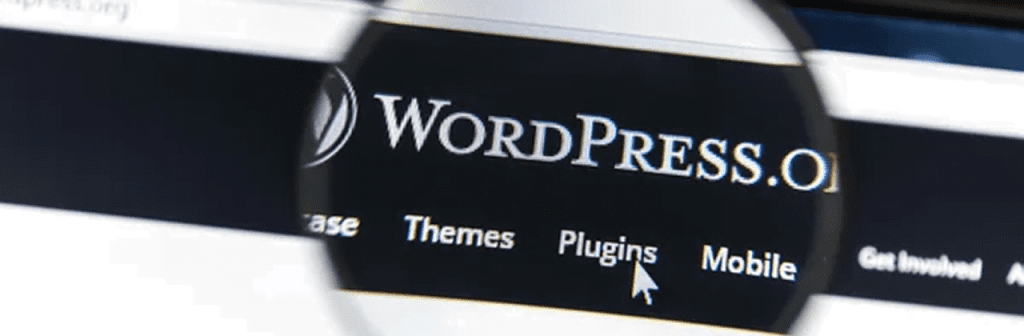
The Vital Role of Keeping Your Plugins Up to Date: Ensuring WordPress Security and Performance
Are you guilty of ignoring those pesky plugin update notifications on your WordPress dashboard? If so, it’s time to rethink your strategy. In this article, we’ll delve into the importance of keeping your plugins up to date and why it’s crucial for the security and performance of your WordPress website.
What Are WordPress Plugins?
WordPress plugins are pieces of software that extend the functionality of your WordPress website. They can add new features, improve performance, enhance security, and much more. With thousands of plugins available in the WordPress repository, it’s easy to find solutions for almost any website need.
The Importance of Plugin Updates
- Security Vulnerabilities: Outdated plugins are a prime target for hackers. Developers regularly release updates to patch security vulnerabilities and address potential security threats. By keeping your plugins up to date, you ensure that your website remains protected against security breaches and cyber attacks.
- Bug Fixes and Performance Improvements: Plugin updates often include bug fixes and performance enhancements. These updates address issues that may affect the functionality or speed of your website. By staying current with plugin updates, you can ensure that your website operates smoothly and efficiently.
- Compatibility with WordPress Core: WordPress itself is regularly updated to introduce new features, improve security, and fix bugs. Plugin developers must ensure that their plugins remain compatible with the latest version of WordPress. Failure to update plugins can result in compatibility issues that may cause your website to break or malfunction.
- New Features and Functionality: Plugin updates may introduce new features or enhancements that improve the functionality of your website. By keeping your plugins up to date, you can take advantage of these new features and provide a better experience for your website visitors.
Best Practices for Updating Plugins
- Regularly Check for Updates: Make it a habit to check for plugin updates regularly. You can do this by navigating to “Plugins” > “Installed Plugins” in your WordPress dashboard and looking for any available updates.
- Backup Your Website: Before updating plugins, it’s essential to back up your website to ensure that you can restore it in case anything goes wrong during the update process.
- Update One at a Time: While it may be tempting to update all your plugins at once, it’s best to update them one at a time. This allows you to identify any issues that may arise after the update and address them accordingly.
- Test Updates on Staging Environment: If possible, test plugin updates on a staging environment before applying them to your live website. This allows you to identify any compatibility issues or conflicts with other plugins before they affect your live site.
Conclusion
Keeping your plugins up to date is vital for maintaining the security, performance, and functionality of your WordPress website. By staying current with plugin updates and following best practices for updating plugins, you can ensure that your website remains safe, efficient, and capable of meeting the needs of your audience. So, the next time you see that update notification in your WordPress dashboard, don’t ignore it—click update and keep your website running smoothly.
We offer services to take care of these things for you. Please talk to your sales rep about our WordPress Managed Hosting!

