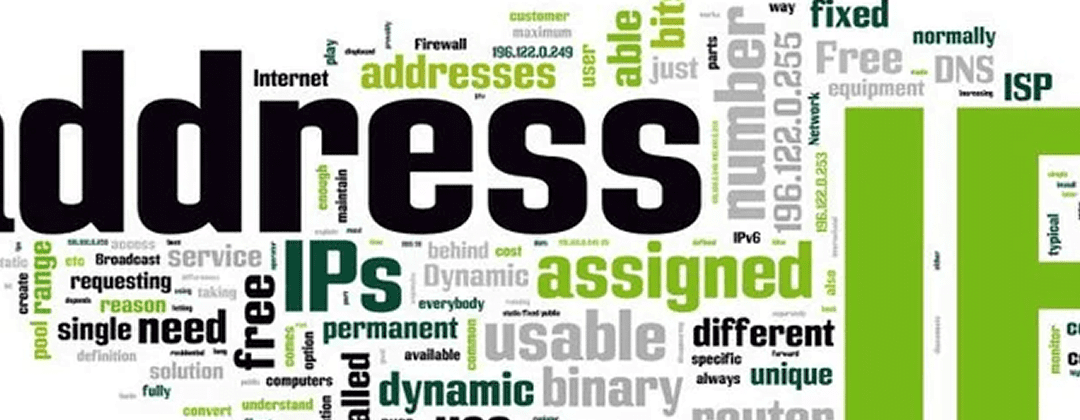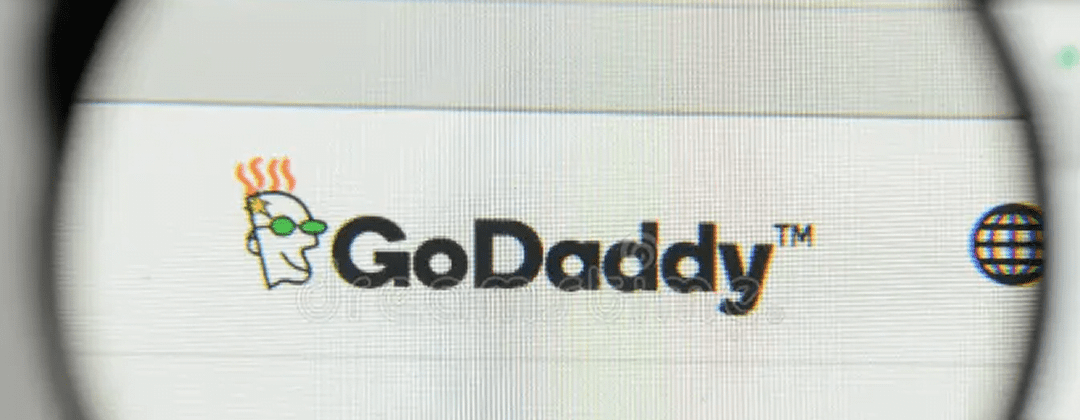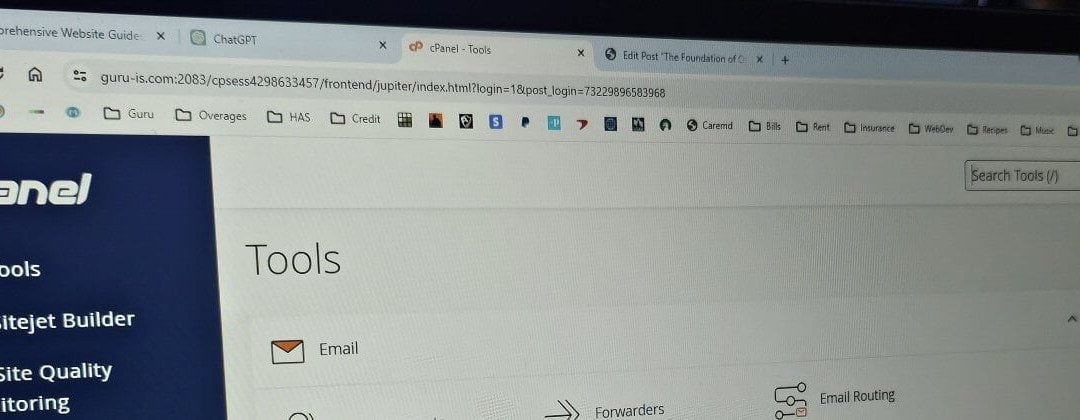Mastering Email Deliverability: A Comprehensive Guide to Static IP Addresses, DKIM, SPF, and DMARC
Mastering Email Deliverability: A Comprehensive Guide to Static IP Addresses, DKIM, SPF, and DMARC
Email deliverability is a critical aspect of any successful email marketing strategy. Ensuring that your emails reach the intended recipients’ inboxes requires a combination of various factors. In this comprehensive guide, we’ll explore the key components essential for optimal email deliverability, covering topics such as static IP addresses, DKIM, SPF, and DMARC.
1. Static IP Addresses:
A static IP address provides a fixed point of origin for your emails, enhancing stability and reliability. This consistency is crucial for establishing a positive sender reputation. Here’s why a static IP matters: When you have a static IP address, you can also setup Reverse DNS. Reverse DNS (rDNS) enables the association of an IP address with its corresponding domain name. By creating a reverse mapping of IP addresses to domain names, rDNS allows systems to identify and verify the origin of network traffic. This process facilitates the establishment of a meaningful connection between IP addresses and domain names, contributing to accurate and secure communication on the internet. It’s also important for brand recognition!
- Sender Reputation: Email service providers (ESPs) evaluate sender reputation when deciding whether to deliver emails to the inbox or mark them as spam. A static IP address, coupled with responsible email practices, contributes to a trustworthy sender reputation.
- Reduced Blacklisting Risk: Dynamic IPs are more susceptible to being blacklisted due to their association with various users. A static IP minimizes this risk, ensuring that your emails are not flagged as potentially harmful.
2. DKIM (DomainKeys Identified Mail):
DKIM is an email authentication method that adds a digital signature to your emails. This signature verifies that the email content hasn’t been altered during transit and confirms the email’s legitimacy. Key considerations for DKIM implementation include:
- Protecting Email Integrity: DKIM protects against email tampering by adding a unique digital signature. This ensures that recipients receive emails exactly as you intended, building trust in your communications.
- Authentication Process: Implementing DKIM involves generating a pair of cryptographic keys – one private and one public. The private key is used to sign outgoing emails, while the public key is published in your DNS records for verification.
3. SPF (Sender Policy Framework):
SPF is an email authentication method that prevents email spoofing by specifying which IP addresses are authorized to send emails on behalf of your domain. Key aspects of SPF include:
- Preventing Spoofing: SPF helps in preventing email spoofing by allowing domain owners to define the authorized mail servers. This helps in identifying legitimate emails and reducing the chances of phishing attacks.
- DNS Records Configuration: To implement SPF, you need to add SPF records to your DNS settings. These records list the IP addresses authorized to send emails on behalf of your domain.
4. DMARC (Domain-based Message Authentication, Reporting, and Conformance):
DMARC builds upon DKIM and SPF, providing additional layers of authentication and reporting. It helps in validating the authenticity of the sender’s domain and aids in identifying and blocking phishing attempts. Key considerations for DMARC include:
- Policy Enforcement: DMARC enables domain owners to specify the actions to be taken for unauthenticated emails – quarantine or reject. This ensures strict adherence to email authentication policies.
- Reporting Mechanism: DMARC provides valuable insights into email authentication performance through reporting mechanisms. Analyzing these reports helps in fine-tuning your email authentication setup.
Conclusion: Achieving optimal email deliverability involves a multifaceted approach. By incorporating a static IP address, DKIM, SPF, and DMARC into your email strategy, you enhance the credibility of your emails and improve the likelihood of reaching recipients’ inboxes. Keep in mind that ongoing monitoring, analysis, and adjustment are crucial for maintaining high deliverability rates in the ever-evolving landscape of email communication. Mastering these aspects will set the foundation for a successful and reliable email marketing campaign.