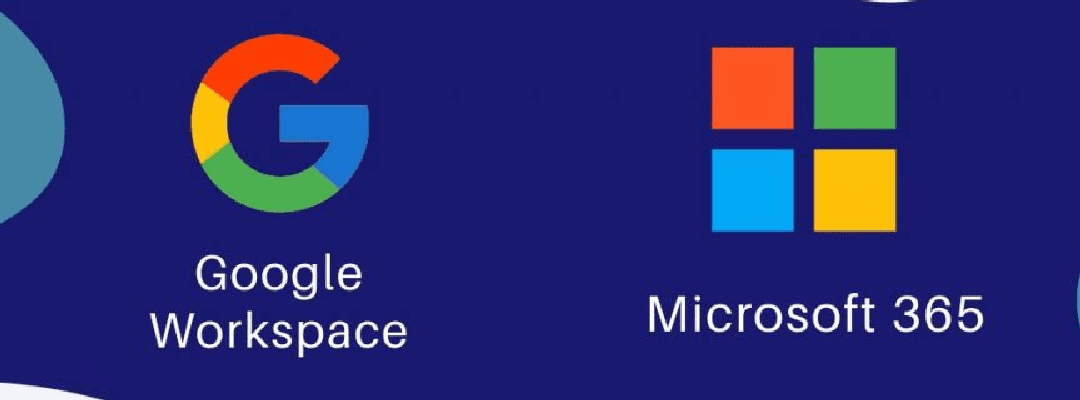Unlocking Creativity: Exploring the Ease of Use of the Divi Theme for WordPress
Unlocking Creativity: Exploring the Ease of Use of the Divi Theme for WordPress
In the vast universe of WordPress themes, Divi stands out as a versatile and user-friendly option that empowers both novice users and seasoned developers to create stunning websites with ease. From its intuitive drag-and-drop interface to its extensive customization options, Divi has garnered a loyal following among web designers and enthusiasts alike. Let’s delve into why Divi is celebrated for its ease of use and how it unlocks a world of creative possibilities for WordPress users.
Intuitive Visual Builder:
At the heart of Divi lies its Visual Builder, a powerful tool that allows users to design their websites in real-time using a simple drag-and-drop interface. With Divi’s Visual Builder, you don’t need to be proficient in coding to create professional-looking websites. Whether you’re designing a landing page, portfolio, or e-commerce site, the Visual Builder provides an intuitive way to customize every element of your website effortlessly.
Pre-built Layouts and Modules:
One of the standout features of Divi is its vast library of pre-built layouts and modules. These ready-to-use templates cover a wide range of website styles and industries, making it easy for users to kickstart their projects without starting from scratch. From header designs to contact forms, Divi’s modules offer endless possibilities for customization, allowing users to tailor their websites to suit their unique needs and preferences.
Responsive Design:
In today’s mobile-driven world, responsive design is paramount. Thankfully, Divi ensures that your website looks great on any device, whether it’s a desktop, tablet, or smartphone. With Divi’s responsive editing features, you can easily adjust the layout and styling of your website to ensure a seamless browsing experience for your visitors across all screen sizes.
Global Elements and Styles:
Divi simplifies the process of maintaining a consistent design across your website with its global elements and styles feature. With global elements, any changes you make to a module or section will automatically be applied throughout your entire website, saving you time and effort. Similarly, global styles allow you to define custom colors, fonts, and other styling options that can be applied universally, ensuring visual coherence across your site.
Extensive Documentation and Support:
Even though Divi is incredibly user-friendly, it’s natural to encounter questions or challenges along the way. Fortunately, Divi offers comprehensive documentation, tutorials, and a vibrant community forum where users can seek guidance, share tips, and troubleshoot issues. Whether you’re a beginner or an experienced user, Divi’s robust support ecosystem ensures that help is always at hand.
Conclusion:
In conclusion, Divi’s ease of use stems from its intuitive Visual Builder, extensive library of pre-built layouts and modules, responsive design capabilities, global elements and styles, and robust support infrastructure. Whether you’re a solo entrepreneur, a small business owner, or a professional web designer, Divi empowers you to bring your creative vision to life without the need for advanced technical skills. With Divi, building a beautiful and functional WordPress website has never been easier. Unlock your creativity and embark on your web design journey with Divi today!
All of the websites that we build for our clients include Divi Builder and Divi Theme!