Navigating WooCommerce: A Comprehensive Guide to Enhancing User Experience
In the digital age, e-commerce has become a cornerstone of retail business. Among the plethora of e-commerce platforms, WooCommerce stands out as a top choice for WordPress users. Known for its flexibility and robust features, WooCommerce enables businesses to transform their WordPress websites into fully functional online stores. But as with any tool, its effectiveness is determined by how well it’s utilized. This guide delves into the best practices for enhancing user experience on WooCommerce, ensuring your customers have a seamless and engaging shopping journey.
Understanding the Importance of User Experience (UX) in E-commerce
User experience is more than just a buzzword; it’s a critical factor in determining the success of an online store. A positive UX can increase customer satisfaction, boost conversion rates, and foster brand loyalty. In contrast, poor UX can lead to high bounce rates and lost sales opportunities.
For WooCommerce users, ensuring a top-notch user experience means optimizing every aspect of the customer’s journey, from browsing products to completing a purchase. This requires a combination of intuitive design, efficient functionality, and strategic marketing insights.
Optimizing WooCommerce for Seamless Navigation
Navigation plays a pivotal role in user experience. If customers can’t easily find what they’re looking for, they’re likely to abandon the site. WooCommerce offers various tools and plugins to streamline navigation, but understanding how to implement them effectively is key.
First, consider organizing your products into clear, logical categories. This not only helps customers find items faster but also improves your site’s SEO. Use descriptive category names and employ meta descriptions to enhance search engine visibility.
Next, take advantage of WooCommerce’s built-in search functionality. Ensure that the search bar is prominently displayed, preferably at the top of each page. Consider integrating search plugins that offer predictive search suggestions or filters, allowing users to narrow down their options based on specific criteria like price or brand.
Enhancing Product Pages for Better Engagement
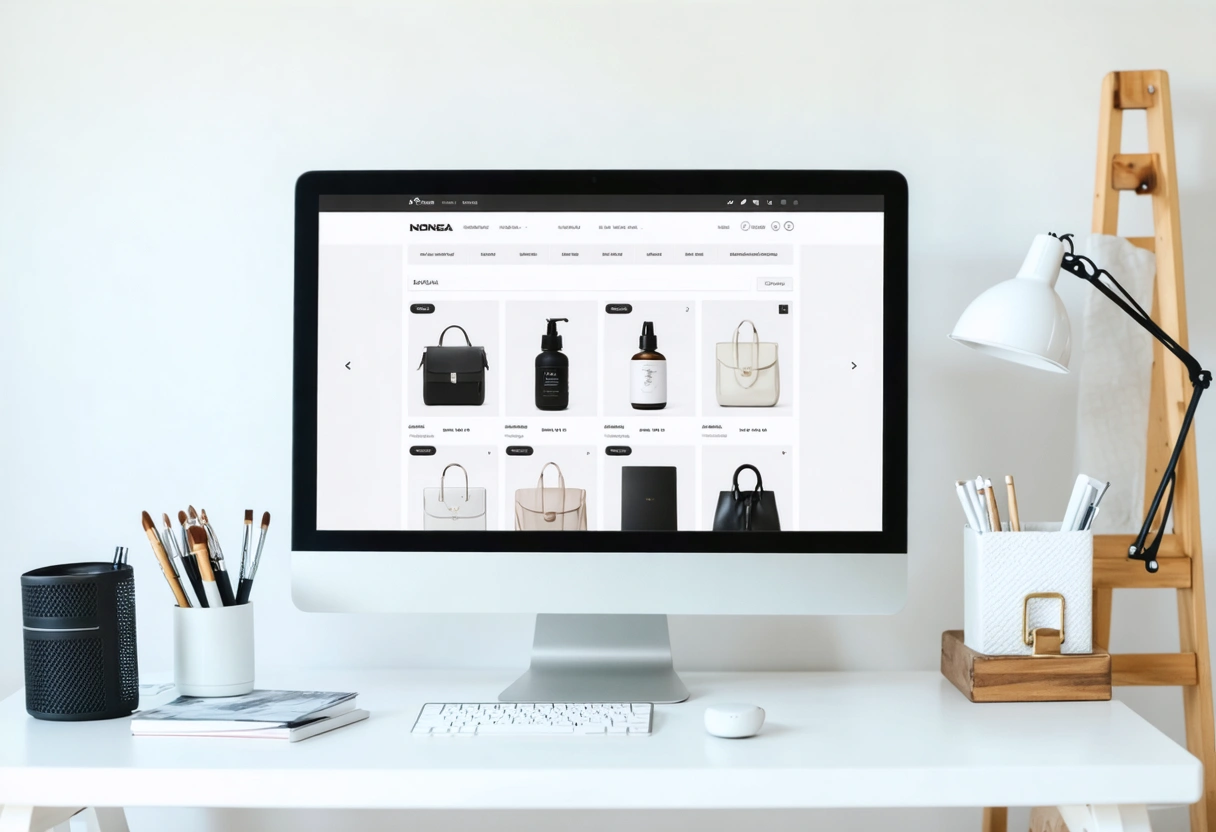
The product page is where the magic happens. It’s where potential customers decide whether or not to make a purchase. Ensuring these pages are engaging and informative is crucial.
High-quality images are a must. Use multiple images to show products from different angles, and include zoom-in features for detailed views. Complement these visuals with comprehensive product descriptions. Highlight key features, benefits, and specifications. Be honest and transparent, addressing any potential concerns or common questions within the description.
Customer reviews are another powerful tool. Encourage buyers to leave reviews and display them prominently on product pages. Positive reviews can significantly impact purchasing decisions, while constructive feedback can provide insights for improvement.
Streamlining the Checkout Process
The checkout process is the final hurdle before a sale is completed. A complicated or lengthy checkout can deter customers, leading to abandoned carts. Simplifying this process is essential for enhancing user experience.
Start by minimizing the number of steps required to complete a purchase. Use a one-page checkout if possible, where users can input their information, select shipping options, and make payments all on a single page. Avoid requiring customers to create an account before purchasing; offer a guest checkout option to streamline the process further.
Security is paramount during checkout. Ensure your site has a valid SSL certificate and clearly display security badges to reassure customers. Additionally, offer multiple payment options to accommodate different customer preferences, including credit cards, PayPal, and other popular payment gateways.
Leveraging WooCommerce Plugins for Enhanced Functionality
WooCommerce’s true power lies in its extensibility. With a vast array of plugins available, you can add new features and enhance your store’s functionality to meet specific business needs.
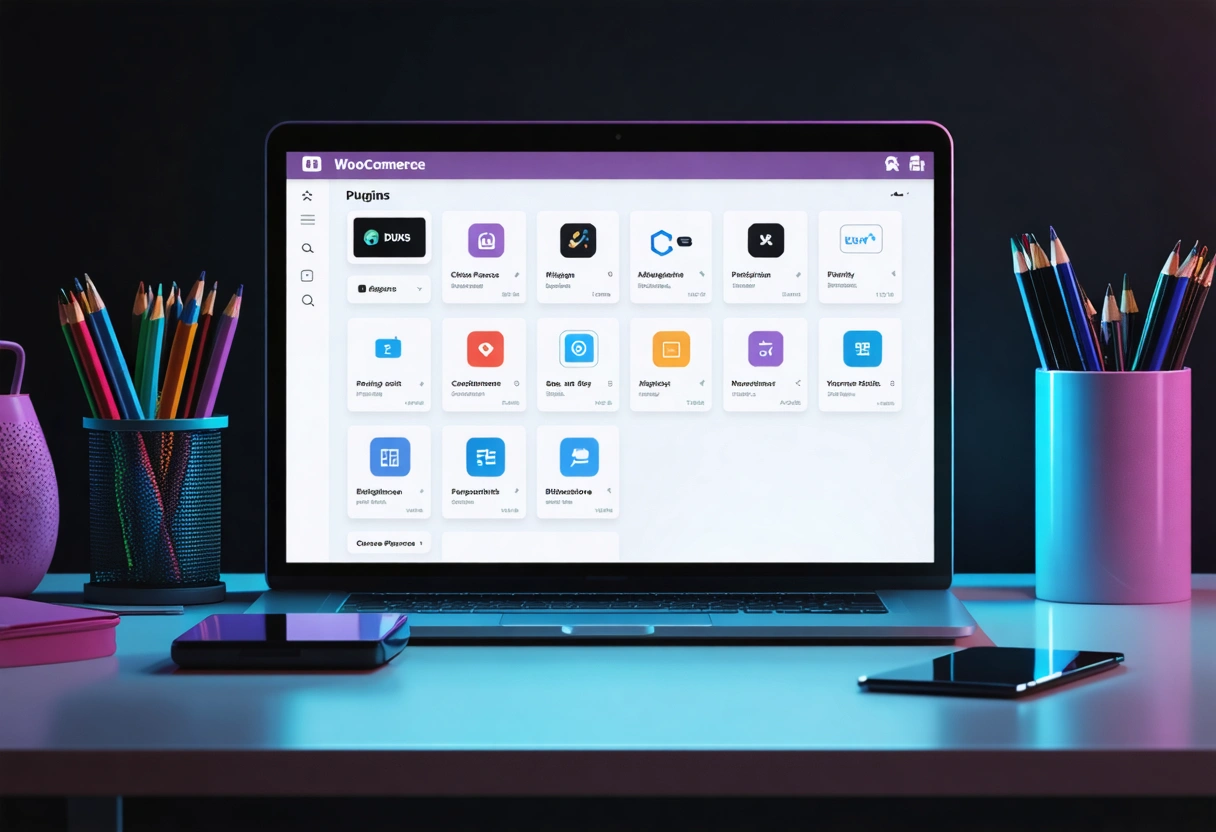
For example, consider using plugins that integrate social proof, such as recent sales notifications or pop-up carts, to create a sense of urgency and authenticity. Plugins like Yotpo can help with collecting and displaying user-generated content and reviews, enhancing trust and engagement.
Additionally, look into plugins that offer advanced analytics. Understanding customer behavior through detailed analytics can provide valuable insights into areas of improvement and help tailor marketing strategies accordingly.
Ensuring Mobile Responsiveness
With the increasing number of consumers shopping via mobile devices, ensuring your WooCommerce store is mobile-friendly is no longer optional; it’s essential. A mobile-responsive design adapts to different screen sizes, providing a consistent user experience across devices.
Start by selecting a responsive theme for your WooCommerce store. Test your site on various devices and screen sizes to ensure that all elements load correctly and navigation remains intuitive. Pay attention to mobile-specific features like touch-friendly buttons and easy-to-read fonts.
Moreover, optimize image sizes and reduce load times for mobile users. Fast-loading pages are crucial for retaining mobile shoppers, as slow performance can lead to frustration and increased bounce rates.
Implementing Effective Customer Support
Even with the best user experience, customers may have questions or need assistance. Providing excellent customer support is key to maintaining satisfaction and fostering loyalty.
Consider integrating a live chat feature into your WooCommerce store. Services like Tidio or other chat plugins allow customers to get instant help, improving their overall experience. Ensure your support team is knowledgeable about your products and trained to handle various customer inquiries.
Additionally, provide multiple channels for customer support, including email and phone support. A comprehensive FAQ section can also pre-emptively address common questions, reducing the need for direct support and empowering customers to find solutions independently.

Continuous Improvement for Lasting Success
Enhancing the user experience on your WooCommerce store is an ongoing process. Regularly analyze customer feedback, monitor site performance, and stay abreast of the latest e-commerce trends and technologies. By prioritizing user experience, you not only increase customer satisfaction and retention but also position your business for long-term success in a competitive online marketplace.
Remember, the ultimate goal is to create a shopping experience that is as seamless and enjoyable as possible. By following these best practices and continuously seeking opportunities for improvement, you can elevate your WooCommerce store to new heights and achieve lasting success.
Integrating Personalization for a Tailored Experience
Personalization has become a vital component of modern e-commerce, offering customers a shopping experience that feels tailored to their individual preferences and behaviors. In WooCommerce, personalization can be achieved by leveraging data and implementing strategic marketing techniques.
Start by utilizing collected data to segment your audience. This can include purchase history, browsing behavior, and demographic information. Use this data to create personalized product recommendations on your website. For instance, if a customer has previously purchased electronics, recommending similar or complementary products can increase the likelihood of additional purchases.
Email marketing is another effective channel for personalization. Send targeted emails with personalized content, such as product recommendations or exclusive offers, based on the customer’s past interactions with your store. Plugins like Mailchimp can integrate seamlessly with WooCommerce to automate and manage these efforts effectively.
Utilizing A/B Testing for Data-Driven Decisions
A/B testing is a powerful method for optimizing various elements of your WooCommerce store. By comparing two versions of a webpage or feature, you can determine which performs better in terms of user engagement and conversion rates.
Begin by identifying areas of your store that may benefit from testing. This could include product page layouts, call-to-action buttons, or even email subject lines. Use A/B testing tools to create variations and measure their performance over a set period. Analyze the results to make informed decisions about which elements to implement permanently.
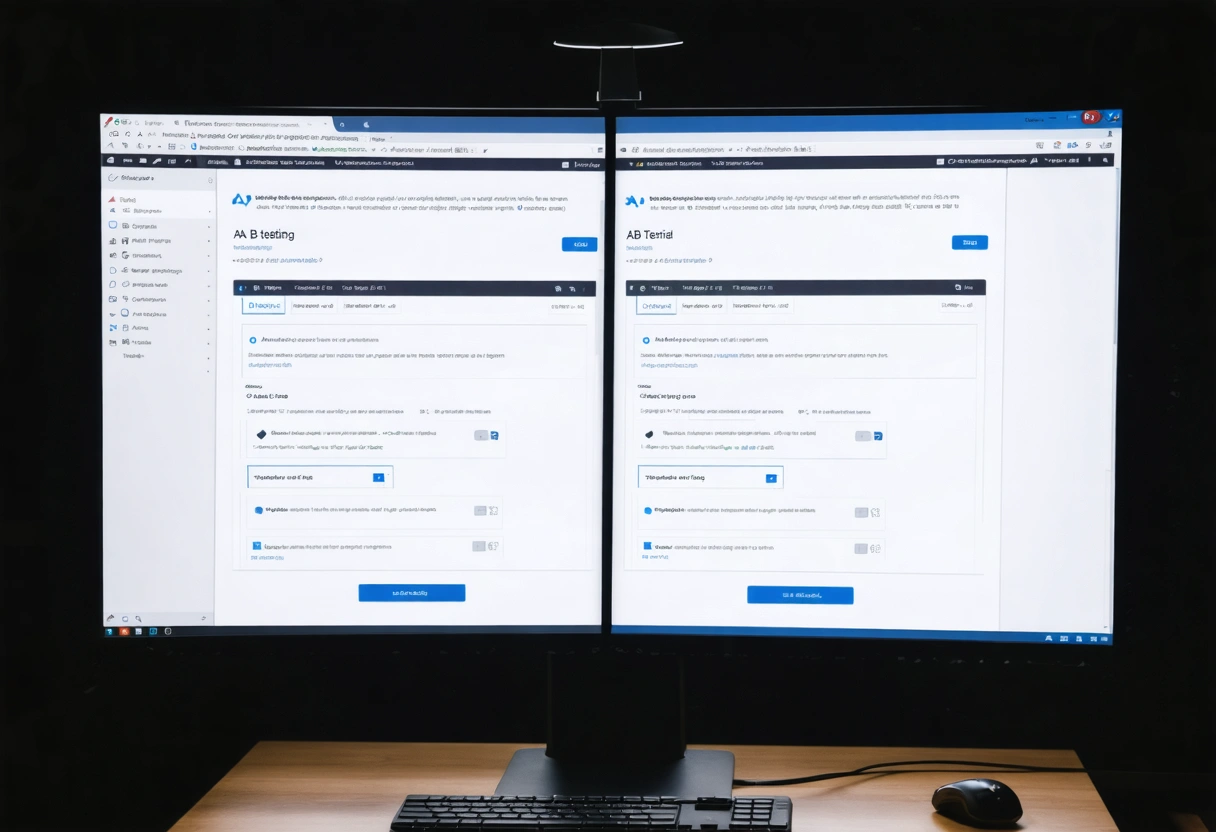
Regularly conducting A/B tests helps refine your store’s design and functionality, ensuring it aligns with customer preferences and enhances the overall user experience. Keep in mind that small changes can sometimes lead to significant improvements in conversion rates and customer satisfaction.
Enhancing Security for Peace of Mind
Security is a top priority for any e-commerce store. Customers need to feel confident that their personal and financial information is protected when shopping online. Enhancing the security of your WooCommerce store not only builds trust but also helps safeguard against potential threats.
Ensure that your WooCommerce platform, plugins, and themes are always up to date. Regular updates often include security patches that protect against vulnerabilities. Additionally, consider investing in a firewall or security plugin to monitor and block suspicious activities on your site.
Educate your customers about security by displaying trust signals prominently. This can include security badges, SSL certificates, and clear privacy policies. Transparency about how customer data is handled and protected can significantly enhance trust and confidence in your store.
Leveraging Social Media for Enhanced Engagement
Social media platforms are valuable tools for engaging with customers and driving traffic to your WooCommerce store. By integrating social media strategies, you can enhance user experience and foster a sense of community around your brand.
Start by establishing a presence on platforms where your target audience is most active. Share engaging content related to your products, such as tutorials, user-generated content, or behind-the-scenes insights. Encourage customers to follow your social media accounts for exclusive offers and updates.
Additionally, consider integrating social sharing buttons on your product pages. This allows customers to easily share products with their networks, potentially increasing your reach and attracting new customers. Social proof, through user-generated content and reviews shared on social media, can also influence purchasing decisions.

Building a Community for Long-term Loyalty
Fostering a sense of community around your WooCommerce store can lead to long-term customer loyalty and advocacy. By creating spaces where customers can interact with each other and your brand, you cultivate relationships that go beyond individual transactions.
Consider launching a community forum or discussion board on your website where customers can share experiences, ask questions, and provide feedback. This not only enhances engagement but also provides valuable insights into customer needs and preferences.
Utilize customer feedback to continuously improve your offerings and address any concerns. Recognizing and responding to customer input shows that you value their opinions and are committed to providing exceptional service. This approach can transform satisfied customers into brand advocates who actively promote your store to others.
Embracing Sustainability for a Positive Impact
As consumers become more conscious of environmental and social issues, embracing sustainability can enhance your WooCommerce store’s reputation and attract like-minded customers. Incorporating sustainable practices into your business model not only benefits the planet but can also differentiate your brand in a competitive market.
Consider implementing eco-friendly packaging solutions for your products and clearly communicate these efforts to your customers. Highlight any sustainable initiatives, such as partnerships with environmentally-focused organizations or contributions to community projects, on your website and marketing materials.
Additionally, explore opportunities to offer sustainable products or services. This could involve sourcing materials from ethical suppliers or developing products that promote sustainability. By aligning your brand with positive values, you can create a strong emotional connection with customers who share those values, enhancing their overall experience with your store.
In conclusion, enhancing user experience on your WooCommerce store requires a multifaceted approach that combines design, functionality, and strategic marketing. By focusing on personalization, security, social engagement, community building, and sustainability, you can create a captivating and trustworthy shopping environment that not only meets but exceeds customer expectations. Continuously evolving and adapting to changing consumer needs will ensure your WooCommerce store remains a leader in the e-commerce landscape.
Need help with Navigating WooCommerce: A Comprehensive Guide to Enhancing User Experience?


