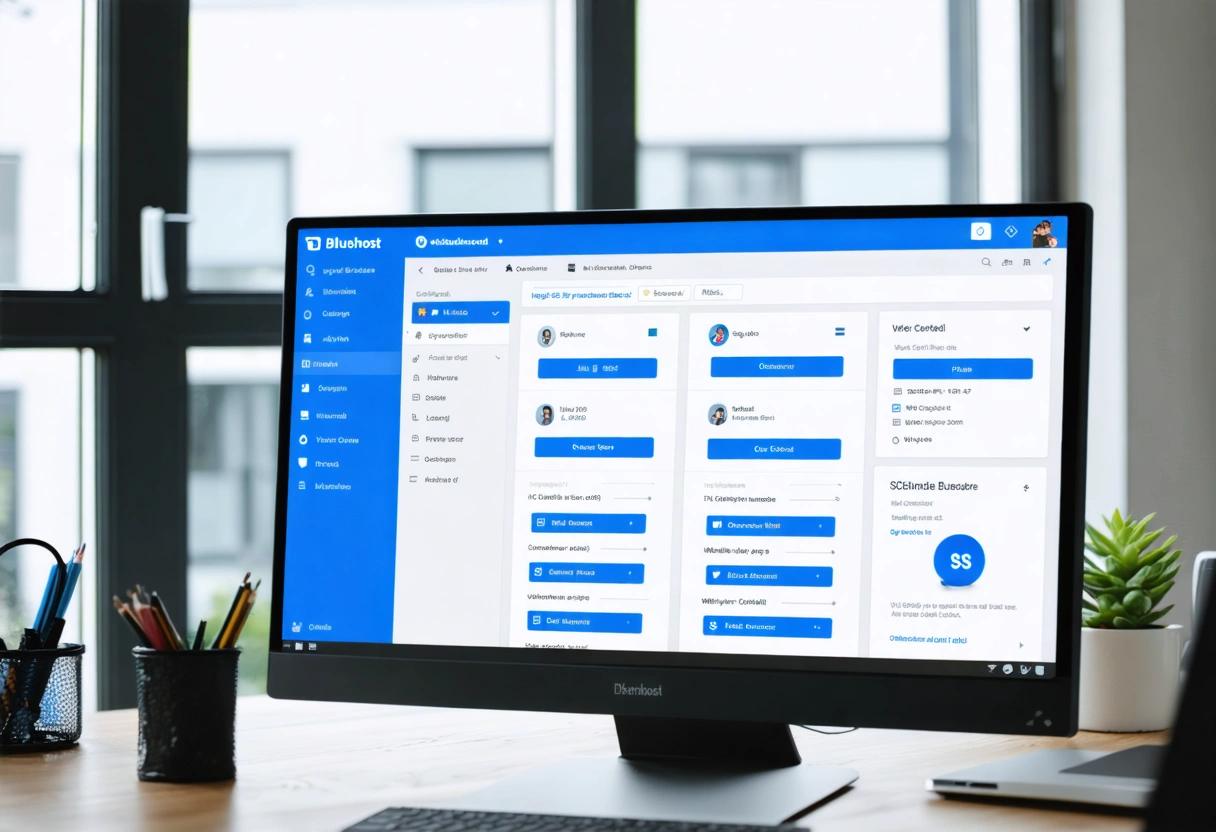by Guru IS | Oct 31, 2025 | Case Studies
The Power of Local SEO: How Guru Internet Services Boosted Local Businesses
In today’s digital age, the importance of a strong online presence cannot be overstated. For local businesses, tapping into the power of local search engine optimization (SEO) can be a game-changer. While many businesses focus on broad-reaching SEO strategies, local SEO is specifically tailored to help businesses capture the attention of customers in their immediate area. This approach is essential for businesses that rely on foot traffic and local clientele. Guru Internet Services has been at the forefront of helping local businesses achieve remarkable results through targeted local SEO strategies. In this article, we’ll explore the transformative impact of local SEO through detailed case studies that highlight the successes achieved by those who have partnered with Guru Internet Services.
Understanding Local SEO and Its Importance
Local SEO is the process of optimizing a business’s online presence to attract more customers from relevant local searches. It involves a variety of strategies, including optimizing Google My Business listings, managing online reviews, and creating locally-focused content. When executed correctly, these strategies can significantly boost a business’s visibility in local search results, driving traffic both online and offline.
One of the key components of local SEO is the optimization of Google My Business listings. This free tool allows businesses to manage how they appear on Google Search and Maps. By ensuring that their listings are accurate and complete, businesses can improve their chances of appearing in the coveted local pack, which is the list of businesses that appear at the top of local search results.
Case Study: Local Coffee Shop Brews Up Success
One of the most compelling examples of local SEO success comes from a small coffee shop in a bustling urban neighborhood. Before partnering with Guru Internet Services, the shop struggled to differentiate itself from its competitors, despite offering unique blends and a cozy atmosphere. The shop’s owner knew that increasing local visibility was key to attracting more customers, but wasn’t sure where to start.

Guru Internet Services began by conducting a comprehensive audit of the coffee shop’s online presence. They optimized the shop’s Google My Business listing, ensuring that the information was complete and up to date. They also focused on gathering positive customer reviews, as these are a key factor in local search rankings. By creating locally-focused content and engaging with the community through social media, Guru Internet Services was able to significantly boost the shop’s online visibility.
The results were immediate and impactful. The coffee shop saw a 30% increase in foot traffic within the first three months of the campaign. Online orders also increased by 25%, with new customers frequently mentioning that they found the shop through local search results. This case clearly demonstrates the power of local SEO in driving tangible business results.
Case Study: Boutique Clothing Store Sees a Surge in Sales
Another success story involves a boutique clothing store that faced stiff competition from larger retailers. Despite offering a curated selection of unique fashion items, the store struggled to attract local customers. Recognizing the potential of local SEO, the store’s owner partnered with Guru Internet Services to enhance their local online presence.
Guru Internet Services implemented a multi-faceted approach that included optimizing the store’s website for local search terms, enhancing its social media presence, and focusing on local link building. One of the strategies involved creating engaging blog content that highlighted local fashion trends and events, which resonated strongly with the community.
The outcome was remarkable. The boutique experienced a 40% increase in local search visibility, leading to a substantial rise in both in-store visits and online sales. The store’s owner noted that customers frequently mentioned discovering the boutique through online searches, underscoring the effectiveness of a targeted local SEO strategy.
Strategies for Successful Local SEO Implementation
The success stories of the coffee shop and boutique clothing store highlight several key strategies that are essential for effective local SEO. The first strategy is to focus on comprehensive and accurate business listings. Ensuring that all business information is up to date across various platforms is crucial for improving search visibility.

Another important strategy is the cultivation of positive online reviews. Encouraging satisfied customers to leave reviews not only boosts a business’s credibility but also improves its local search rankings. Managing and responding to reviews also demonstrates a commitment to customer service, which can further enhance a business’s reputation.
Content creation is another vital component of local SEO. By producing content that speaks to local interests and events, businesses can engage their community and attract local search traffic. This can include blog posts, social media updates, and even video content that showcases the business’s personality and offerings.
The Future of Local SEO: What’s Next?
As technology continues to evolve, the landscape of local SEO is also changing. One emerging trend is the increasing importance of voice search. With the rise of smart speakers and voice-activated devices, optimizing for voice search is becoming a crucial aspect of local SEO. This involves using natural language and conversational phrases in content and business listings.
Another trend is the growing significance of mobile search. With more consumers using smartphones to find local businesses, having a mobile-friendly website is essential. Ensuring that a website loads quickly and provides a seamless user experience on mobile devices can significantly impact local search rankings.
Furthermore, the integration of artificial intelligence and machine learning into search algorithms is shaping the future of local SEO. These technologies are making search engines smarter and more adept at understanding user intent, which means that businesses need to focus on providing high-quality, relevant content that meets the needs of their local audience.
Takeaways
The power of local SEO is undeniable, and as illustrated by the case studies of the coffee shop and boutique clothing store, businesses that invest in targeted local SEO strategies can achieve remarkable results. Guru Internet Services has demonstrated how a well-executed local SEO campaign can transform a business’s online presence and drive significant growth.

For businesses looking to enhance their local visibility, the key lies in understanding the unique needs of their local audience and implementing strategies that resonate with them. By focusing on accurate business listings, positive reviews, engaging content, and adapting to emerging trends, businesses can harness the full potential of local SEO to achieve long-term success.
As the digital landscape continues to evolve, staying informed about the latest trends and techniques in local SEO will be crucial for businesses aiming to stay ahead of the competition and capture the attention of local customers. The future is bright for local businesses willing to embrace the power of local SEO, and with the right strategies in place, the possibilities are endless.
Leveraging Local Partnerships for SEO Success
One often overlooked aspect of local SEO is the potential for building partnerships with other local businesses. Forming alliances with complementary businesses can lead to mutual benefits, such as sharing customer bases and enhancing online visibility through cross-promotion. For instance, a local restaurant might partner with a nearby theater, offering discounts to patrons who show a ticket stub from the theater, and vice versa. These partnerships can be promoted through each business’s online channels, further boosting their local SEO efforts.
Additionally, collaborating on content can be a powerful strategy. Businesses can co-author blog posts or host joint events that they promote on their websites and social media platforms. This not only increases local engagement but also generates valuable backlinks, which are a critical factor in search engine rankings. Guru Internet Services frequently advises its clients to explore such partnerships, as they can amplify the reach of local SEO campaigns and drive more traffic to the businesses involved.
Utilizing Data and Analytics in Local SEO
For any local SEO strategy to be effective, it should be driven by data and analytics. By understanding how customers interact with their website and online platforms, businesses can make informed decisions that enhance their local SEO efforts. Tools like Google Analytics provide insights into website traffic sources, user behavior, and conversion rates, allowing businesses to identify which strategies are working and which need adjustment.

Moreover, tracking key performance indicators (KPIs) such as search rankings, website visits, and customer reviews is essential for measuring the success of local SEO campaigns. Guru Internet Services emphasizes the importance of regular reporting and analysis, enabling businesses to refine their strategies and achieve better results over time. By leveraging data, businesses can ensure their local SEO efforts are both targeted and effective.
Case Study: Health and Wellness Center Expands Its Reach
A health and wellness center provides another noteworthy example of local SEO success. Located in a suburban area, the center faced challenges in attracting clients due to the presence of numerous competitors. To stand out, the center partnered with Guru Internet Services to develop a localized SEO strategy that highlighted its unique offerings, such as specialized wellness programs and community workshops.
Guru Internet Services focused on optimizing the center’s website for local search terms related to wellness and health services. They also improved the center’s Google My Business profile and encouraged satisfied clients to leave positive reviews. Additionally, they created a series of blog posts and social media content that addressed common health concerns in the community, positioning the center as a trusted resource.
The results were impressive. The center experienced a 50% increase in website traffic from local searches and saw a 35% rise in new client sign-ups. Furthermore, the center’s reputation as a community-focused business was solidified, leading to more word-of-mouth referrals and long-term client relationships.
Building a Strong Local Brand Identity
Establishing a strong local brand identity is another crucial element of successful local SEO. Businesses that are recognized and trusted within their community are more likely to attract loyal customers and positive reviews. This involves more than just optimizing online listings; it requires businesses to actively engage with their community both online and offline.

Hosting local events, participating in community initiatives, and supporting local causes can enhance a business’s reputation and brand visibility. Sharing these efforts through digital channels not only boosts SEO but also fosters a sense of connection with local audiences. Guru Internet Services often advises clients to integrate community involvement into their local SEO strategies, as it can significantly impact a business’s overall success.
Final Reflections on Local SEO Potential
In conclusion, the power of local SEO lies in its ability to connect businesses with their local audience in meaningful ways. The case studies of the coffee shop, boutique clothing store, and health and wellness center clearly demonstrate how tailored local SEO strategies can drive substantial growth and visibility. By focusing on key aspects such as partnerships, data-driven decision-making, and community engagement, businesses can unlock new opportunities and strengthen their market position.
As the digital landscape continues to evolve, staying ahead of local SEO trends and techniques will be critical for businesses looking to thrive. With the right strategies and a commitment to local engagement, businesses can harness the full potential of local SEO, ensuring long-term success and resilience in an increasingly competitive market.
For those looking to embark on their local SEO journey, working with experts like Guru Internet Services can provide the guidance and expertise needed to navigate the ever-changing digital environment. By leveraging proven strategies and innovative approaches, businesses can achieve their growth objectives and build a strong foundation for future success.

by Guru IS | Oct 30, 2025 | Website Design
The Intersection of Design & SEO: How Guru’s Website Designs Improve Your Search Ranking
In the ever-evolving digital landscape, the synergy between website design and search engine optimization (SEO) has become a cornerstone for online success. While many businesses focus solely on optimizing content or building backlinks, the design of a website is equally critical in determining search engine rankings. This post dives deep into how Guru’s approach to website design not only creates visually stunning sites but also enhances SEO performance, driving superior results for clients across diverse industries.
Understanding the intersection of design and SEO is no longer optional for brands aiming to dominate digital search. From user experience to technical optimization, the way a website looks and functions directly influences its visibility on search engines like Google. Let’s explore how Guru’s holistic design philosophy is engineered to boost your search rankings and why design decisions should always be made with SEO in mind.
Why Design Matters for SEO
The role of design in SEO extends far beyond aesthetics. Search engines, particularly Google, have evolved to interpret user experience signals as ranking factors. If your website is difficult to navigate, loads slowly, or fails to engage users, your rankings will suffer. Conversely, a well-designed website keeps users engaged, reduces bounce rates, and signals to search engines that your site provides value.
A comprehensive understanding of SEO highlights the importance of factors like mobile responsiveness, loading speed, and accessibility, all of which are intrinsically linked to design. Guru understands that each design choice, from typography to color schemes, can impact both the user journey and how search engines interpret your website.
 Key Design Elements That Impact SEO
Key Design Elements That Impact SEO
Guru’s web design methodology is rooted in SEO best practices, ensuring that every element supports higher search rankings. Here are some of the most influential design components:
- Site Architecture: A logical, hierarchical structure helps search engines crawl your site efficiently. Proper use of headings, internal linking, and XML sitemaps all contribute to better indexability.
- Mobile Responsiveness: With the majority of searches conducted on mobile devices, Google now uses mobile-first indexing. Guru’s designs are inherently responsive, adapting seamlessly to all screen sizes and ensuring optimal performance on smartphones and tablets.
- Page Load Speed: Slow-loading websites frustrate users and are penalized by search engines. Guru optimizes images, leverages browser caching, and minimizes code to enhance load times.
- Navigation and User Flow: Clear, intuitive navigation keeps users engaged and helps search engines understand the relationship between different pages on your site.
- Accessibility: Designing for all users, including those with disabilities, not only widens your audience but also aligns with SEO guidelines. Features like alt text for images, proper contrast ratios, and keyboard navigation support both usability and search visibility.
By integrating these elements into every project, Guru ensures that design and SEO work together harmoniously, maximizing both user satisfaction and search engine performance.
 User Experience (UX) and Its SEO Implications
User Experience (UX) and Its SEO Implications
User experience is at the heart of both great design and effective SEO. Search engines are increasingly sophisticated in analyzing behavioral signals such as time on site, pages per session, and bounce rates. A website that is difficult to use or visually overwhelming will prompt users to leave quickly, sending negative signals to search algorithms.
Guru’s design strategy prioritizes UX by focusing on simplicity, consistency, and clarity. For example, using clear calls-to-action, legible fonts, and logical layouts makes it easier for visitors to find what they need, increasing their likelihood of engagement and conversion. This virtuous cycle of enhanced UX leads to better behavioral metrics, which in turn can positively influence your search rankings. For more insights, check out this overview of how UX impacts SEO.
Additionally, Guru incorporates visual hierarchy and whitespace to guide users naturally through content. Effective use of color and imagery not only reinforces branding but also aids comprehension and retention, further amplifying the SEO benefits of superior design.
Technical SEO: The Foundation of Search-Friendly Design
The technical underpinnings of a website are just as important as its surface appearance. Guru’s designs are built from the ground up with technical SEO in mind, ensuring that every site is search engine friendly from day one.
Key technical considerations include:
- Clean, Semantic HTML: Using well-structured code helps search engines accurately interpret your content. Proper use of headings, lists, and schema markups further enhances clarity.
- Optimized Images: Compressing images without sacrificing quality reduces load times and improves Core Web Vitals scores, which are now direct ranking factors.
- Efficient CSS and JavaScript: Minifying and deferring non-essential scripts prevents slowdowns and render-blocking, ensuring users see content quickly.
- HTTPS and Security: Secure websites are favored by search engines. Guru ensures all sites are SSL-enabled to protect user data and boost rankings.
- Structured Data: Implementing structured data (schema markup) helps search engines understand your content and display rich results, increasing visibility and click-through rates.
By addressing these technical factors during the design phase, Guru eliminates common SEO pitfalls and lays the groundwork for long-term search visibility.
 Content Presentation: Marrying Readability with SEO
Content Presentation: Marrying Readability with SEO
Content remains king, but how that content is presented can make or break your SEO efforts. Guru’s design approach emphasizes readability, visual appeal, and strategic content placement to maximize both user engagement and keyword optimization.
Effective content presentation involves:
- Scannable Layouts: Breaking text into short paragraphs, using bullet points, and incorporating subheadings all help users and search engines digest information more efficiently.
- Multimedia Integration: Including images, videos, and infographics enriches content and provides additional ranking opportunities through image and video search.
- Internal Linking: Thoughtfully placed internal links guide users to related content and distribute link equity throughout your site, reinforcing your site’s architecture. For best practices, refer to this comprehensive guide to internal linking.
- Keyword Placement: Naturally integrating target keywords into headings, body text, and metadata without disrupting readability ensures your content remains optimized without appearing spammy.
Guru’s designers work hand-in-hand with copywriters and SEO specialists to ensure that every piece of content is both visually compelling and search engine optimized.
Mobile-First Design: Adapting to User Behavior
The shift to mobile-first indexing means that Google predominantly uses the mobile version of content for indexing and ranking. Guru’s design philosophy fully embraces mobile-first principles, ensuring that every website delivers a seamless experience on smaller screens.
Mobile-first design goes beyond simple responsiveness. It requires rethinking navigation, content prioritization, and interactive elements to suit touch interfaces and varying device capabilities. For example, Guru prioritizes thumb-friendly buttons, collapsible menus, and fast-loading images to cater to mobile users. These practices not only improve user satisfaction but also align with Google’s emphasis on mobile usability as a ranking factor.
For a deeper dive into mobile optimization strategies, see this resource on mobile SEO best practices.
 Conversion-Focused Design and Its SEO Benefits
Conversion-Focused Design and Its SEO Benefits
While the primary goal of SEO is to attract organic traffic, the ultimate objective is to convert visitors into leads or customers. Guru’s approach to web design is deeply conversion-focused, integrating persuasive design elements that guide users toward desired actions.
Elements such as prominent calls-to-action, trust signals (like testimonials and certifications), and streamlined forms not only improve conversion rates but also enhance SEO indirectly. Higher engagement metrics, longer session durations, and lower bounce rates are all positive signals that search engines use to assess site quality.
Guru’s designers conduct rigorous A/B testing to refine these elements, ensuring that every design iteration is informed by real user behavior. This data-driven approach creates a continuous feedback loop between design and SEO, leading to ongoing performance improvements.
Measuring the Impact: Analytics and Continuous Optimization
The intersection of design and SEO does not end at launch. Guru employs robust analytics to monitor how users interact with your website and how those interactions affect search rankings. By analyzing metrics such as bounce rate, average session duration, and conversion paths, Guru identifies opportunities for further optimization.
Continuous improvement is a hallmark of Guru’s process. Regular updates to design elements, content structure, and technical features ensure that your site remains aligned with evolving SEO best practices. Leveraging tools like Google Analytics and Search Console provides actionable insights for ongoing success. For more on understanding these crucial metrics, explore this detailed breakdown of essential SEO metrics.
 Real-World Examples: Guru’s Success Stories
Real-World Examples: Guru’s Success Stories
To illustrate the impact of design-driven SEO, let’s look at a few real-world examples from Guru’s portfolio:
- Retail E-Commerce: Guru redesigned an online store for a major retailer, focusing on streamlined navigation, fast load times, and mobile optimization. The result was a 40 percent increase in organic traffic and a 25 percent boost in conversion rates within six months of launch.
- B2B Service Provider: For a business services firm, Guru implemented a clear information hierarchy, structured data, and conversion-focused landing pages. These changes led to higher keyword rankings and a dramatic reduction in bounce rates.
- Healthcare Organization: Guru revamped the website for a healthcare provider, prioritizing accessibility, content clarity, and local SEO. This holistic approach drove a significant increase in both local search visibility and user engagement.
In each case, the thoughtful integration of design and SEO principles produced measurable improvements in search performance and business outcomes.
Integrating Design and SEO for Sustainable Success
The intersection of website design and SEO is a dynamic, mutually reinforcing relationship that can propel your online presence to new heights. Guru’s design philosophy is built on the understanding that beautiful websites must also be functional, accessible, and optimized for search engines.
By prioritizing user experience, technical excellence, mobile optimization, and data-driven refinement, Guru crafts websites that not only captivate visitors but also climb the search rankings. Whether you are launching a new site or revamping an existing one, embracing the union of design and SEO is essential for achieving long-term digital success.
Ready to experience the impact of design-driven SEO? Partner with Guru to transform your website into a powerful engine for search visibility and business growth.

by Guru IS | Oct 27, 2025 | Tutorials
Tutorials
Navigating Facebook Ads: A Complete Tutorial for Boosting Your Business Reach in 2025
In today’s ever-evolving digital marketing landscape, Facebook Ads continue to be a powerful lever for businesses aiming to expand their reach and drive measurable results. With over 2.9 billion monthly active users as of 2025, Facebook offers an unparalleled platform for brands to connect with their ideal audiences. However, the platform’s complexity grows annually, and leveraging its full potential requires a strategic, informed approach. This comprehensive tutorial will guide you step by step through the process of creating, optimizing, and scaling Facebook Ads to amplify your business reach in 2025.
Whether you’re a small business owner, a digital marketing professional, or an entrepreneur looking to maximize your online presence, understanding the intricacies of Facebook advertising is crucial. In this guide, we’ll delve into campaign setup, advanced targeting, creative best practices, budgeting strategies, analytics, and the latest trends shaping Facebook Ads in 2025. By the end, you’ll be equipped with actionable insights and techniques to supercharge your advertising efforts and achieve sustainable growth.
Table of Contents
- Understanding the Facebook Ads Ecosystem in 2025
- Setting Up Your First Facebook Ad Campaign
- Mastering Advanced Targeting and Audience Segmentation
- Crafting Compelling Ad Creatives
- Budgeting, Bidding, and Scheduling for Maximum ROI
- Analyzing Performance and Optimizing Your Campaigns
- Emerging Trends and Best Practices for 2025
- Conclusion
Understanding the Facebook Ads Ecosystem in 2025
Facebook’s advertising platform has undergone significant evolution, integrating advanced AI-driven tools, new ad placements, and data privacy enhancements. Today, Facebook Ads Manager acts as the central hub for all campaign management, reporting, and analysis. Its ecosystem encompasses the core Facebook platform, Instagram, Messenger, the Audience Network, and the rapidly growing Reels and Stories formats. This interconnected network allows advertisers to reach users not only on Facebook, but across a vast array of properties and devices.

One of the most crucial changes in recent years has been the tightening of privacy regulations and the introduction of more transparent data practices, such as Apple’s App Tracking Transparency and Facebook’s own Conversions API. Marketers must now prioritize consent-based marketing and leverage first-party data more than ever before. For more on modern digital privacy, the Federal Trade Commission’s guide on privacy and security is a vital resource.
Additionally, Facebook’s algorithm has become increasingly adept at optimizing for user intent, leveraging machine learning to match ads with the most relevant audiences. Understanding these changes and positioning your campaigns accordingly is key to maintaining a competitive edge in 2025.
Setting Up Your First Facebook Ad Campaign
Launching a successful Facebook Ad campaign begins with a clear objective and a well-structured setup process. Facebook provides several campaign objectives, each tailored to a specific business goal: brand awareness, reach, traffic, engagement, app installs, video views, lead generation, conversions, catalog sales, and store traffic. Selecting the right objective ensures your campaigns are optimized from the outset.
After choosing your objective, you’ll create an ad set to define your audience, placement, budget, and schedule. Facebook’s step-by-step Ads Manager guides you through these configurations. At the ad level, you’ll design your creatives and specify the format, such as single image, carousel, video, or collection. Each format offers unique advantages — for instance, carousels excel at storytelling, while video ads can drive higher engagement.
It’s essential to implement the Facebook Pixel or Conversions API on your website for accurate conversion tracking and remarketing. This allows you to measure the effectiveness of your campaigns and target users who have interacted with your brand. For a detailed walkthrough, refer to this official guide to installing the Facebook Pixel.
Tips for Effective Campaign Structures
- Maintain a logical hierarchy: Organize campaigns by objective, ad sets by audience, and ads by creative format for easy management.
- Leverage A/B testing: Experiment with different audiences, creatives, and placements to identify winning combinations.
- Use Campaign Budget Optimization (CBO): Let Facebook’s AI allocate your budget across ad sets for optimal performance.
Mastering Advanced Targeting and Audience Segmentation

One of the defining strengths of Facebook Ads lies in its robust audience targeting capabilities. In 2025, advertisers can segment users based on demographics, interests, behaviors, and even AI-predicted intent. Core Audiences allow you to target by age, location, gender, language, and detailed interests, while Custom Audiences enable you to re-engage website visitors, app users, or customer lists.
Lookalike Audiences have become more sophisticated, leveraging machine learning to identify new users who closely resemble your best customers. With the increased emphasis on privacy, Facebook now encourages using first-party data (such as email subscribers or CRM lists) to create high-performing Custom Audiences. For strategies on maximizing first-party data, the HubSpot blog on first-party data offers deep insights.
Advanced targeting also includes options like engagement retargeting (targeting users who have interacted with your content), dynamic ads for personalized product recommendations, and geofencing for location-based campaigns. Layering these targeting methods enables highly relevant, granular audience segmentation, which can dramatically boost ad performance.
Best Practices for Audience Segmentation
- Combine multiple data sources: Use website activity, app behavior, and offline conversions to create richer audience profiles.
- Refresh audiences regularly: Update your Custom and Lookalike Audiences to avoid ad fatigue and ensure you’re reaching new people.
- Use exclusion targeting: Prevent current customers from seeing new customer acquisition ads, reducing wasted spend.
Crafting Compelling Ad Creatives
The success of your Facebook Ads hinges on the quality and relevance of your creatives. In 2025, standout ads feature a combination of striking visuals, concise copy, and clear calls to action. Facebook supports various ad formats, including image, video, carousel, collection, Instant Experience, and Stories, each serving distinct marketing objectives.
For example, video ads are particularly effective for storytelling and building brand affinity, while carousel ads allow you to showcase multiple products or features within a single unit. With the rise of short-form video and interactive formats, including Reels and Stories, brands can engage users in immersive, full-screen experiences. For best practices on video marketing, see this comprehensive guide to video marketing.

Don’t underestimate the power of ad copy. Your messaging should highlight your unique value proposition, address customer pain points, and encourage action. A/B test different headlines, descriptions, and calls to action to discover what resonates most with your audience.
Creative Optimization Strategies
- Use high-resolution images and videos: Visuals should be crisp, on-brand, and tailored to each placement.
- Leverage Facebook’s Dynamic Creative: Automatically test combinations of headlines, images, and calls to action to find top performers.
- Localize content: Adapt language and imagery for different audience segments to increase relevance and engagement.
- Maintain brand consistency: Ensure your creative assets align with your overall brand guidelines for a cohesive experience.
Budgeting, Bidding, and Scheduling for Maximum ROI
Effective budgeting and bidding strategies are fundamental to driving a strong return on investment (ROI) from Facebook Ads. Facebook offers two primary budgeting options: daily budgets, which allocate a set amount per day, and lifetime budgets, which spread a total spend over the campaign duration. Campaign Budget Optimization (CBO) allows Facebook’s AI to distribute your budget across ad sets for optimal outcomes.
Bidding strategies have become more flexible, with options like lowest cost, cost cap, bid cap, and target cost catering to different goals. For instance, if you want to maximize conversions at the lowest possible cost, the lowest cost bidding strategy is ideal. If you need greater control over your cost per result, opt for cost cap or bid cap. For a deep dive into these strategies, refer to the WordStream guide on Facebook Ads bidding.
Scheduling your ads is equally important. Facebook allows for ad scheduling, enabling you to run ads at specific times or days when your audience is most likely to engage. Analyzing your historical performance data can help determine the optimal times to serve your ads, further improving efficiency and ROI.
Budgeting and Bidding Best Practices

- Start with a test budget: Allocate a modest budget initially to gather data and scale up as you identify winning campaigns.
- Monitor frequency: Avoid overspending by keeping an eye on ad frequency to reduce audience saturation and ad fatigue.
- Utilize automated rules: Set up rules in Ads Manager to pause underperforming ads or increase budget for top performers automatically.
Analyzing Performance and Optimizing Your Campaigns
Continuous monitoring and optimization are essential for Facebook Ad success. The Ads Manager dashboard provides a wealth of performance data, including impressions, reach, clicks, conversions, cost per action (CPA), and return on ad spend (ROAS). By setting up custom reporting dashboards, you can track metrics that align with your business goals and make data-driven decisions.
A/B testing (also known as split testing) is one of the most effective ways to improve your campaigns. Test different variables, such as audience segments, creative elements, and placements, to identify what drives the best results. Facebook’s built-in Experiments tool simplifies this process, allowing you to measure the impact of each change and scale successful variations.
Attribution has become more nuanced in 2025, with Facebook offering various attribution windows and models to help you understand the customer journey. Integrate your Facebook Ads data with platforms like Google Analytics or a customer data platform (CDP) for a holistic view of performance. For a deeper understanding of marketing attribution, the Analytics Vidhya blog on marketing attribution provides an excellent overview.
Optimization Checklist
- Regularly review performance: Analyze key metrics weekly, identify trends, and adjust your campaigns accordingly.
- Refine targeting: Narrow or expand audiences based on performance data to maximize relevance and minimize wasted spend.
- Rotate creatives: Update ad creatives frequently to prevent fatigue and maintain high engagement rates.
- Optimize landing pages: Ensure your landing pages are fast, mobile-friendly, and aligned with your ad messaging.
Emerging Trends and Best Practices for 2025

As the digital advertising world evolves, staying abreast of the latest trends is crucial for maintaining a competitive advantage. In 2025, several key trends are shaping the Facebook Ads landscape. The rise of AI-powered automation is streamlining campaign management, from dynamic creative optimization to predictive audience targeting. This enables marketers to focus more on strategy and less on manual tasks.
Privacy-centric marketing is also at the forefront. With continued regulatory changes, brands are investing heavily in first-party data collection and transparent user consent processes. Interactive ad formats, such as AR experiences and playable ads, are gaining traction, offering users more immersive and engaging brand interactions. For more about interactive digital advertising formats, the IAB’s overview of interactive advertising is highly informative.
Additionally, social commerce is booming, with Facebook and Instagram Shops providing seamless shopping experiences directly within the app. Businesses that integrate product catalogs and leverage shoppable posts are seeing higher conversion rates and increased ROI. Finally, sustainability messaging and authentic storytelling are resonating more deeply with consumers, driving better ad performance and brand loyalty.
Best Practices for 2025
- Embrace automation: Use AI-driven tools for bidding, targeting, and creative optimization.
- Prioritize privacy: Be transparent about data usage and offer clear opt-in mechanisms.
- Integrate social commerce: Set up Facebook and Instagram Shops for a frictionless purchase journey.
- Invest in creative innovation: Test interactive and immersive formats to stand out in crowded feeds.
Takeaways
Navigating Facebook Ads in 2025 requires a blend of strategic planning, creative excellence, technical expertise, and a keen awareness of emerging trends. By mastering campaign setup, advanced targeting, creative development, budgeting, and continuous optimization, you can unlock the full potential of Facebook’s advertising platform and propel your business to new heights.
Remember, the most successful advertisers are those who stay agile, test relentlessly, and adapt to the ever-changing digital landscape. Whether you’re just starting out or looking to refine your approach, implementing the insights and best practices outlined in this tutorial will position your business for sustained growth and success in the dynamic world of Facebook Ads.

by Guru IS | Oct 26, 2025 | SEO
Creating a Robust SEO Strategy with Guru’s Comprehensive Marketing Playbook
Establishing a dominant online presence in today’s competitive digital landscape demands far more than simply choosing the right keywords. To truly thrive, marketers need a holistic, dynamic approach that weaves together every facet of search engine optimization. Guru’s comprehensive marketing playbook empowers businesses to build an SEO strategy that is both robust and adaptive, driving sustainable growth. This extensive guide explores how to leverage Guru’s methodologies and tools to craft a winning SEO blueprint, combining technical excellence, content mastery, and data-driven decision-making.
In this detailed exploration, we will walk through the foundational principles of SEO, advanced tactics, and actionable steps you can implement immediately. Whether you’re a seasoned marketer or a business owner looking to sharpen your digital edge, Guru’s playbook provides the structure needed to succeed in organic search. Let’s dive into the strategies that can transform your website’s visibility and authority.
The Importance of a Strategic SEO Approach
SEO is not just a set-it-and-forget-it tactic. Search algorithms constantly evolve, competitors update their content, and user behaviors shift. As such, a robust SEO strategy should be dynamic, holistic, and continually refined. Guru’s playbook emphasizes a cyclical process of assessment, action, and analysis that ensures ongoing improvement.
A well-structured SEO strategy aligns with business objectives, targets the right audience, and leverages data to maximize return on investment. By integrating technical optimization with high-value content creation, you can establish a strong foundation for long-term growth. Guru’s approach also underscores the value of staying informed about what SEO really is and how it works, ensuring your tactics are always relevant and effective.
Foundation: Understanding SEO Fundamentals with Guru’s Playbook
Guru’s marketing playbook begins by reinforcing the critical importance of mastering SEO fundamentals. These foundational elements set the stage for more advanced tactics and ensure your website is primed for optimal search performance. The focus here is on three primary pillars: technical SEO, on-page optimization, and content strategy.
Technical SEO ensures that your website can be efficiently crawled and indexed by search engines. This includes optimizing site speed, mobile responsiveness, secure HTTPS protocols, and comprehensive site architecture. On-page optimization centers on the strategic placement of keywords, meta descriptions, title tags, and structured data. Lastly, a solid content strategy drives engagement and authority by delivering value to your audience. Guru’s playbook recommends regular audits and continuous improvement in each of these areas.
Technical SEO: Building a Strong Infrastructure

A robust SEO strategy starts with a technically sound website. Google and other search engines prioritize sites that load quickly, are mobile-friendly, and free of crawl errors. Guru’s playbook advocates for routine technical audits using industry-standard tools to identify and resolve issues that may hinder performance. Key areas to focus on include:
- Site Speed: Compress images, leverage browser caching, and minimize JavaScript to reduce load times.
- Mobile Optimization: Ensure your website is fully responsive and offers a seamless user experience on all devices.
- Secure Protocols: Use HTTPS to protect user data and boost trust with both visitors and search engines.
- Crawlability: Submit updated XML sitemaps and use robots.txt files wisely to guide search engine bots.
For more detailed technical guidelines, the Google Search Essentials documentation is an invaluable resource.
On-Page SEO: Optimizing for Relevance and Clarity
On-page SEO remains a cornerstone of Guru’s marketing playbook. The goal is to make every page on your website as relevant as possible to both users and search engines. This includes:
- Keyword Research: Identify and target phrases that align with user intent using Guru’s recommended tools and competitor analysis.
- Meta Elements: Craft compelling title tags, meta descriptions, and header tags that accurately reflect page content.
- Structured Data: Implement schema markup to help search engines better understand your content.
- Internal Linking: Create a logical internal link structure to distribute authority and improve user navigation.
On-page optimization is an ongoing process. Guru’s playbook suggests regular content refreshes and page performance reviews to maintain high rankings.
Advanced Content Strategy: Authority and Engagement
Content is the fuel that powers SEO. Guru’s comprehensive playbook goes beyond the basics, emphasizing an advanced content strategy that prioritizes authority, engagement, and topical relevance. This involves not just producing high-quality blog posts, but also creating a diverse array of content formats — from videos and infographics to downloadable resources and interactive tools.
The key to effective content strategy is understanding your audience’s needs and delivering solutions that are both informative and engaging. This approach helps to establish your site as an authoritative voice in your niche, attracting valuable backlinks and repeat visitors.
Content Clusters and Topic Authority
Guru’s playbook recommends structuring content around “topic clusters.” This means creating a central pillar page on a broad subject and supporting it with related subtopics that interlink. This structure not only improves site architecture but also signals topical authority to search engines.

For instance, a pillar page on “SEO Strategy” might be supported by detailed guides on keyword research, technical SEO, and link building. Interlinking these assets strengthens relevance and boosts the ranking potential for all related pages. Learn more about topic clusters and their SEO impact to enhance your own strategy.
Content Quality and User Intent
Content must be created with the user’s intent in mind. Guru’s playbook encourages in-depth research into what your target audience is searching for, their pain points, and the solutions they seek. By aligning content with user intent, you create a resource that is not only valuable but also more likely to rank highly in search results.
Incorporating original research, expert interviews, and case studies can further differentiate your content. Adding multimedia elements such as images, videos, and infographics increases time on page and interaction rates, reinforcing your site’s authority and relevance.
Off-Page SEO: Building Trust and Authority
While on-page and technical optimization lay the groundwork, off-page SEO is essential for establishing your website’s authority and trustworthiness. Guru’s marketing playbook highlights the significance of earning high-quality backlinks, building brand mentions, and fostering relationships within your industry.
Off-page SEO not only boosts your rankings but also enhances your brand’s visibility and credibility. Techniques include strategic guest posting, influencer outreach, and participating in relevant online communities. However, it’s crucial to follow ethical link-building practices and avoid shortcuts that can lead to penalties.
Backlink Acquisition Strategies
High-quality backlinks remain one of the most influential ranking factors. Guru’s playbook outlines several methods to earn authoritative links:
- Guest Blogging: Contribute insightful articles to reputable industry websites.
- Resource Link Building: Create comprehensive resources or tools that others will naturally want to reference.
- Digital PR: Promote newsworthy content and company updates to journalists and bloggers.
- Broken Link Building: Identify broken links on high-authority sites and offer your content as a replacement.
For a deeper dive into effective link-building, review the complete guide to link building strategies.
Managing Your Digital Reputation
Off-page SEO is also about managing your brand’s digital reputation. Monitor mentions of your brand across the web and engage proactively with your audience on social platforms and review sites. Responding to both positive and negative feedback demonstrates transparency and commitment to customer satisfaction.

Building partnerships with complementary businesses and influencers can also amplify your reach and drive referral traffic. Guru’s playbook suggests leveraging tools that track brand sentiment and monitor backlink profiles to ensure your off-page efforts yield the best results.
Leveraging Data and Analytics for Continuous Improvement
No SEO strategy is complete without rigorous tracking and analysis. Guru’s playbook places strong emphasis on regularly reviewing key performance indicators (KPIs) to measure progress and inform future actions. The most successful SEO campaigns are those that are agile and data-driven.
By monitoring metrics such as organic traffic, keyword rankings, bounce rates, and conversion rates, you can identify what’s working and where improvements are needed. Guru recommends integrating Google Analytics and Google Search Console for comprehensive insights into user behavior and site performance.
Setting and Monitoring SEO KPIs
Establishing clear KPIs is crucial to evaluating the effectiveness of
your SEO strategy. Guru’s marketing playbook suggests setting targets for metrics such as:
- Organic Search Traffic: Track growth in the number and quality of visitors coming from search engines.
- Keyword Rankings: Monitor changes in rankings for priority keywords and identify new opportunities.
- Click-Through Rate (CTR): Measure the effectiveness of your meta titles and descriptions in attracting searchers.
- Conversion Rate: Evaluate how well organic traffic is converting into leads or sales.
- Backlink Profile: Assess the number, quality, and diversity of referring domains.
Continuously measuring these KPIs enables you to spot trends, capitalize on quick wins, and refine your long-term approach. Using advanced analytics, you can also segment data by page, device, or location, drilling down to uncover hidden growth opportunities. For an in-depth look at top SEO metrics, see this comprehensive guide to SEO metrics.
Iterative Optimization and A/B Testing
A robust SEO strategy is not static. Guru’s playbook advocates for iterative optimization — regularly updating your tactics based on data insights and real-world outcomes. A/B testing allows you to compare different versions of titles, meta descriptions, page layouts, or calls to action and determine which variant performs best.
For example, you might test two different headline formats on a key landing page to see which drives higher click-through rates from the search results. Over time, these incremental changes can lead to significant improvements in traffic and engagement. Document your results to inform future campaigns and share insights with your wider team.
Integrating SEO with Other Marketing Channels

The most effective SEO strategies are those that operate in harmony with broader marketing initiatives. Guru’s marketing playbook emphasizes the importance of integrating SEO with content marketing, social media, paid advertising, and email campaigns. This multi-channel approach amplifies your reach, accelerates results, and creates a unified brand experience.
For instance, promoting high-performing blog content on social media can generate shares and earn valuable backlinks, while targeted email campaigns can drive traffic to cornerstone SEO pages. Paid search campaigns can also provide keyword insights and audience data that inform organic optimization efforts. By breaking down silos and fostering collaboration across teams, you can maximize the impact of your entire marketing ecosystem.
Content Marketing and SEO Synergy
Content marketing and SEO are natural allies. Guru’s playbook encourages developing content calendars that align with keyword research and topical trends. Repurposing evergreen blog posts into video content, infographics, or guides can extend your reach and appeal to different audience preferences.
Additionally, collaborating with subject matter experts for guest posts or interviews can boost content credibility and attract inbound links. Consider using tools that analyze trending topics and competitor strategies to identify new content opportunities. For more on how these disciplines intersect, check out this expert analysis on content marketing and SEO.
Social Media’s Role in SEO Success
While social media signals are not a direct ranking factor, Guru’s playbook recognizes their importance in driving visibility and engagement. Sharing optimized content on platforms like LinkedIn, Twitter, Facebook, and niche forums can increase exposure, generate traffic, and spark valuable conversations around your brand.
Social sharing also increases the likelihood of content being discovered and linked to by other publishers. Building relationships with influencers in your industry can further expand your reach and authority. Track social performance metrics alongside SEO KPIs to measure the compounding effects of an integrated strategy.
Staying Ahead: Adapting to SEO Trends and Algorithm Updates
The SEO landscape is in a constant state of evolution. Search engines frequently update their algorithms to provide users with the most relevant and high-quality results. Guru’s comprehensive playbook stresses the necessity of staying informed and agile in response to these changes.
Monitoring industry news, participating in reputable SEO communities, and conducting regular site audits are all vital for maintaining your competitive edge. For example, Google’s updates to its core algorithm can impact rankings overnight, making it critical to quickly assess the effects and adjust your strategy as needed.

Embracing New Technologies and Search Behaviors
Guru’s playbook also encourages marketers to anticipate emerging trends such as voice search, artificial intelligence, and video SEO. Optimizing for conversational queries and featured snippets can help capture valuable search real estate in a mobile-first world.
Structured data and schema markup are increasingly important for enabling enhanced results like rich snippets and knowledge panels. Experiment with new formats and technologies, but always keep the user experience at the forefront of your efforts. To stay informed about the latest developments, consult resources like ongoing SEO news and updates.
Continuous Learning and Team Development
SEO success depends on ongoing education and skill development. Guru’s playbook recommends investing in professional development for your team, attending industry conferences, and participating in online training sessions. Sharing insights and best practices across departments enhances organizational knowledge and fosters a culture of continuous improvement.
Encourage collaboration between SEO specialists, content creators, developers, and designers. Cross-functional teamwork ensures that SEO considerations are integrated into every stage of web development and marketing, avoiding costly missteps and maintaining strategic alignment.
Achieving Sustainable SEO Success with Guru’s Playbook
Building a robust SEO strategy requires a comprehensive, data-driven approach that covers every aspect of optimization — from technical infrastructure and on-page tactics to advanced content creation and off-page authority building. Guru’s marketing playbook provides the structure, tools, and best practices needed to navigate the complexities of search and achieve lasting results.
By mastering the fundamentals, staying vigilant about industry trends, and continuously refining your tactics based on measurable data, you can create an adaptive strategy that withstands algorithm updates and evolving user expectations. Integrate SEO with your broader marketing efforts, foster a culture of learning, and prioritize delivering value to your audience above all else.
In the end, sustainable SEO success is not about quick wins or shortcuts — it’s about building genuine authority, trust, and relevance in your market. Leverage Guru’s comprehensive marketing playbook as your roadmap, and you’ll be well-positioned to drive organic growth for years to come. For further insights, explore this in-depth guide to modern SEO strategies and continue your journey toward digital excellence.

by Guru IS | Oct 13, 2025 | Hosting
Navigating the Hosting Landscape: Comparing Guru Internet Services to GoDaddy, Bluehost, and WP Engine
The digital world thrives on robust, reliable, and efficient web hosting. Whether you are building a personal blog, launching a business website, or setting up a high-traffic e-commerce platform, your choice of hosting provider can directly impact your site’s performance, security, and scalability. With a myriad of hosting solutions available, making the right decision can feel overwhelming. In this comprehensive guide, we will compare Guru Internet Services with three industry giants: GoDaddy, Bluehost, and WP Engine. We will explore their core features, performance, security, pricing, customer support, and unique offerings to help you make the most informed decision for your web presence.
Understanding the nuances of each provider’s offerings is crucial for anyone serious about their online success. From small startups seeking affordable shared hosting to seasoned developers demanding high-performance managed WordPress solutions, the web hosting landscape is as diverse as its user base. Let us delve into the specifics and unravel the strengths and challenges of each host.
Understanding the Web Hosting Landscape
Web hosting is the backbone of the internet. Every website, regardless of its size or purpose, requires a server to store its files and make them accessible to users worldwide. Hosting providers offer this essential infrastructure, accompanied by a suite of tools and services to streamline site management. The primary types of hosting include shared, VPS, dedicated, and managed WordPress hosting, each designed to cater to different needs and budgets.
Choosing the right hosting provider involves evaluating factors like speed, uptime, customer support, security, scalability, and pricing. The competitive landscape features established names such as GoDaddy and Bluehost, specialized managed WordPress providers like WP Engine, and innovative entrants like Guru Internet Services. Each offers a unique blend of features and value propositions.
For a deeper understanding of what web hosting entails and why uptime and security matter, it is essential to grasp the technical and operational aspects of hosting infrastructure.
Guru Internet Services: A Rising Star in Hosting
Guru Internet Services has emerged as a compelling choice for businesses and individuals seeking reliable, high-performance web hosting. Known for its commitment to customer satisfaction, technical innovation, and competitive pricing, Guru has steadily built a reputation for excellence in the hosting sector.
Guru’s hosting solutions span shared, reseller, VPS, and dedicated hosting, with a particular emphasis on speed and security. Their data centers leverage enterprise-grade SSD storage, advanced caching technologies, and proactive monitoring to ensure maximum uptime and performance. Unlike many providers who oversell resources, Guru maintains a transparent resource allocation policy, translating to consistent site reliability even during traffic spikes.
One of Guru’s standout features is its focus on environmentally friendly hosting. By utilizing energy-efficient hardware and carbon offset initiatives, Guru caters to clients who value sustainability alongside technology. This green approach not only benefits the planet but also resonates with environmentally conscious businesses and consumers.

The company’s user interface is designed for simplicity and clarity, making it accessible for beginners while providing advanced controls for experienced developers. Guru also offers free website migrations, daily backups, SSL certificates, and a robust security suite as part of their standard packages, reducing hidden costs and administrative overhead.
Features and Benefits of Guru Internet Services
Guru’s hosting packages are feature-rich, designed to meet the needs of modern websites:
- SSD Storage: All plans use high-speed SSD storage for faster data access and page loading.
- Proactive Security: Automated malware scanning, DDoS protection, and firewalls ensure robust site security.
- Free Daily Backups: Automatic backups provide peace of mind and easy recovery options.
- Green Hosting: Carbon-neutral operations appeal to eco-friendly businesses.
- Expert Support: UK-based support is available 24/7 through multiple channels.
- Developer Tools: Git integration, SSH access, and staging environments for advanced users.
For those seeking a hosting provider that balances performance, support, and environmental responsibility, Guru Internet Services is a formidable contender.
GoDaddy: The Market Giant
GoDaddy is arguably the most recognized name in web hosting and domain registration. With millions of customers worldwide, GoDaddy excels in offering a comprehensive suite of online services, from domain management to email hosting and website builders. Its massive scale and marketing reach have made it the go-to choice for beginners and small businesses entering the digital arena.
GoDaddy’s hosting offerings include shared, VPS, dedicated, and managed WordPress hosting. Their shared hosting plans are particularly popular due to their affordable pricing and user-friendly setup. GoDaddy also integrates seamlessly with its domain registration services, making it a one-stop shop for launching a new website.
However, GoDaddy’s broad focus can sometimes come at the expense of depth in specialized hosting features. While it caters well to general users, those seeking advanced developer tools or cutting-edge performance may find its offerings somewhat limited compared to niche providers.
Key Advantages and Limitations of GoDaddy
GoDaddy’s main selling points include:

- Ease of Use: Intuitive dashboards and guided setup processes simplify website management.
- Integrated Services: Domain registration, email, and marketing tools all under one roof.
- Affordable Starter Plans: Low-cost options for individuals and small businesses.
- Global Reach: Extensive infrastructure and data centers around the world.
Despite these strengths, GoDaddy faces criticism in several areas:
- Upselling: Many essential features, such as SSL certificates or backups, may incur additional fees.
- Resource Allocation: Shared hosting plans can be susceptible to performance drops during high-traffic periods.
- Customer Support: While available 24/7, support quality can be inconsistent based on user feedback and reviews.
When comparing GoDaddy to Guru Internet Services, the distinction often lies in the level of personalized support and transparency in resource management. For more on the evolution of web hosting providers like GoDaddy, consult this in-depth guide on web hosting history.
Bluehost: The WordPress Powerhouse
Bluehost has long been recommended by WordPress.org as a preferred hosting provider, making it a favorite among bloggers, entrepreneurs, and small businesses. Its deep integration with WordPress, competitive pricing, and user-friendly tools have cemented its place in the web hosting hierarchy.
Bluehost offers shared, VPS, dedicated, and managed WordPress hosting. Its shared hosting plans come with a free domain for the first year, SSL certificates, and unmetered bandwidth. Bluehost’s custom control panel simplifies website management, and its one-click WordPress installation streamlines the setup process for new users.
Performance-wise, Bluehost leverages modern hardware and caching technologies to deliver fast loading times and reliable uptime. Advanced users benefit from SSH access, staging environments, and developer-friendly tools. However, some users have noted that renewal prices can be higher than the introductory rates, and certain add-ons may increase the overall cost.
Bluehost Features and User Experience
Bluehost stands out for:
- WordPress Integration: One-click installations, automatic updates, and dedicated support for WordPress sites.
- Free Domain and SSL: Enhanced value in starter plans.
- Resource Scalability: Easy upgrades to VPS or dedicated hosting as your site grows.
- 24/7 Support: Live chat, phone, and knowledge base assistance.

On the downside, users should be mindful of:
- Higher Renewal Rates: Substantial increases after the initial contract period.
- Extra Fees: Certain features, such as advanced backups, may require additional purchases.
Bluehost’s close alignment with WordPress makes it an excellent choice for bloggers and content creators, but it may not offer the same degree of performance customization as hosts like Guru Internet Services. For a closer look at how hosting impacts website performance and user experience, consider reviewing the insights from Google’s developer resources.
WP Engine: Premium Managed WordPress Hosting
WP Engine occupies a specialized niche in the hosting market, focusing exclusively on managed WordPress hosting. This focus allows WP Engine to deliver unparalleled performance, security, and scalability for WordPress-powered sites. Its platform is tailored for businesses, agencies, and developers seeking enterprise-level solutions without the technical overhead of server management.
WP Engine’s infrastructure is built for speed and reliability, utilizing advanced caching, content delivery networks (CDNs), and automatic scalability to handle traffic surges. Security is a top priority, with daily malware scans, automatic updates, and real-time threat detection included in all plans. The staging environment and automated backups facilitate seamless development and deployment workflows.
However, this premium service comes at a higher price point than most shared or general-purpose hosts. WP Engine’s plans are not suited for those with small budgets or sites that do not require advanced WordPress optimization.
Advantages and Considerations with WP Engine
WP Engine excels in several key areas:
- Managed Performance: Server-level caching, CDN integration, and high-performance hardware.
- Top-tier Security: Proactive threat monitoring, SSL certificates, and automated updates.
- Developer Tools: Git integration, one-click staging, and workflow automation.
- Expert Support: WordPress experts available 24/7.
Considerations include:

- Pricing: Higher monthly costs compared to shared hosting providers.
- Platform Limitations: Only supports WordPress sites, and some plugins are restricted for security reasons.
WP Engine is ideal for mission-critical websites where uptime, speed, and security are non-negotiable. For those evaluating managed WordPress hosting, this comprehensive guide to WordPress hosting provides additional perspective on the benefits and trade-offs.
Comparative Analysis: Guru Internet Services vs. GoDaddy, Bluehost, and WP Engine
To make an informed decision, let us break down the core elements that differentiate these providers across several key criteria.
Performance and Uptime
Performance is a critical factor for any website, directly affecting SEO, user experience, and conversion rates. Guru Internet Services leverages SSD storage, LiteSpeed caching, and optimized data centers to deliver fast and consistent load times. Bluehost and GoDaddy offer solid performance for most small to medium sites, though shared hosting environments can be impacted by “noisy neighbors” during peak periods. WP Engine leads in managed WordPress performance, employing proprietary caching and CDN integrations to ensure rapid page delivery, even under heavy loads.
Uptime guarantees are standard across all four providers, typically ranging from 99.9 percent to 100 percent, with real-world results often matching these promises. Guru’s transparent resource allocation and proactive monitoring give it an edge in reliability, particularly for mission-critical sites.
Security and Backups
Security is paramount in today’s digital landscape. Guru Internet Services includes automated malware scanning, DDoS protection, and daily backups at no extra cost. Bluehost and GoDaddy also offer robust security tools, but some features, such as advanced backups or malware removal, may require additional fees. WP Engine’s security is exceptionally strong, with real-time threat detection and managed updates, making it a top choice for security-conscious WordPress users.
For more on web security best practices, explore this authoritative guide to website security.
Customer Support

Guru Internet Services is renowned for its responsive, knowledgeable UK-based support team, available 24/7. Customers often praise Guru’s willingness to go the extra mile, providing personalized assistance for everything from migrations to troubleshooting. Bluehost and GoDaddy offer round-the-clock support as well, though user experiences can be mixed, with some reporting long wait times or less specialized assistance. WP Engine stands out with its team of WordPress experts, making it ideal for complex technical challenges.
Pricing and Value
Price is often the deciding factor for many users. Guru Internet Services offers competitive rates with a transparent pricing model and minimal upsells. GoDaddy and Bluehost attract customers with low introductory prices, but users should be aware of renewal costs and potential add-ons. WP Engine’s premium pricing reflects its high-end managed services, which may be overkill for smaller or lower-traffic sites but represent excellent value for larger businesses and agencies.
For a detailed breakdown of hosting costs, the website hosting cost guide provides an excellent reference.
Unique Features and Eco-Friendliness
Guru Internet Services distinguishes itself through its eco-friendly approach, carbon-neutral operations, and commitment to sustainability. This aligns with the growing demand for environmentally responsible web solutions. WP Engine offers unparalleled WordPress performance and workflow features, while GoDaddy and Bluehost appeal to those seeking an all-in-one solution with domain, email, and marketing integrations.
Choosing the Right Hosting Provider for Your Needs
The web hosting landscape is rich and varied, offering solutions for every website owner, from novices to seasoned developers. Guru Internet Services emerges as a strong contender for those prioritizing speed, security, support, and environmental responsibility. Its transparent resource management and customer-centric approach make it particularly attractive for businesses and individuals who value reliability and personal service.
GoDaddy remains a solid choice for beginners and small business owners seeking convenience and integrated services, though users should be cautious of upsells and renewal costs. Bluehost is a standout option for WordPress users, combining ease of use with powerful features, while WP Engine is the premier choice for businesses demanding top-tier managed WordPress performance and security.
Ultimately, the best hosting provider depends on your unique requirements, budget, and long-term goals. Assess your needs carefully, weigh the strengths of each host, and do not hesitate to take advantage of free trials or money-back guarantees to experience their services firsthand. By making an informed decision, you set the stage for your website’s growth, performance, and success in the digital world.
Need help with Navigating the Hosting Landscape: Comparing Guru Internet Services to GoDaddy, Bluehost, and WP Engine?
Schedule a Strategy Session!
 Key Design Elements That Impact SEO
Key Design Elements That Impact SEO User Experience (UX) and Its SEO Implications
User Experience (UX) and Its SEO Implications Content Presentation: Marrying Readability with SEO
Content Presentation: Marrying Readability with SEO Conversion-Focused Design and Its SEO Benefits
Conversion-Focused Design and Its SEO Benefits Real-World Examples: Guru’s Success Stories
Real-World Examples: Guru’s Success Stories








 Key Design Elements That Impact SEO
Key Design Elements That Impact SEO User Experience (UX) and Its SEO Implications
User Experience (UX) and Its SEO Implications Content Presentation: Marrying Readability with SEO
Content Presentation: Marrying Readability with SEO Conversion-Focused Design and Its SEO Benefits
Conversion-Focused Design and Its SEO Benefits Real-World Examples: Guru’s Success Stories
Real-World Examples: Guru’s Success Stories