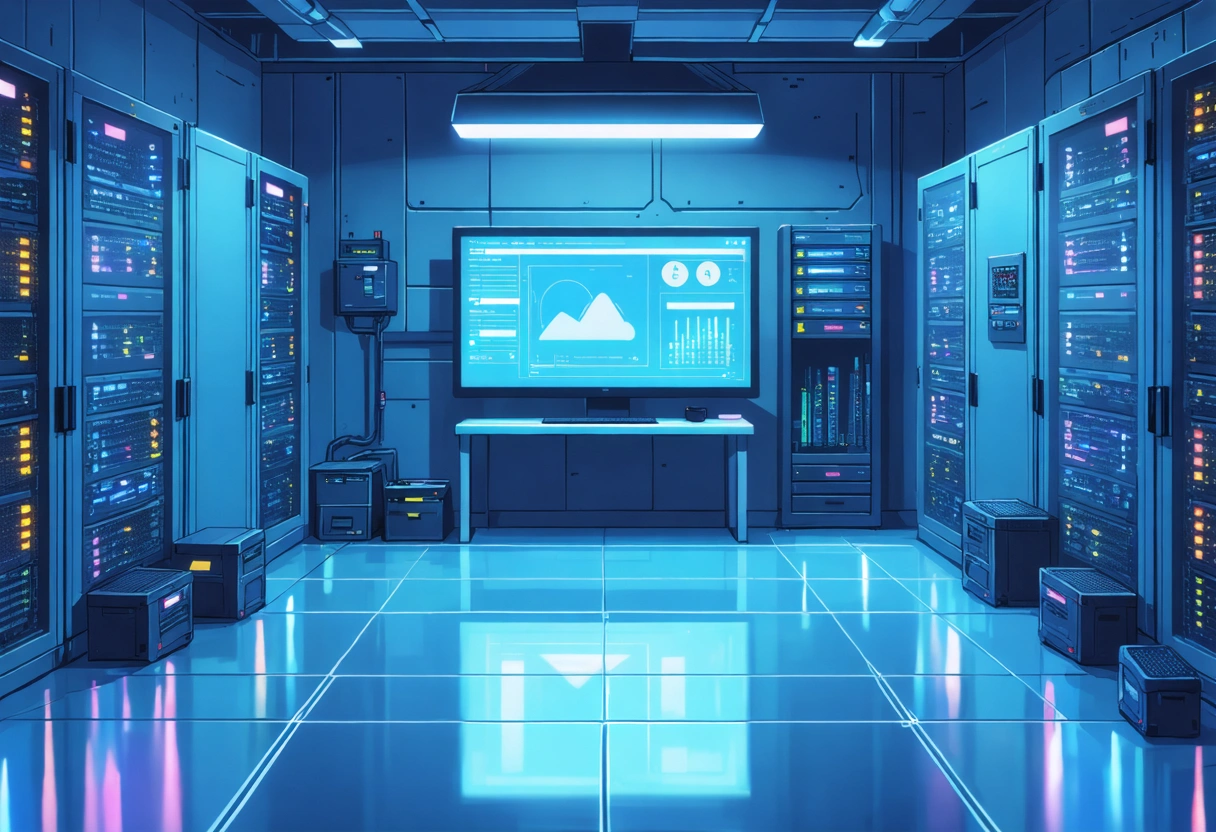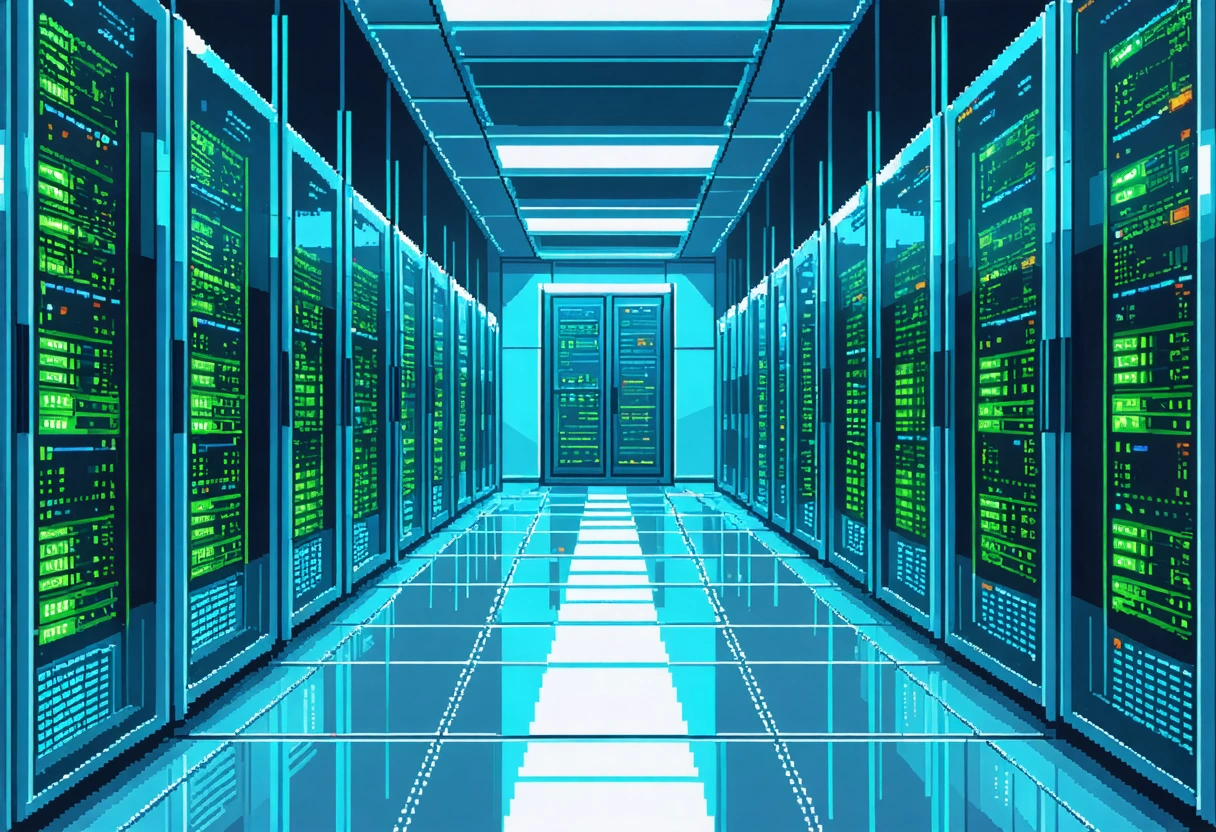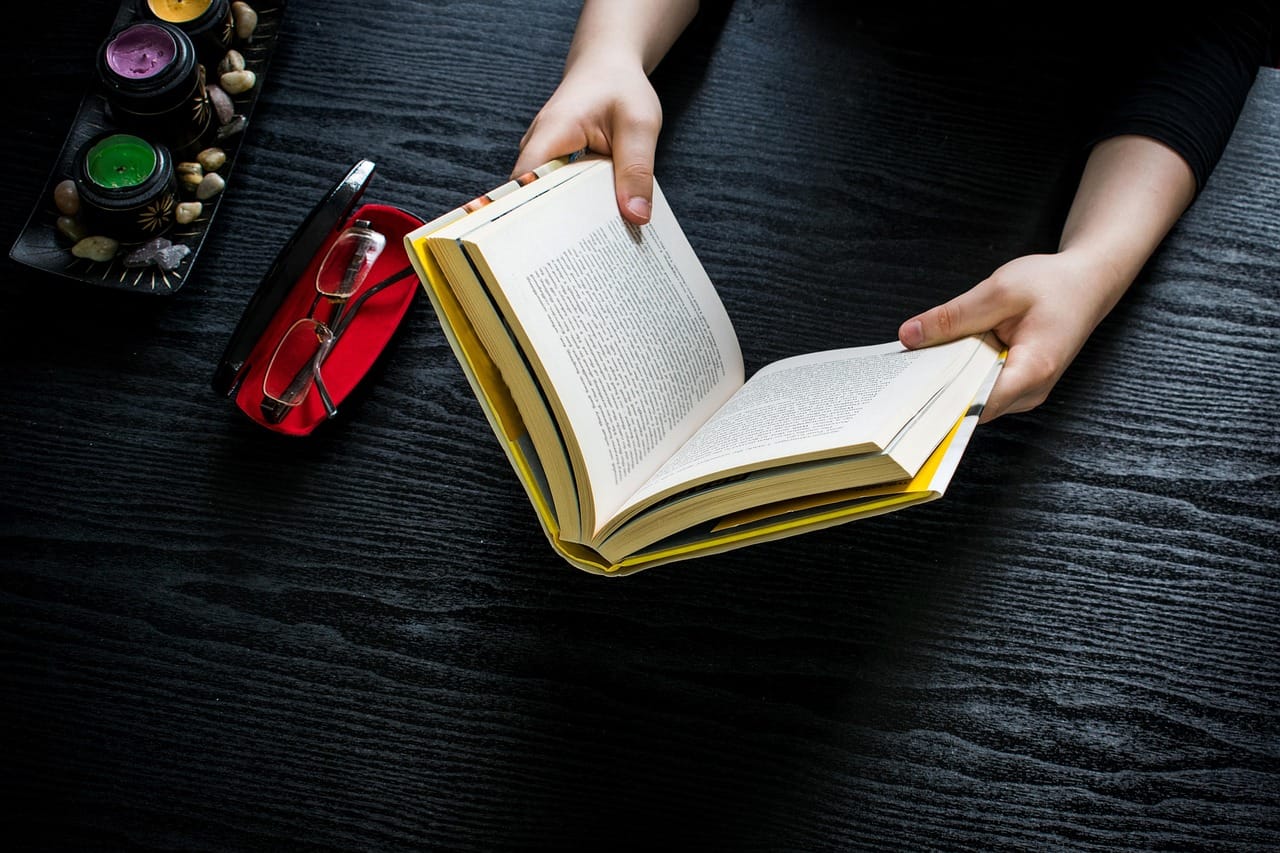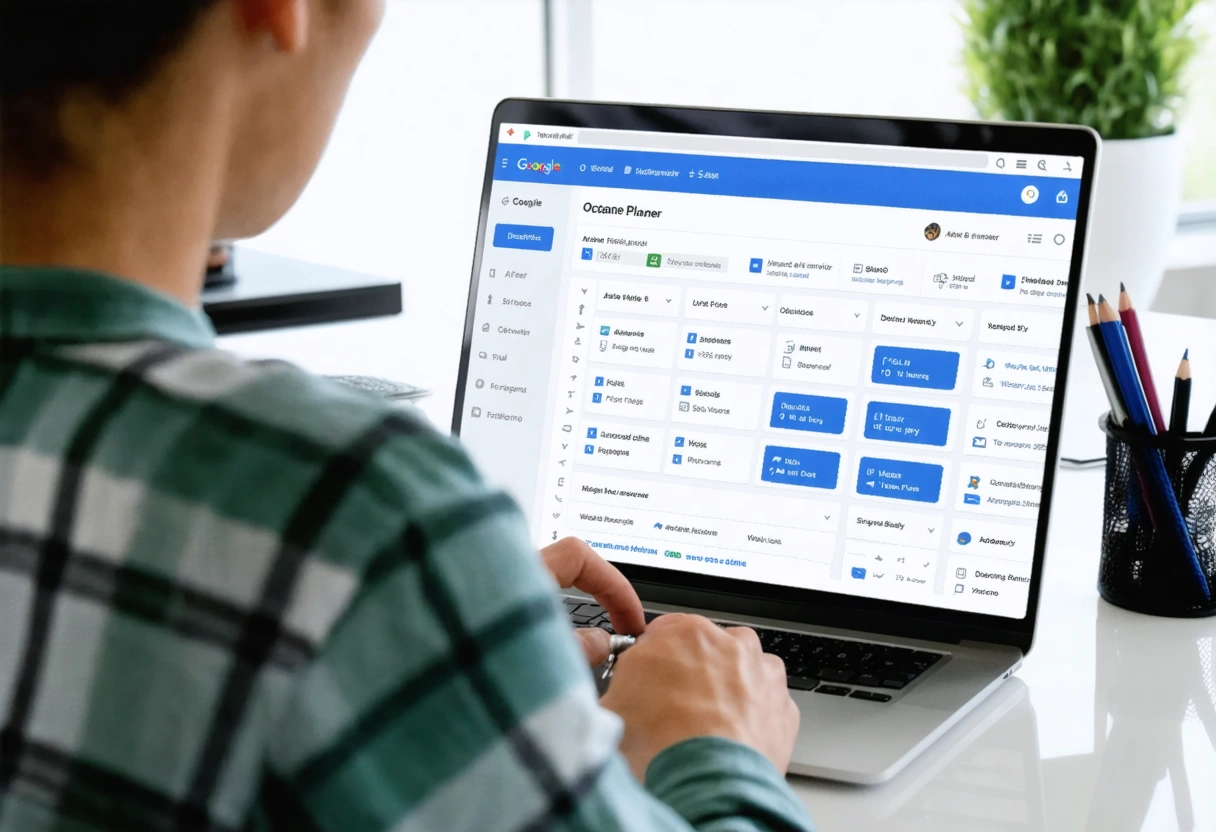by Guru IS | Dec 14, 2025 | Digital Marketing
Maximizing ROI with GA4: A New Dimension in Digital Marketing Analytics
The digital marketing landscape is undergoing a seismic shift with the advent of Google Analytics 4 (GA4). As businesses strive to maximize their return on investment (ROI), understanding and leveraging GA4 becomes crucial. This new dimension in digital marketing analytics offers advanced insights and tools to transform data into actionable strategies. In this comprehensive guide, we’ll explore how GA4 can enhance your marketing efforts and significantly boost your ROI.
Understanding the Transition from Universal Analytics to GA4
For years, Universal Analytics has been the go-to platform for understanding user behavior and measuring marketing success. However, the introduction of GA4 marks a significant departure from its predecessor, offering a more holistic and user-centric approach. The transition involves not just a change in interface but a fundamental shift in how data is collected and analyzed.
GA4 utilizes a robust event-based model, unlike the session-based model of Universal Analytics. This transition provides marketers with a more granular view of user interactions, allowing for deeper insights into customer journeys. Understanding these changes is crucial for businesses looking to stay ahead in the competitive digital landscape.
Key Features of GA4 That Enhance ROI
One of the standout features of GA4 is its ability to track user interactions across multiple platforms and devices. This cross-platform tracking ensures that businesses can monitor the entire customer journey, from initial engagement to conversion. Such insights are invaluable for optimizing marketing strategies and maximizing ROI.
Another powerful feature is GA4’s AI-powered insights. Leveraging machine learning, GA4 can predict user behavior and highlight potential opportunities and risks. This predictive capability allows marketers to proactively adjust their campaigns, ensuring resources are allocated efficiently and effectively.
Furthermore, GA4 offers enhanced privacy controls, aligning with global data protection regulations. This feature not only safeguards user data but also builds trust, which is essential for maintaining customer relationships and driving long-term ROI.

Optimizing Campaigns with Advanced Segmentation
GA4 introduces advanced segmentation capabilities, allowing marketers to create highly targeted campaigns. By segmenting audiences based on behavior, demographics, and other criteria, businesses can deliver personalized experiences that resonate with their target audience. This targeted approach is crucial for increasing engagement and conversion rates.
For example, e-commerce businesses can segment users who have abandoned their shopping carts and retarget them with personalized offers. Such strategies not only recover lost sales but also enhance customer satisfaction and loyalty.
Leveraging Funnel Analysis for Improved Conversions
Funnel analysis in GA4 provides a detailed view of the customer journey, highlighting potential drop-off points. By understanding where users are exiting the funnel, businesses can identify areas for improvement and optimize their conversion paths accordingly.
Consider a service-based business that notices a significant drop-off at the pricing page. With GA4’s funnel analysis, the business can test different pricing strategies or offer additional value to encourage conversions. These insights enable data-driven decision-making, ultimately enhancing ROI.
Utilizing Custom Reports and Dashboards
GA4 offers flexible reporting options, allowing marketers to create custom reports and dashboards tailored to their specific needs. These reports provide a comprehensive view of key performance indicators (KPIs), enabling businesses to monitor their marketing efforts in real-time.
Custom dashboards can be configured to highlight metrics that matter most to your business, whether it’s website traffic, conversion rates, or user engagement. By having a clear view of your marketing performance, you can make informed decisions that drive ROI.

Implementing GA4 for E-commerce Success
E-commerce businesses stand to benefit significantly from GA4’s enhanced capabilities. With detailed insights into user behavior, e-commerce platforms can optimize their product listings, improve checkout processes, and enhance customer retention strategies.
For instance, through GA4’s event tracking, an e-commerce site can identify which products are frequently viewed but rarely purchased. By analyzing this data, the business can implement changes such as adjusting pricing, enhancing product descriptions, or offering promotions to boost sales.
Overcoming Challenges in GA4 Implementation
While GA4 offers numerous benefits, transitioning from Universal Analytics may present challenges. Businesses need to familiarize themselves with the new interface and data models, which can be time-consuming. Additionally, integrating GA4 with existing marketing tools may require technical expertise.
However, these challenges are not insurmountable. By leveraging resources such as online tutorials and professional guidance, businesses can overcome these hurdles and fully harness the power of GA4. The investment in learning and integration will pay dividends in the form of improved marketing performance and ROI.
Future-Proofing Your Digital Marketing Strategy
In an era of rapid technological advancements and changing consumer behaviors, future-proofing your digital marketing strategy is essential. GA4 provides the flexibility and insights needed to adapt to these changes effectively. By embracing GA4, businesses can ensure they remain competitive and continue to deliver value to their customers.
Moreover, as data privacy regulations evolve, GA4’s compliance features will become increasingly important. By prioritizing user privacy and data protection, businesses can build trust and foster long-term relationships with their audience.
Embrace GA4 for Enhanced ROI

Maximizing ROI in today’s digital marketing landscape requires a deep understanding of user behavior and a data-driven approach to decision-making. GA4 offers the tools and insights necessary to achieve this. From advanced segmentation and funnel analysis to AI-powered predictions, GA4 empowers businesses to optimize their marketing efforts and drive significant returns.
As you embark on your GA4 journey, remember that the transition may require time and effort. However, the benefits far outweigh the challenges. By embracing GA4 and its capabilities, you can unlock new opportunities, enhance your marketing strategy, and ultimately maximize your ROI.
For more information on how GA4 can transform your digital marketing efforts, explore in-depth resources and expert insights available online. Equip yourself with the knowledge and tools to thrive in the evolving digital landscape.
As businesses venture deeper into the world of digital marketing analytics, the potential for GA4 to revolutionize strategies and outcomes becomes increasingly evident. In the following sections, we will delve further into practical applications and advanced features that can propel your marketing efforts to new heights.
Enhancing Customer Lifetime Value (CLV) with GA4
Customer Lifetime Value (CLV) is a critical metric for understanding the long-term value of your customers. GA4 provides a comprehensive suite of tools to measure and enhance CLV by offering deep insights into customer behavior. By analyzing purchase frequency, average order value, and customer retention rates, businesses can identify high-value customers and tailor marketing strategies to nurture these relationships.
Consider a subscription-based service that uses GA4 to track user engagement and renewal rates. By identifying patterns of behavior among loyal subscribers, the company can create targeted campaigns to encourage renewals and upsell additional services. This approach not only maximizes revenue but also fosters customer loyalty and increases CLV.
Integrating GA4 with Other Marketing Platforms
One of the significant advantages of GA4 is its ability to integrate seamlessly with other marketing platforms, creating a cohesive ecosystem for data analysis and action. By connecting GA4 with tools like Google Ads, businesses can gain a unified view of their marketing efforts and optimize campaigns for better results.

For example, a retailer using both GA4 and Google Ads can track the effectiveness of ad campaigns in driving website traffic and conversions. By analyzing this data, the retailer can adjust bidding strategies, refine audience targeting, and allocate budget more effectively to improve ROI. This integrated approach ensures that marketing efforts are aligned and data-driven.
Advanced Audience Insights with GA4
GA4’s enhanced audience insights provide a deeper understanding of who your customers are and how they interact with your brand. This feature leverages machine learning to segment audiences based on complex behavioral patterns, allowing for more precise targeting and personalization.
For instance, an online travel agency can use GA4 to identify users who frequently browse vacation packages but have not yet booked a trip. By creating a targeted campaign offering exclusive discounts or personalized itineraries, the agency can convert these prospects into paying customers, thus boosting conversion rates and ROI.
Utilizing Predictive Metrics for Proactive Strategies
GA4’s predictive metrics, such as purchase probability and churn probability, empower businesses to adopt proactive strategies that anticipate customer needs and preferences. These metrics leverage machine learning to forecast future actions, enabling marketers to make informed decisions and optimize their campaigns accordingly.
A software company, for instance, can use churn probability metrics to identify users at risk of canceling their subscriptions. By implementing targeted retention strategies, such as personalized communication or exclusive offers, the company can reduce churn rates and maintain a steady revenue stream. These proactive measures not only enhance customer satisfaction but also drive long-term ROI.
Implementing Data-Driven Attribution Models

Attribution modeling is a vital component of understanding the impact of various marketing channels on conversions. GA4 offers advanced data-driven attribution models that provide a more accurate representation of channel performance by analyzing the entire customer journey.
By adopting data-driven attribution, a B2B company can accurately assess the contribution of each marketing channel to its lead generation efforts. This insight allows the company to allocate resources more efficiently, focusing on channels that deliver the highest ROI. As a result, marketing budgets are optimized, and overall marketing effectiveness is enhanced.
Building a Data-Driven Culture with GA4
The successful implementation of GA4 goes beyond technical integration; it requires fostering a data-driven culture within your organization. Encouraging data literacy across teams ensures that insights from GA4 are effectively utilized to drive strategic decisions and actions.
To build a data-driven culture, businesses should invest in training and development programs that enhance employees’ analytical skills and understanding of GA4. By empowering teams with the knowledge to interpret and act on data insights, organizations can create a competitive edge and maximize their marketing ROI.
The Path Forward with GA4
Embracing GA4 is not merely an upgrade; it’s a strategic transformation that can significantly impact your digital marketing success. With its advanced analytics capabilities, cross-platform insights, and predictive metrics, GA4 offers unparalleled opportunities to optimize marketing efforts and maximize ROI.
As you integrate GA4 into your marketing strategy, remember that the journey is continuous. Stay informed about new features and updates, and continuously refine your approach to leverage the full potential of this powerful tool. By doing so, you will position your business for sustained growth and success in the ever-evolving digital landscape.
For those ready to embark on this transformative journey, numerous resources and communities are available to support and guide you. By engaging with these resources, you can unlock the full potential of GA4 and drive your digital marketing efforts to new heights.

by Guru IS | Dec 10, 2025 | cPanel
Why Guru Internet Services Chooses cPanel for Superior Hosting Solutions
In the ever-evolving landscape of web hosting, choosing the right control panel for managing server environments is crucial. Guru Internet Services, a leading name in the hosting industry, has strategically opted for cPanel as its preferred control panel solution. This decision is not made lightly; it stems from cPanel’s robust offerings that cater to both novice and experienced users alike.
This article delves into the reasons behind Guru Internet Services’ choice, exploring the myriad benefits that cPanel provides. From user-friendly interfaces to advanced security features, cPanel stands out as a formidable tool in the web hosting realm.
Understanding the Importance of a Control Panel
A control panel is an essential component of web hosting, serving as the command center for managing various server and site configurations. It allows users to interact with the server in a more intuitive way, offering functionalities such as file management, email account setup, and domain handling. The choice of a control panel can significantly impact the efficiency, security, and overall performance of a hosting service.
For hosting providers like Guru Internet Services, the control panel must offer a balance of ease-of-use and comprehensive features. cPanel achieves this balance, making it an ideal choice for both hosting companies and their clients. Its capabilities extend beyond basic server management, providing a comprehensive suite of tools designed to enhance user experience and streamline operations.
The User-Friendly Interface of cPanel
One of the primary reasons for Guru Internet Services’ selection of cPanel is its user-friendly interface. cPanel is renowned for its intuitive design, which simplifies the management of web hosting accounts. This is particularly beneficial for users who may not possess extensive technical knowledge but still wish to maintain control over their hosting environment.

The graphical user interface (GUI) of cPanel is organized into clear, concise sections, allowing users to navigate effortlessly through various functionalities. Tasks such as managing files, databases, and email accounts can be performed with just a few clicks. This ease of use is a significant advantage for businesses and individuals who prefer to focus on their core activities rather than getting bogged down by technical complexities.
Comprehensive Feature Set
cPanel offers an extensive range of features that cater to diverse hosting needs. From basic website management tools to advanced server configurations, cPanel provides all the necessary components for efficient hosting operations. This comprehensive feature set is a crucial factor in Guru Internet Services’ decision to use cPanel.
Key features of cPanel include:
- Email Management: Users can easily create and manage email accounts, forwarders, and autoresponders. Spam filters and virus protection are also available, ensuring secure email communications.
- Domain Management: cPanel supports the management of multiple domains, subdomains, and parked domains, providing flexibility for expanding web presences.
- Database Support: With support for MySQL and PostgreSQL databases, cPanel simplifies database creation, management, and backup processes.
- Security Features: cPanel includes various security tools such as IP blockers, SSL/TLS management, and password-protected directories to safeguard server environments.
- One-click Installations: The integrated Softaculous App Installer enables users to install popular applications like WordPress, Joomla, and Magento with ease.
Advanced Security and Reliability
Security is a paramount concern for any web hosting service. cPanel excels in providing robust security features that protect both the server and the hosted websites. Guru Internet Services values the advanced security measures offered by cPanel, which contribute to its reliability as a hosting control panel.
cPanel includes a variety of security tools designed to protect user data and server integrity. Features such as password-protected directories, IP blockers, and advanced firewall configurations help prevent unauthorized access. Additionally, cPanel supports Secure Socket Layer (SSL) certificates, ensuring that data transmitted between the server and clients is encrypted and secure.

The reliability of cPanel is further enhanced by its regular updates and active community support. The cPanel development team frequently releases updates that address security vulnerabilities and improve system performance. This commitment to continuous improvement ensures that cPanel remains a secure and reliable choice for hosting providers like Guru Internet Services.
Scalability and Flexibility
Scalability is a crucial consideration for hosting providers, as client needs can change over time. cPanel offers the scalability and flexibility necessary to accommodate such changes, making it an appealing choice for Guru Internet Services.
cPanel’s modular architecture allows hosting providers to tailor the control panel according to specific client requirements. Whether managing a small personal blog or a large e-commerce platform, cPanel can be configured to provide the appropriate tools and resources. This flexibility ensures that clients receive a hosting solution that aligns with their evolving needs.
Integration and Compatibility
Integration with other technologies and platforms is another significant advantage of cPanel. It supports a wide range of third-party applications and services, allowing users to extend the functionality of their hosting environment. Guru Internet Services benefits from cPanel’s compatibility with various software, ensuring seamless integration with existing systems.
cPanel is compatible with a broad spectrum of operating systems, including CentOS, CloudLinux, and Red Hat Enterprise Linux. This compatibility allows hosting providers to offer diverse hosting plans, catering to different preferences and technical requirements. Moreover, cPanel’s integration with popular content management systems such as WordPress and Drupal further enhances its appeal as a versatile hosting control panel.
Automated Backups and Data Management
Data backup and management are critical components of any hosting service. cPanel simplifies these processes through its automated backup features, ensuring that data is securely stored and easily recoverable. This capability is a compelling reason for Guru Internet Services’ choice of cPanel.

With cPanel, users can schedule regular backups of their websites, databases, and email accounts. This automation reduces the risk of data loss and provides peace of mind for hosting clients. In the event of a server failure or data corruption, backups can be swiftly restored, minimizing downtime and ensuring business continuity.
Takeaways
Guru Internet Services’ decision to choose cPanel for its hosting solutions is backed by a multitude of compelling reasons. From its user-friendly interface to its comprehensive feature set, cPanel offers the ideal balance of functionality and ease of use. Its advanced security measures, scalability, and compatibility with various technologies make it a reliable choice for hosting providers and their clients.
As the web hosting industry continues to evolve, the need for robust and adaptable control panels like cPanel becomes increasingly important. By leveraging cPanel’s powerful tools and capabilities, Guru Internet Services can provide superior hosting solutions that meet the diverse needs of its clients, ensuring a seamless and secure online experience.
Community Support and Resources
Another significant advantage of cPanel is its active community support and wealth of resources available to users. The vibrant community surrounding cPanel facilitates knowledge sharing and collaboration, which is invaluable for both beginners and seasoned hosting professionals. Guru Internet Services benefits from this community support, gaining insights into best practices and troubleshooting techniques.
The cPanel forums are a hub for discussions related to all aspects of the control panel. Users can find solutions to common issues, share tips and tricks, and receive guidance from experienced community members. Additionally, cPanel offers extensive documentation that covers everything from installation to advanced configuration, making it easier for users to maximize the potential of their hosting environment.
Furthermore, cPanel’s support team is known for its responsiveness and expertise. Hosting providers like Guru Internet Services can rely on this dedicated team to address any challenges that may arise, ensuring uninterrupted service and a high level of client satisfaction.

Cost-Effectiveness and ROI
Cost is a crucial consideration for any business, and web hosting is no exception. cPanel offers a cost-effective solution that delivers excellent return on investment (ROI) for hosting providers like Guru Internet Services. By providing a comprehensive suite of features within a single platform, cPanel reduces the need for additional software and tools, thereby lowering overall operational costs.
The efficiency and automation provided by cPanel also translate to significant time savings. Tasks that would otherwise require manual intervention can be automated, freeing up valuable resources and allowing hosting providers to focus on strategic initiatives. This efficiency not only enhances productivity but also leads to improved profitability over time.
Moreover, the scalability of cPanel ensures that hosting providers can expand their offerings without incurring substantial additional costs. As a business grows and requires more resources, cPanel can seamlessly accommodate these changes, providing a scalable solution that supports long-term growth.
Environmental Considerations
In today’s world, environmental responsibility is an important consideration for many businesses. cPanel contributes to sustainability efforts by optimizing server performance and resource usage. This optimization leads to reduced energy consumption, aligning with the environmental goals of hosting providers like Guru Internet Services.
cPanel’s efficient management of server resources means that less hardware is required to achieve the same level of performance. This reduction in hardware usage not only lowers energy consumption but also minimizes electronic waste, contributing to a more sustainable hosting environment.

By choosing cPanel, Guru Internet Services demonstrates its commitment to environmental stewardship, setting an example for other companies in the industry to follow. This approach not only benefits the environment but also appeals to environmentally conscious clients who prioritize sustainability in their business decisions.
The Future of cPanel in Web Hosting
As technology continues to evolve, cPanel remains at the forefront of innovation in the web hosting industry. The development team behind cPanel is dedicated to implementing new features and improvements that address emerging trends and technologies. This commitment to innovation ensures that cPanel will continue to be a relevant and powerful tool for hosting providers like Guru Internet Services.
Future enhancements to cPanel are expected to include improved support for cloud hosting environments, increased automation capabilities, and enhanced security features. These advancements will further solidify cPanel’s position as a leading control panel, providing hosting providers with the tools they need to offer cutting-edge solutions to their clients.
By staying ahead of industry trends and continuously improving its offerings, cPanel ensures that it remains a valuable asset in the competitive web hosting landscape. Guru Internet Services is well-positioned to leverage these developments, providing superior hosting solutions that meet the evolving needs of its clients.
Final Thoughts
In conclusion, cPanel stands out as a comprehensive, reliable, and user-friendly control panel that meets the diverse needs of hosting providers and their clients. Guru Internet Services’ decision to choose cPanel is a testament to its exceptional capabilities and the value it brings to the hosting industry.
As the digital world continues to grow, the demand for robust and efficient hosting solutions will only increase. By leveraging cPanel’s powerful features and continuous innovations, Guru Internet Services can provide superior service, ensuring that its clients enjoy a seamless and secure online experience. This strategic choice sets Guru Internet Services apart in the competitive hosting market, positioning it as a leader in delivering top-tier hosting solutions.

by Guru IS | Dec 7, 2025 | Case Studies
The Guru Advantage: Case Studies Exploring the SEO Benefits of Dedicated Hosting on LiteSpeed Servers
In today’s digital landscape, the speed and reliability of your website can make or break your online presence. As businesses strive to enhance their online visibility, the choice of hosting environment becomes a pivotal decision in optimizing website performance. Dedicated hosting on LiteSpeed servers is emerging as a powerful combination that offers numerous advantages, particularly in the realm of search engine optimization (SEO). In this comprehensive blog post, we delve into the real-world case studies that illustrate the SEO benefits of deploying websites on dedicated LiteSpeed servers.
Understanding the Foundations of Hosting and SEO
Before we delve into specific case studies, it is essential to understand the relationship between website hosting and SEO. The speed and uptime of a website are critical factors that search engines like Google consider when ranking sites. A slow-loading site can lead to higher bounce rates, negatively impacting user experience and, consequently, SEO rankings. Dedicated hosting can significantly improve these aspects by allocating dedicated resources to a single user’s needs, thereby enhancing performance and reliability.
LiteSpeed servers add another layer of optimization by offering advanced caching mechanisms and efficient resource handling. This combination can drastically improve page load times, ensuring that users enjoy a seamless browsing experience. With this foundational understanding, let’s explore some case studies to illustrate the tangible benefits of this hosting setup.
Case Study 1: E-Commerce Platform Boosts Conversion Rate
One of the most compelling examples comes from an e-commerce platform that experienced a dramatic transformation after migrating to dedicated LiteSpeed servers. The platform had been struggling with slow load times and frequent downtime, especially during peak shopping seasons. This not only affected their conversion rates but also their search engine rankings.
After switching to a dedicated hosting environment on LiteSpeed, the platform saw a 40% improvement in page load speed. This enhancement led to a 25% increase in conversion rates within three months. The platform’s SEO performance also improved significantly, with a noticeable rise in search engine rankings for competitive keywords. By providing a fast and reliable user experience, the platform was able to retain more visitors and convert them into customers.
Case Study 2: Content-Driven Website Improves Organic Traffic
Another illustrative case study involves a content-driven website focused on delivering timely news and articles in the tech industry. The site had been hosted on a shared server, leading to inconsistent performance and frequent slowdowns during high-traffic periods.

Upon migrating to a dedicated LiteSpeed server, the website experienced a 50% reduction in bounce rate. The site’s speed improvements resulted in a 30% increase in organic traffic over six months. The enhanced performance allowed the site to better engage its audience, leading to longer session durations and more page views per visit. This engagement positively influenced the site’s SEO metrics, resulting in higher visibility on search engines.
Technical Advantages of LiteSpeed Servers
LiteSpeed servers offer several technical advantages that directly impact SEO outcomes. One key feature is the built-in LiteSpeed Cache, which provides powerful caching capabilities that can significantly reduce loading times for both dynamic and static content. This is particularly beneficial for websites with complex architecture and high traffic.
Moreover, LiteSpeed servers support HTTP/2 and QUIC protocols, which are known to enhance the speed and security of data transfer between the server and client. These protocols contribute to faster website loading times, further improving user experience and SEO metrics. The ability to handle more concurrent connections without performance degradation gives websites a competitive edge in maintaining high availability and responsiveness.
Case Study 3: B2B Service Provider Enhances User Experience
A B2B service provider specializing in digital marketing services faced challenges with their website’s performance, which affected their credibility and client acquisition efforts. The company decided to leverage dedicated LiteSpeed hosting to address these issues.

Post-migration, the website’s average load time decreased by 60%, leading to a substantial improvement in user satisfaction metrics. The enhanced performance reflected on their SEO analytics, with a 35% increase in organic search traffic. Clients reported a smoother browsing experience, which in turn improved the company’s reputation and client retention rates.
Why Dedicated Hosting on LiteSpeed Servers is the Future
The case studies clearly demonstrate that dedicated hosting on LiteSpeed servers offers significant SEO benefits. With increasing competition in the digital space, businesses must adopt hosting solutions that not only meet current demands but also offer scalability and security for future growth.
Dedicated LiteSpeed hosting provides a robust infrastructure that caters to high-traffic websites and content-heavy platforms. By minimizing downtime and optimizing load times, businesses can ensure a superior user experience that translates to better SEO performance. As search engines continue to prioritize user experience in their ranking algorithms, investing in dedicated LiteSpeed hosting becomes a strategic move for businesses looking to enhance their online presence.
Embracing the Guru Advantage
In conclusion, the transition to dedicated hosting on LiteSpeed servers offers a plethora of benefits that extend beyond mere performance improvements. The case studies explored in this post highlight the tangible SEO advantages that businesses can achieve by optimizing their hosting environments. From e-commerce platforms to content-driven websites, the positive impact on conversion rates, organic traffic, and user engagement is undeniable.
As the digital world continues to evolve, businesses must remain agile and responsive to changing technologies and consumer expectations. By embracing the guru advantage of dedicated LiteSpeed hosting, businesses can position themselves at the forefront of SEO excellence, ensuring long-term success and growth in the competitive online marketplace.
For further insights into the technical capabilities of LiteSpeed servers, explore the LiteSpeed Technologies WordPress solutions. Additionally, the impact of server speed on SEO is discussed in detail in this Google Developers guide. For an understanding of how server location can affect your SEO, visit this Moz tutorial on page speed. Finally, gain insights into HTTP/2 advantages from this Cloudflare article.
Case Study 4: Educational Website Achieves Faster Load Times
An educational website offering online courses and resources faced significant challenges with slow-loading pages, particularly during enrollment periods. The site’s shared hosting environment could not efficiently handle the high traffic volumes, resulting in frustrated users and lost opportunities for student engagement.

By moving to a dedicated LiteSpeed server, the educational platform saw a remarkable transformation. Load times were slashed by 45%, creating a more responsive user interface that allowed students to access courses and materials without delays. This improvement was reflected in a 20% increase in student retention rates and a 15% rise in new enrollments. The website’s enhanced performance also positively impacted its search engine rankings, securing higher visibility in search results and driving more organic traffic.
The platform’s success underscores the importance of investing in reliable hosting solutions that can accommodate fluctuating traffic demands. By providing a seamless and efficient browsing experience, educational websites can better serve their audience and achieve long-term growth.
Security Enhancements with LiteSpeed Servers
Security is a crucial concern for any business operating online. LiteSpeed servers offer robust security features that help protect websites from common threats and vulnerabilities. The server’s built-in anti-DDoS capabilities, for instance, provide an additional layer of protection against malicious attacks that could otherwise compromise website performance and SEO rankings.

Furthermore, LiteSpeed’s compatibility with modern security protocols, such as SSL and TLS, ensures encrypted data transmission between servers and users. This not only enhances user trust but also aligns with Google’s emphasis on secure connections as a ranking factor. Websites hosted on dedicated LiteSpeed servers can thus enjoy improved security postures, which in turn support their SEO efforts by maintaining consistent uptime and performance.
Case Study 5: Media Outlet Enhances Content Delivery
A prominent media outlet, known for its timely news updates and multimedia content, struggled with delivering content efficiently to its global audience. The outlet’s existing hosting setup led to inconsistent load times and frequent buffering for video content, particularly during peak news cycles.
After transitioning to a dedicated LiteSpeed server, the media outlet reported a 50% improvement in content delivery speeds. Video buffering issues were significantly reduced, and users experienced faster access to news articles and updates. This enhancement played a critical role in increasing the site’s average session duration by 30%, as users were more likely to engage with the content without interruptions.
The improved user experience also had a positive impact on the media outlet’s SEO performance. With faster load times and higher engagement metrics, the website climbed in search engine rankings for relevant news topics, attracting a broader audience and expanding its reach.
Scalability and Flexibility of Dedicated Hosting
Dedicated hosting on LiteSpeed servers offers unmatched scalability and flexibility, making it an ideal choice for businesses experiencing rapid growth or seasonal traffic spikes. Unlike shared hosting, where resources are divided among multiple users, dedicated hosting provides a complete allocation of server resources to a single client, ensuring optimal performance.
This scalability allows businesses to seamlessly expand their digital operations without encountering performance bottlenecks. LiteSpeed servers are designed to handle increased traffic loads efficiently, providing the necessary infrastructure to support business growth and evolving needs. This adaptability ensures that websites remain competitive in search engine rankings by consistently delivering fast and reliable user experiences.
Case Study 6: Nonprofit Organization Expands Outreach
A nonprofit organization dedicated to environmental conservation sought to enhance its digital outreach efforts by improving its website’s performance. The organization’s previous hosting environment could not accommodate its growing audience, leading to slow page loads and reduced visitor engagement.

Adopting a dedicated LiteSpeed server enabled the nonprofit to achieve a 35% reduction in load times, resulting in a more accessible platform for supporters and donors. The enhanced performance facilitated a 25% increase in website donations and a 40% rise in newsletter sign-ups, expanding the organization’s outreach and impact.
The nonprofit’s improved online presence also led to better SEO performance, with higher search engine rankings for key environmental topics. By leveraging dedicated LiteSpeed hosting, the organization successfully extended its reach, engaging more individuals in its mission to protect the environment.
The Path Forward: Embracing Change for SEO Success
The case studies presented in this post clearly demonstrate the transformative impact of dedicated hosting on LiteSpeed servers for SEO performance. As businesses and organizations navigate the complexities of the digital landscape, choosing the right hosting environment becomes a critical factor in achieving online success.
By investing in dedicated LiteSpeed hosting, businesses can unlock a host of benefits, from faster load times and improved user experiences to enhanced security and scalability. As search engines continue to prioritize user-centric metrics, embracing these technologies will be essential for maintaining competitive SEO rankings and driving sustainable growth.
For further exploration of the benefits provided by hosting on LiteSpeed servers, consider reviewing comprehensive resources like this WPBeginner guide on choosing the best WordPress hosting. Another valuable resource is this Search Engine Journal article on website speed and SEO. These sources offer in-depth insights into optimizing your website’s performance and achieving better SEO outcomes.
Need help with The Guru Advantage: Case Studies Exploring the SEO Benefits of Dedicated Hosting on LiteSpeed Servers?
Schedule a Strategy Session!

by Guru IS | Dec 3, 2025 | Best Practices
Introduction to Local SEO in 2025
As we step into 2025, local SEO remains a crucial strategy for businesses aiming to capture their local market. With the increasing use of mobile devices and voice search, local SEO techniques have evolved significantly. This guide will explore the best practices for optimizing your local presence on search engines, ensuring you remain ahead of your competitors. From optimizing your Google My Business profile to leveraging local content, we will cover all the essential tactics you need to succeed.
Local SEO is not just about appearing in search results; it’s about creating a comprehensive online presence that resonates with your local audience. This requires a strategic approach to content, links, and user engagement. Let’s delve into the best practices that will help you dominate local search in 2025.
Optimizing Your Google Business Profile
Your Google Business Profile (GBP) is often the first impression potential customers have of your business. Optimizing this profile is essential for local SEO success. Start by ensuring all information is accurate and up-to-date. This includes your business name, address, phone number, and website URL.
Adding high-quality images and videos can make your profile more appealing. Regularly update your business description and highlight any new services or products. Encourage customers to leave reviews and respond to them promptly, as this interaction boosts your local search visibility.
Utilize the Q&A feature to address common customer queries. This not only helps potential customers but also improves your profile’s relevance in search results. Remember, consistency is key; ensure that your business information matches across all online platforms.
Leveraging Local Keywords
Incorporating local keywords into your content strategy is vital. These keywords should reflect the search terms your local audience is using. Tools like Google Keyword Planner and Moz can help you identify relevant keywords. Focus on long-tail keywords that include your location, as they often have less competition and higher conversion rates.

Include these keywords naturally in your website content, blog posts, and social media. For example, if you run a bakery in Austin, phrases like “best bakery in Austin” or “Austin artisan bread” can attract targeted traffic. Regularly update your content to include seasonal or trending local keywords, keeping your site relevant and engaging.
Building Local Citations and Links
Citations and backlinks from reputable local sources can significantly boost your local SEO. Start by listing your business in local directories such as Yelp, Yellow Pages, and industry-specific directories. Ensure consistency in your NAP (Name, Address, Phone number) across all listings, as discrepancies can harm your ranking.
Building relationships with local influencers, bloggers, and businesses can lead to valuable backlinks. Collaborate on community events or co-host webinars to generate buzz and links. Additionally, consider reaching out to local news sites or industry publications for guest posting opportunities.
Participating in local sponsorships or charities can also earn you mentions and links. These efforts not only improve your SEO but also enhance your reputation within the community.
Creating Locally Relevant Content
Producing content that resonates with your local audience is crucial. Focus on topics that matter to your community, such as local events, news, or issues. Share your expertise by offering tips or advice related to your industry. For instance, a local fitness studio might blog about “Staying Fit in Winter” or “Best Outdoor Exercise Spots in Miami.”
Utilize multimedia content, such as videos or infographics, to engage your audience. Hosting webinars or live streams on local topics can also drive traffic and engagement. Encourage your audience to share your content, expanding your reach within the local community.
With the rise of mobile and voice search, optimizing for these platforms is essential. Ensure your website is mobile-friendly and loads quickly, as slow sites can deter potential customers. Use tools like Google’s Mobile-Friendly Test to analyze and improve your site’s performance.

Voice search optimization involves understanding how people speak their queries. Focus on natural language and question-based keywords. For example, instead of “pizza delivery,” optimize for “where can I get pizza delivered near me?” Providing concise answers to common questions can increase your chances of appearing in voice search results.
Utilizing Social Media for Local Engagement
Social media is a powerful tool for engaging with your local audience. Platforms like Facebook, Instagram, and Twitter allow you to connect with customers and promote your brand. Share content that highlights your local involvement, such as community events or partnerships.
Engage with your audience by responding to comments and messages promptly. Use location-based hashtags to increase your visibility among local users. Hosting contests or giveaways can also boost your engagement and attract new followers.
Staying Ahead in Local SEO
As the digital landscape continues to evolve, staying ahead in local SEO requires a commitment to continuous learning and adaptation. By optimizing your Google My Business profile, leveraging local keywords, building citations and links, and creating relevant content, you can improve your local search rankings and attract more customers.
Remember to monitor your progress using analytics tools and adjust your strategy as needed. Keep an eye on emerging trends and technologies, such as AI and machine learning, which are shaping the future of SEO. With dedication and the right approach, you can maintain a competitive edge in your local market in 2025 and beyond.
Embracing Advanced Analytics for Local SEO
In the realm of local SEO, analytics play a pivotal role in understanding your audience and optimizing your strategies. As we move further into 2025, advanced analytics tools are becoming indispensable for businesses aiming to refine their local SEO efforts. These tools provide insights into customer behavior, search patterns, and the effectiveness of your online presence.

Google Analytics remains a cornerstone for tracking website performance, providing data on user demographics, popular pages, and conversion rates. By setting up goals and tracking user interactions, you can determine which aspects of your strategy are working and what needs improvement. Additionally, platforms like Google Search Console offer valuable information on how your site appears in search results, helping you identify and fix issues that may be hindering your visibility.
Consider using local-specific analytics tools that focus on geographic data. These tools can help you understand where your traffic is coming from and tailor your marketing efforts accordingly. By analyzing trends and performance metrics, you can make data-driven decisions to enhance your local SEO strategy.
Implementing Schema Markup for Local Search
Schema markup is a powerful tool that can enhance your local SEO by providing search engines with additional information about your business. This structured data helps search engines understand the context of your content, potentially leading to enhanced search result listings, known as rich snippets.
For local businesses, implementing local business schema is particularly beneficial. This markup includes details such as your business address, phone number, operating hours, and customer reviews. By providing this information, you increase your chances of appearing in local search results and improving click-through rates.
Utilize tools like Google’s Structured Data Markup Helper to implement schema on your website. Regularly update your schema information to reflect any changes in your business details. As search engines continue to evolve, staying updated with the latest schema guidelines can give you a competitive edge in local search.
Encouraging Customer Reviews and Testimonials
Customer reviews and testimonials are a critical component of local SEO. Positive feedback not only enhances your online reputation but also influences search engine rankings. Search engines view reviews as a signal of credibility and trustworthiness, making them an essential factor in local search algorithms.

Encourage your customers to leave reviews on platforms like Google, Yelp, and Facebook. Make the process easy by providing direct links or QR codes that lead to your review pages. Respond to reviews—both positive and negative—in a timely and professional manner. This interaction demonstrates your commitment to customer satisfaction and can improve your relationship with clients.
Showcase testimonials on your website and social media to build trust with potential customers. Highlighting real experiences can persuade undecided prospects to choose your business over competitors. Remember, authentic and detailed reviews are more valuable than generic ones, so encourage customers to share specific experiences.
Fostering Community Engagement and Partnerships
Building strong relationships within your community can significantly boost your local SEO efforts. Engaging with local organizations, participating in community events, and forming partnerships with other businesses can increase your visibility and credibility.
Consider sponsoring local events or charities, which can lead to media coverage and backlinks from reputable local sources. Collaborate with complementary businesses on joint promotions or events to expand your reach and attract new customers. For example, a local coffee shop might partner with a nearby bookstore for a combined event, benefiting both parties.
Engagement doesn’t stop at offline interactions. Use social media to highlight your community involvement, share updates, and encourage local followers to participate. These efforts can foster a sense of community and loyalty among your customers, ultimately enhancing your brand’s local presence.
Adapting to AI and Machine Learning in Local SEO
Artificial intelligence (AI) and machine learning are transforming the SEO landscape, and local SEO is no exception. These technologies are enabling more personalized and predictive search experiences, making it essential for businesses to adapt their strategies accordingly.

AI can help you analyze large amounts of data quickly, providing insights into customer behavior and preferences. Use AI-powered tools to automate and optimize your local SEO efforts, such as keyword research, content creation, and audience targeting. Machine learning algorithms can help you predict trends and adjust your strategy to stay ahead of the competition.
Voice search is another area where AI is making a significant impact. As voice assistants become more widespread, optimizing for voice search is crucial. Focus on natural language and conversational keywords that match how people speak their queries. Providing concise and accurate answers to common questions can improve your chances of being featured in voice search results.
The Future of Local SEO: Trends to Watch
As we look towards the future, several trends are poised to influence local SEO. The increasing integration of augmented reality (AR) in local search is one such trend. AR can enhance user experiences by providing interactive content, such as virtual tours or product demonstrations, directly within search results.
Another trend is the growing importance of privacy and data security. As consumers become more aware of their online privacy, businesses must ensure they adhere to data protection regulations and communicate their privacy practices transparently.
Finally, the rise of hyper-local marketing is changing how businesses approach local SEO. This strategy focuses on targeting specific neighborhoods or communities, offering personalized content and promotions tailored to local interests. By embracing these trends and technologies, businesses can stay ahead in the competitive landscape of local SEO.
In conclusion, mastering local SEO in 2025 requires a multifaceted approach that combines traditional strategies with innovative technologies. By staying informed and adaptable, businesses can enhance their local presence and achieve lasting success.

by Guru IS | Nov 30, 2025 | Hosting
Understanding the Importance of Proprietary Hosting
In the ever-evolving digital landscape, the choice of a web hosting service can dramatically impact the success of your website. With numerous options available, ranging from shared hosting to dedicated servers, understanding the importance of proprietary hosting becomes crucial. This guide delves into why proprietary hosting, particularly through Guru Internet Services, stands out from worldly hosting options, offering unique advantages that cater to specific needs.
The term “proprietary hosting” often refers to a hosting service where the provider owns and manages its own infrastructure. This contrasts with more common hosting solutions that rely on third-party infrastructure. Guru Internet Services exemplifies this model, offering a suite of benefits that can propel your website to new heights.
Enhanced Security Measures
Security is a top concern for any website owner. Proprietary hosting services like Guru Internet Services prioritize security by maintaining complete control over their infrastructure. They can implement robust security measures tailored to the specific needs of their clients, ensuring a higher level of protection against cyber threats.
By owning the hardware and software, Guru Internet Services can deploy custom firewalls, intrusion detection systems, and regular security audits. This proactive approach minimizes vulnerabilities and helps safeguard sensitive information. As cyber threats continue to evolve, relying on a hosting provider with proprietary solutions ensures your data remains secure.
Optimal Performance and Reliability
Performance and reliability are critical factors for any website. Proprietary hosting platforms like Guru Internet Services guarantee superior performance by optimizing their infrastructure for speed and efficiency. Unlike shared hosting services that may suffer from resource constraints, proprietary hosts allocate dedicated resources to each client, ensuring consistent performance even during peak traffic periods.

Moreover, Guru Internet Services invests in state-of-the-art hardware and technology to reduce downtime and enhance reliability. This commitment to excellence translates to faster load times and a seamless user experience, which are vital for maintaining visitor engagement and improving search engine rankings.
Scalability and Customization
As your website grows, so do its hosting needs. Proprietary hosting services offer unparalleled scalability, allowing you to upgrade resources as needed without experiencing downtime. Guru Internet Services provides flexible plans that can accommodate traffic spikes and increased demand seamlessly.
Customization is another significant advantage. With proprietary hosting, you have the freedom to tailor server configurations and software to match your specific requirements. This level of control is particularly beneficial for businesses with unique applications or complex website architectures, ensuring optimal performance and functionality.
Advantages of Guru Internet Services
When comparing Guru Internet Services to broader hosting options, several distinct advantages become apparent. These advantages make Guru a compelling choice for businesses and individuals seeking a reliable hosting partner that aligns with their specific goals and requirements.
Superior Customer Support
One of the standout features of Guru Internet Services is their commitment to exceptional customer support. Unlike many global hosting providers that often rely on outsourced support teams, Guru prides itself on offering in-house experts who are intimately familiar with their infrastructure and services.
Clients can expect prompt and knowledgeable assistance, whether they need help troubleshooting technical issues or optimizing their hosting environment. This personalized approach not only resolves problems efficiently but also empowers clients to make informed decisions about their hosting needs.

Environmental Responsibility
In an era where environmental sustainability is increasingly important, Guru Internet Services takes proactive steps to minimize their carbon footprint. By owning their data centers, they can implement energy-efficient practices and invest in renewable energy sources.
This commitment to environmental responsibility resonates with businesses and individuals who prioritize sustainability. By choosing a hosting provider that aligns with green initiatives, clients contribute to a more sustainable future while enjoying top-tier hosting services.
Transparent Pricing and Value
Unlike some hosting providers that lure customers with low initial rates only to surprise them with hidden fees, Guru Internet Services offers transparent pricing. Their straightforward pricing model ensures clients know exactly what they are paying for, avoiding unexpected costs.
Moreover, the value provided by Guru Internet Services goes beyond competitive pricing. The combination of superior performance, security, and support means clients receive a comprehensive hosting solution that delivers exceptional return on investment. This focus on providing value makes Guru a favored choice for discerning customers.
Making the Right Hosting Choice
In conclusion, understanding the importance of proprietary hosting opens the door to numerous advantages that can elevate your online presence. Guru Internet Services exemplifies these benefits through enhanced security, optimal performance, scalability, customization, and unparalleled support.

While worldly hosting options may offer initial appeal, the long-term value and reliability of a proprietary hosting partner like Guru are unmatched. By choosing a hosting service that aligns with your unique needs, you ensure the success and sustainability of your digital endeavors.
Ultimately, the decision to opt for proprietary hosting is a strategic investment in the future of your website. With Guru Internet Services, you gain a trusted partner committed to your success, offering the tools and expertise needed to thrive in today’s competitive digital landscape.
Tailored Solutions for Diverse Needs
One of the most compelling advantages of proprietary hosting through Guru Internet Services is the ability to provide tailored solutions that address the diverse needs of clients. In contrast to generic hosting services that offer a one-size-fits-all approach, Guru takes the time to understand the unique requirements of each client. This personalized attention ensures that businesses receive a hosting environment optimized for their specific applications and goals.
For example, e-commerce websites handling significant transaction volumes require robust security and rapid processing capabilities. Guru Internet Services can configure servers to meet these demands, ensuring that customers experience smooth and secure shopping experiences. On the other hand, content-heavy websites, such as blogs or news sites, benefit from enhanced caching and content delivery network (CDN) integrations that Guru can efficiently implement.
Innovative Technology and Infrastructure
Guru Internet Services stands out for its commitment to leveraging innovative technology and cutting-edge infrastructure. This dedication is evident in their continuous investment in the latest hardware, software, and network technologies. By staying at the forefront of technological advancements, Guru ensures that their clients benefit from the fastest, most reliable hosting solutions available.
For businesses that rely on data-driven insights, Guru’s infrastructure supports advanced analytics and data processing capabilities. This empowers clients to make informed decisions based on real-time data, enhancing their competitive edge. Additionally, Guru’s embrace of cloud computing infrastructure offers unparalleled flexibility and scalability, enabling businesses to adapt to changing market demands swiftly.

Seamless Migration and Transition Support
Switching hosting providers can be daunting, especially when dealing with complex websites and applications. Guru Internet Services alleviates this challenge by offering seamless migration and transition support. Their team of experts assists clients in transferring their websites and applications with minimal disruption to operations.
With a meticulous approach to migration, Guru ensures that every aspect of your website, from databases to configurations, is accurately replicated on their servers. This level of attention to detail minimizes downtime and ensures a smooth transition, allowing businesses to focus on their core activities without worrying about technical hiccups.
Comprehensive Backup and Disaster Recovery
Data loss can have devastating consequences for businesses, leading to lost revenue, damaged reputation, and customer dissatisfaction. Guru Internet Services prioritizes data protection through comprehensive backup and disaster recovery solutions. By implementing automated backup systems and redundant storage configurations, Guru ensures that client data is safeguarded against unforeseen events.
In the event of a disaster, Guru’s disaster recovery protocols enable rapid data restoration, minimizing downtime and ensuring business continuity. This proactive approach not only protects sensitive information but also instills confidence in clients that their data is in safe hands, allowing them to focus on growth and innovation.
Competitive Edge in a Global Market
In today’s interconnected world, businesses must remain competitive at both local and global levels. Proprietary hosting through Guru Internet Services provides a strategic advantage by offering localized solutions that cater to specific market needs. This localized approach ensures faster load times and improved user experiences for geographically diverse audiences.

By leveraging content delivery networks (CDNs) and geographically distributed data centers, Guru minimizes latency and ensures that content reaches users quickly, regardless of their location. This global reach enables businesses to expand their audience and market reach, ultimately driving growth and success.
Choosing Guru Internet Services: A Strategic Decision
Ultimately, choosing Guru Internet Services as your proprietary hosting provider is a strategic decision that aligns with your business objectives. By prioritizing security, performance, customization, and support, Guru empowers businesses to thrive in a competitive digital landscape. This partnership not only enhances your online presence but also positions your brand for sustained growth and success.
As the digital realm continues to evolve, the importance of reliable hosting cannot be overstated. Guru Internet Services offers the expertise, technology, and dedication needed to navigate this ever-changing environment successfully. By investing in proprietary hosting, you gain a trusted ally committed to helping you achieve your digital goals.
In conclusion, the advantages of proprietary hosting through Guru Internet Services are undeniable. From tailored solutions and innovative technology to seamless migration and global competitiveness, Guru provides a comprehensive hosting solution that caters to the unique needs of each client. By choosing Guru, you secure a reliable and forward-thinking hosting partner dedicated to your success in the digital world.
Building Long-Term Partnerships
One of the most significant benefits of choosing Guru Internet Services is the opportunity to build a long-term partnership. Unlike providers that offer transactional relationships, Guru focuses on nurturing enduring connections with their clients. This commitment is reflected in their proactive approach to customer support, continuous improvements, and personalized service offerings.
Such partnerships foster mutual growth, as Guru’s success is intertwined with the success of their clients. By prioritizing collaboration and understanding, Guru Internet Services ensures that their clients are not just customers but valuable partners on a shared journey towards achieving digital excellence.
Need help with Understanding the Importance of Proprietary Hosting: Advantages of Guru Internet Services over Worldly Hosting Options?
Schedule a Strategy Session!