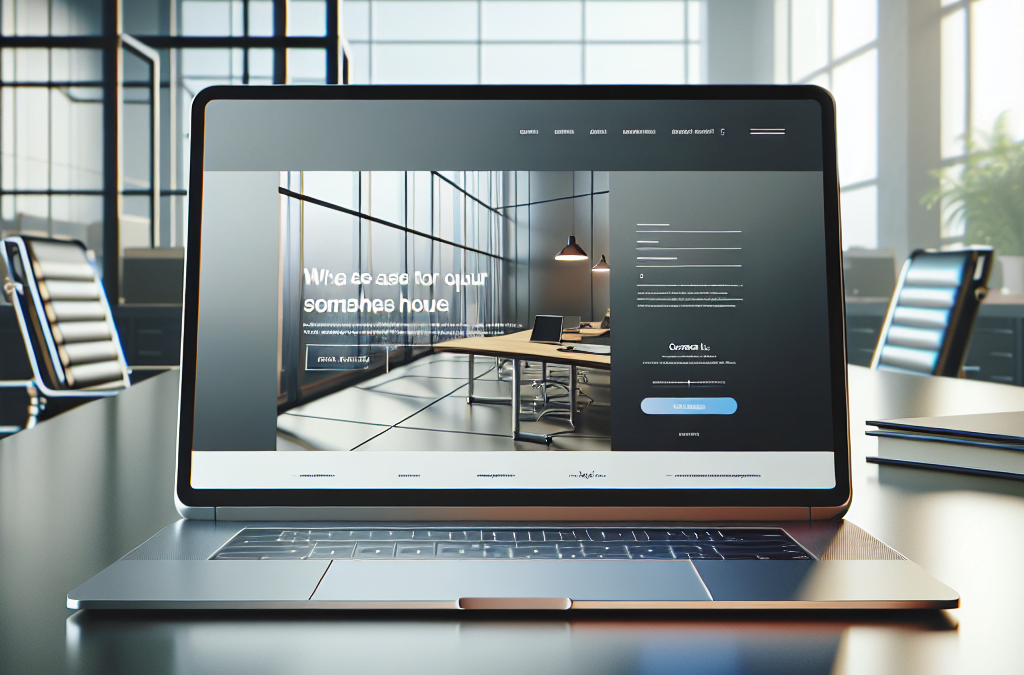by Guru IS | Jul 23, 2024 | Digital Marketing
In today’s digital landscape, internet marketing techniques are essential for any business aiming to thrive. With the rapid evolution of technology, traditional marketing methods have taken a backseat, giving way to innovative online strategies that promise greater reach and engagement. The digital arena offers a plethora of tools and platforms to connect with your target audience, making it vital to understand the various facets of internet marketing.
Internet marketing, also known as online marketing or digital marketing, encompasses a wide range of strategies and tactics. These include search engine optimization (SEO), content marketing, social media marketing, email marketing, and more. Each technique plays a crucial role in driving traffic, generating leads, and ultimately, boosting sales.
Whether you are a startup or an established business, staying ahead of digital marketing trends is crucial for your success. By implementing effective internet marketing techniques—such as creating visually stunning websites and leveraging social media platforms—you can make a significant impact. Understanding these trends and techniques not only keeps you competitive but also enables you to connect with your audience in meaningful and lasting ways..
Ready to elevate your business with cutting-edge internet marketing strategies? Get a quote at https://guru-is.com/#contact and let us help you achieve absolute web success!
Importance of Search Engine Optimization

Search Engine Optimization, or SEO, is a fundamental component of any robust internet marketing strategy. SEO involves optimizing your website and its content to rank higher in search engine results pages (SERPs), thereby increasing your site’s visibility to potential customers. When done correctly, SEO can drive organic traffic to your website, reduce acquisition costs, and improve conversion rates.
The importance of SEO cannot be overstated. With millions of websites competing for attention, appearing on the first page of search results can significantly enhance your chances of attracting visitors. According to studies, the first page of Google captures 71% of search traffic clicks, underscoring the necessity of achieving high rankings.
Effective SEO is a blend of on-page and off-page optimization techniques. On-page SEO focuses on optimizing individual web pages, including keyword usage, meta descriptions, and internal linking. Off-page SEO, on the other hand, involves external factors such as backlinks and social signals. Both aspects are crucial for improving your site’s authority and relevance in the eyes of search engines.
Moreover, SEO is not a one-time effort but an ongoing process. Search engine algorithms are continually evolving, and staying updated with the latest trends and best practices is essential for maintaining and improving your rankings. By investing in SEO, you can ensure that your website remains competitive and continues to attract organic traffic over the long term.
Effective Content Marketing Strategies
Content marketing is a crucial element in the arsenal of internet marketing techniques. It involves creating and distributing valuable, relevant, and consistent content to attract and engage a clearly defined audience. Effective content marketing not only drives traffic but also builds trust and authority, ultimately leading to increased conversions and customer loyalty.
One of the most effective content marketing strategies is understanding your audience. By developing buyer personas, you can tailor your content to address the specific needs, challenges, and preferences of your target market. This personalized approach makes your content more relatable and engaging.
Another essential strategy is maintaining a content calendar. Consistency is key in content marketing, and a well-planned calendar ensures that you are regularly publishing high-quality content. This not only keeps your audience engaged but also signals to search engines that your site is active and relevant.
Leveraging different content formats can also enhance your content marketing efforts. From blog posts and articles to videos, infographics, and podcasts, diversifying your content types can cater to different audience preferences and increase your reach. Additionally, incorporating SEO best practices into your content, such as keyword optimization and internal linking, can further boost your visibility in search engine results.
Lastly, promoting your content through various channels is vital for maximizing its impact. Social media, email marketing, and influencer partnerships can amplify your content’s reach and drive more traffic to your website. By integrating these strategies, you can create a cohesive and effective content marketing plan that supports your overall business objectives.
Leveraging Social Media Platforms

In the realm of internet marketing techniques, leveraging social media platforms is indispensable. Social media not only provides a space to connect with your audience but also offers various tools and analytics to optimize your marketing efforts. To harness the full potential of social media, it’s essential to develop a comprehensive strategy tailored to each platform’s unique features and user demographics.
First, identify which social media platforms are most popular among your target audience. Whether it’s Facebook, Instagram, Twitter, LinkedIn, or TikTok, understanding where your audience spends their time will help you focus your efforts more effectively. Each platform has its own strengths: Instagram is great for visual storytelling, LinkedIn excels in professional networking, while Twitter is ideal for real-time updates and conversations.
Creating engaging and shareable content is another cornerstone of a successful social media strategy. This can include a mix of posts, such as promotional content, behind-the-scenes looks, user-generated content, and interactive polls or quizzes. The goal is to foster a sense of community and encourage user interaction, which can lead to increased brand loyalty and organic reach.
Utilizing social media analytics tools can help you track the performance of your posts and campaigns. Metrics such as engagement rates, click-through rates, and follower growth can provide valuable insights into what is working and what needs adjustment. By regularly analyzing this data, you can make informed decisions and continually refine your strategy.
Finally, don’t underestimate the power of social media advertising. Paid campaigns can significantly boost your visibility and reach a broader audience. With advanced targeting options, you can ensure that your ads are seen by users who are most likely to be interested in your products or services. Combining organic and paid strategies can create a robust social media presence that drives real business results.
Email Marketing Best Practices

Email marketing remains one of the most effective internet marketing techniques for reaching and engaging your audience. However, to maximize its potential, it’s crucial to follow some best practices. A well-executed email marketing campaign can lead to higher open rates, click-through rates, and ultimately, conversions.
First and foremost, building a quality email list is essential. Rather than purchasing email lists, focus on organically growing your list by offering valuable content or incentives in exchange for email sign-ups. This ensures that your subscribers are genuinely interested in your brand, leading to higher engagement.
Once you have a robust list, segmenting your audience can make a significant difference. By categorizing subscribers based on their behaviors, preferences, or demographics, you can tailor your messages to be more relevant to each group. Personalized emails tend to perform better as they address the specific needs and interests of the recipient.
The design and content of your emails also play a pivotal role in their success. Ensure your emails are visually appealing, mobile-friendly, and easy to read. Include compelling subject lines to capture attention and concise, engaging content to maintain it. Incorporate clear calls-to-action (CTAs) that guide recipients on the next steps you want them to take.
Regularly testing and analyzing your email campaigns is another best practice. A/B testing different elements such as subject lines, email copy, and CTAs can provide insights into what resonates best with your audience. Use this data to continually refine your approach and improve your results.
Lastly, maintain compliance with email marketing regulations such as the CAN-SPAM Act or GDPR. Provide easy opt-out options and respect the privacy of your subscribers. Building trust through transparency and respect can enhance your brand’s reputation and foster long-term relationships with your audience.
Utilizing Pay-Per-Click Advertising

Pay-Per-Click (PPC) advertising is a powerful tool within the realm of internet marketing techniques that can drive immediate traffic and conversions. By utilizing platforms such as Google Ads or Bing Ads, businesses can display ads to users actively searching for specific keywords related to their products or services.
One of the main advantages of PPC advertising is its ability to provide instant visibility. Unlike organic search engine optimization (SEO), which can take time to yield results, PPC campaigns can generate traffic as soon as they are launched. This makes it an ideal method for promotions, new product launches, or driving traffic to time-sensitive offers.
To maximize the effectiveness of your PPC campaigns, thorough keyword research is essential. Identify high-intent keywords that are relevant to your business and have a good balance of search volume and competition. Using tools like Google Keyword Planner can help you uncover valuable keyword opportunities.
Crafting compelling ad copy is another critical element of successful PPC advertising. Your ads should be clear, concise, and include a strong call-to-action (CTA). Highlight your unique selling propositions (USPs) to differentiate your ads from competitors and entice users to click.
It’s also important to continuously monitor and optimize your PPC campaigns. Track key performance indicators (KPIs) such as click-through rates (CTR), conversion rates, and cost-per-click (CPC) to assess the effectiveness of your ads. Regularly adjusting bids, testing different ad variations, and refining your targeting can lead to better performance and a higher return on investment (ROI).
Lastly, leveraging remarketing strategies can enhance your PPC efforts. By targeting users who have previously visited your website but did not convert, you can re-engage potential customers and encourage them to complete their purchase. Remarketing campaigns often have higher conversion rates as they target users already familiar with your brand.
Ready to take your internet marketing to the next level? Get a quote at https://guru-is.com/#contact and let us help you create impactful PPC campaigns that drive results!

by Guru IS | Jul 21, 2024 | Website Design
In today’s digital age, having a visually appealing and user-friendly website is crucial for any business looking to thrive. **Local web design** services offer a unique advantage by providing personalized and tailored solutions that align with local market trends and customer preferences. Choosing a web design service near you ensures that you can collaborate closely with the designers, making it easier to communicate your vision and requirements.
One of the primary benefits of opting for web design near me is the ability to support local businesses while also ensuring that your website is optimized for local SEO, helping you attract more customers from your area. By working with a local web design company, you can leverage their knowledge of the local market to create a website that truly resonates with your target audience.
Moreover, local web design services often come with the added benefit of face-to-face meetings and on-site consultations, fostering a stronger working relationship and more effective communication. This level of personal engagement can lead to a more seamless design process and a final product that perfectly aligns with your business goals.
Are you ready to transform your online presence with a stunning, locally crafted website? Get a quote at https://guru-is.com/#contact and take the first step towards absolute web success for your business!
Benefits of Hiring Local Web Designers

Hiring local web designers can provide numerous benefits that can significantly impact your business’s online success. One of the most compelling advantages is the deep understanding local designers have of the community and market trends. This knowledge allows them to create a website that speaks directly to your target audience, ensuring a more personalized and relevant user experience.
Another key benefit is the ease of communication. With local web designers, you can schedule face-to-face meetings, which can lead to more effective collaboration and quicker resolution of any issues that may arise during the design process. This direct interaction fosters a stronger working relationship and ensures that your vision is clearly understood and executed.
Additionally, local web designers are often more invested in the success of local businesses. They are likely to go the extra mile to deliver a high-quality product, as their reputation within the community is at stake. This sense of accountability can result in a more dedicated and responsive service.
Local web designers also bring a unique advantage in terms of local SEO. They are familiar with the keywords and search trends specific to your area, which can help optimize your website to attract more local traffic. This localized approach to SEO can drive more qualified leads to your business, ultimately increasing your chances of converting visitors into customers.
By hiring local web designers, you not only get a website that is tailored to your specific needs but also contribute to the local economy. Supporting local talent fosters community growth and can lead to long-term partnerships that benefit both your business and the local industry.
How to Find Top Web Design Near Me

Finding top web design services near you can be a game-changer for your business’s online presence. To start, leverage online search engines by using specific keywords like “web design near me”. This will yield a list of local web design agencies and freelancers. Don’t just rely on the first few results; dig deeper to explore more options.
Next, check online reviews and ratings on platforms such as Google My Business, Yelp, and social media. Pay attention to both the overall rating and individual reviews to get a sense of the designer’s strengths and weaknesses. Look for recurring themes in the feedback—both positive and negative—to make a more informed decision.
Networking can also be a valuable strategy. Ask for recommendations from other business owners within your local community or industry. Personal testimonials can provide insights that you might not find online, helping you identify trustworthy and competent designers.
Once you have a shortlist, visit the websites of these potential web designers. Analyze their portfolios to assess their design style, functionality, and user experience. A well-rounded portfolio should demonstrate versatility and an ability to cater to different industries. Don’t hesitate to reach out to these designers to discuss your project and gauge their responsiveness and enthusiasm.
Additionally, consider attending local business events, meetups, or web design conferences. These gatherings offer opportunities to meet designers in person, ask questions, and even see live demonstrations of their work. Engaging with designers face-to-face can provide a clearer picture of their capabilities and professionalism.
Finally, verify the credentials and experience of the web designers. Look for certifications, awards, or memberships in professional organizations. This can be an indicator of their commitment to staying updated with industry trends and best practices. By following these steps, you can find top web design services near you that align with your business needs and goals.
Key Features of Stunning Websites

Stunning websites are the cornerstone of any successful online presence. To create a website that not only attracts visitors but also keeps them engaged, it’s essential to incorporate certain key features. Here are some must-haves for a visually appealing and highly functional website:
Responsive Design: A responsive design ensures your website looks and functions well on a variety of devices, including desktops, tablets, and smartphones. With the growing number of mobile users, this feature is indispensable for providing a seamless user experience.
Fast Loading Time: Speed is crucial. Websites that load quickly are favored by both users and search engines. Optimize images, leverage browser caching, and use content delivery networks (CDNs) to enhance your site’s performance.
Intuitive Navigation: An easy-to-navigate website helps users find the information they’re looking for without frustration. Utilize a clean, organized menu structure and clear calls to action to guide visitors through your site.
High-Quality Content: Content is king. Ensure that your website offers valuable, relevant, and engaging content. This includes well-written text, professional images, and informative videos. High-quality content not only engages visitors but also boosts your site’s SEO.
SEO Optimization: A stunning website is also optimized for search engines. Use proper meta tags, alt texts for images, and keyword-rich content to improve your site’s visibility on search engine results pages (SERPs).
Security Features: Protecting user data should be a top priority. Implement SSL certificates, secure payment gateways, and regular security updates to build trust and ensure a safe browsing experience.
Social Media Integration: Connect your website with your social media profiles to increase engagement and reach. Social media buttons and sharing options make it easy for visitors to share your content, driving more traffic to your site.
Incorporating these key features will not only make your website visually stunning but also ensure it is functional, user-friendly, and optimized for success. By focusing on these elements, you can create a website that truly stands out and drives real business results.
Questions to Ask Potential Web Designers

Choosing the right web designer is crucial to the success of your website. To ensure you hire the best professional for your project, it’s important to ask the right questions. Here are some essential queries to consider:
Can You Provide Examples of Past Work? Reviewing a designer’s portfolio gives you insight into their style, expertise, and the types of projects they have handled. Look for diversity in their work and ensure their design approach aligns with your vision.
What Is Your Design Process? Understanding how a designer approaches a project can reveal their level of organization and how they handle various stages of the design process. Ask about their methods for gathering requirements, creating wireframes, and managing revisions.
How Do You Handle Revisions and Feedback? Clear communication and the ability to incorporate feedback are vital for a successful collaboration. Inquire about their revision policy and how they manage feedback to ensure your expectations are met.
What Are Your SEO Practices? A well-designed website should also be optimized for search engines. Ask about their experience with SEO and the strategies they use to ensure your site ranks well on search engine results pages (SERPs).
Can You Provide References? Speaking with past clients can give you a better understanding of the designer’s reliability, work ethic, and ability to meet deadlines. References can provide valuable firsthand insights into what it’s like to work with the designer.
What Are Your Rates and Payment Terms? Understanding the financial aspect is essential. Ask about their pricing structure, what is included in the cost, and their payment terms. This helps avoid any surprises and ensures the project stays within budget.
Do You Offer Post-Launch Support? Websites require ongoing maintenance and updates. Clarify if the designer offers post-launch support and what services are included, such as bug fixes, updates, and additional training.
Asking these questions will help you gauge the competency, reliability, and suitability of potential web designers. By doing your due diligence, you can make an informed decision and choose a professional who will deliver a stunning, functional website tailored to your business needs.
Conclusion and Next Steps
Finding the right web design near me can significantly impact your business’s online presence and success. By understanding the importance of local expertise, evaluating portfolios, and asking the right questions, you can make an informed decision and select a designer who aligns with your vision and goals.
Once you’ve narrowed down your options, it’s time to take the next steps. Schedule consultations with your top choices to discuss your project in detail. Use this opportunity to gauge their communication skills, enthusiasm, and willingness to collaborate. Remember, a successful partnership goes beyond technical skills; it also involves mutual trust and understanding.
As you move forward, keep a few key considerations in mind:
- Set Clear Expectations: Clearly communicate your goals, timelines, and budget to ensure everyone is on the same page.
- Stay Involved: Regularly check in on the progress and provide timely feedback to keep the project on track.
- Plan for the Future: Discuss post-launch support and maintenance to ensure your website remains updated and functional.
In conclusion, finding a top-notch web designer near you is a strategic investment in your business’s future. By following the steps outlined in this article, you can confidently select a designer who will create a stunning, user-friendly website that drives real business success.
Ready to transform your online presence? Get a quote at https://guru-is.com/#contact and take the first step towards absolute web success with Guru Internet Services!

by Guru IS | Jul 19, 2024 | Website Design
Los Angeles is a vibrant city known for its innovation and creativity, and this extends into the realm of web design. The city is home to numerous businesses and startups, all vying for attention in the digital space. As a result, having a visually stunning and user-friendly website is crucial for standing out. In this ever-evolving industry, staying updated with the latest web design trends is essential for creating websites that not only look good but also drive real business success. At Guru Internet Services, we specialize in crafting websites that embody the spirit of Los Angeles—innovative, dynamic, and results-driven.
From bold typography to immersive multimedia experiences, the web design trends in Los Angeles are as diverse as the city itself. These trends are influenced by the latest technological advancements and the unique cultural landscape of the region. Whether you’re a small business owner or part of a large corporation, understanding these trends can help you create a website that resonates with your target audience.
Don’t get left behind in the fast-paced world of web design. Get a quote today and let us help you revolutionize your web presence!
Importance of User-Friendly Website Navigation

One of the most critical aspects of web design is ensuring that your website offers user-friendly navigation. In the bustling digital marketplace of Los Angeles, users expect to find information quickly and efficiently. If your website’s navigation is confusing or cluttered, visitors are likely to leave in frustration, leading to a higher bounce rate and lost opportunities.
Effective navigation can significantly enhance the user experience by making it easy for visitors to find what they’re looking for. This includes logical menu structures, intuitive icons, and clear, concise labels. A well-thought-out navigation system not only improves usability but also helps in guiding users through your site in a way that aligns with your business goals.
Moreover, search engines like Google place a high value on user-friendly navigation when ranking websites. A site that is easy to navigate is likely to have better SEO performance, resulting in higher visibility in search engine results pages (SERPs). This is particularly important for businesses in competitive markets like Los Angeles, where appearing on the first page of search results can make a significant difference in attracting potential customers.
Incorporating user-friendly navigation into your web design ensures that your visitors have a seamless and enjoyable experience, which can lead to higher engagement, increased conversions, and ultimately, greater business success.
Incorporating Local Culture into Design

Incorporating local culture into your web design can set your website apart and create a deeper connection with your audience. In a diverse and vibrant city like Los Angeles, reflecting the local culture can make your site more relatable and engaging for visitors.
One way to achieve this is by using visual elements that resonate with the local community. This can include imagery of iconic landmarks, local art, and color schemes that reflect the city’s unique vibe. For example, incorporating shades of blue and gold can evoke the sunny, coastal essence of Los Angeles.
Another important aspect is content localization. Tailoring your website’s language, tone, and messaging to reflect the local dialect and cultural nuances can make your site feel more personal and approachable. Highlighting local events, stories, and testimonials can also strengthen your connection with the local audience.
Additionally, consider integrating elements of the local culture into your site’s functionality. For instance, featuring local business partnerships, promoting community events, or even offering localized customer support can enhance the user experience and foster a sense of community.
By thoughtfully incorporating local culture into your web design, you not only create a more appealing and relevant website but also build trust and loyalty among your local audience. In a competitive market like Los Angeles, this cultural connection can be a powerful differentiator that drives engagement and business success.
Utilizing High-Quality Visuals and Media
In today’s digital landscape, high-quality visuals and media are essential components of a stunning web design. Particularly in a visually-driven market like Los Angeles, where aesthetics are highly valued, incorporating exceptional visuals can significantly enhance user engagement and satisfaction.
First, invest in professional photography and high-resolution images. These visuals can capture the essence of your brand and convey a sense of professionalism and credibility. Avoid using generic stock photos that lack authenticity; instead, opt for custom images that reflect your unique brand identity and resonate with your target audience.
Next, consider the strategic use of videos. Videos are a powerful medium for storytelling and can effectively showcase your products, services, or company culture. Incorporate videos that are well-produced and relevant to your content. This not only keeps visitors engaged longer but also helps in conveying complex information in an easily digestible format.
Moreover, ensure that your media elements are optimized for web performance. Large, unoptimized files can slow down your site, leading to a poor user experience and higher bounce rates. Use appropriate formats and compression techniques to maintain quality while ensuring fast load times. Tools like lazy loading can also help by loading media only when it comes into the user’s viewport.
Lastly, don’t overlook the importance of consistent branding across all visual elements. Ensure that your color schemes, typography, and graphic styles align with your brand guidelines. This creates a cohesive and professional appearance, enhancing brand recognition and trust.
By utilizing high-quality visuals and media thoughtfully, you can create an engaging, visually appealing website that captures the attention of your audience and strengthens your brand presence in the competitive Los Angeles market.
Responsive Design for Mobile Users

In an era where mobile internet usage has surpassed desktop, ensuring your website is responsive is no longer optional—it’s imperative. A responsive design adapts seamlessly to various screen sizes and devices, providing an optimal viewing experience for every user, whether they’re on a smartphone, tablet, or desktop computer.
First, prioritize mobile-first design. This approach involves designing for the smallest screen size first and then scaling up. By focusing on the mobile experience initially, you ensure that essential elements and functionalities are accessible and user-friendly on smaller devices. This approach helps in creating a cleaner, more efficient design that enhances usability across all platforms.
Next, utilize fluid grids and flexible images. Fluid grids use relative units like percentages rather than fixed units like pixels, allowing your layout to resize smoothly across different screen sizes. Similarly, flexible images adapt to the size of their containing element, preventing display issues and improving load times.
Moreover, pay attention to touch-friendly navigation. Mobile users interact with websites through touch, so buttons, links, and navigational elements should be large enough to tap easily. Implementing a sticky navigation bar can also enhance the user experience by providing easy access to key sections of your website without the need to scroll extensively.
Additionally, consider performance optimization for mobile devices. Mobile users often experience slower internet connections, so optimizing your website for speed is crucial. Techniques such as minifying CSS and JavaScript, leveraging browser caching, and using Content Delivery Networks (CDNs) can significantly improve load times.
Lastly, always test your website on multiple devices and browsers. Tools like Google’s Mobile-Friendly Test can help identify any issues and ensure that your site provides a consistent and high-quality experience for all users, regardless of the device they use.
By implementing responsive design principles, you can cater to the growing number of mobile users and provide a seamless, engaging experience that keeps visitors coming back to your site.
Optimizing Websites for Search Engines

To achieve absolute web success in Los Angeles, it’s essential to optimize your website for search engines. Search Engine Optimization (SEO) is a critical factor in driving organic traffic and improving your website’s visibility on search engine results pages (SERPs). By implementing effective SEO strategies, you ensure that your website reaches a broader audience and attracts potential customers.
Start by conducting thorough keyword research. Identify the terms and phrases your target audience is using to search for products or services related to your business. Tools like Google Keyword Planner and SEMrush can help you discover high-ranking keywords and understand their search volume and competition. Incorporating these keywords naturally into your content, meta descriptions, and headers can significantly enhance your site’s visibility.
Next, focus on creating high-quality, engaging content. Search engines prioritize websites that offer valuable and relevant information to users. Regularly updating your site with fresh content, such as blog posts, articles, and videos, not only boosts your SEO but also keeps visitors engaged and encourages them to spend more time on your site.
Technical SEO is equally important. Ensure that your website has a clean, organized code structure and uses proper HTML tags. Optimize your site’s speed by compressing images, minifying CSS and JavaScript files, and leveraging browser caching. A fast-loading website not only improves user experience but also ranks higher on search engines.
Additionally, build a strong backlink profile. Acquiring links from reputable and relevant websites signals to search engines that your site is trustworthy and authoritative. Engage in guest blogging, create shareable content, and participate in industry forums to earn high-quality backlinks.
Lastly, don’t forget about local SEO. For businesses in Los Angeles, optimizing for local search is crucial. Ensure your business information is consistent across all online directories, claim your Google My Business listing, and encourage satisfied customers to leave positive reviews. Local SEO helps you attract nearby customers who are searching for services or products in your area.
By implementing these SEO strategies, you can significantly enhance your website’s search engine ranking and drive more organic traffic. Ready to elevate your online presence? Get a quote at https://guru-is.com/#contact and let Guru Internet Services help you achieve absolute web success!

by Guru IS | Jul 17, 2024 | Website Design
In today’s digital age, having a robust online presence is crucial for any business looking to succeed. At the heart of this presence lies your website, which serves as the digital storefront for your brand. An effective website design not only attracts visitors but also engages them, turning casual browsers into loyal customers. But what makes a website truly effective? This article will delve into essential website design tips that can significantly enhance your online presence.
Understanding the fundamental principles of website design is the first step toward creating a site that stands out. From the layout and color scheme to navigation and content placement, every element plays a vital role in delivering a seamless user experience. This guide aims to equip you with actionable insights that can drive real business success by focusing on user-friendly and visually appealing designs.
Ready to transform your website into a powerful business tool? Get a quote at https://guru-is.com/#contact and let Guru Internet Services help you achieve absolute web success!
Understanding User-Friendly Design

Creating a user-friendly design is paramount to ensuring that visitors to your website have a positive experience. A user-friendly website is intuitive, easy to navigate, and accessible to a broad audience, including those with disabilities. This not only helps in retaining visitors but also boosts your search engine rankings as search engines prioritize sites that offer excellent user experiences.
One of the key aspects of user-friendly design is simplicity. A clutter-free layout with clearly labeled sections and a logical flow can make it easier for users to find the information they need. Incorporating white space effectively can help in reducing cognitive load, allowing users to process information more efficiently. Consistent and easily readable fonts, along with a balanced color scheme, can further enhance the usability of your site.
Another crucial aspect is responsive design. With the increasing use of mobile devices, it’s essential that your website looks and functions well on different screen sizes. Implementing responsive design ensures that your site adapts seamlessly to various devices, providing a consistent user experience across platforms.
Additionally, accessibility should not be overlooked. Features like alt text for images, keyboard navigation, and screen reader compatibility can make your website accessible to a wider audience, including those with disabilities. By adhering to these principles, you can create a website that is not only visually appealing but also functional and inclusive.
Importance of Mobile Responsiveness

In today’s digital landscape, mobile responsiveness has become a critical element of website design. With the proliferation of smartphones and tablets, a significant portion of web traffic now comes from mobile devices. This shift makes it imperative for businesses to ensure their websites are optimized for mobile users. A mobile-responsive website automatically adjusts its layout and content to fit the screen size of any device, providing an optimal viewing experience.
The importance of mobile responsiveness cannot be overstated. First and foremost, it significantly enhances user experience. Websites that are not mobile-friendly can be difficult to navigate on smaller screens, leading to frustration and higher bounce rates. By contrast, a mobile-responsive design offers easy navigation, readable text without zooming, and appropriate touch screen functionality, all of which contribute to a positive user experience.
Moreover, mobile responsiveness directly impacts your search engine optimization (SEO) efforts. Search engines like Google prioritize mobile-friendly websites in their rankings. This means that if your site is not optimized for mobile devices, it may rank lower in search results, reducing your visibility and potential traffic. In fact, Google has implemented a mobile-first indexing approach, where the mobile version of your site is considered the primary version for indexing and ranking.
In addition to SEO benefits, a mobile-responsive website can lead to higher conversion rates. Users are more likely to engage with and complete actions on a site that works well on their device, whether it’s filling out a form, making a purchase, or subscribing to a newsletter. By investing in mobile responsiveness, you are not only catering to the needs of your audience but also positioning your business for greater success in an increasingly mobile-centric world.
Optimizing Website Loading Speed

In the realm of website design, optimizing website loading speed is crucial for maintaining user engagement and achieving higher search engine rankings. A slow-loading website can frustrate visitors, leading to increased bounce rates and lower conversion rates. Studies have shown that even a one-second delay in page load time can reduce user satisfaction by up to 16% and decrease conversion rates by 7%.
There are several strategies to enhance your website’s loading speed. One of the most effective methods is to optimize your images. Large, uncompressed images can significantly slow down your site. By compressing images and using the appropriate file formats (such as JPEG for photographs and PNG for graphics), you can reduce load times without compromising image quality.
Another important factor is leveraging browser caching. When a user visits your site, certain elements can be stored in their browser cache, so they don’t need to be reloaded every time the user revisits. This can be achieved by setting expiration dates on your HTTP headers for static resources, ensuring that returning visitors experience faster load times.
Additionally, minimizing the use of HTTP requests can greatly improve loading speed. Each element on your webpage, including images, scripts, and stylesheets, requires an HTTP request. By reducing the number of elements or combining files where possible, you can decrease the number of requests and improve load times.
Using a Content Delivery Network (CDN) is another effective way to boost your website’s performance. A CDN stores copies of your site’s static files on servers distributed around the globe. When a user accesses your site, the CDN delivers the content from the server closest to them, reducing latency and speeding up load times.
Finally, consider optimizing your website code by minifying CSS, JavaScript, and HTML files. This process removes unnecessary characters and spaces, reducing file sizes and speeding up load times. Implementing these strategies can lead to a faster, more efficient website that not only enhances user experience but also improves your search engine rankings and overall business success.
Effective Use of Visual Elements

One of the most impactful aspects of website design is the effective use of visual elements. Visuals play a key role in capturing your audience’s attention, conveying your brand message, and enhancing user experience. When used correctly, images, videos, icons, and graphics can transform a plain website into a visually compelling and engaging platform.
First and foremost, it’s important to use high-quality imagery that aligns with your brand identity. Grainy or pixelated images can detract from the professionalism of your site. Opt for crisp, clear images that resonate with your target audience and convey the desired emotion or message. Also, don’t forget to compress these images to maintain fast loading speeds.
Videos can be particularly powerful as they can convey complex information quickly and engagingly. However, it’s essential to use videos sparingly and ensure they are relevant to the content. Auto-playing videos can be off-putting, so provide users with the option to play the video at their discretion.
Icons and graphics are also valuable tools in website design. They can break up text, making your content easier to digest, and can also serve as visual cues that guide users through your site. For example, using icons alongside text in navigation menus can make it easier for users to find what they’re looking for. Additionally, custom graphics can help distinguish your brand and create a unique user experience.
Another critical aspect is the use of white space. Also known as negative space, white space refers to the empty areas between elements on a page. It may seem counterintuitive, but incorporating ample white space can actually enhance the visual appeal of your site. It helps to avoid clutter, emphasizes important content, and improves readability by giving users’ eyes a place to rest.
Lastly, ensure that your visual elements are responsive. With an increasing number of users accessing websites via mobile devices, it’s crucial that your images and videos scale appropriately across different screen sizes. Implementing responsive design techniques ensures that your visuals look great on any device, providing a consistent and enjoyable user experience.
Incorporating SEO Best Practices
Incorporating SEO best practices into your website design is crucial for enhancing your online visibility and driving organic traffic. A well-optimized website not only ranks higher in search engine results but also provides a better user experience, which can lead to increased engagement and conversions.
One of the foundational elements of SEO is keyword research. Identify relevant keywords that your target audience is searching for and integrate them naturally into your content, meta descriptions, headers, and image alt texts. This helps search engines understand the context of your site and improves your chances of ranking for those terms.
Another essential practice is creating high-quality, original content. Search engines prioritize websites that offer valuable, informative, and engaging content. Regularly updating your site with fresh articles, blog posts, and other content types not only keeps your audience engaged but also signals to search engines that your site is active and relevant.
Site structure and navigation also play a significant role in SEO. A well-organized site with a clear hierarchy makes it easier for search engines to crawl and index your pages. Use descriptive URLs, create an XML sitemap, and ensure your site is easy to navigate with a logical flow of information.
Optimizing your website’s loading speed is another critical aspect. Slow-loading sites can lead to higher bounce rates and lower rankings. Compress images, leverage browser caching, and minimize JavaScript to improve your site’s performance. Google PageSpeed Insights is a useful tool for identifying areas for improvement.
Mobile-friendliness is a key ranking factor as well. With more users accessing the web through mobile devices, it’s imperative that your site is responsive and provides a seamless experience across all screen sizes. Use responsive design techniques to ensure your site looks and functions well on mobile devices.
Finally, don’t overlook the importance of backlinks. High-quality backlinks from reputable sites can significantly boost your SEO efforts. Focus on building relationships with influencers and industry leaders to earn these valuable links.
By incorporating these SEO best practices into your website design, you can enhance your online presence and drive more organic traffic. For a tailored approach to optimizing your site, get a quote at https://guru-is.com/#contact.

by Guru IS | Jul 13, 2024 | Website Design
In today’s competitive digital landscape, having a visually stunning and user-friendly website is crucial for engineering companies. The right web design can not only attract potential clients but also convey the professionalism and technical prowess of your firm. At Guru Internet Services, we specialize in creating websites that deliver absolute web success for your business, starting with a solid understanding of what makes engineering web design unique.
Engineering companies often deal with complex projects and technical details that need to be communicated clearly and efficiently. A well-designed website should reflect these complexities in a way that is both engaging and easy to navigate. This involves a careful balance between aesthetics and functionality, ensuring that every visitor can find the information they need without getting overwhelmed.
Moreover, the website should serve as a powerful marketing tool that highlights your projects, services, and expertise. This is where innovative web design comes into play, leveraging modern design trends and technologies to make your site stand out. From responsive design to interactive elements, the goal is to create a digital presence that leaves a lasting impression.
If you’re looking to elevate your engineering company’s online presence, you’re in the right place. Our team at Guru Internet Services is dedicated to crafting websites that not only look great but also drive real business success. Get a quote at https://guru-is.com/#contact and take the first step towards revolutionizing your web presence.
Importance of User-Friendly Interfaces

When it comes to the best web design for engineering companies, one of the most critical aspects is a user-friendly interface. A website’s interface is the first point of interaction between the visitor and your business, making its usability paramount. An intuitive and easy-to-navigate interface can significantly enhance the user experience, leading to higher engagement and conversion rates.
A user-friendly interface involves clear and logical navigation menus, easily accessible information, and a design that guides the user through their journey seamlessly. For engineering companies, this means presenting technical data, project details, and services in a manner that is both accessible and comprehensible to a diverse audience. Whether the visitor is a potential client, a partner, or a job seeker, they should be able to find what they are looking for with minimal effort.
Additionally, a well-designed interface can help establish your brand’s credibility and reliability. By using consistent design elements, such as fonts, colors, and icons, you can create a cohesive look that reinforces your company’s identity. This not only makes the website visually appealing but also helps build trust with your audience.
Moreover, optimizing for different devices is crucial. With the increasing use of mobile phones and tablets, ensuring that your website is responsive and functions well on all screen sizes is a must. A responsive design ensures that users have a smooth experience regardless of the device they are using, further enhancing the website’s usability.
In summary, investing in a user-friendly interface is essential for engineering companies looking to make a strong impression online. By prioritizing usability, you can create a website that not only attracts visitors but also converts them into loyal clients.
Responsive Design for Engineering Websites

In today’s digital age, having a website that adapts seamlessly to various devices is non-negotiable. This is where responsive design comes into play. For engineering companies, a responsive website ensures that your site is accessible and functional on all devices, including desktops, tablets, and smartphones.
Responsive design involves using flexible grids, layouts, and images that adjust according to the screen size of the device. This approach not only improves the user experience but also positively impacts your search engine rankings. Search engines like Google prioritize mobile-friendly websites, meaning that a responsive design can help improve your visibility online.
Engineering websites often contain detailed technical information, high-resolution images, and complex graphics. Ensuring that these elements load quickly and display correctly on all devices is essential. Slow load times or poorly displayed content can frustrate users and lead to high bounce rates. By employing responsive design principles, you can ensure that your site provides a consistent and high-quality experience for all users.
Another critical aspect of responsive design is touch-friendly navigation. With more users accessing websites via mobile devices, incorporating touch-friendly elements such as larger buttons, easily tappable links, and swipe gestures can enhance usability. This is particularly important for engineering companies where users may need to access detailed project information or contact details quickly and efficiently.
Moreover, a responsive design simplifies website maintenance. Instead of managing multiple versions of your site for different devices, a single responsive site can adapt to various screen sizes, making updates and changes more straightforward and less time-consuming.
In conclusion, implementing a responsive design is crucial for engineering companies aiming to provide a seamless user experience across all devices. By doing so, you not only enhance user satisfaction but also boost your online presence and credibility.
Optimizing Visual Content for Engineers
For engineering companies, visual content is a powerful tool to communicate complex information effectively. Optimizing visual content not only enhances your website’s attractiveness but also ensures that your images, videos, and infographics load quickly and are accessible to all users.
First and foremost, it’s essential to use high-quality images and videos that are relevant to your field. High-resolution photos of projects, detailed diagrams, and informative videos can greatly enrich the user experience. However, these files often come with large sizes that can slow down your website’s loading speed. Utilizing image compression tools and choosing the right file formats (such as JPEG for photos and PNG for graphics with transparent backgrounds) can significantly reduce file sizes without compromising quality.
Another key aspect of optimizing visual content is ensuring that it is search engine optimized (SEO). This includes using descriptive alt text for images, which helps search engines understand the content of the images and improves your site’s accessibility for visually impaired users. Additionally, incorporating relevant keywords in your image file names and captions can boost your site’s SEO performance.
For videos, using an embedded player from a reliable hosting service like YouTube or Vimeo can help maintain your site’s performance. These platforms offer adaptive streaming, ensuring that videos play smoothly on various devices and internet speeds. Always provide a transcript or a detailed description of the video content to cater to users who may prefer reading over watching.
Infographics are another valuable visual content type for engineering websites. They can simplify complex data and present it in a visually appealing manner. To optimize infographics, ensure they are designed to be easily readable on both large and small screens. Break down information into clear, digestible segments, and use contrasting colors and fonts to highlight key points.
Lastly, don’t forget about the overall visual hierarchy and design consistency across your website. Use a cohesive color scheme, consistent fonts, and well-structured layouts to create a professional and engaging visual experience. By optimizing visual content, engineering companies can effectively convey intricate information, improve user engagement, and enhance their overall web presence.
SEO Strategies for Engineering Companies

In the highly competitive digital landscape, implementing effective SEO strategies is crucial for engineering companies aiming to increase their online visibility and attract potential clients. By optimizing your website for search engines, you can improve your search rankings and drive more targeted traffic to your site.
Firstly, conducting comprehensive keyword research is essential. Identify keywords and phrases that your target audience is likely to use when searching for engineering services. Tools like Google Keyword Planner and SEMrush can help you discover high-volume and relevant keywords. Once identified, incorporate these keywords naturally into your website’s content, meta descriptions, and headers.
Creating high-quality, informative content is another cornerstone of effective SEO. Engineering companies can leverage their expertise by publishing detailed blog posts, whitepapers, case studies, and how-to guides. This not only positions your company as an industry authority but also provides valuable content that can be shared and linked to, boosting your SEO performance. Ensure that your content is well-structured, with clear headings, bullet points, and concise paragraphs to enhance readability.
On-page SEO elements are also critical. Optimize your title tags, meta descriptions, and header tags (H1, H2, H3) with relevant keywords. Use descriptive URLs that reflect the content of the page and include target keywords. Additionally, improving page load speeds, ensuring mobile-friendliness, and creating a user-friendly navigation structure can significantly impact your search engine rankings.
Backlinking is another powerful SEO strategy. Building high-quality backlinks from reputable websites can enhance your domain authority and improve your rankings. Consider reaching out to industry publications, partnering with other businesses, or submitting guest posts to acquire valuable backlinks. Internal linking within your website also helps search engines understand the structure and importance of your content.
Local SEO should not be overlooked, especially for engineering companies that serve specific geographic areas. Claim and optimize your Google My Business listing, ensuring that your business name, address, and phone number (NAP) are consistent across all online platforms. Encourage satisfied clients to leave positive reviews and engage with your audience on local social media channels.
Finally, regularly monitoring your SEO performance and adjusting your strategies based on analytics is key. Use tools like Google Analytics and Google Search Console to track your website’s traffic, user behavior, and keyword rankings. Continuously refining your SEO approach will help you stay ahead of competitors and achieve long-term success.
Case Studies of Successful Engineering Websites

Examining case studies of successful engineering websites offers invaluable insights into what works and why. These examples not only highlight the importance of a well-designed website but also demonstrate the impact of strategic web development and effective SEO practices.
One notable case study is that of ABC Engineering, a mid-sized firm specializing in civil engineering projects. By partnering with a professional web design agency, they transformed their outdated website into a modern, user-friendly platform. The new design featured a clean layout, intuitive navigation, and high-quality visuals showcasing their portfolio. Additionally, they implemented a robust SEO strategy, focusing on local keywords and creating informative blog content. As a result, ABC Engineering saw a 50% increase in organic traffic and a significant uptick in client inquiries within six months.
Another example is XYZ Structural Engineers, who sought to differentiate themselves in a crowded market. Their website redesign emphasized their unique value proposition, with detailed case studies and client testimonials prominently displayed. The site was optimized for mobile devices, ensuring a seamless user experience across all platforms. By integrating advanced analytics tools, XYZ Structural Engineers could track user behavior and make data-driven improvements. This approach led to a 40% improvement in their bounce rate and a 30% increase in lead generation.
DEF Mechanical Solutions also serves as a compelling case study. They focused on enhancing their online presence through a combination of on-page and off-page SEO techniques. Their website featured a comprehensive service overview, an easy-to-navigate project gallery, and a regularly updated blog with industry insights. By obtaining high-quality backlinks from reputable engineering publications and optimizing their Google My Business listing, DEF Mechanical Solutions achieved a 60% boost in search engine rankings and a noticeable rise in local client engagements.
These case studies underscore the importance of investing in professional web design and development services tailored to the unique needs of engineering companies. A well-executed website can serve as a powerful tool for attracting and converting potential clients, ultimately driving business success.
Ready to revolutionize your engineering company’s online presence? Get a quote at https://guru-is.com/#contact and discover how Guru Internet Services can help you achieve absolute web success.