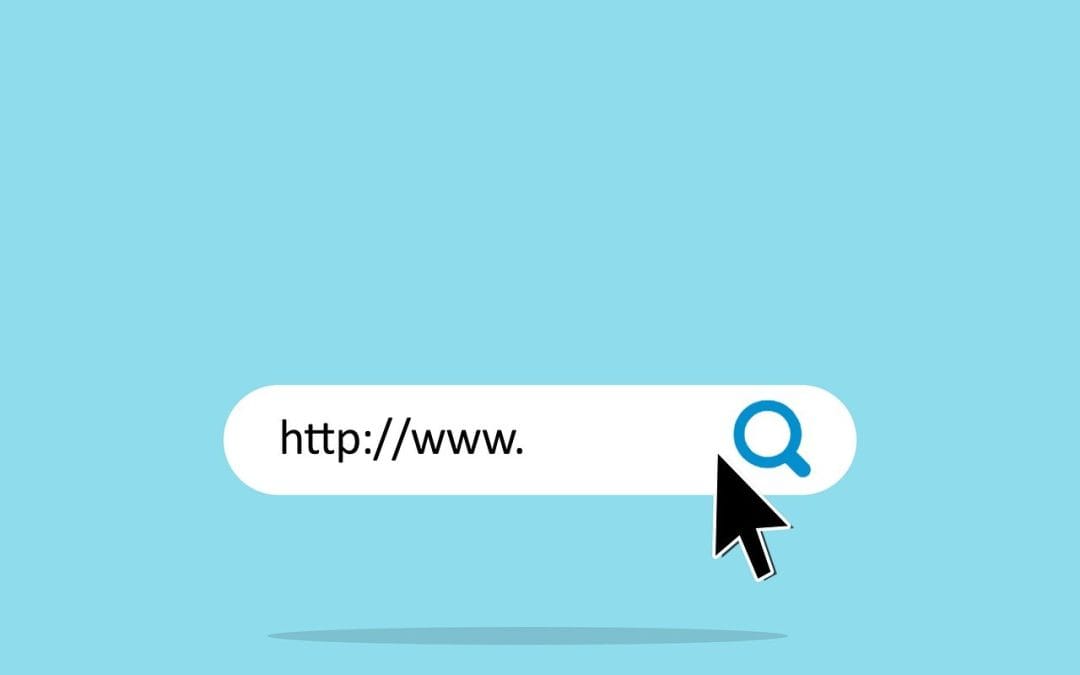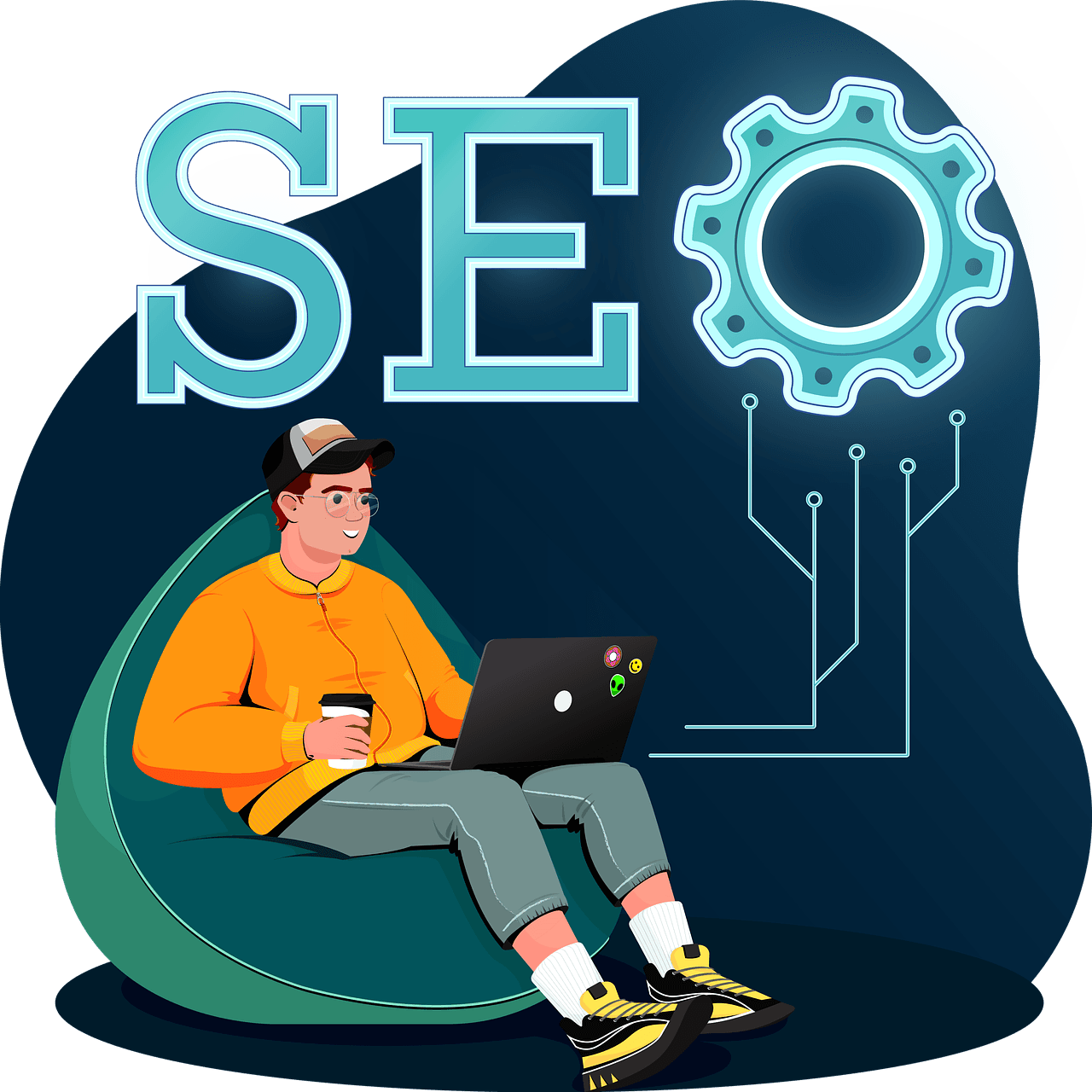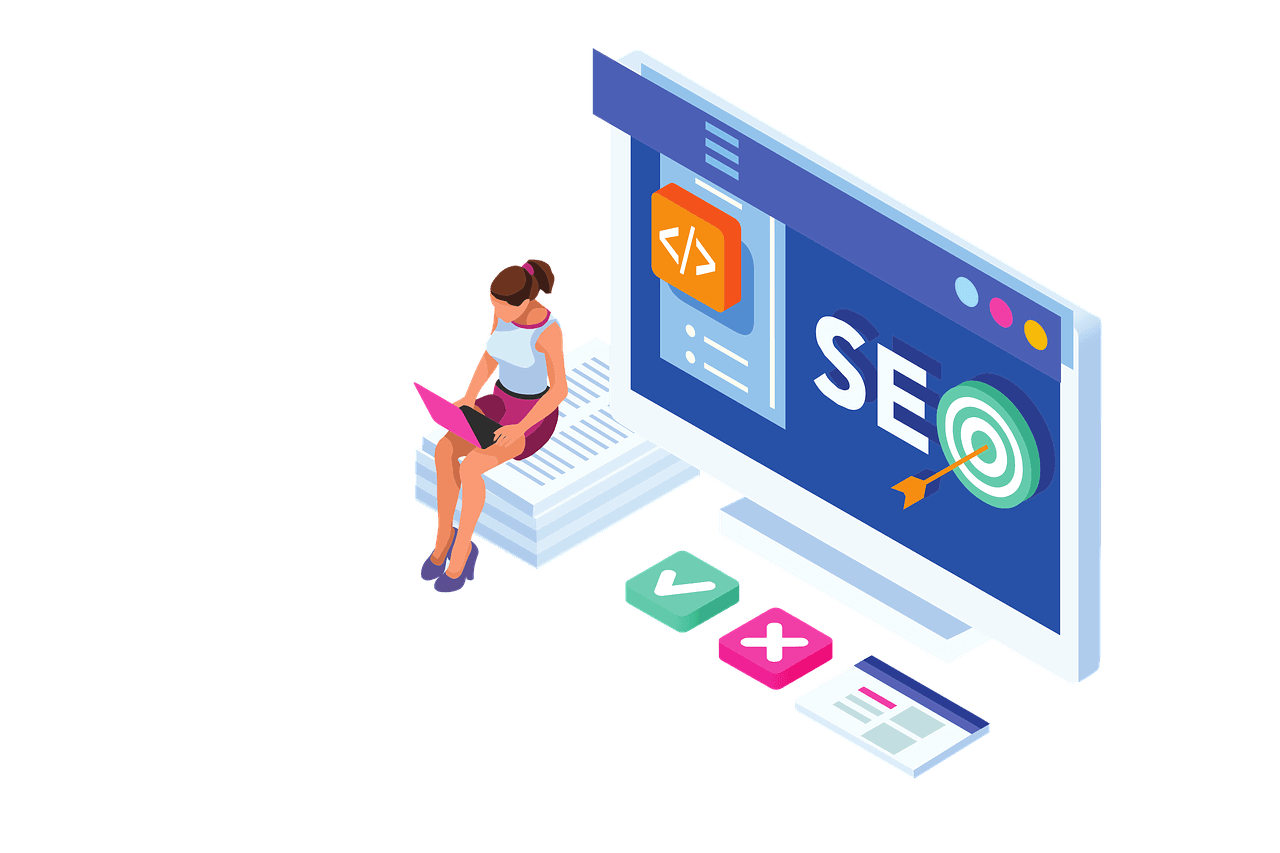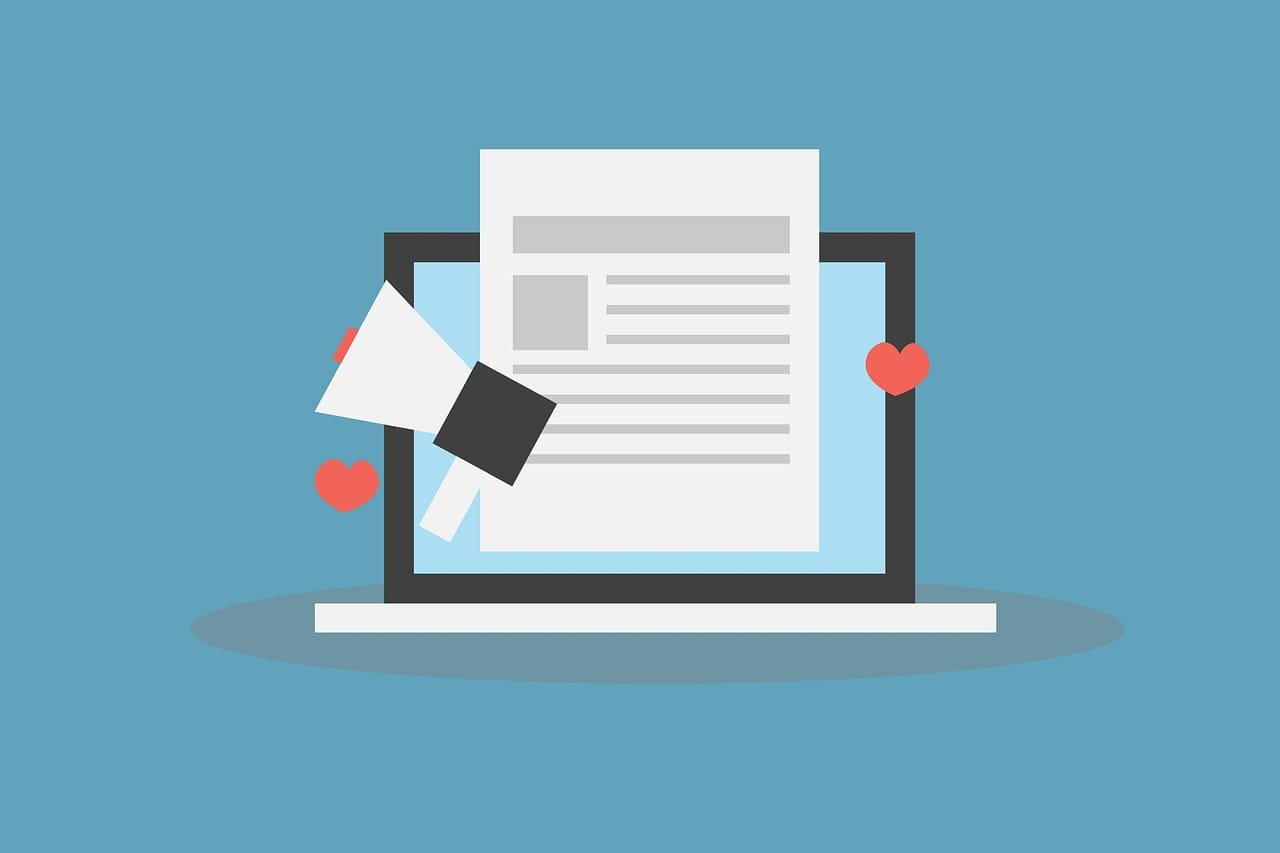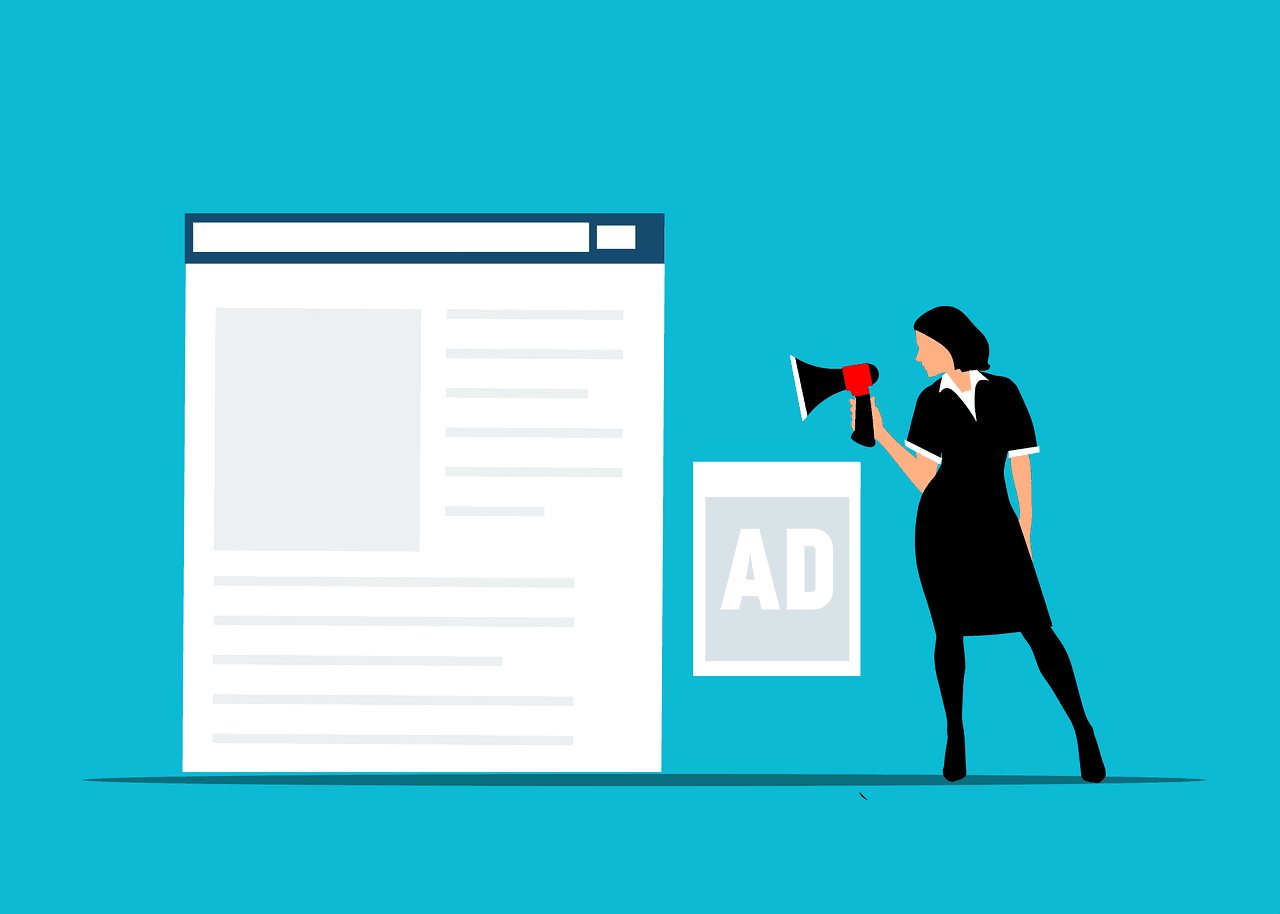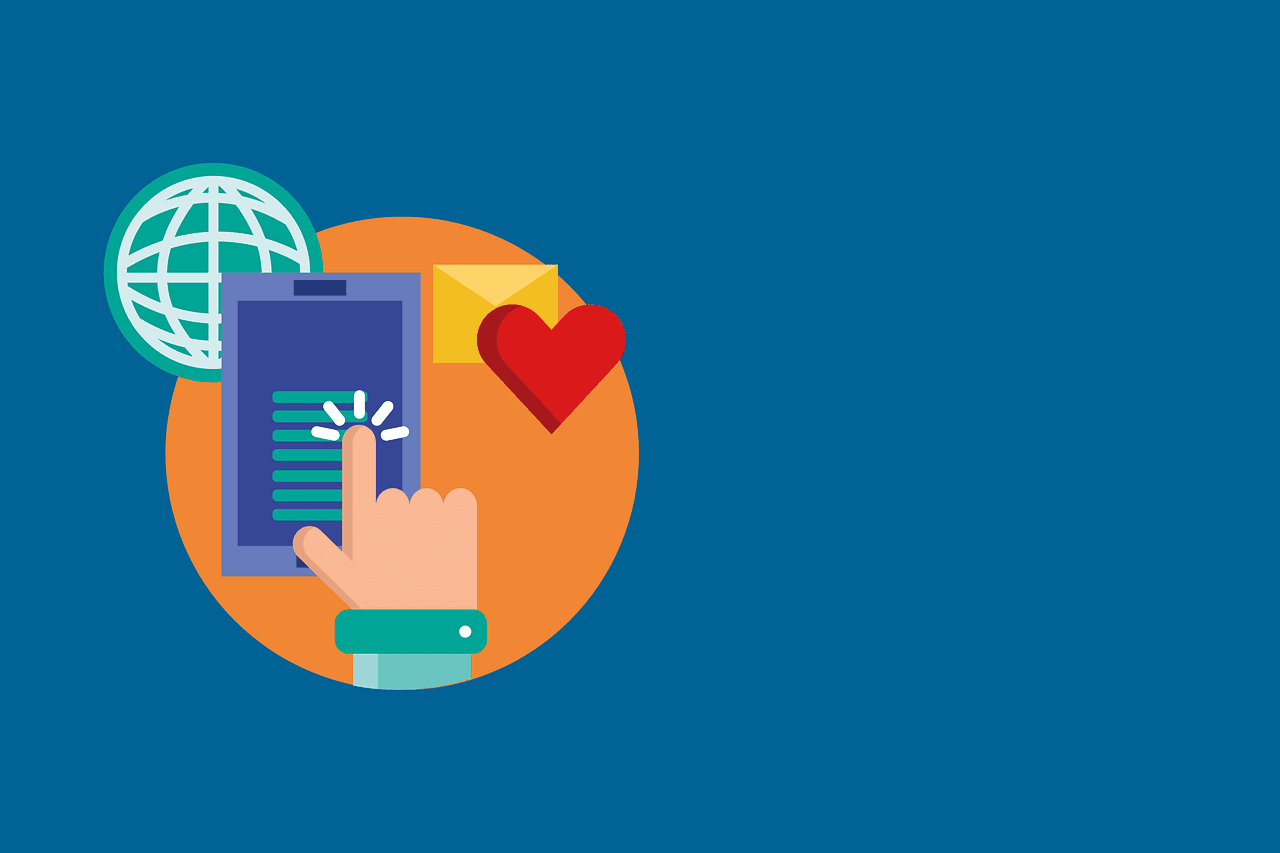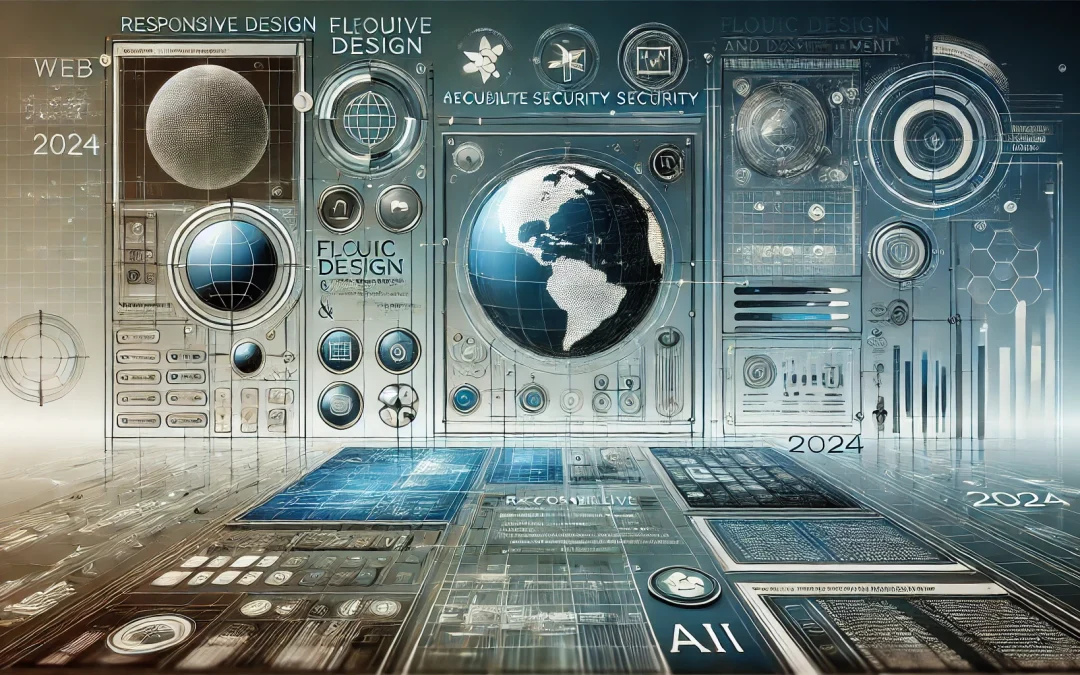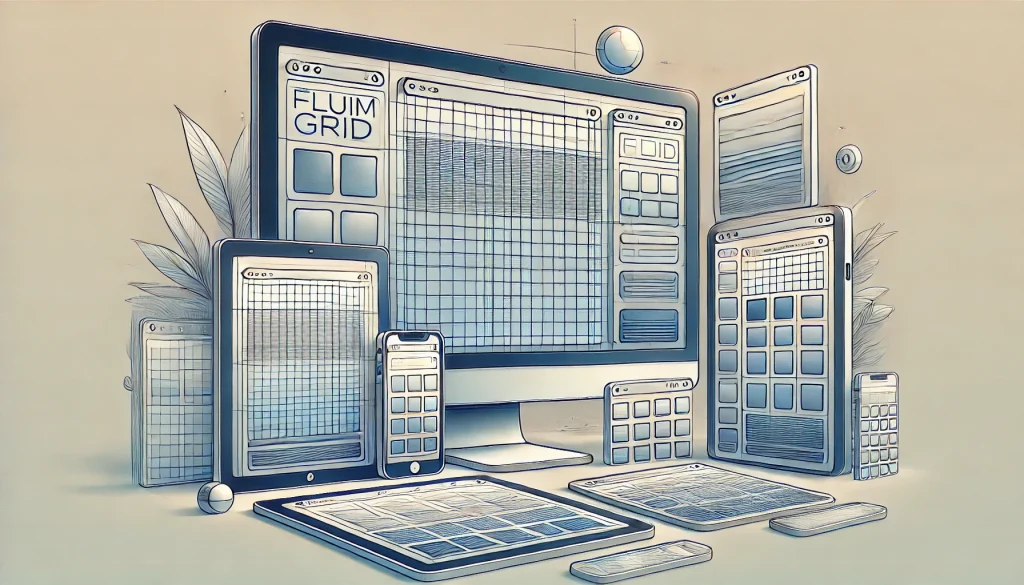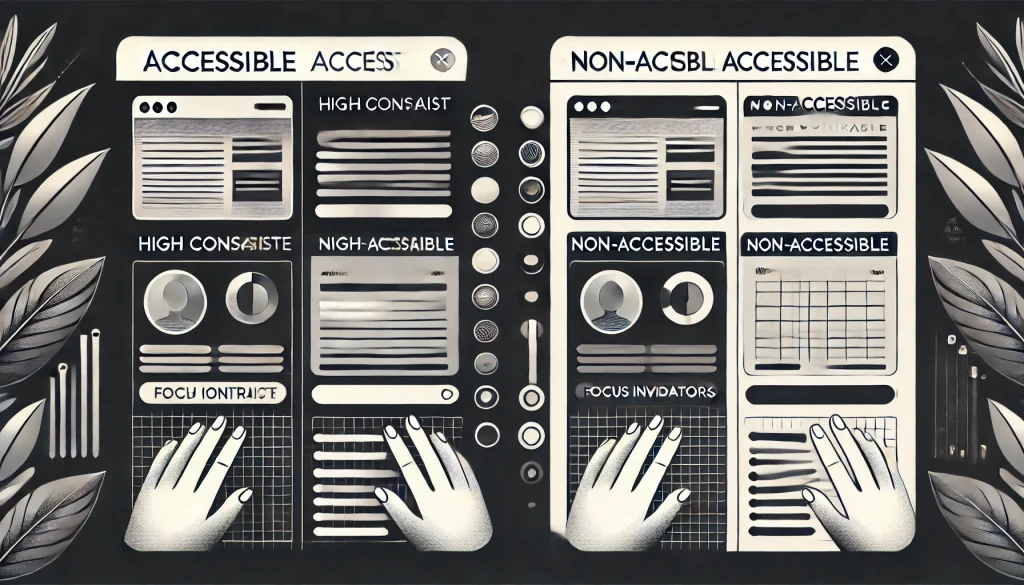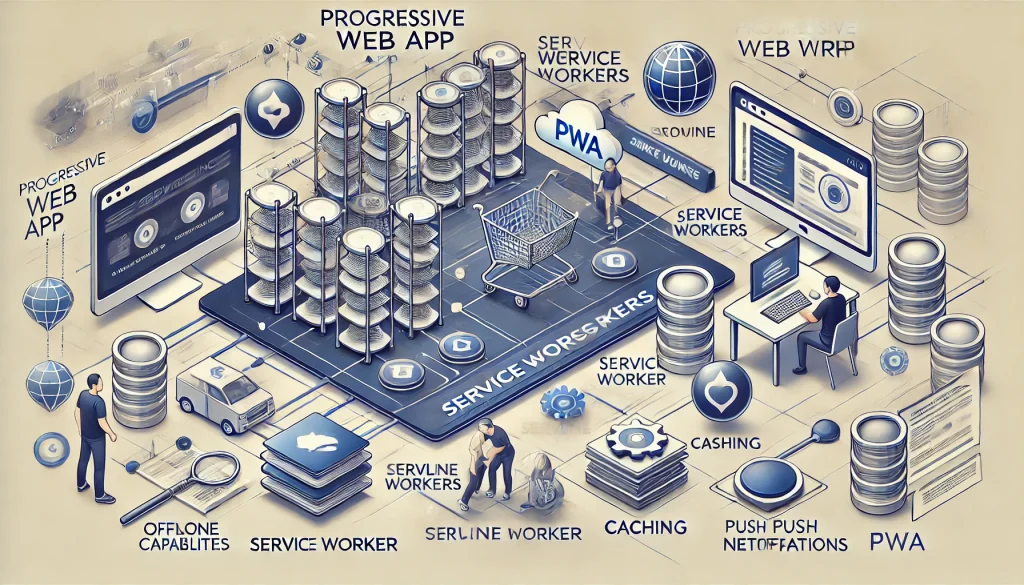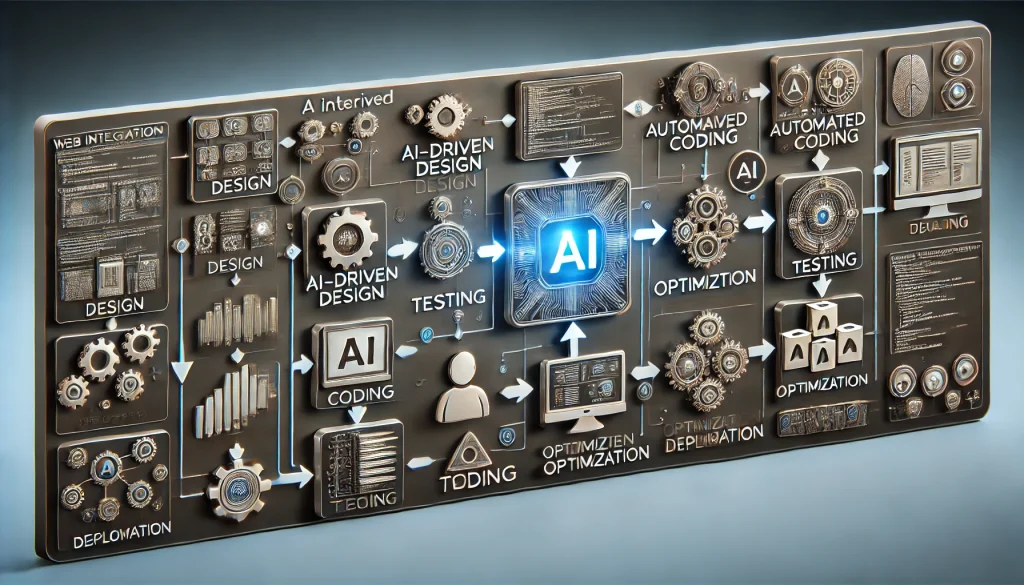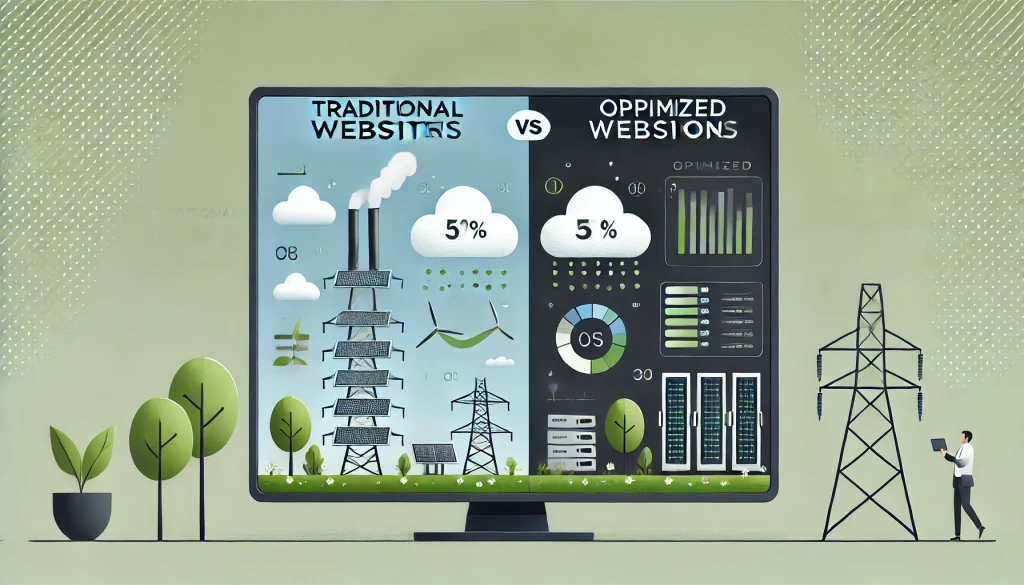by Guru IS | Jul 30, 2025 | SEO
The Power of Keyword Research: Boost Your SEO Strategy
In the ever-evolving world of digital marketing, search engine optimization (SEO) remains a critical component of online success. At the heart of effective SEO lies a fundamental process that many businesses often overlook: keyword research. Understanding and implementing a robust keyword research strategy can significantly enhance your website’s visibility, attract the right audience, and ultimately, drive conversions. In this blog post, we’ll delve into the intricacies of keyword research and explore how it can elevate your SEO strategy.
Understanding Keyword Research
Keyword research is the process of identifying and analyzing the search terms that users enter into search engines. This analysis helps marketers understand the demand for particular keywords and how difficult it might be to compete for those terms in the organic search results.
Effective keyword research involves more than just finding popular terms. It requires a strategic approach that considers user intent, competition, and the potential for driving traffic that aligns with your business goals. A well-executed keyword research plan is foundational to creating content that resonates with your audience and ranks well in search engine results pages (SERPs).
The Importance of Keyword Research in SEO
Keyword research is pivotal for several reasons:
- Understanding Audience Needs: By analyzing search queries, you gain insights into what your target audience is looking for. This understanding allows you to create content that meets their needs and answers their questions.
- Enhancing Content Strategy: With the right keywords, you can develop a content strategy that targets specific topics, thus improving your chances of ranking for those topics in search results.
- Competitive Advantage: By identifying keywords that your competitors are ranking for, you can find opportunities to outperform them in specific areas.
- Increased Traffic and Conversions: Targeting the right keywords can lead to higher organic search traffic and, ultimately, more conversions as users find your content relevant and valuable.

How to Conduct Effective Keyword Research
Conducting effective keyword research involves several strategic steps:
1. Brainstorm Seed Keywords
Seed keywords are the foundation of your keyword research. They are the basic terms related to your business or industry. Start by listing down all the terms that you believe are relevant to your offerings. Consider using tools like WordStream’s Keyword Tool to expand your list.
2. Use Keyword Research Tools
There are several powerful keyword research tools available, such as Moz Keyword Explorer and Ahrefs Keywords Explorer. These tools provide valuable data on search volume, keyword difficulty, and competitive analysis. Utilize these tools to refine your list and uncover new opportunities.
3. Analyze Search Intent
Understanding the intent behind a search query is crucial. Users may search for the same keyword with different intents, such as informational, navigational, or transactional. Analyze the SERPs for your target keywords to determine the user intent and ensure your content aligns with it.
4. Evaluate Keyword Competition
Assessing the competition for a keyword helps you understand how challenging it will be to rank for that term. Look at the top-ranking pages for your target keywords and analyze their content, backlinks, and domain authority. This evaluation will guide you in identifying achievable keywords that can drive traffic.
Long-Tail Keywords: The Hidden Gems
While high-volume, short-tail keywords are attractive, they are often highly competitive. Long-tail keywords, which are longer and more specific phrases, can be less competitive and more targeted. For example, instead of targeting “shoes,” you might focus on “best running shoes for women with flat feet.”
Long-tail keywords often have lower search volumes, but they can attract more qualified traffic and have higher conversion rates. They allow you to target niche segments of your audience and address specific needs.
Tracking and Measuring Keyword Performance

After implementing your keyword strategy, it’s crucial to track the performance of your targeted keywords. Use tools like Google Search Console to monitor your search traffic and identify which keywords are driving traffic to your site. Adjust your strategy based on this data to optimize your SEO efforts continuously.
Takeaways
In conclusion, keyword research is a powerful tool that can significantly enhance your SEO strategy. By understanding your audience’s needs, analyzing search intent, and targeting the right keywords, you can create content that ranks well and drives meaningful traffic to your site. Remember, successful keyword research is an ongoing process. Continuously analyze your performance, adapt to changes in search behavior, and refine your strategy to stay ahead of the competition. With a well-executed keyword research strategy, you can unlock the potential of SEO and achieve your digital marketing goals.
Advanced Techniques for Keyword Research
As you become more adept at keyword research, several advanced techniques can further enhance your strategy:
1. Competitor Analysis
Delve into the keywords that your competitors are ranking for. Tools like SEMrush allow you to analyze your competitors’ keyword strategies, providing insights into potential gaps and opportunities. Look for keywords they rank for but where your presence is lacking, and consider creating content to fill those gaps.
2. Latent Semantic Indexing (LSI) Keywords
LSI keywords are terms semantically related to your main keyword. They help search engines understand the context of your content, which can improve relevancy and ranking potential. For example, if your primary keyword is “digital marketing,” LSI keywords might include “SEO strategies,” “content marketing,” and “online advertising.”
3. Voice Search Optimization
With the rise of voice-activated devices, optimizing for voice search is becoming increasingly important. Voice search queries tend to be longer and more conversational. Incorporate question-based and natural language keywords to cater to this growing trend.
4. Seasonal and Trending Keywords

Identifying seasonal and trending keywords can give you a competitive edge. Use tools like Google Trends to find keywords that are gaining popularity. Aligning your content with seasonal trends can drive timely and relevant traffic to your site.
Integrating Keywords into Your Content
Once you’ve identified your target keywords, it’s essential to integrate them naturally into your content. Here are a few best practices:
- Title and Headings: Include your primary keyword in your page title and headings to signal the content’s relevance to search engines.
- Meta Descriptions: Write compelling meta descriptions that incorporate your target keywords. This can enhance click-through rates from search engine results.
- Body Content: Use keywords naturally within your content. Avoid keyword stuffing, which can harm your SEO efforts.
- Images and Alt Text: Optimize images by using descriptive file names and alt text that include your keywords, improving your visibility in image search results.
Common Pitfalls in Keyword Research
Despite the power of keyword research, there are common pitfalls that marketers should avoid:
- Ignoring User Intent: Focusing solely on search volume without considering user intent can lead to poor content alignment and low conversion rates.
- Overlooking Long-Tail Keywords: Neglecting long-tail keywords can mean missing out on valuable traffic that is more likely to convert.
- Failure to Update: Search trends and algorithms evolve. Regularly updating your keyword strategy is essential to maintaining relevance.
- Neglecting Mobile Users: With the increasing use of mobile devices, optimizing keywords for mobile search behavior is crucial.
The Future of Keyword Research
The landscape of keyword research is constantly shifting. As search engines become more sophisticated, the focus is moving towards understanding context and user experience. Here are some trends to watch:
1. AI and Machine Learning
Search engines are leveraging AI to better understand user queries and deliver relevant results. This means that keyword research will increasingly focus on context and intent rather than isolated keywords.

2. Visual and Voice Search
The growing popularity of visual and voice search will continue to influence keyword research strategies. Adapting to these formats requires a focus on more descriptive and conversational keywords.
3. Semantic Search
Semantic search, which aims to understand the meaning behind queries, is becoming more prevalent. This trend emphasizes the need for content that answers broader questions and delivers comprehensive value.
Takeaways
Keyword research is a powerful tool that can transform your SEO strategy from ordinary to exceptional. By understanding the nuances of search behavior and aligning your content with user intent, you can enhance your site’s visibility and attract a more engaged audience. As the digital landscape continues to evolve, staying informed and adaptable in your keyword research efforts will ensure ongoing success. Embrace the power of keywords, and let them guide your path to achieving your digital marketing objectives.
Implementing a Keyword Research Strategy
Creating a successful keyword research strategy requires a systematic approach. Here are the steps to implement a strategy that will enhance your SEO efforts:
1. Define Your Goals
Before diving into keyword research, clearly define your business goals. Are you looking to increase traffic, boost sales, or improve brand awareness? Your goals will guide your keyword selection and content strategy.
2. Identify Your Target Audience
Understanding your target audience is crucial. Create detailed buyer personas that include demographic information, interests, and pain points. This information will help you choose keywords that resonate with your audience.
3. Conduct a Content Audit
Review your existing content to identify which pieces are performing well and which are not. This will help you understand what types of content your audience engages with and where there are opportunities for improvement.
4. Prioritize Keywords
Once you have a list of potential keywords, prioritize them based on factors such as search volume, competition, and relevance to your goals. Focus on a mix of short-tail and long-tail keywords to balance reach and specificity.
Monitoring and Adjusting Your Strategy

An effective keyword research strategy is dynamic and requires regular monitoring and adjustments. Here’s how you can ensure your strategy remains effective:
1. Track Your Rankings
Use tools like Google Analytics and Google Search Console to track your keyword rankings and monitor traffic changes. Analyze which keywords are driving the most traffic and conversions.
2. Evaluate Content Performance
Regularly review your content to see how it’s performing. Identify which pieces are generating leads or conversions and which ones are not meeting expectations. This can inform future content creation and optimization efforts.
3. Stay Updated with Industry Changes
The digital marketing landscape is constantly changing. Stay updated with the latest SEO trends and algorithm updates. This knowledge will help you adapt your keyword strategy to maintain and improve your search rankings.
4. Seek Feedback
Engage with your audience to gather feedback on your content. Understanding their needs and preferences can lead to valuable insights that refine your keyword and content strategies.
The Role of Content in Keyword Optimization
While keyword research is essential, the quality of your content plays a pivotal role in utilizing those keywords effectively. Content should not only include keywords but also provide value to the reader. High-quality, informative content encourages engagement, shares, and backlinks, all of which contribute to improved SEO performance.
Takeaways
Keyword research is a cornerstone of a successful SEO strategy. By understanding the nuances of search behavior and effectively implementing a keyword strategy, you can enhance your website’s visibility, attract the right audience, and achieve your digital marketing goals. As you refine your keyword research skills, remember that the landscape of search is constantly evolving. Stay informed, be adaptable, and continuously optimize your strategy to harness the full power of keywords in boosting your SEO efforts.

by Guru IS | Dec 19, 2024 | SEO
In today’s digital era, search engine optimization (SEO) plays a pivotal role in enhancing a website’s visibility on search engines. But what exactly is SEO? At its core, SEO involves optimizing a website to rank higher on search engine results pages (SERPs) for specific keywords or phrases. This is crucial because higher rankings typically result in increased web traffic, which can translate to more leads and sales for businesses.
The importance of SEO cannot be overstated. With millions of websites competing for attention, having a robust SEO strategy is essential for standing out. SEO encompasses various techniques, including keyword research, on-page optimization, content creation, and link building, all aimed at improving a site’s relevance and authority in the eyes of search engines like Google.
For businesses looking to succeed online, understanding and implementing effective SEO strategies is non-negotiable. As a dynamic and ever-evolving field, staying updated with the latest SEO trends and best practices is vital. Whether you’re a small business owner or a digital marketing professional, grasping the fundamentals of SEO can significantly impact your online presence.
Ready to elevate your business with top-notch SEO strategies? Get a quote at https://guru-is.com/#contact and let Guru Internet Services guide you to absolute web success!
How SEO Impacts Online Visibility
Understanding how SEO impacts online visibility is essential for any business looking to thrive on the internet. When users search for information, products, or services, search engines like Google aim to provide the most relevant and high-quality results. By optimizing your website for SEO, you increase your chances of appearing in these top results, thereby enhancing your online visibility.
One of the primary ways SEO affects online visibility is through keyword optimization. By researching and incorporating relevant keywords into your content, meta tags, and headers, your website becomes more likely to match user search queries. This relevance signals to search engines that your site is a valuable resource, boosting its ranking.
Additionally, factors such as page load speed, mobile-friendliness, and the quality of backlinks pointing to your site also play a significant role in SEO. A well-optimized website not only ranks higher but also provides a better user experience, which can lead to lower bounce rates and increased time spent on the site.
SEO also involves creating high-quality, informative content that meets the needs of your target audience. Engaging content encourages users to stay longer and explore more pages, which positively affects your site’s performance metrics and, consequently, its search rankings.
In essence, effective SEO practices help your website become more discoverable to potential customers, driving organic traffic and increasing the likelihood of conversion. By enhancing online visibility through SEO, businesses can establish a stronger digital footprint and achieve sustainable growth.
Key Components of Effective SEO

To truly harness the power of SEO, it’s critical to understand its key components. Effective SEO is not a single tactic but a comprehensive approach that involves multiple elements working together to improve your website’s search engine ranking and overall visibility.
1. Keyword Research: This is the foundation of any SEO strategy. Identifying the right keywords that your target audience is searching for allows you to create content that meets their needs. Tools like Google Keyword Planner and SEMrush can help in discovering high-traffic, low-competition keywords.
2. On-Page SEO: This involves optimizing individual web pages to rank higher and earn more relevant traffic. It includes elements like meta titles, meta descriptions, header tags, and keyword placement. On-page SEO also encompasses improving site speed, mobile-friendliness, and the overall user experience.
3. Quality Content: Content is king in the realm of SEO. Search engines prioritize websites that offer valuable, relevant, and original content. Regularly updating your site with blog posts, articles, and other forms of content can keep your audience engaged and improve your site’s authority.
4. Backlinks: These are links from other websites to your site. High-quality backlinks are like votes of confidence, telling search engines that your content is reliable and authoritative. Building a robust backlink profile through strategies like guest blogging, influencer outreach, and content marketing is crucial.
5. Technical SEO: This involves optimizing the backend structure of your website. Elements like XML sitemaps, robots.txt files, and secure HTTPS protocols are all part of technical SEO. Ensuring that search engines can easily crawl and index your site is vital for good rankings.
By focusing on these key components, you can create a well-rounded SEO strategy that not only improves search engine rankings but also enhances your site’s overall user experience and credibility.
On-Page SEO Techniques Explained

On-Page SEO is a critical aspect of your overall SEO strategy, focusing on optimizing individual web pages to improve their search engine rankings and attract more organic traffic. Here, we’ll delve into some essential on-page SEO techniques that can make a significant difference.
1. Meta Titles and Descriptions: These are the first things users see in the search engine results pages (SERPs). Crafting compelling and keyword-rich meta titles and descriptions can enhance click-through rates and improve your rankings. Ensure each page has a unique title and description that accurately reflects its content.
2. Header Tags: Proper use of header tags (H1, H2, H3, etc.) helps search engines understand the structure and hierarchy of your content. The H1 tag should include your primary keyword and be unique to each page. Subheadings (H2, H3) should follow logically and include secondary keywords where relevant.
3. Keyword Placement: Strategically place your primary and secondary keywords throughout your content. However, avoid keyword stuffing, which can lead to penalties from search engines. Keywords should appear naturally in the text, including in the first 100 words, in headings, and in image alt texts.
4. Internal Linking: Linking to other relevant pages on your website helps distribute page authority and encourages visitors to explore more of your site. Use descriptive anchor text for these links to provide context to both users and search engines.
5. Content Quality: High-quality, informative, and engaging content is crucial. Search engines favor content that provides real value to users. Regularly updating your content to keep it fresh and relevant can also improve your rankings.
6. Mobile Optimization: With a significant portion of web traffic coming from mobile devices, ensuring your site is mobile-friendly is essential. Responsive design, fast loading times, and easy navigation on mobile devices are critical factors in mobile optimization.
Implementing these on-page SEO techniques can significantly enhance your website’s visibility, drive more organic traffic, and improve user experience. Remember, effective on-page SEO is about creating a seamless experience for both search engines and users.
Off-Page SEO Strategies for Success

Off-Page SEO encompasses all the activities you undertake outside of your website to improve its search engine rankings. These strategies are crucial for building your site’s authority, credibility, and trustworthiness. Here are some effective off-page SEO strategies to propel your website towards success:
1. Backlink Building: Acquiring high-quality backlinks from reputable websites is one of the most important off-page SEO strategies. These backlinks act as endorsements, signaling to search engines that your site is a credible source of information. Focus on earning backlinks from authoritative sites within your industry through guest blogging, partnerships, and content collaborations.
2. Social Media Engagement: Active participation on social media platforms can drive traffic to your website and increase its visibility. Share your content, engage with your audience, and build a strong social media presence. Social signals, such as likes, shares, and comments, can indirectly influence your search engine rankings.
3. Influencer Outreach: Collaborating with influencers in your niche can amplify your content’s reach and attract high-quality backlinks. Influencers have loyal followings that trust their recommendations, making this a powerful strategy for enhancing your online reputation and authority.
4. Content Marketing: Creating and promoting valuable content, such as blog posts, infographics, and videos, can attract natural backlinks and drive traffic to your site. High-quality content that addresses your audience’s pain points and interests is more likely to be shared and linked to by others.
5. Online Reviews and Reputation Management: Positive reviews on platforms like Google My Business, Yelp, and industry-specific review sites can enhance your site’s credibility. Encourage satisfied customers to leave reviews and address any negative feedback promptly and professionally to maintain a positive online reputation.
6. Local SEO: For businesses with a physical presence, optimizing for local search is essential. Ensure your business information is consistent across all online directories and claim your Google My Business listing. Encourage local customers to leave reviews and engage with your local community through events and sponsorships.
By implementing these off-page SEO strategies, you can build a robust online presence that extends beyond your website. These efforts will not only improve your search engine rankings but also enhance your brand’s reputation and authority in your industry.
The Future of SEO and Emerging Trends

The landscape of SEO is constantly evolving, and staying ahead of emerging trends is crucial for maintaining and improving your site’s search engine rankings. Here are some key trends shaping the future of SEO:
1. Voice Search Optimization: With the increasing popularity of voice-activated devices like Amazon’s Alexa, Google Home, and Apple’s Siri, optimizing for voice search is becoming essential. This involves focusing on natural language queries, long-tail keywords, and conversational content that matches how people speak rather than type.
2. Artificial Intelligence (AI) and Machine Learning: AI technologies like Google’s RankBrain are continually changing the way search engines interpret queries and rank websites. Understanding and leveraging AI-driven tools can help you optimize your content more effectively and predict SEO trends.
3. Mobile-First Indexing: Google now prioritizes mobile versions of websites in its indexing and ranking processes. Ensuring your site is mobile-friendly, fast, and responsive is critical for maintaining and improving your search rankings.
4. User Experience (UX) and Core Web Vitals: Google’s Core Web Vitals, which include metrics like loading time, interactivity, and visual stability, are becoming increasingly important ranking factors. A focus on enhancing the overall user experience on your site can lead to better engagement and higher search rankings.
5. Visual and Video Search: The use of images and videos in search is on the rise. Optimizing visual content with appropriate tags, descriptions, and schema markup can improve your visibility in search results. Additionally, creating high-quality video content can attract more traffic and engagement.
6. Local SEO and Hyperlocal Targeting: As search engines become more sophisticated, hyperlocal targeting is gaining traction. This involves optimizing for very specific local areas, such as neighborhoods or even individual streets, to attract highly relevant local traffic.
Adapting to these emerging trends will ensure your SEO strategies remain effective in the ever-changing digital landscape. By staying informed and proactive, you can continue to drive traffic, engagement, and conversions for your business.
Ready to take your SEO to the next level? Get a quote at https://guru-is.com/#contact and let our experts help you navigate the future of SEO.

by Guru IS | Dec 18, 2024 | Website Design, Website Development
In the ever-evolving world of web design, understanding the myriad of languages available is crucial for developers aiming to create visually appealing and highly functional websites. From the foundational structures of HTML to the dynamic capabilities of JavaScript, each language plays a vital role in the web development ecosystem. As businesses increasingly rely on their online presence, having a command over these languages can significantly impact the success of their projects.
At Guru Internet Services, we believe in empowering businesses through innovative web design by crafting visually stunning and user-friendly websites. Our expertise stems from years of experience and a deep understanding of the top web design languages. Whether you’re a seasoned developer or new to the field, knowing which languages to prioritize can boost your career and enhance your projects.
Ready to transform your business with cutting-edge web design? Get a quote at https://guru-is.com/#contact and let us help you achieve absolute web success.
HTML the Foundation of Web Design

HTML, or HyperText Markup Language, is universally recognized as the foundation of web design. It is the standard language used to create and structure content on the web. By defining the layout and structure of web pages, HTML allows developers to embed images, text, videos, links, and other multimedia elements seamlessly. This language forms the skeleton of every website, making it an essential skill for all web developers.
One of the reasons HTML remains a cornerstone in web design is its simplicity and flexibility. It is designed to be both easy to learn and highly adaptable, which means even beginners can quickly grasp the basics and start building web pages. Furthermore, HTML5, the latest version, introduces new elements and attributes that enhance multimedia support and improve web accessibility.
Incorporating semantic tags in HTML5 helps search engines understand the content better, which is crucial for SEO optimization. For instance, using descriptive tags like <header>, <article>, and <footer> not only improves the readability of the code but also ensures that search engines can accurately index and rank the content.
HTML’s synergy with other web design languages, such as CSS and JavaScript, allows for the creation of rich, dynamic websites. While HTML provides the structure, CSS handles the presentation, and JavaScript adds interactivity, making the trio indispensable in modern web development.
CSS Styling for Modern Webpages
CSS, or Cascading Style Sheets, is the language responsible for the visual presentation of web pages. While HTML structures the content, CSS brings it to life by controlling the layout, colors, fonts, and overall aesthetic. This separation of content and design not only makes websites more visually appealing but also enhances their usability and accessibility.
Modern CSS offers a plethora of features that enable developers to create responsive and interactive designs. The introduction of CSS3 brought about significant enhancements, such as flexible box layouts (Flexbox), grid layouts, and media queries. These features allow developers to design websites that adapt seamlessly to different screen sizes and devices, providing a consistent user experience across desktops, tablets, and mobile phones.
Moreover, CSS supports a wide range of styling options, from basic text formatting to complex animations. With properties like transitions, transforms, and keyframes, designers can create smooth, engaging animations that enhance user interaction and make websites more dynamic. Additionally, CSS variables and custom properties have simplified the process of managing and updating design elements, making it easier to maintain consistency throughout the site.
Another notable advantage of CSS is its ability to work seamlessly with preprocessor languages like SASS and LESS. These preprocessors extend the capabilities of CSS by introducing features like variables, nesting, and mixins, which streamline the coding process and enhance productivity. By leveraging these tools, developers can write cleaner, more efficient code, leading to faster load times and better performance.
Ultimately, mastering CSS is crucial for any web designer aiming to create modern, user-friendly, and visually stunning websites. Its versatility and power make it an indispensable tool in the web design arsenal.
JavaScript Enhancing User Interactivity

When it comes to creating dynamic and interactive web experiences, JavaScript is the go-to language for developers. As a versatile scripting language, JavaScript can manipulate HTML and CSS in real-time, allowing for responsive user interactions and a more engaging browsing experience.
One of the primary benefits of JavaScript is its ability to handle events. Whether it’s a mouse click, a form submission, or a keyboard input, JavaScript can respond to user actions instantly. This capability enables features like dropdown menus, modal windows, and interactive forms, making websites more intuitive and user-friendly.
Modern JavaScript frameworks and libraries, such as React, Vue.js, and Angular, have further revolutionized web development. These tools provide pre-built components and structure, facilitating the rapid development of complex applications. With these frameworks, developers can create single-page applications (SPAs) that load faster and offer a more seamless user experience.
Moreover, JavaScript is essential for AJAX (Asynchronous JavaScript and XML), which allows web pages to update content without reloading. This technology is crucial for creating smooth, real-time experiences, such as live chat applications, dynamic search suggestions, and content that updates based on user input, like social media feeds.
In addition to enhancing interactivity, JavaScript also plays a significant role in client-side validation. By validating user input in real-time, JavaScript improves form usability and helps prevent errors before data is submitted to the server. This not only boosts user satisfaction but also reduces server load and enhances overall performance.
With its extensive capabilities and continuous evolution, JavaScript remains an indispensable tool for web developers. Its ability to bring websites to life through interactivity and real-time updates makes it a cornerstone of modern web design.
PHP and Server-Side Scripting

When it comes to server-side scripting, PHP is one of the most popular and widely-used languages. Originally designed for web development, PHP excels in creating dynamic content and interacting with databases, making it a robust choice for building feature-rich websites and applications.
One of the key advantages of PHP is its seamless integration with various database systems, most notably MySQL. This allows developers to create, read, update, and delete data efficiently, enabling functionalities such as user authentication, content management systems (CMS), and e-commerce platforms. The ability to handle database interactions makes PHP a backbone for data-driven websites.
PHP’s compatibility with most web servers, including Apache and Nginx, and its ability to run on multiple operating systems, like Windows, Linux, and macOS, further enhance its versatility. This cross-platform nature ensures that PHP can be deployed in diverse environments, catering to a wide range of development needs.
Another significant benefit of PHP is its extensive library of functions and frameworks. Tools like Laravel, Symfony, and CodeIgniter provide pre-written code and components that simplify common tasks, such as routing, authentication, and form validation. These frameworks not only speed up development but also promote best practices and code maintainability.
PHP also supports object-oriented programming (OOP), which allows developers to create reusable code and modular applications. By organizing code into classes and objects, OOP enhances collaboration and scalability, making it easier to manage large projects and update existing applications.
Security is another area where PHP shines. With built-in features for data encryption, secure session handling, and protection against common vulnerabilities like SQL injection and cross-site scripting (XSS), PHP helps developers build secure web applications. Regular updates and a large, active community further contribute to PHP’s reliability and security.
In conclusion, PHP’s flexibility, ease of use, and extensive ecosystem make it an excellent choice for server-side scripting. Its ability to handle complex tasks and ensure secure, efficient interactions with databases cements its place as a cornerstone of modern web development.
SQL Managing Databases Effectively

Structured Query Language, or SQL, is the cornerstone for managing and manipulating relational databases. It is a standardized language that allows developers to perform a variety of tasks, such as querying data, updating records, and managing database structures. SQL’s importance in web development cannot be overstated, as it provides the backbone for data storage, retrieval, and management.
One of the primary reasons SQL is widely adopted is its simplicity and readability. The language is designed to be intuitive, making it accessible even to those who are not seasoned developers. Statements like SELECT, INSERT, UPDATE, and DELETE are easy to understand and use, enabling efficient database operations.
SQL’s power lies in its ability to handle complex queries and join operations. By linking tables and extracting meaningful insights, developers can build sophisticated applications that rely on robust data relationships. This is particularly essential for e-commerce websites, customer relationship management (CRM) systems, and content management systems (CMS), where data interconnectivity is crucial.
The language also supports data integrity and security through features such as transactions, constraints, and permissions. Transactions ensure that a series of operations are executed atomically, maintaining the database’s consistency. Constraints enforce rules on the data, such as uniqueness and referential integrity, while permissions control access to sensitive information, enhancing security.
SQL works seamlessly with various database management systems (DBMS) like MySQL, PostgreSQL, Microsoft SQL Server, and Oracle. This cross-compatibility ensures that SQL skills are transferable across different platforms, making it a valuable asset for developers.
In addition to its technical advantages, SQL is supported by a vast community and extensive documentation. This means that developers can easily find resources, tutorials, and forums to help them overcome challenges and optimize their database management practices.
Whether you are building a simple blog or a complex enterprise application, mastering SQL is essential for effective database management. Its combination of simplicity, power, and versatility makes it an indispensable tool in any developer’s toolkit.
Ready to take your web projects to the next level? Get a quote at https://guru-is.com/#contact and let Guru Internet Services help you achieve absolute web success!

by Guru IS | Dec 17, 2024 | Website Design, Website Development
The advent of Artificial Intelligence (AI) has significantly transformed various industries, and web development is no exception. In recent years, AI has been increasingly integrated into web development processes, bringing about a revolution that enhances both efficiency and user experience. By automating design and testing, AI not only saves time but also ensures a higher level of precision and performance in web applications.
AI-powered tools can now generate design elements, layouts, and even entire web pages with minimal human intervention. These tools analyze user behavior, preferences, and industry trends to create visually appealing and highly functional websites. This capability is a game-changer for businesses looking to establish a strong online presence quickly and efficiently.
Moreover, AI-driven testing tools have revolutionized the way websites are tested for functionality, security, and performance. Automated testing identifies bugs and vulnerabilities faster and more accurately than traditional manual testing methods. This ensures that any issues are addressed promptly, leading to a more reliable and secure website.
For businesses aiming to leverage the power of AI in their web development projects, now is the perfect time to act. The benefits of AI-driven design and testing are clear: faster development cycles, improved user experience, and enhanced security. Get a quote at https://guru-is.com/#contact to see how our innovative web design solutions can empower your business.
Benefits of AI in Automated Design

Incorporating AI into automated design brings a multitude of benefits that are transforming how websites are created and maintained. One of the primary advantages is the significant reduction in time required to design and develop a website. AI algorithms can quickly generate design elements, themes, and even entire web layouts based on predefined parameters and user preferences. This capability allows designers to focus more on creative aspects and less on repetitive tasks.
Another key benefit is the enhanced personalization that AI offers. By analyzing vast amounts of data, AI can tailor design elements to match the specific needs and preferences of individual users. This level of customization results in a more engaging and relevant user experience, which can lead to higher customer satisfaction and increased conversion rates.
AI also improves the overall quality and consistency of web designs. Machine learning algorithms can identify and correct design inconsistencies, ensure brand adherence, and maintain a cohesive look and feel across different pages and devices. This results in a polished and professional website that enhances brand credibility and user trust.
Furthermore, AI-driven design tools can adapt to changing trends and technologies more swiftly than traditional methods. This agility ensures that websites remain up-to-date and competitive in a rapidly evolving digital landscape.
Overall, the benefits of AI in automated design are clear. Faster development times, personalized user experiences, improved quality, and adaptability make AI an indispensable tool for modern web development.
AI-Powered Design Tools and Techniques

The advent of AI-powered design tools and techniques has revolutionized the landscape of web development. These tools leverage the power of artificial intelligence to automate and enhance various aspects of the design process, making it more efficient and innovative.
One prominent example is AI-based design generators. These tools can create entire web templates and layouts by analyzing existing designs and user preferences. They offer a range of customization options, enabling designers to tweak elements to fit their brand identity while saving substantial time and effort.
Another groundbreaking technology is machine learning algorithms that facilitate intelligent design suggestions. By understanding user behavior and preferences, these algorithms can recommend optimal color schemes, typography, and layout structures to enhance user experience. This ensures that the final design is not only aesthetically pleasing but also functionally effective.
Moreover, AI-powered design tools often include features like auto-layout adjustments. These features dynamically adjust design elements to fit various screen sizes and resolutions, ensuring a seamless user experience across devices. This is particularly crucial in an era where mobile and tablet usage is skyrocketing.
Additionally, natural language processing (NLP) is being integrated into design tools to streamline content creation. For instance, AI can generate text suggestions or even entire paragraphs based on the context, maintaining a consistent tone and style throughout the website.
These advanced tools and techniques are not just limited to design but extend to testing and optimization. AI can conduct A/B tests, analyze user interactions, and provide insights for continuous improvement. By doing so, it ensures that the website remains user-friendly and effective in achieving its goals.
In essence, AI-powered design tools and techniques are paving the way for a new era in web development, where creativity meets automation for unparalleled results.
Automated Testing with AI Integration

Incorporating automated testing with AI integration into web development processes is transforming how developers ensure the quality and performance of their websites. AI-driven automated testing tools bring efficiency, accuracy, and scalability to the table, making it easier to deliver robust and error-free web applications.
One of the primary benefits of AI in automated testing is its ability to perform continuous testing. Unlike traditional methods, AI-powered tools can execute tests continuously throughout the development lifecycle. This means that any issues or bugs can be identified and addressed in real-time, significantly reducing the time and cost associated with manual testing.
Moreover, AI-driven testing tools utilize machine learning algorithms to predict potential failure points and areas that require rigorous testing. By analyzing historical data and patterns, these tools can prioritize test cases and focus on the most critical aspects of the application. This predictive capability ensures that the testing process is both comprehensive and efficient.
Another notable application of AI in automated testing is visual testing. AI algorithms can detect visual discrepancies in the user interface, such as misaligned elements, incorrect colors, or missing components. This level of precision is challenging to achieve with manual testing and ensures a consistent user experience across different browsers and devices.
AI-powered testing tools also facilitate self-healing test scripts. Traditional test scripts often break when there are changes in the code or UI. However, AI algorithms can adapt to these changes by automatically updating the test scripts, thereby minimizing maintenance efforts and ensuring continuous test execution.
Furthermore, AI integration in testing tools enhances performance testing. AI can simulate various user scenarios and load conditions to assess the website’s performance under different circumstances. This helps in identifying bottlenecks and optimizing performance to deliver a smooth and responsive user experience.
In conclusion, automated testing with AI integration is a game-changer in web development. By leveraging AI’s capabilities, businesses can achieve higher quality standards, faster release cycles, and ultimately, a superior user experience.
Case Studies of AI in Web Development
Exploring case studies of AI in web development provides valuable insights into how AI technologies are being successfully implemented to revolutionize the industry. These real-world examples highlight the transformative impact of AI on design efficiency, testing accuracy, and overall user experience.
One notable case study involves a leading e-commerce platform that integrated AI-driven design tools to streamline its website creation process. By leveraging AI algorithms, the platform was able to generate visually appealing and responsive web pages automatically. This not only reduced the time and resources required for manual design but also ensured a consistent and professional look across the site. The result was a 30% increase in user engagement and a significant boost in conversion rates.
Another compelling example is a financial services company that utilized AI-powered automated testing to enhance the reliability of its web applications. The AI tools enabled continuous testing and real-time bug detection, allowing the company to identify and fix issues promptly. This proactive approach led to a 40% reduction in post-release defects and improved customer satisfaction due to a smoother user experience.
In the realm of content management, a media organization employed AI-based content recommendation systems to personalize its website for individual users. By analyzing user behavior and preferences, the AI system delivered tailored content suggestions, resulting in a more engaging and relevant user experience. This personalization strategy increased average session duration by 25% and significantly reduced bounce rates.
Additionally, a travel industry player adopted AI-driven chatbots to enhance customer service on its website. These chatbots, powered by natural language processing and machine learning, provided instant and accurate responses to user inquiries. The implementation of AI chatbots not only improved customer support efficiency but also increased booking rates by 15% due to the seamless and interactive user interface.
These case studies demonstrate the diverse applications and significant benefits of AI in web development. From automated design and testing to personalized user experiences and enhanced customer service, AI technologies are enabling businesses to achieve new levels of efficiency and performance.
Future Trends in AI-Driven Web Development

As we look ahead, the future of AI-driven web development is brimming with exciting possibilities that promise to further revolutionize the industry. Emerging trends in AI are poised to make web development processes even more efficient, intuitive, and user-centric.
One of the most anticipated trends is the advancement of Generative AI. This technology will enable AI systems to create more complex and creative web designs from scratch, based on minimal user input. By understanding user preferences and business needs, generative AI can produce unique and innovative web layouts that stand out in a crowded digital landscape.
Another promising trend is the integration of AI with augmented reality (AR) and virtual reality (VR). This combination will allow for the creation of immersive and interactive web experiences. Websites can be transformed into virtual environments where users can navigate and interact with content in a more engaging manner. This convergence of technologies is expected to redefine how users experience the web.
Moreover, the rise of AI-powered voice interfaces is set to change the way users interact with websites. With the increasing popularity of voice-activated assistants like Alexa and Siri, integrating voice search and commands into web design will become a standard practice. This will make websites more accessible and user-friendly, catering to a broader audience.
In addition, the use of AI for advanced data analytics will enable web developers to gain deeper insights into user behavior and preferences. By analyzing vast amounts of data, AI can provide actionable recommendations for optimizing website performance, improving user engagement, and driving conversions.
Finally, ethical AI is gaining attention as a crucial trend. As AI becomes more integrated into web development, ensuring that these technologies are transparent, fair, and unbiased will be paramount. Developers will need to prioritize ethical considerations to build trust with users and comply with evolving regulations.
At Guru Internet Services, we are committed to staying at the forefront of these trends and leveraging the latest AI technologies to deliver exceptional web development solutions. Empower your business with cutting-edge web design and development. Get a quote at https://guru-is.com/#contact and join us in embracing the future of AI-driven web development!

by Guru IS | Aug 20, 2024 | Website Design, Website Development
Introduction
The web design and development landscape has seen tremendous advancements in recent years. As businesses and individuals increasingly rely on digital platforms, the demand for high-quality, accessible, and responsive websites has never been higher. In 2024, the latest standards are reshaping how developers and designers approach their projects, ensuring that websites not only look great but also perform optimally across all devices and platforms.
In this comprehensive article, we’ll delve into the cutting-edge web design and development standards that are defining the industry this year. Whether you’re a seasoned developer or just starting, understanding these standards will keep your skills sharp and your projects ahead of the curve.
1. Responsive Design: Beyond Mobile-First
Responsive design has been a standard for years, but in 2024, it’s not just about mobile-first—it’s about user-first. The emphasis has shifted towards creating seamless experiences across an even broader range of devices, from smartwatches to 8K TVs. The key is fluid grids, flexible images, and media queries that adapt to any screen size.

Learn more about the principles of user-first design.
2. Web Accessibility: Inclusive Design as a Necessity
Web accessibility is no longer a luxury; it’s a necessity. With over 15% of the world’s population experiencing some form of disability, ensuring that your website is accessible to everyone is crucial. The latest standards emphasize WCAG 2.2 compliance, which includes updates like focus visible, pointer target spacing, and better text alternatives.
Developers should incorporate ARIA landmarks, use semantic HTML, and ensure keyboard navigation works flawlessly. These practices not only improve accessibility but also enhance overall user experience, leading to better SEO and broader reach.

Discover the importance of web accessibility in modern design.
3. Performance Optimization: Speed as a Competitive Edge
In 2024, performance optimization is more critical than ever. With Google’s Core Web Vitals becoming a major ranking factor, developers must focus on reducing First Contentful Paint (FCP), Largest Contentful Paint (LCP), and Cumulative Layout Shift (CLS). This involves techniques such as lazy loading, code splitting, and image optimization.
Adopting modern frameworks like Next.js or Svelte can also significantly enhance performance by reducing unnecessary JavaScript and providing server-side rendering (SSR).
Check out our in-depth guide to performance optimization.
4. Progressive Web Apps (PWAs): The Future of Web Development
Progressive Web Apps (PWAs) continue to gain traction as they offer the best of both web and mobile apps. In 2024, the focus is on enhancing PWA capabilities with advanced service workers, WebAssembly, and Push Notifications API. PWAs provide an app-like experience, complete with offline access, but without the need for app store distribution.
This approach not only reduces development costs but also ensures that users always have the latest version of your app without manual updates.
Explore our article on building robust Progressive Web Apps.
5. Security: Protecting User Data in a Digital-First World
With cyber threats on the rise, web security standards are more stringent than ever. In 2024, developers must prioritize HTTPS, Content Security Policy (CSP), and Subresource Integrity (SRI). Additionally, two-factor authentication (2FA) and OAuth 2.0 are becoming essential for safeguarding user data.
It’s also vital to stay updated on the latest security patches and vulnerabilities in third-party libraries. Regular penetration testing and security audits should be part of your development cycle to ensure the highest level of protection..
Learn more about securing your website from modern threats.
6. AI and Automation: Streamlining Web Development
Artificial Intelligence (AI) and automation tools are revolutionizing web development. In 2024, AI-driven design tools can generate layouts, suggest color schemes, and even write code snippets. Automation tools like CI/CD pipelines and automated testing streamline development processes, reducing errors and improving efficiency.
These technologies are not just for large enterprises; even small teams can leverage AI and automation to enhance productivity and deliver high-quality products faster..
Dive into how AI is transforming web development.
7. Sustainability: Building a Greener Web
Sustainability is becoming a key consideration in web design and development. In 2024, there’s a growing focus on reducing carbon footprints by optimizing websites for lower energy consumption. Techniques include minimizing HTTP requests, optimizing server performance, and choosing green hosting providers.
This trend not only benefits the environment but also appeals to eco-conscious users and can even improve site performance.
Read about sustainable practices in web development.
Conclusion
Staying updated with the latest web design and development standards is crucial for delivering top-notch websites that meet user expectations and industry requirements. By embracing responsive design, prioritizing accessibility, optimizing performance, and leveraging modern technologies like PWAs and AI, developers can create digital experiences that stand out in 2024 and beyond.
For more insights and in-depth articles on web development, visit our blog at Guru Internet Services.