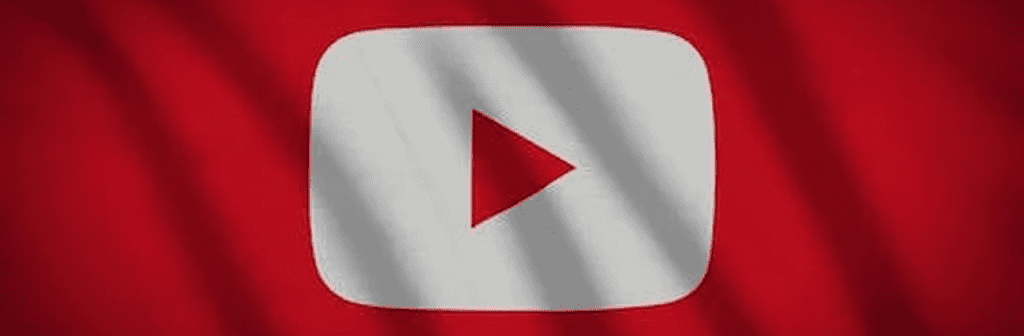
A Step-by-Step Guide: Embedding YouTube Videos on Your Website
In the world of online content, embedding YouTube videos on your website has become a standard practice for engaging and dynamic multimedia experiences. Whether you’re a blogger, business owner, or content creator, this step-by-step guide will walk you through the process of seamlessly embedding YouTube videos on your website.
Step 1: Choose Your Video
Before you start embedding, pick the YouTube video you want to showcase on your website. Ensure that the video aligns with your content and serves your audience’s interests.
Step 2: Access the YouTube Video
- Go to the YouTube website (www.youtube.com) and locate the video you want to embed.
- Below the video player, click on the “Share” button.
Step 3: Access the Embed Code
- Once you click “Share,” a new window will appear. Click on the “Embed” option.
- Customize the video size by selecting the appropriate dimensions.
- Optional: Enable or disable video options like “Show player controls” and “Show video title and player actions.”
Step 4: Copy the Embed Code
- After customizing the settings, the embed code will be generated. Click on the “Copy” button to copy the HTML code to your clipboard.
Step 5: Insert the Embed Code on Your Website
Now, it’s time to integrate the YouTube video into your website. The method may vary depending on your website platform:
For HTML Websites:
- Open your website’s HTML editor.
- Paste the copied embed code into the HTML code where you want the video to appear.
- Save your changes and update your website.
For WordPress:
- Create or edit a post/page on your WordPress website.
- Ensure you’re in the HTML editor mode.
- Paste the copied embed code where you want the video.
- Switch back to the visual editor to preview your post/page.
- Save or update your post/page.
Step 6: Test the Embed
- Preview your website to ensure the YouTube video appears correctly.
- Play the embedded video to confirm its functionality.
Tips for Enhanced User Experience:
- Responsive Design: Use responsive embed codes to ensure your video adjusts to different screen sizes.
- Customization: Explore additional customization options offered by YouTube’s embed settings.
Conclusion:
Embedding YouTube videos on your website is a straightforward process that adds rich multimedia content to enhance user engagement. By following these steps, you’ll seamlessly integrate YouTube videos into your website, creating a more immersive experience for your audience. Whether you’re a blogger, business owner, or content creator, harnessing the power of video content has never been more accessible.
If you are one of our clients and need help with this, please go to the support page to contact our support team.

